
How to Sell Bulk Products in WooCommerce?
Ever tried buying 100 rolls of toilet paper at 3 AM? Bulk shopping’s not just for panic buyers—it’s a goldmine...

Ever tried buying 100 rolls of toilet paper at 3 AM? Bulk shopping’s not just for panic buyers—it’s a goldmine...
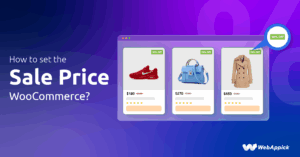
Ever tried throwing a sale without setting prices? It’s like hosting a party but forgetting to invite guests! WooCommerce Sale...

Imagine selling hoodies where XXL costs way more to make… but you’re stuck charging the same as Small. Ouch—your margins...

Did you know, 56% (67% in the US) of customers prefer percentage discounts over any discounts? Not only that, but...

Did you know, 83% of shoppers crave personalized deals? Yet most stores treat everyone like strangers at a party. 🥴...

WooCommerce’s built-in coupon tool and advanced dynamic discount free plugin like Disco make it incredibly easy and impactful to create...

Let’s be real: a store without special offers is like a plate of plain fries—no salt, no ketchup, just… sad....

Did you know, 66% of online shoppers prefer BOGO (Buy One Get One) discounts over any other discount, and 93%...

Did you know, over 90% of shoppers hunt for and use coupons while shopping online? Yes, and this is not...