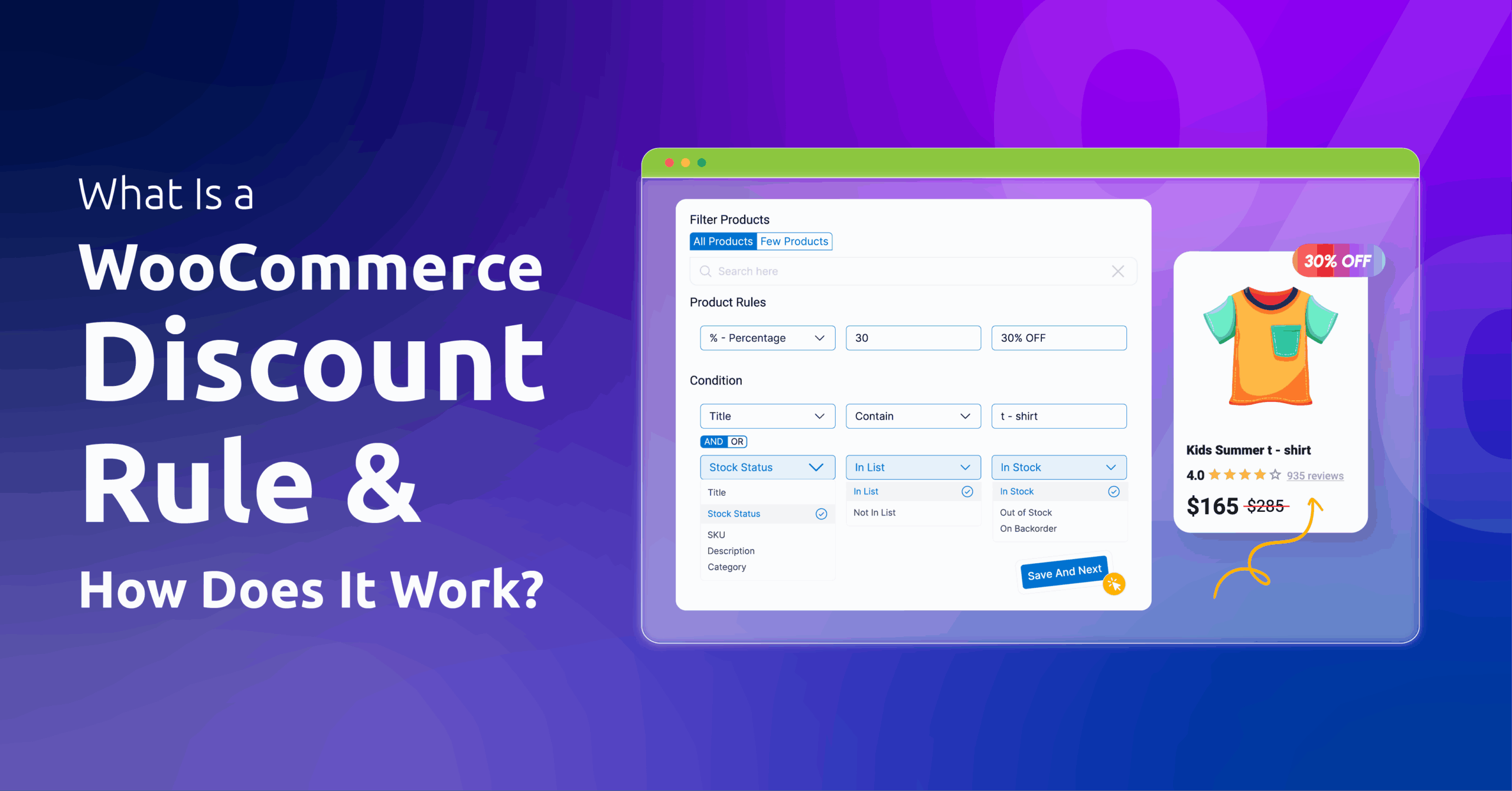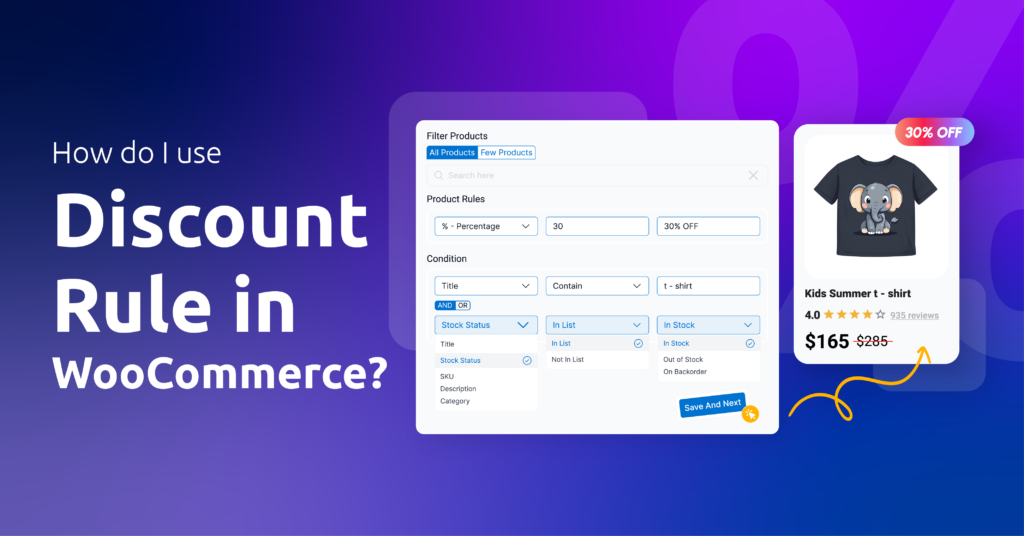A WooCommerce discount rule, also known as a dynamic discount rule, promotion rule, price reduction rule, or special offer rule, is a setup that allows online store owners to automatically apply discounts to products, carts, or orders based on specific conditions.
Whether it’s a percentage off a product, a buy-one-get-one deal, or a bulk discount, these rules help shape pricing strategies that attract customers and drive sales in WooCommerce.
Discount rules are essential for WooCommerce stores because they give store owners the flexibility to reward customers, incentivize larger purchases, and manage sales promotions without manual effort.
Plugins like WooCommerce dynamic pricing and pricing rules make it easy to configure these promotions, ensuring that the right discount is applied at the right time, whether on the product page, in the cart, or at checkout.
Table of Contents
Why Discount Rules Matter in WooCommerce?
Discount rules are more than just price cuts—they are strategic tools that can significantly impact sales performance. Here’s why they matter:
- Increase sales and average order value: By offering tiered or bulk discounts, customers are encouraged to purchase more items or higher quantities, boosting overall revenue.
- Encourage repeat purchases and customer loyalty: Timely promotions or member-only discounts create incentives for customers to return.
- Simplify promotion setup and pricing management: Instead of manually adjusting prices for every sale or promotion, discount rules automate the process.
Core Components of a WooCommerce Discount Rule
Understanding the structure of a discount rule helps store owners create effective promotions. Each rule typically consists of:
- Conditions: These define when the discount applies. Conditions can include specific products, categories, cart totals, quantity purchased, or even user roles like VIP or wholesale customers.
- Discount Type: Discounts can be percentage-based, fixed amount, free shipping, BOGO (Buy One Get One), or bundle discounts.
- Applicability: Rules can be applied on the product page, cart page, checkout, or within a specific date range.
- Priority / Order of Application: When multiple discounts exist, WooCommerce evaluates which one applies first to ensure no conflicts.
- Auto-apply vs manual (coupon-based): Some rules automatically adjust the price, while others require customers to enter a coupon code to receive the discount.
These rules interact with core entities like Product, Cart, Customer, and Coupon to deliver the correct price automatically, ensuring a smooth shopping experience.
Types of WooCommerce Discount Rules
There are several types of discount rules that WooCommerce store owners commonly use:
Product-Based Discounts
Product-based discounts are applied to individual products or specific product categories. These discounts allow you to reduce the price of a product for a limited time or under certain conditions. For example, you can offer 20% off all T-shirts or a fixed $10 discount on a specific product.
This type of discount is useful for clearing inventory, promoting specific items, or encouraging customers to try new products. You can also combine product-based discounts with conditions like purchase quantity or customer role to make promotions more targeted.
Cart-Based Discounts
Cart-based discounts are applied based on the total contents of a customer’s cart. For instance, you could give a $15 discount when a cart total exceeds $100 or offer 10% off when a customer buys three or more items from a specific category.
Cart-based discounts are ideal for increasing the average order value, incentivizing customers to add more items, or creating promotions tied to specific purchase thresholds. These discounts are usually applied automatically at checkout
Bulk and Tiered Discounts
Bulk and tiered discounts reward customers for purchasing larger quantities of a product. For example, you might set up a rule where buying 1–5 units costs the regular price, 6–10 units gets 5% off, and 11+ units gets 10% off.
This strategy encourages customers to buy more while offering a transparent pricing incentive. Bulk and tiered discounts are particularly effective for wholesale or B2B stores where larger orders are common.
Role-Based Discounts
Role-based discounts target specific customer groups or user roles, such as wholesalers, VIP members, or registered subscribers. For example, a wholesale customer might always receive 15% off all products, while a standard customer does not.
This type of discount allows store owners to personalize pricing based on the customer’s relationship with the store, creating loyalty and rewarding repeat purchases.
Coupon-Based Discounts
Coupon-based discounts require the customer to enter a coupon code to receive a discount. Coupons can provide fixed amounts, percentage-based reductions, free shipping, or even free products.
Coupons are highly flexible and can be used for marketing campaigns, email promotions, or special events. With auto-apply coupons, the discount can be applied automatically when the cart meets the specified conditions.
BOGO Deals
BOGO (Buy One Get One) deals allow customers to receive a free or discounted product when they purchase another product. Examples include “Buy One T-shirt, Get One Free” or “Buy 2, Get 50% Off the Third Item.”
BOGO deals are great for encouraging customers to try more products and boosting overall sales volume. They also work well as limited-time offers to create urgency.
Bundle Discounts
Bundle discounts are applied when customers purchase a group of products together as a bundle. For example, buying a laptop with a laptop bag and mouse together could trigger a 10% discount on the entire bundle.
This strategy increases the perceived value of your offer and encourages customers to buy complementary products, improving average order value and customer satisfaction.
How WooCommerce Discount Rules Work?
Setting up a discount rule usually involves defining the conditions, choosing a discount type, and selecting the applicability. Many store owners use plugins like Disco Plugin for advanced configurations, as it simplifies setup and provides more flexible options than default WooCommerce settings.
When a customer meets the criteria—like adding a specific product to the cart or reaching a minimum cart total—the discount is automatically applied at checkout. WooCommerce ensures that the rule interacts correctly with other pricing features such as sale prices and coupons, preventing conflicts while giving customers the best possible price.
For those looking to learn more, searching “WooCommerce dynamic pricing tutorial” or “How to create WooCommerce pricing rules” can provide step-by-step guidance.
What are the Benefits of Using WooCommerce Discount Rules?
Implementing discount rules comes with multiple advantages:
- Streamline promotion strategy: Automate sales and promotions without manually updating prices (WooCommerce sale setup, promotion setup).
- Automate discounts: Reduce errors and save time by letting rules handle pricing adjustments – WooCommerce automated discount.
- Improve customer experience: Clear, automatic discounts make shopping easier and more enjoyable.
- Boost conversion rates and repeat sales: Strategic discounts encourage higher spending and repeat visits.
By carefully designing discount rules, store owners can create promotions that benefit both the business and the customer.
What is the Best Plugin to Set Up Discount Rules in WooCommerce?
While WooCommerce includes basic discount options, advanced discount rules are easier to manage with dedicated plugins.
The Disco Plugin is one of the best WooCommerce discount plugins available. It allows store owners to:
- Create bulk, cart, BOGO, and bundle discounts easily.
- Apply role-based or conditional rules with flexibility.
- Schedule promotions and manage them efficiently.
Compared to WooCommerce’s default discount features, Disco simplifies complex discount setups and ensures they work flawlessly at checkout.
Summary / Key Takeaways
A WooCommerce discount rule is a powerful way to manage pricing strategies, automate promotions, and improve the shopping experience.
By defining conditions, selecting discount types, and choosing applicability, store owners can create effective promotions that increase sales and customer loyalty.
Using tools like the Disco Plugin makes managing advanced rules straightforward, allowing for bulk, cart, BOGO, and bundle discounts without manual work.
Strategically implementing discount rules ensures your store delivers the right offers to the right customers, maximizing revenue and satisfaction.