Wholesale pricing: It’s like throwing a party where only the cool kids (aka bulk buyers) get VIP access!
Wholesale pricing isn’t just slapping a “Buy 100, Save 20%” sticker on your site. It’s about building relationships with B2B clients, moving inventory faster, and rewarding bulk buyers. Done right, it turns one-time shoppers into repeat partners and stabilizes your revenue. Win-win, minus the awkward haggling.
But how to set up wholesale pricing in WooCommerce?
Install a Disco plugin, configure user roles (e.g., “Wholesale Buyer”), set tiered discounts (e.g., 20% off orders of 50+ units), and apply rules to specific products. Use conditions like minimum order quantity (MOQ) or cart totals. Only takes a couple of clicks.
In this guide, we will walk you through the steps to creating wholesale pricing in WooCommerce with and without a plugin. Let’s get started.
How to Set Up Wholesale Pricing in WooCommerce
Before you can offer special prices to our wholesale members, the question that comes to mind is how to create wholesale user roles in WooCommerce, right?
If you have a list of B2B partners whom you want to provide a special user role in your Woo site, you can simply install a plugin like Members.
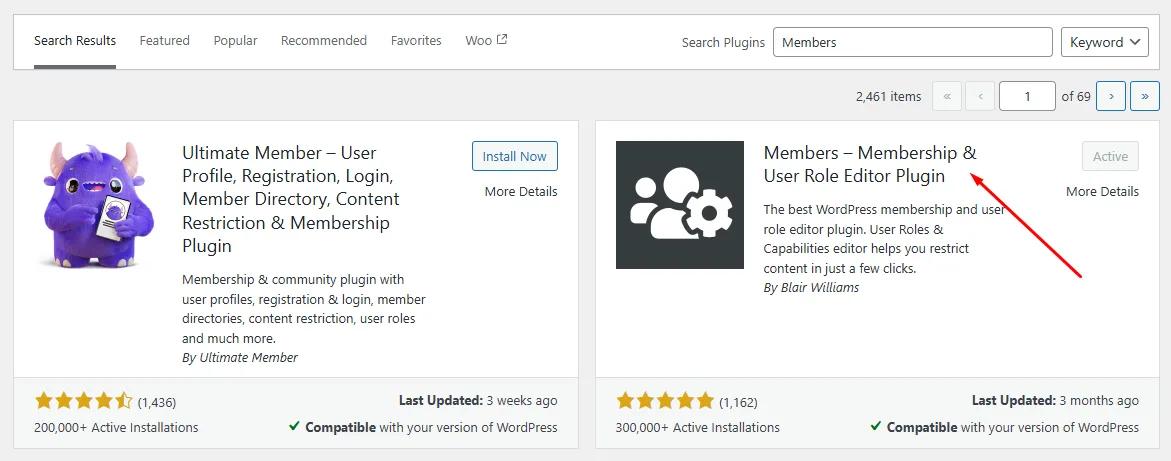
After that, create a user role called “Wholesale Customer.”
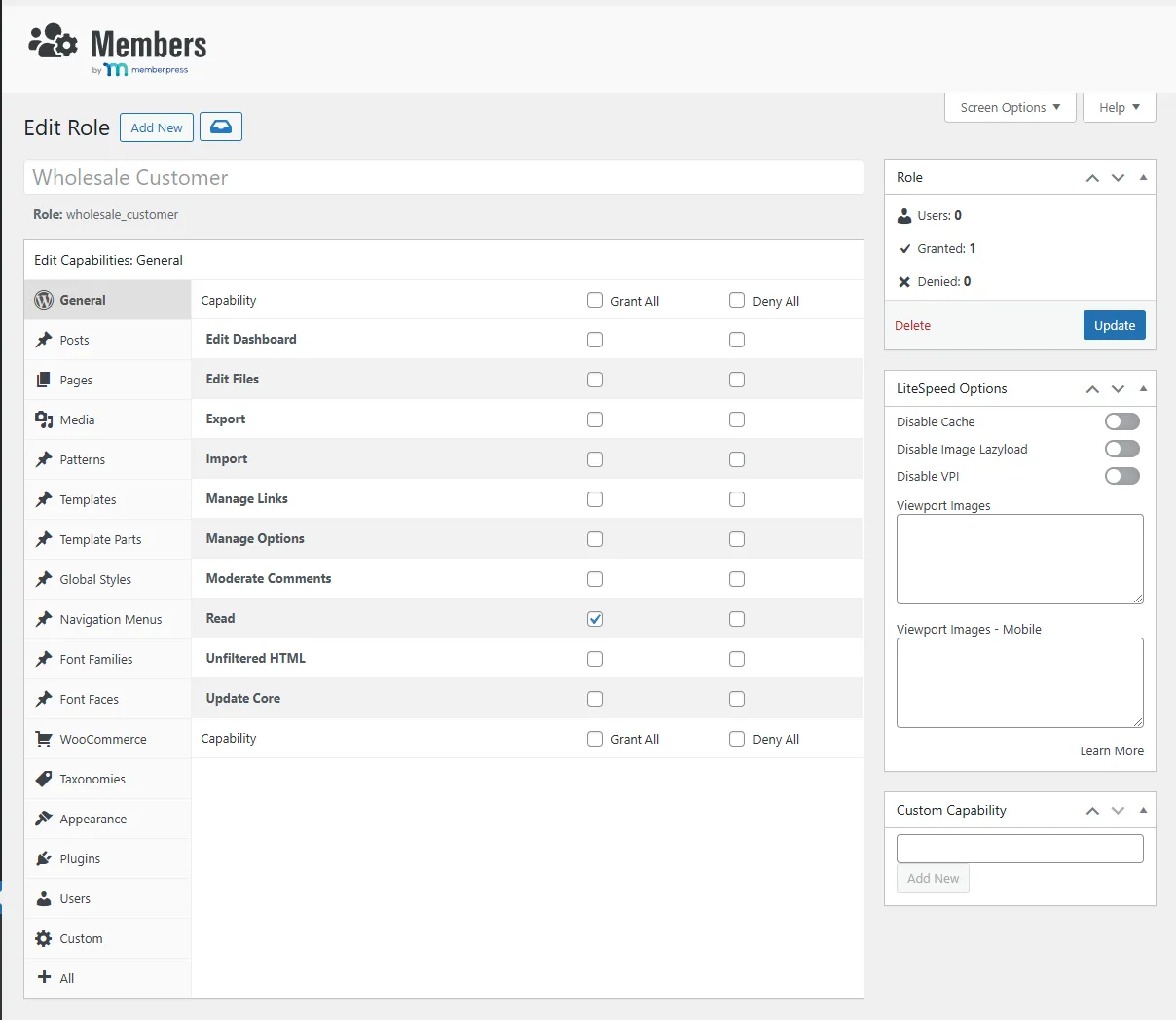
And finally, add the users manually one by one. If you have a specific list of wholesale customers, this is the simplest and free method.
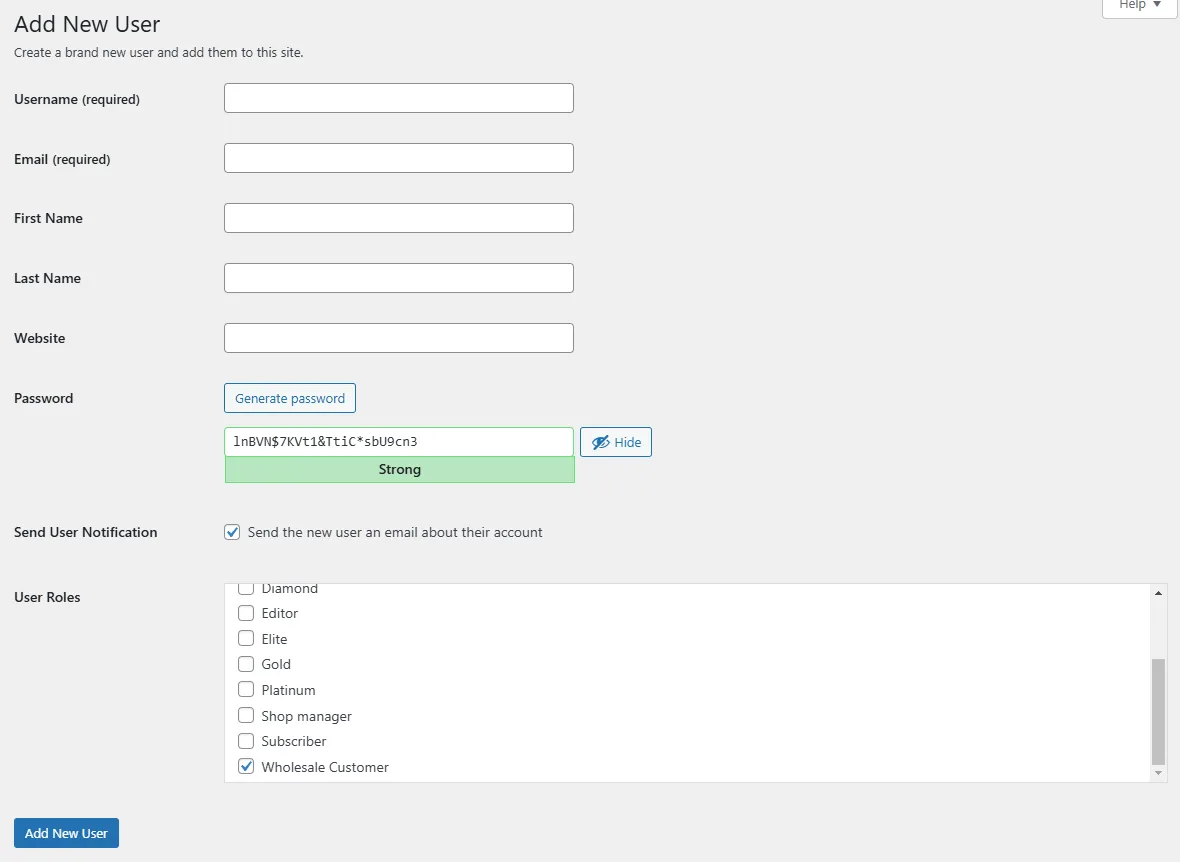
For advanced setups such as providing a WooCommerce wholesale registration form and letting users register as Wholesale Customers from the front, you can use premium plugins like MemberPress.
Now, let’s get back to our main topic – how to set up wholesale pricing in WooCommerce. If you already have a list of wholesale members, there are several WooCommerce Wholesale plugin options available on the market.
However, instead of installing another individual plugin for a single purpose, we highly recommend you use a dedicated discount plugin such as Disco. This free plugin is a monster of a tool for offering all sorts of advanced and dynamic pricing in your Woo store, including user role discounts.
Let us walk you through the steps to creating special pricing for wholesale customers.
Example Scenario: “Wholesale Customers Receive a 25% Off on All Products.”
Step 1: Install the WooCommerce Wholesale Plugin
- Navigate to Plugins >> Add New.
- Search for Disco.
- Install and activate the plugin.
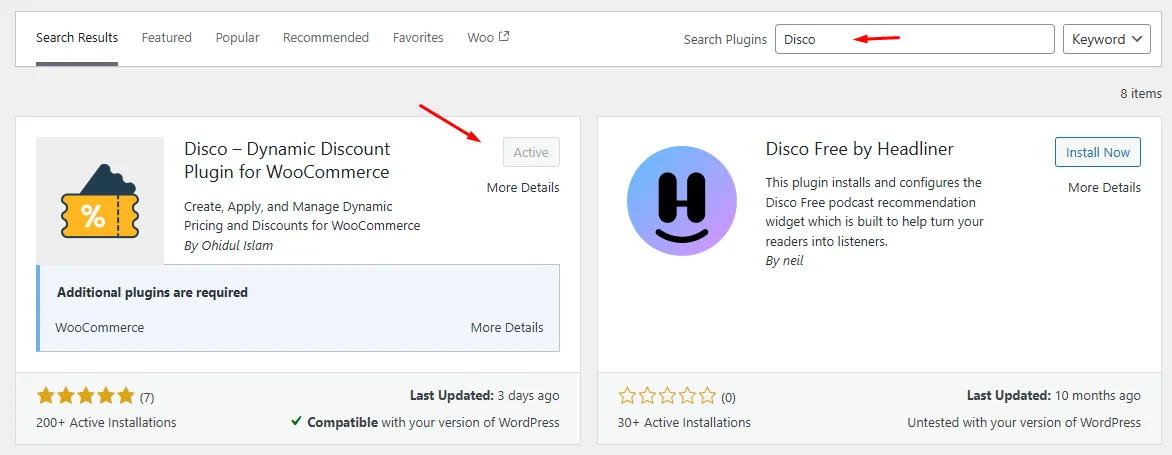
Step 2: Create a New Pricing Rule
- Go to the Disco dashboard.
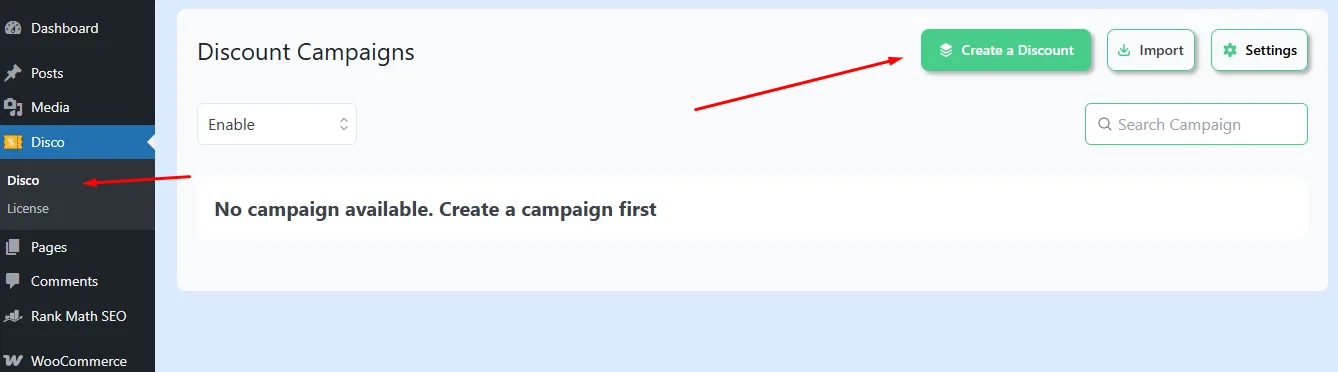
- Click the “Create a Discount” button.
- Give your pricing rule a name.
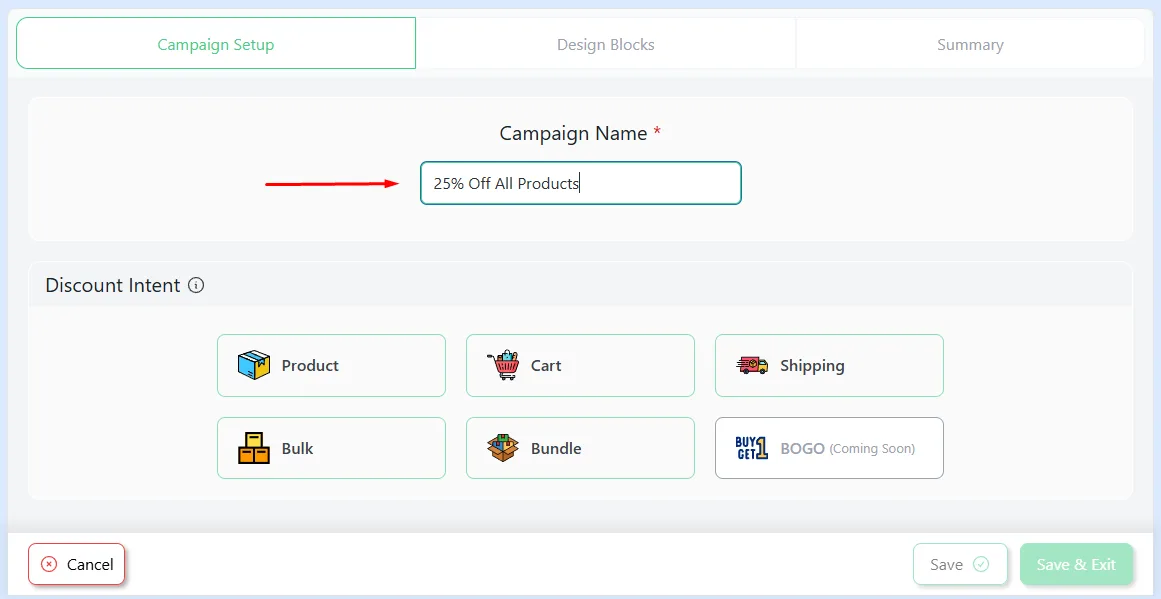
Step 3: Configure Discount Pricing Settings
Time to set up the discounts.
- Select the Product discount intent.
- Choose All Products.
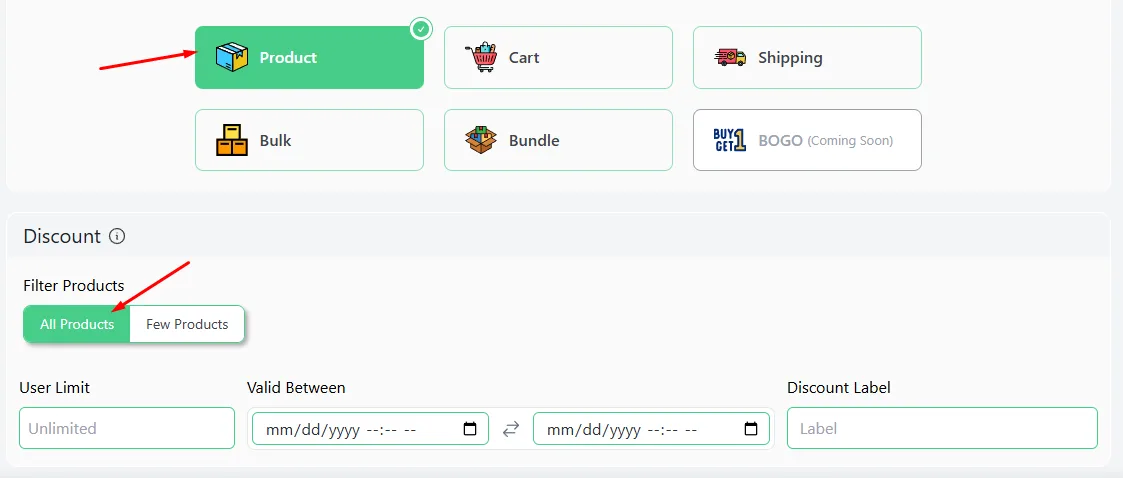
- Select the Percentage Discount option and enter the value.
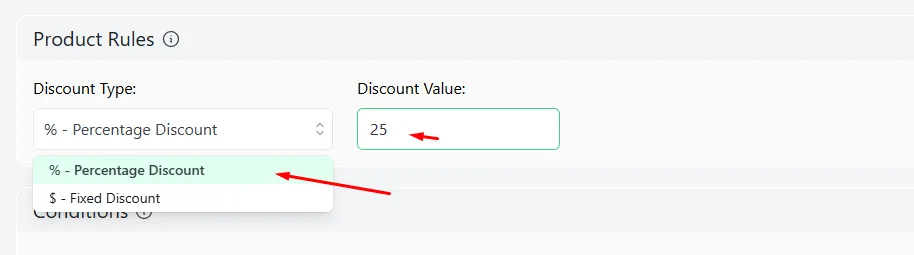
Step 4: Set the Wholesale User Role
Disco allows you to add a wide range of conditions to your discount rules to personalize the discounts for a specific segment of customers. These condition helps you set up advanced dynamic pricing rules.
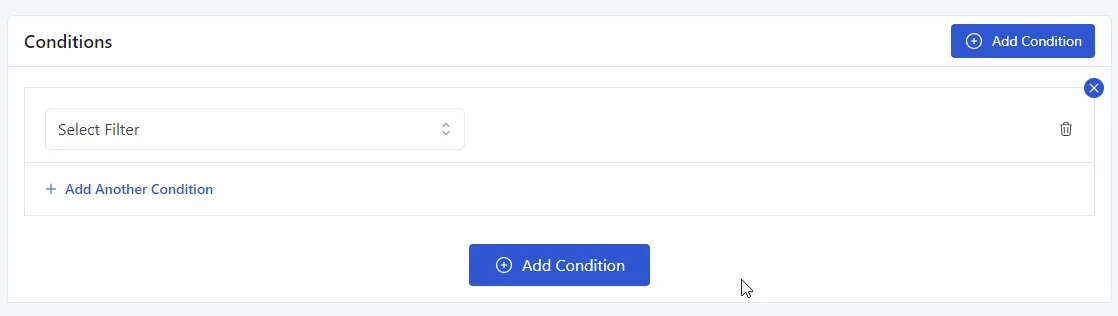
To set the discount for a specific customer or use role, follow these steps.
- Click the Add Condition button.
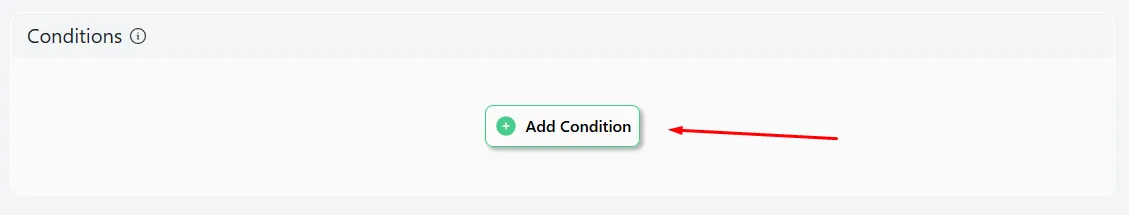
- From the dropdown, select the User Role filter.
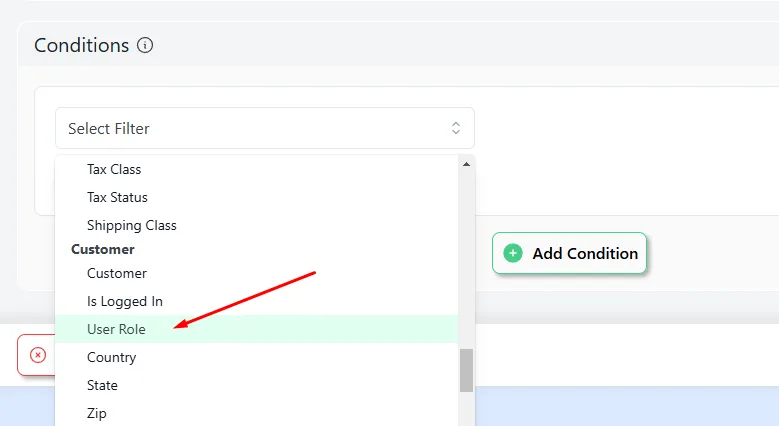
- Type in or scroll and select the target user role Wholesale Customer.
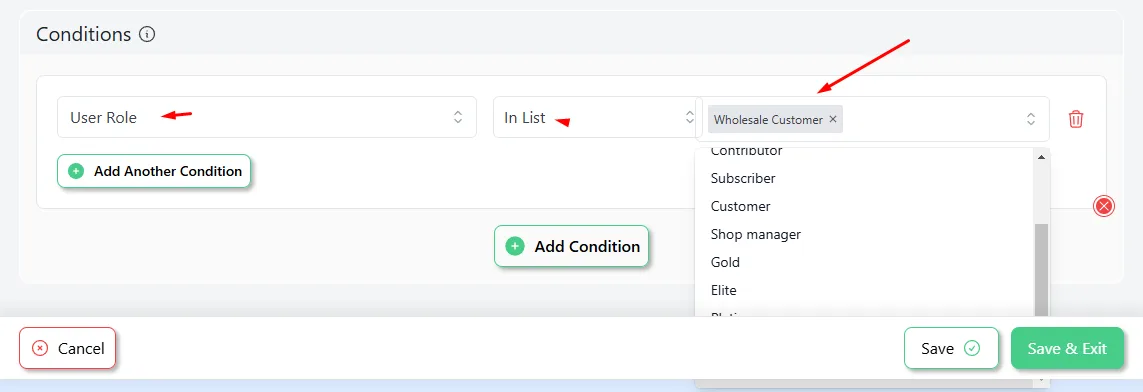
Step 5: Save and Test
- Click the Save button to activate the rule. Disco will automatically display the discounted prices at the front for Wholesale customers.
To test the rule, first, let’s check the storefront as a regular or guest user.
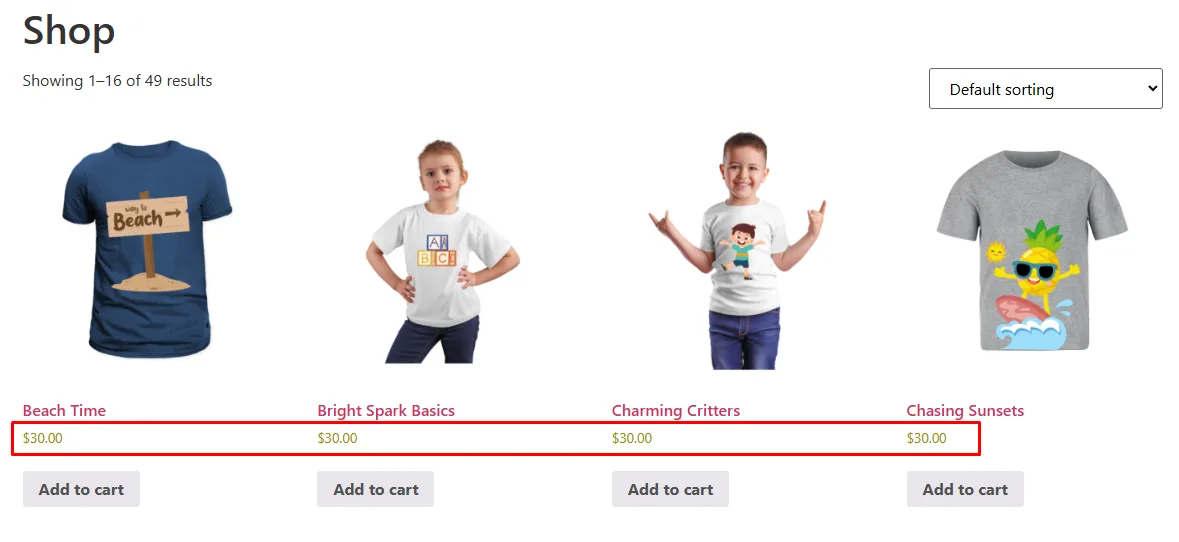
As you can see, showing regular prices. Now, let’s log in as a Wholesale customer and check.
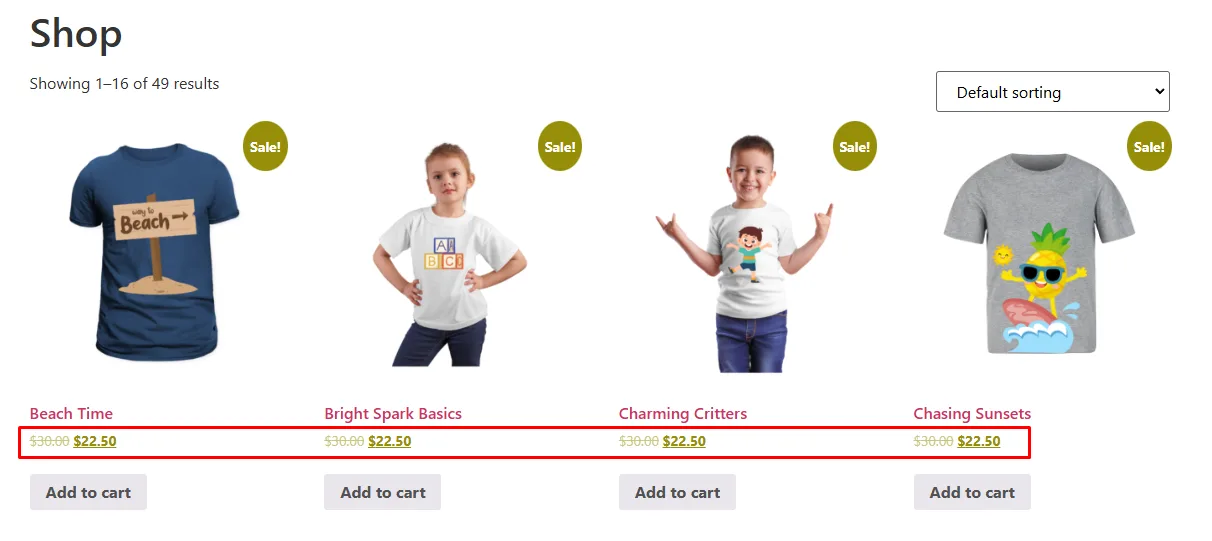
Showcasing the discounted prices along with a Sale badge. This is how to set up wholesale pricing in WooCommerce in the easiest possible way.
Advanced Pricing Strategies for Wholesale Customers
Mastering wholesale pricing isn’t just about throwing discounts on bulk orders. It’s about crafting a strategic framework that rewards loyalty, incentivizes volume, and aligns with your margins.
Advanced tactics like tiered pricing, MOQ rules, and dynamic bundles turn casual buyers into committed partners—without leaving money on the table. Here’s a list of advanced strategies you can set up with Disco.
1. WooCommerce Tiered Pricing
WooCommerce bulk discounts or Tiered pricing is a great way to reward bigger wholesale orders. The more a customer buys, the lower the price per unit. This encourages larger purchases and helps increase overall sales.
Why Use This:
- Rewards larger orders with steeper discounts.
- Encourages buyers to “upgrade” their cart size.
- Simplifies upselling without manual negotiations.
Example:
- Buy 2-5 items: Get 10% off
- Buy 6-10 items: Get 15% off
- Buy 11+ items: Get 25% off
How to Set Up Wholesale Pricing in WooCommerce for Bulk Purchases?
To create the above example and automate bulk discounts for wholesale customers, follow these steps –
- Create a new rule and select the Bulk intent, and specify the products from the top.
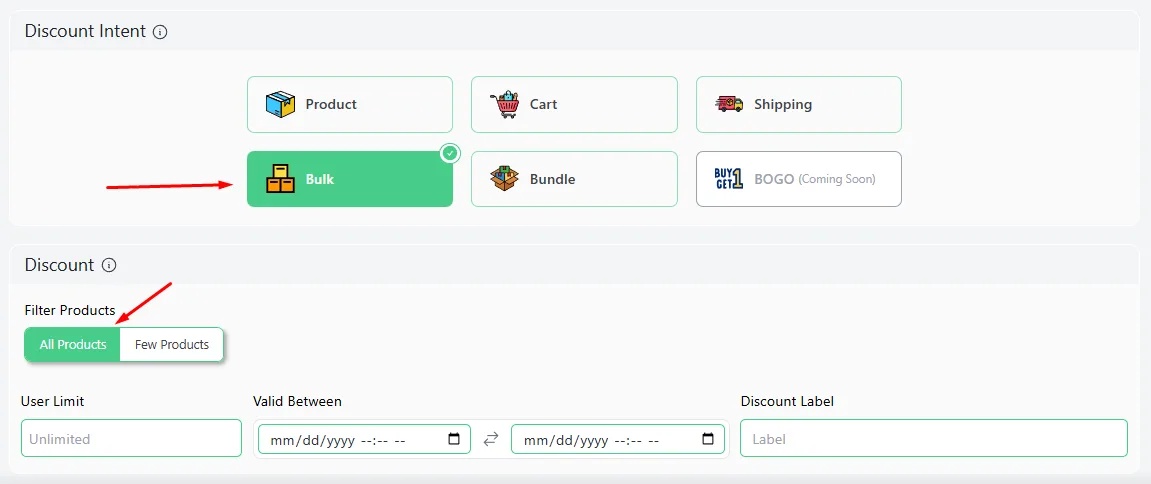
- As per the strategy, input 2 in the Minimum Quantity and 5 in the Maximum Quantity box and enter the percentage value.
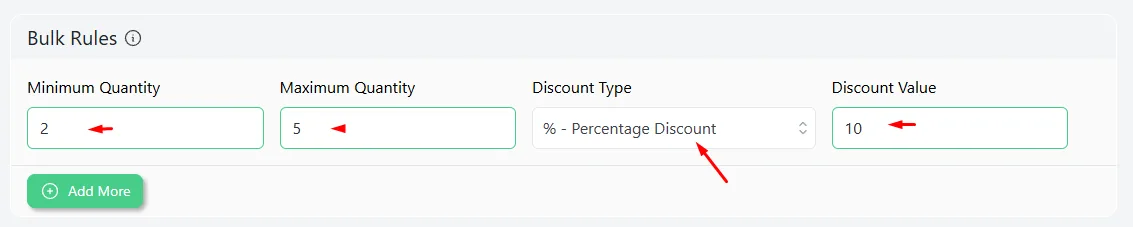
- Click the Add More button twice to add two new rows.
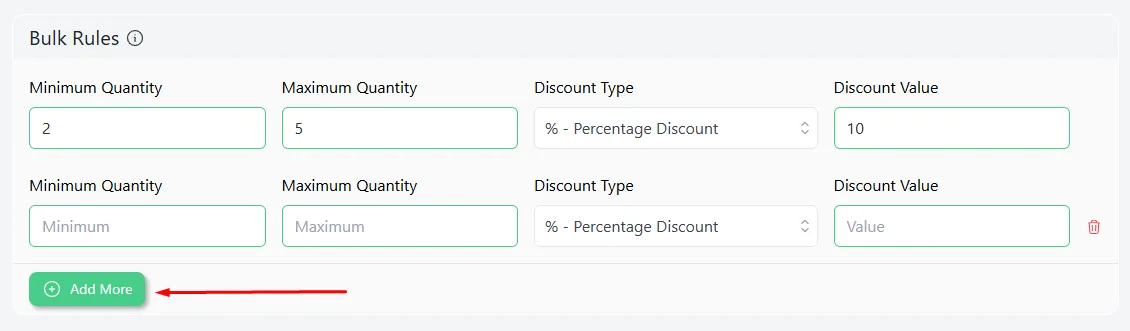
- Set the remaining values and leave the last Maximum Quantity field empty to indicate an unlimited quantity.
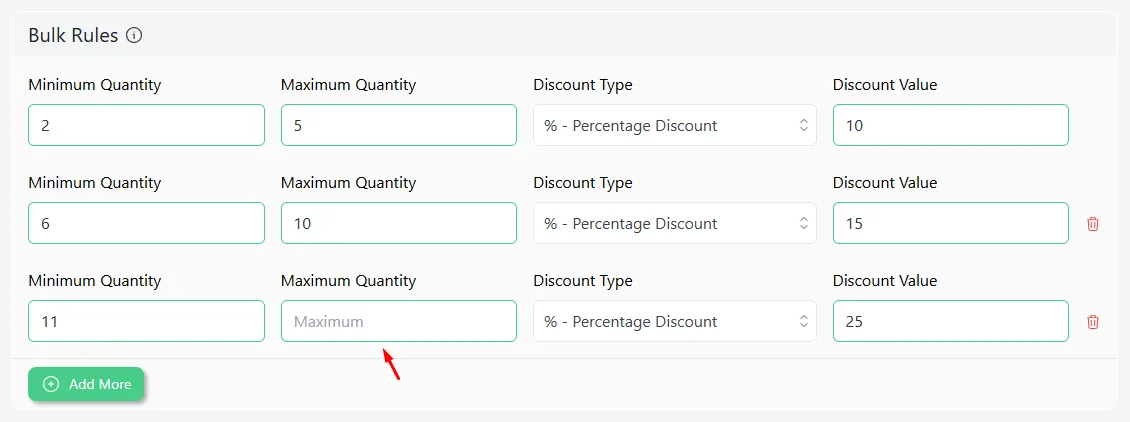
- Add and select your target user role.
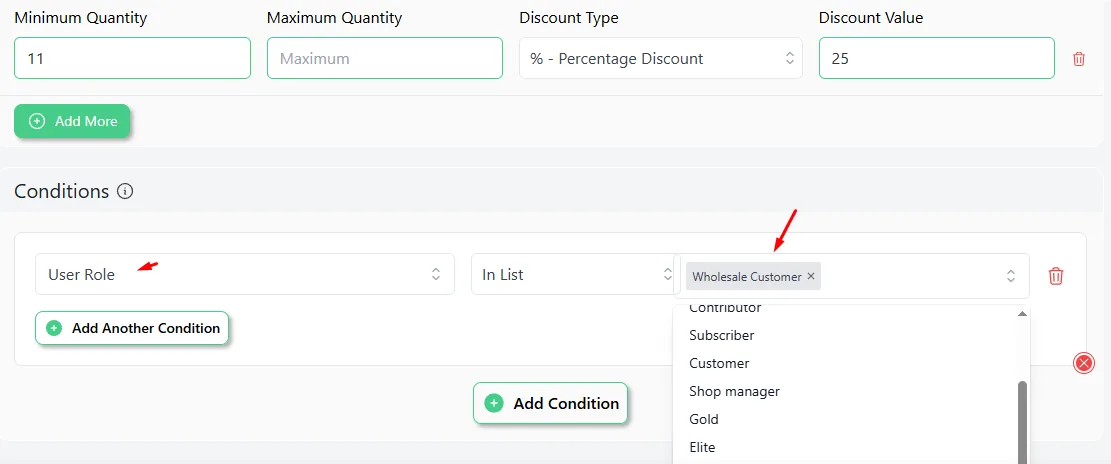
- Save the rule and test it from the front using a demo Wholesale customer’s account.
- Here’s the result for 2-5 range.
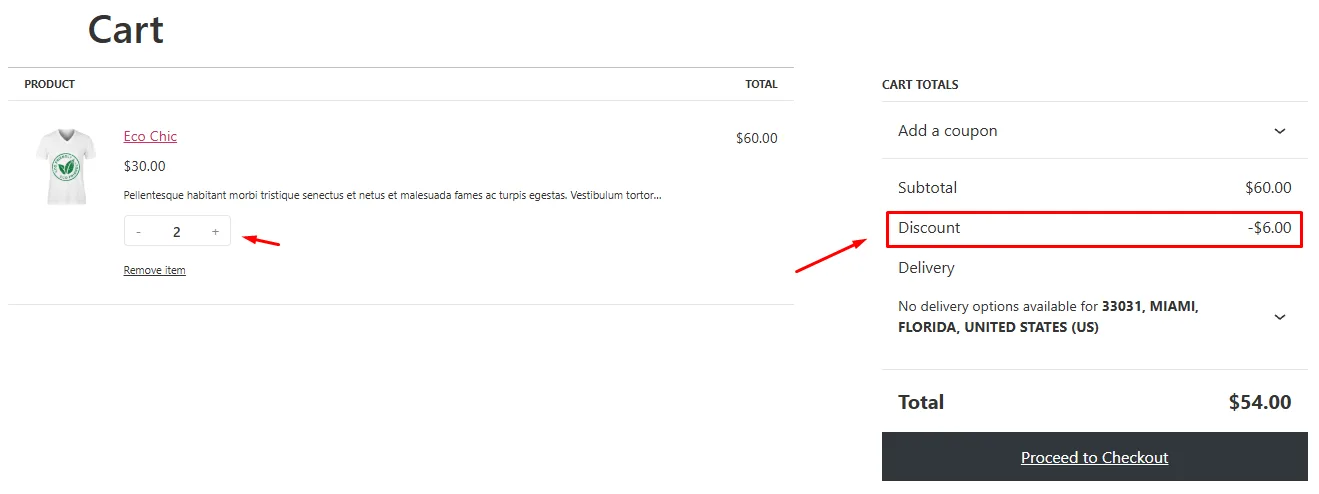
- For 6-10 products, here’s what the cart page returns.
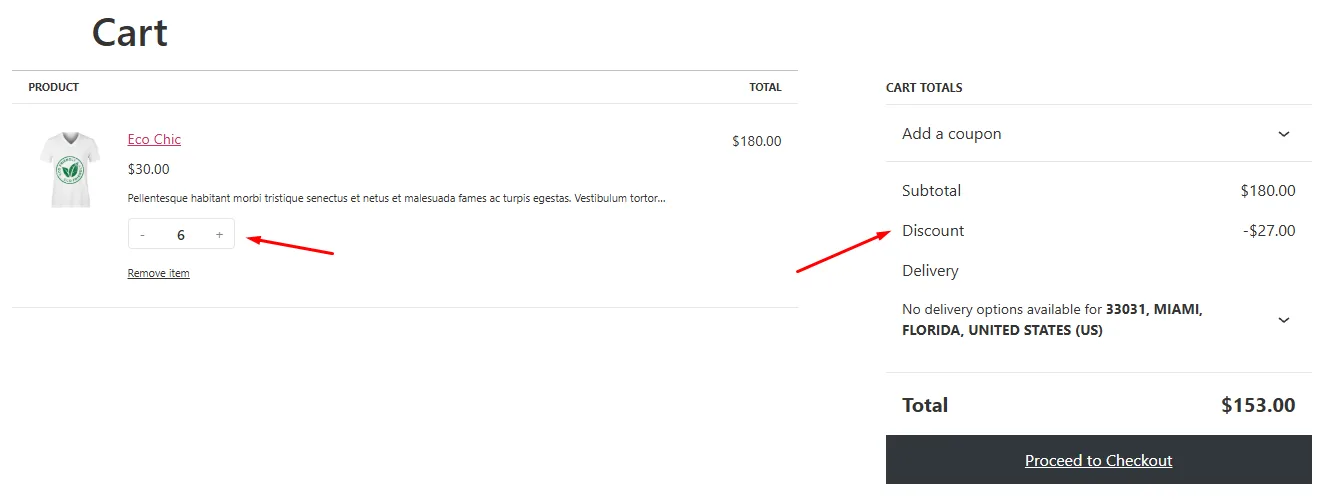
- Finally, for 11 or more products, the cart page will apply a 25% discount.
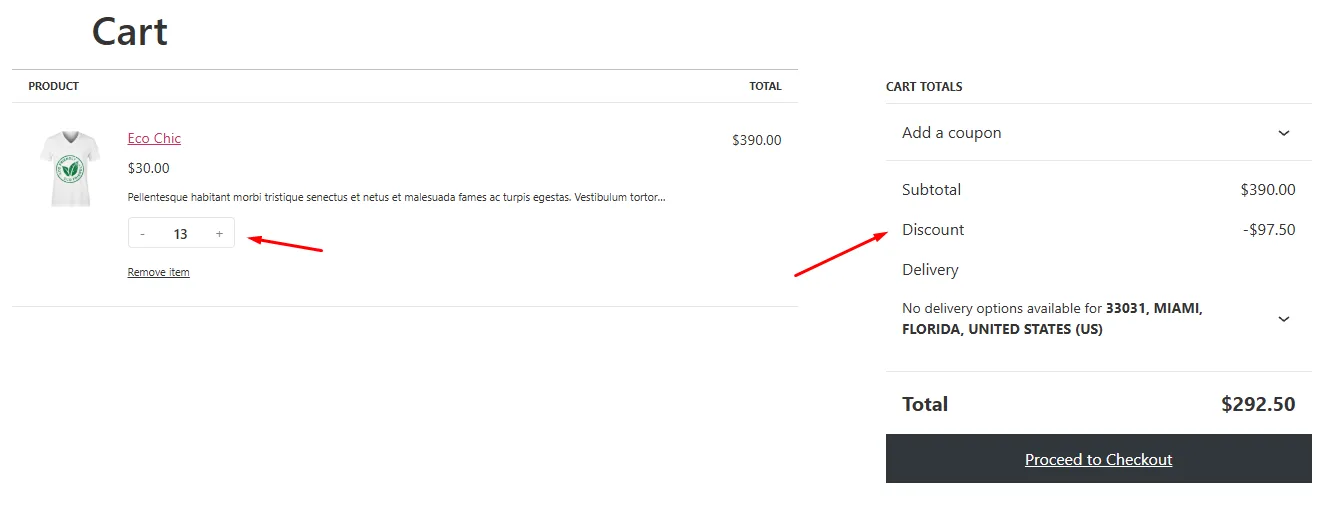
2. WooCommerce Minimum Order Quantity (MOQ) Discount
Setting a minimum order quantity ensures wholesale buyers meet a required purchase amount before getting special pricing. This keeps transactions profitable and helps you focus on serious bulk buyers.
Why Use This:
- Ensures profitability per transaction.
- Filters out small, high-effort orders.
- Streamlines inventory management.
Example:
- “Wholesale Customers Receive 20% off When They Purchase a Minimum of 10 Quantities of an Item.”
How to Set Up Wholesale Pricing in WooCommerce Based on MOQ?
Disco supports adding multiple conditions within a single campaign with AND/OR logic. This allows you to further personalize your discounts and laser target the exact customers and conditions you want.
This time, we will apply 2 conditions in the same rule. Here’s how you can set up WooCommerce cart conditional discounts.
- Select the Cart discount intent after naming your rule.
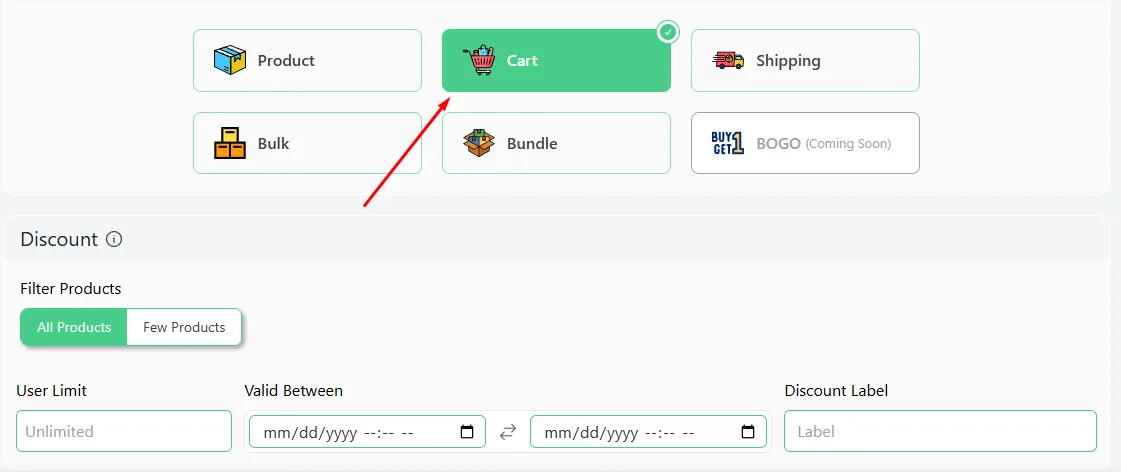
- Specify products and set the percentage value.
- Add and set the User Role condition.
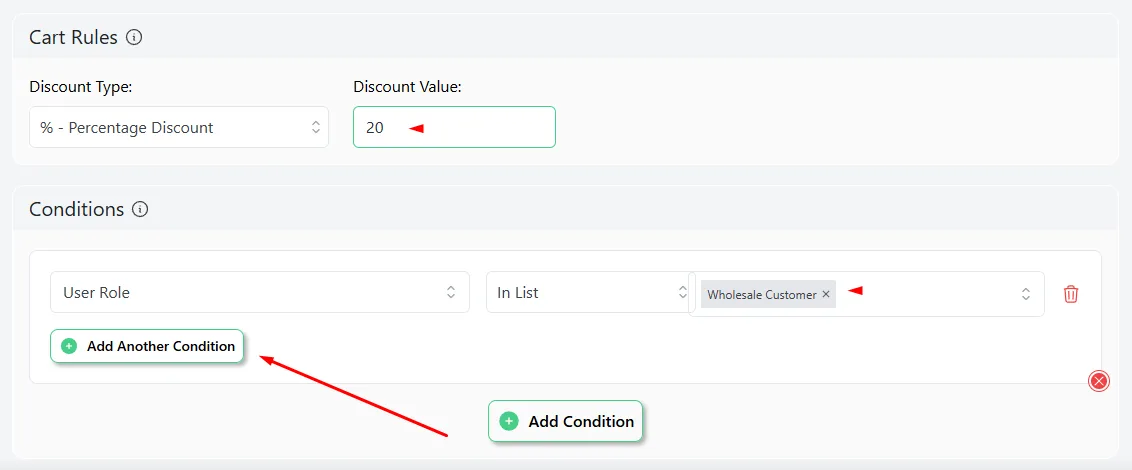
- Click the Add Another Condition button.
- Select AND logic and select the Cart Items Quantity filter.
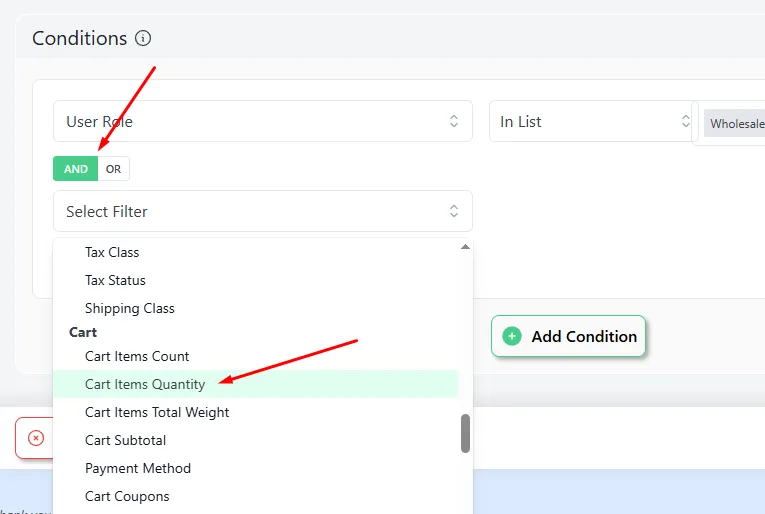
- Choose the Greater Than Or Equal operator and set the value.
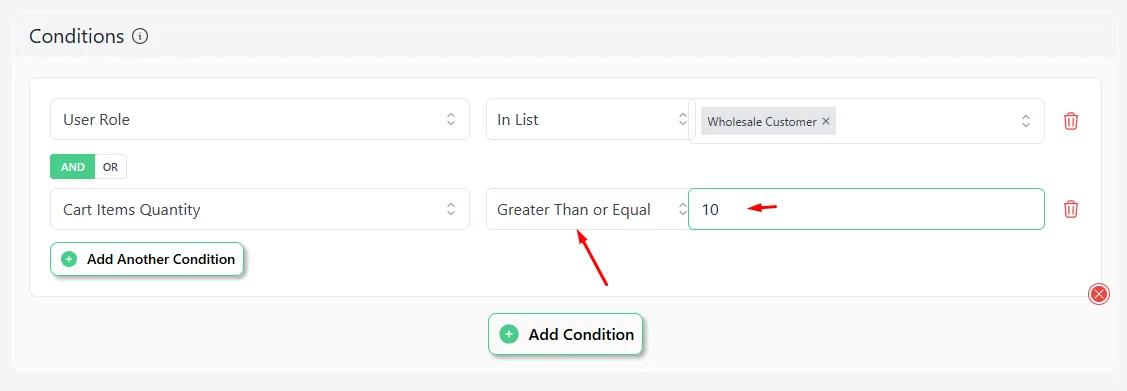
- Save and test the rule.
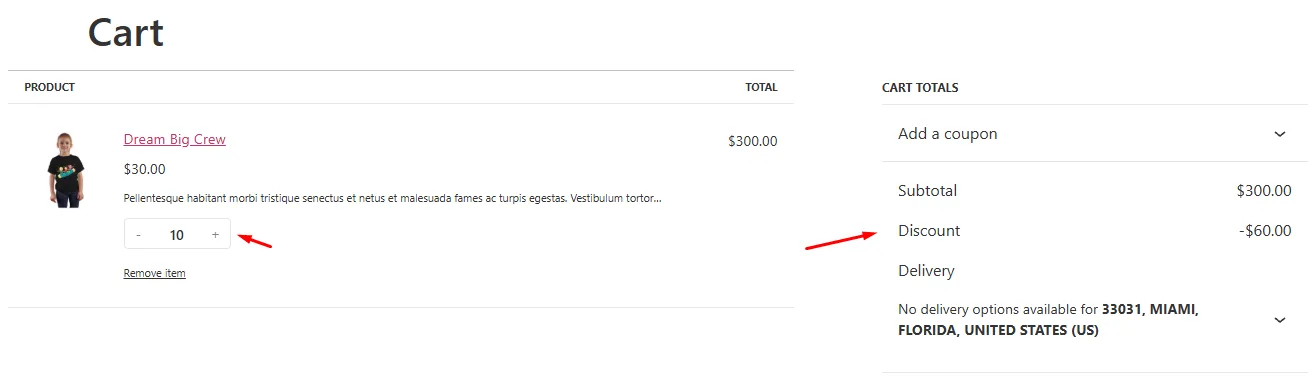
3. WooCommerce Wholesale Pricing for Specific Products
Not all products have the same cost or demand. With product-specific pricing, you can set different wholesale rates for each product. This gives you better control over pricing and profitability.
Why Use This:
- Protects margins on low-stock or premium items.
- Tests demand for new products.
- Targets niche buyer segments.
Example:
- “30% Off on Selected Hoodies”
How to Set Up Wholesale Pricing in WooCommerce for Specific Products?
Here’s how to set up a fixed product discount using Disco.
- Select the Product intent.
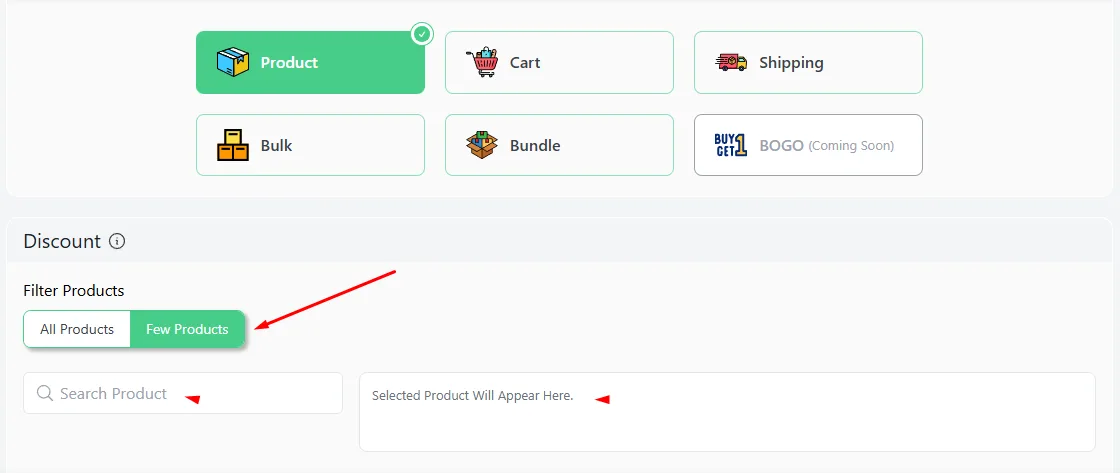
- Click on the Few Products option from the Discount section.
- Search and select your target products.
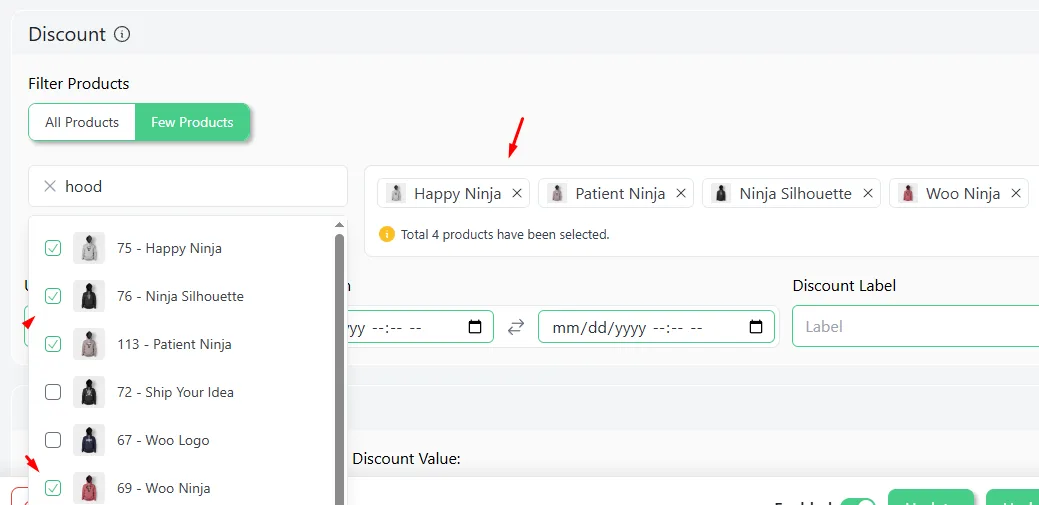
- Set your target value and select the user role.
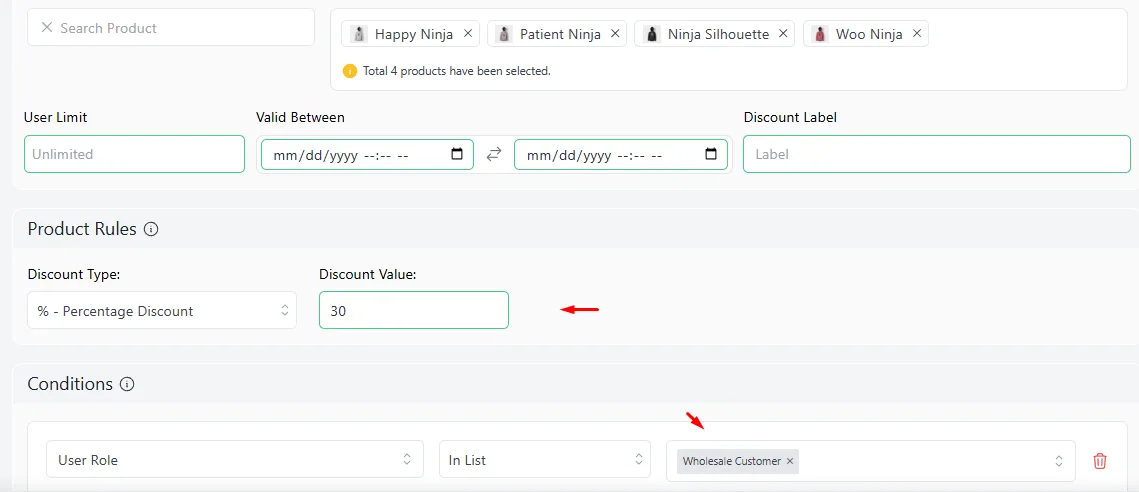
- Save and test the rule from the front.
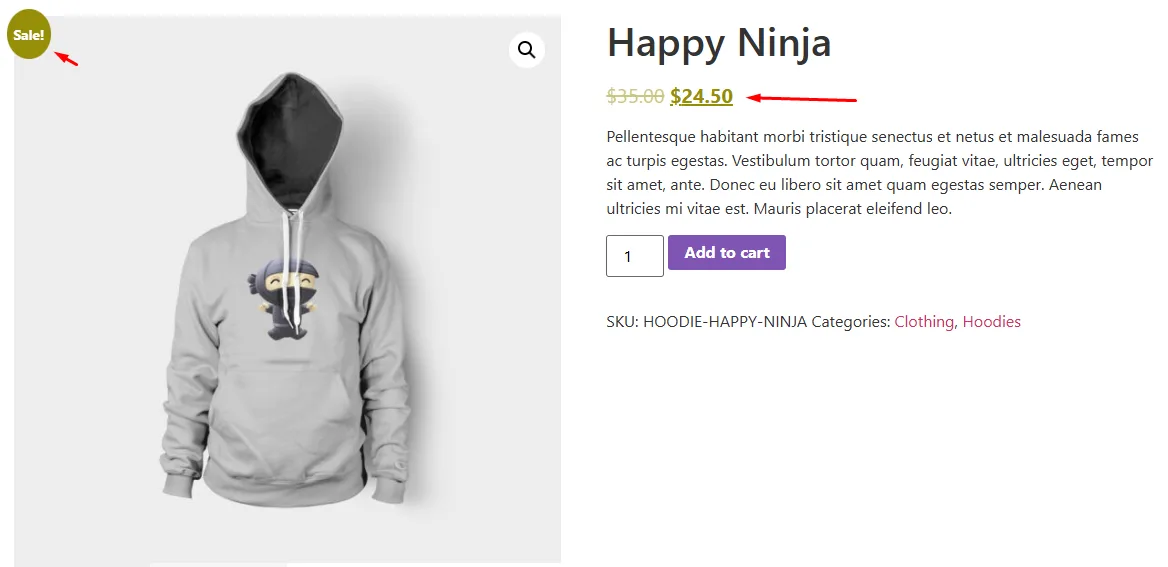
4. Category-Based Discounts
WooCommerce category-based discounts or pricing lets you tailor wholesale rates to specific product groups. This approach lets you promote certain product lines or clear out seasonal stock efficiently.
Why Use This:
- Targets discounts to specific inventory needs
- Encourages buyers to explore related products
- Maintains full price on high-margin categories
Example:
- “25% off all ‘Summer Collection’ category items for wholesale buyers – minimum 10 units”
How to Set Up Wholesale Pricing in WooCommerce Based on Category?
We will need to apply multiple conditions this time. Here’s how to do it.
- Select the Cart intent after naming your rule.
- Specify your products and set the percentage value.
- Add and set the User Role condition.
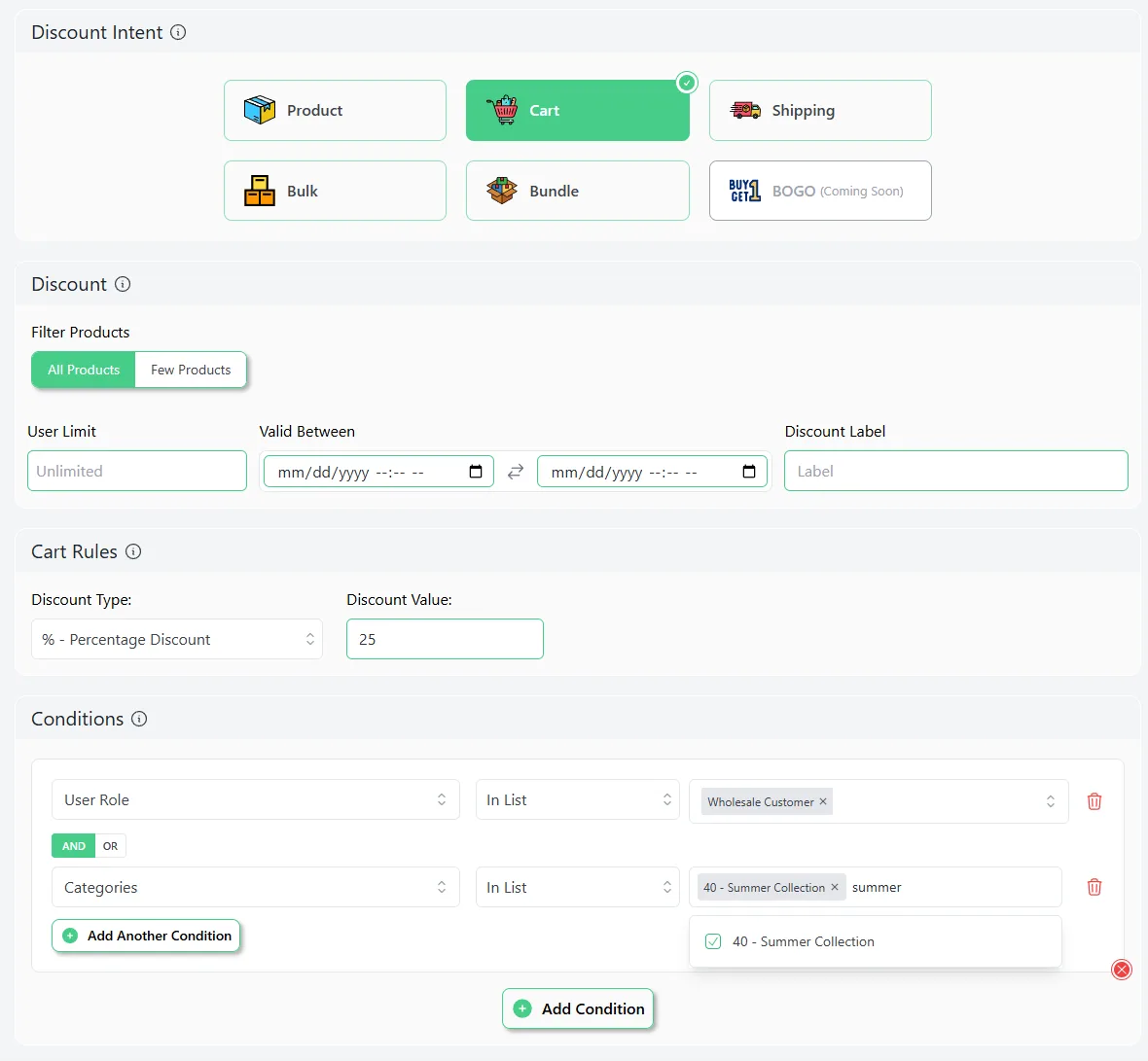
- Click Add Another Condition and select the Categories filter with AND logic.
- Search and select your target category and add another condition with AND logic again.
- Select the Cart Items Quantity filter and set the value with the Greater Than or Equal operator.
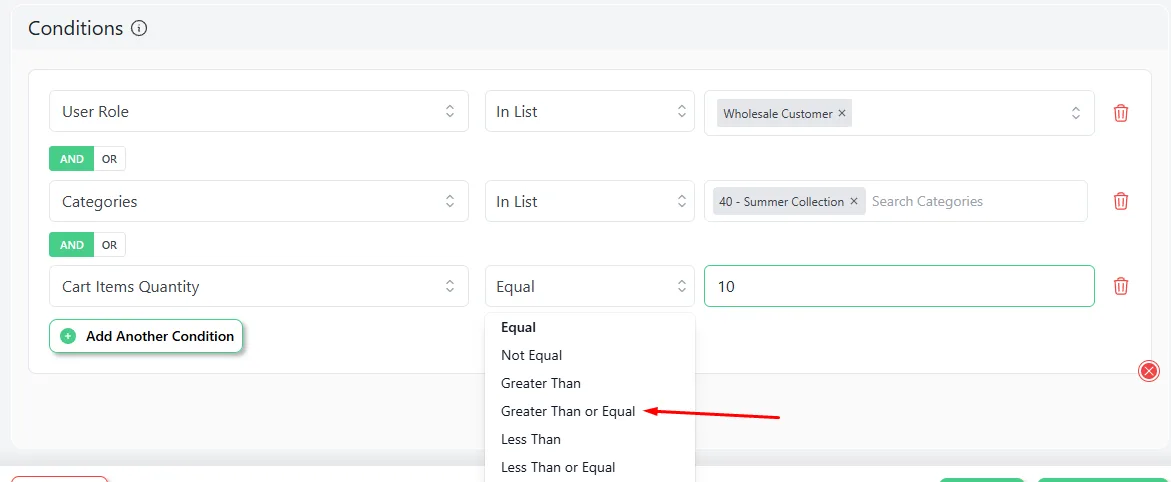
- Save and test the rule.
5. Seasonal/Volume Incentives
Offering special pricing during peak seasons or for high-volume buyers keeps wholesale customers engaged. These discounts reward loyalty and encourage bigger purchases when demand is high.
Why Use This:
- Balances demand fluctuations.
- Rewards long-term partnerships.
- Creates urgency for seasonal stock.
Example:
- “35% off Gadgets for Wholesale Customers Only for the weekend when cart total is $200 Or More.
How to Set Up Wholesale Pricing in WooCommerce for Flash Sales?
Here’s how to set up a WooCommerce flash sale using Disco,
- Select the Cart discount intent and the target products.
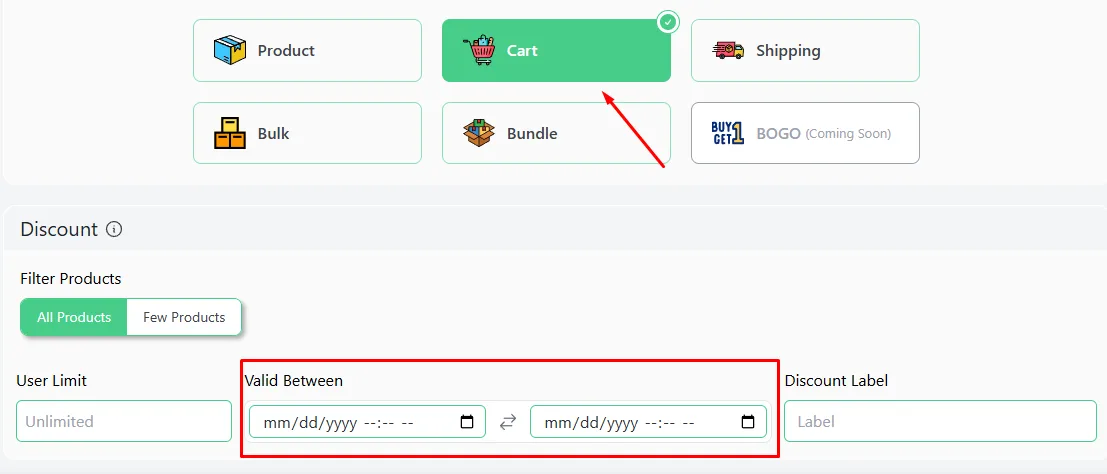
- Select the start date and time from the Valid Between fields.
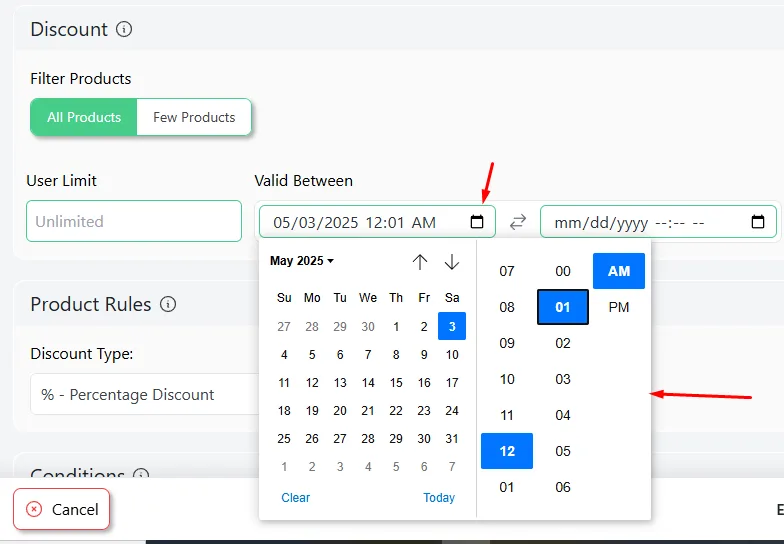
- Similarly, select the end date and time.
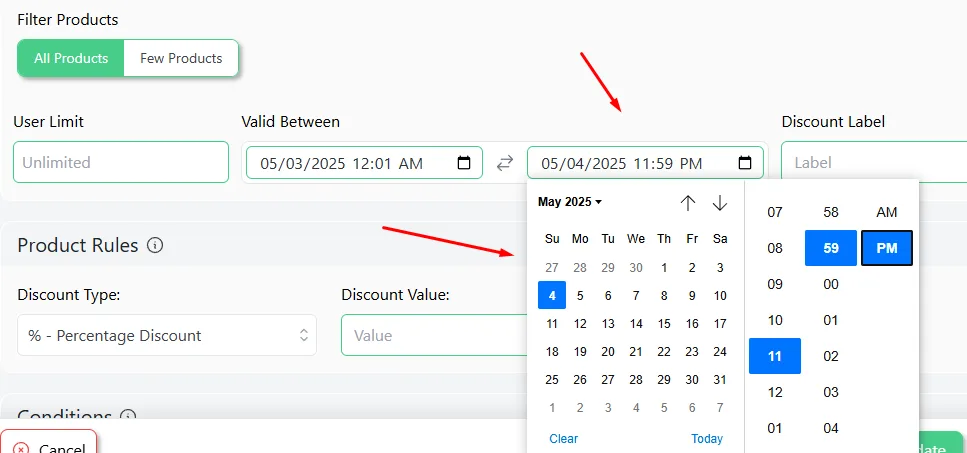
- Set the percentage value and select and set the User Role condition.
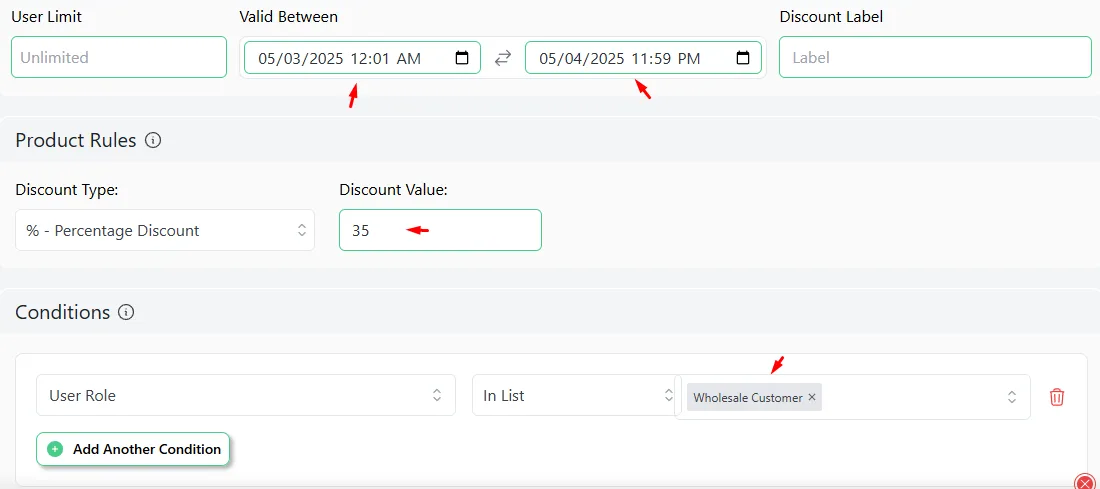
- Add and set the Cart Subtotal condition with the appropriate operator, as you can see below.
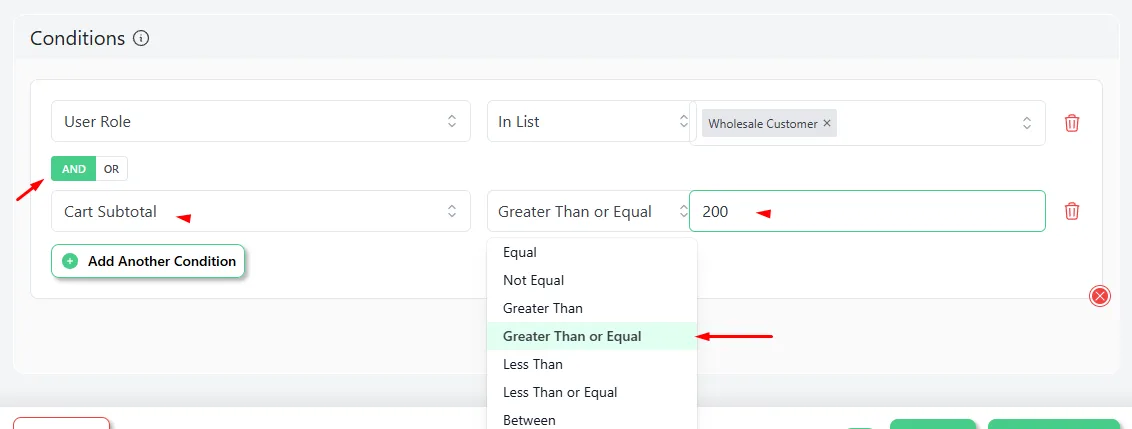
- Save and test the rule from the front.
Benefits of Offering Wholesale Pricing in Your WooCommerce Store
Let’s cut through the noise: wholesale pricing isn’t just a “nice-to-have” for B2B stores. It’s a strategic engine that drives long-term growth, builds loyalty, and turns casual buyers into committed partners. Here’s why it’s worth your time—and how it pays off far beyond a quick sale.
1. Lock in Repeat Business (Without Begging)
Wholesale pricing transforms one-time buyers into recurring clients. When businesses rely on your store for bulk inventory, they’re less likely to shop around. Think of it like a subscription model—but for physical products.
- Real-world win: A coffee bean supplier saw 40% of annual revenue from just 5 wholesale clients who reordered monthly.
- How it works: Offer tiered discounts for volume orders (e.g., 15% off 100+ units). The bigger they buy, the harder it is to leave.
2. Move Inventory Faster (Goodbye, Dead Stock)
Stuck with last season’s products? Wholesale pricing helps clear shelves without slashing prices publicly.
- Example: A fashion brand offered 30% off bulk orders of last winter’s coats to boutique owners. Sold out in 3 weeks.
- Pro tip: Use category-specific discounts to target slow movers.
3. Boost Average Order Value (AOV)
Retail customers buy one. Wholesale buyers buy hundreds. By setting minimum order quantities (MOQ), you ensure every transaction moves the revenue needle.
- Stat: Stores with wholesale pricing see 2-3x higher AOV than retail-only shops.
- Trick: Pair MOQ with bulk discounts (e.g., 50+ units unlocks 20% off).
4. Build Relationships, Not Just Transactions
Wholesale isn’t about faceless orders—it’s about partnerships. Role-based pricing lets you reward loyal clients with exclusive rates, fostering trust.
- Case study: A skincare brand gave top distributors 40% off (vs. 25% for newbies). Distributors doubled orders to maintain status.
- Key: Use registration forms to vet buyers and personalize their experience.
5. Smooth Out Cash Flow Peaks and Valleys
Wholesale orders are predictable. Clients often plan purchases weeks or months ahead, giving you financial breathing room.
- How: Offer early-payment discounts (e.g., 3% off for upfront bank transfers).
- Bonus: Seasonal incentives (e.g., 10% off Q4 orders booked by July) help you prep inventory before crunch time.
6. Command Premium Pricing (Yes, Really)
Wholesale doesn’t always mean “cheaper.” By bundling products or offering bulk-exclusive bundles, you can increase perceived value.
- Example: A tech store sells “Office Starter Kits” (10 laptops + 5 printers) at 15% off. Buyers save, but the store’s margin stays intact.
- Why it works: Bundles hide individual pricing, making discounts feel larger.
7. Gain Pricing Power Over Competitors
When you’re the go-to for bulk deals, competitors can’t easily undercut you. Wholesale clients prioritize reliability over saving $0.10 per unit.
- Strategy: Offer perks like free shipping for orders over $5k.
- Data point: 68% of B2B buyers stick with suppliers who offer consistent terms, even if cheaper options exist.
8. Unlock Hidden Marketing Opportunities
Wholesale buyers become brand ambassadors. Boutiques, resellers, and distributors market your products for you—expanding your reach.
- Example: A candle maker’s wholesale clients (small hotels) displayed their products in lobbies, driving direct retail sales.
- Tip: Include branded materials in bulk shipments (e.g., catalogs, QR codes).
9. Turn Data into Smarter Decisions
Wholesale sales reveal patterns retail can’t. You’ll see:
- Which products are bulk favorites (hint: often not the same as retail hits).
- When clients restock (so you can automate reminders).
- Which payment terms buyers prefer (e.g., net-30 vs. upfront).
Wrap up
Let’s be honest – setting up wholesale pricing doesn’t need to be complicated. The key is finding what works for your specific business. You’ve got options: use a dedicated plugin, tweak user roles manually, or mix both approaches.
How to set up wholesale pricing in WooCommerce really boils down to:
- Deciding who gets wholesale access (approved buyers only?)
- Setting fair but profitable discount levels
- Making sure retail customers don’t see wholesale prices
Tools like Disco can handle the technical heavy lifting for you, but the most important part is your pricing strategy. Get that right, and you’ll turn bulk buyers into regulars who keep coming back.
Remember – reasonable wholesale pricing should feel like a win for both sides. Your customers get fair deals, and you get steady, predictable orders. That’s the kind of business relationship worth building.



