What truly holds power over other marketing strategies is the ability to offer customizability. Free Shipping is one of the most effective ways to avoid cart abandonment.
At the same time, the WooCommerce free shipping coupon is also the reason why many convert to become online shoppers.
According to studies, 60% of people abandon their carts due to shipping costs. On the other hand, 70% of people convert to online shoppers to get a WooCommerce free shipping coupon.
It is as though “ He who controls data, controls the world .” Allowing store owners to tailor every aspect of their journey creates a true difference in the marketing world. This extends promotional strategies with a range of versatile coupon systems.
In this guide, we’ll learn the process of creating a shipping discount from WooCommerce’s built-in system and also using an advanced discount plugin.
What are the WooCommerce Free Shipping Coupons — and Why Are Top Stores Hooked?
It’s a special type of promotional coupon code that allows customers to receive free shipping on their orders during the checkout process. It’s a better alternative to a price discount by making the shipping discount entirely free.
It’s a great marketing tool for boosting sales, reducing cart abandonment, and encouraging customers to purchase larger deals.
Note that to make it work, you must set up a designated shipping zone and link it to a valid free shipping coupon.
Method 1: Use WooCommerce’s built-in system
Configuration steps :
Step 1 : Enable Free Shipping in WooCommerce Settings
To create free shipping coupons, we must first enable free shipping in the WooCommerce settings. The process is as follows :
- From your WordPress dashboard, go to → WooCommerce → Settings → Shipping
- Select your shipping zone. Click to add a shipping method. It defines the geographical area where the specific shipping method will be applied.
- Name your shipping zone, region ( e.g, United States, Local Area), and choose free shipping from the shipping method.
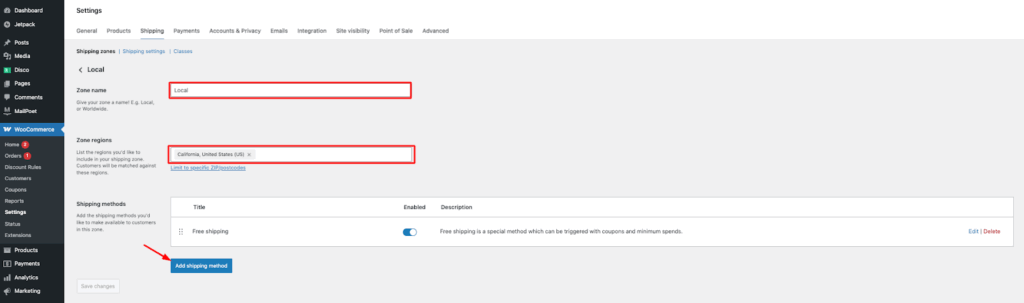
- In the Free shipping requires .. drop-down, select a valid free shipping coupon.
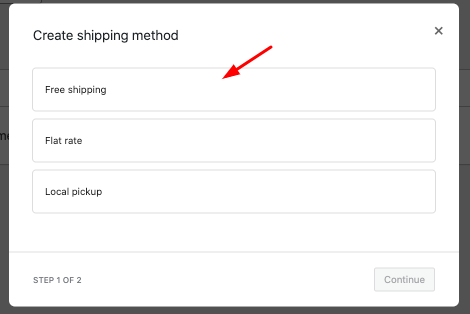
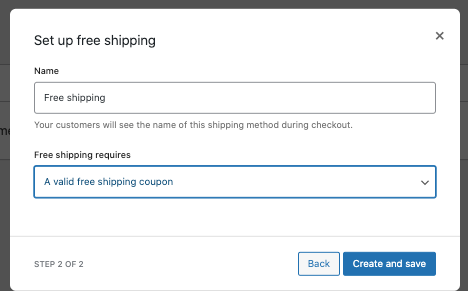
- Click save changes
Step 2: Create coupons
Now, it’s time to create coupons for free shipping. Here’s the method :
- Navigate to → marketing → coupons from your WordPress dashboard.
- Click to add a new coupon
- Enter a coupon code (e.g FREEBEE20)
- Add description. (e.g, free shipping for the entire order value)
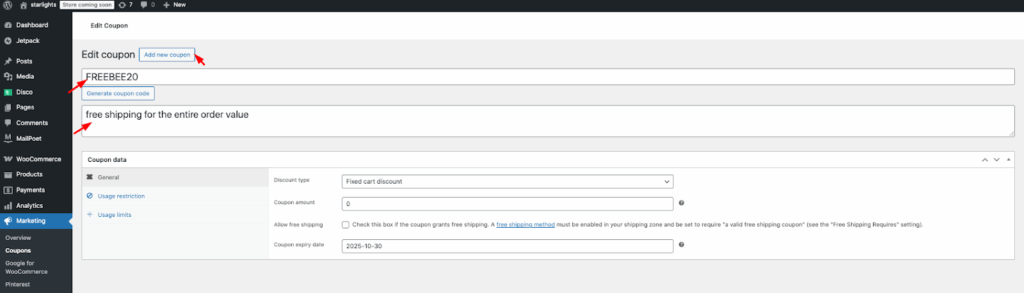
Step 3: Adjust the general settings
Under General Settings :
- Discount type: This is optional. To grant a price discount, choose from these sections. If you prefer only free shipping, then leave the coupon amount blank.
- Allow free shipping. Checking this box ensures the free shipping function.
- Set your expiry date. It sets the timeframe for the coupon’s validation. (e,g 30/10/2025)
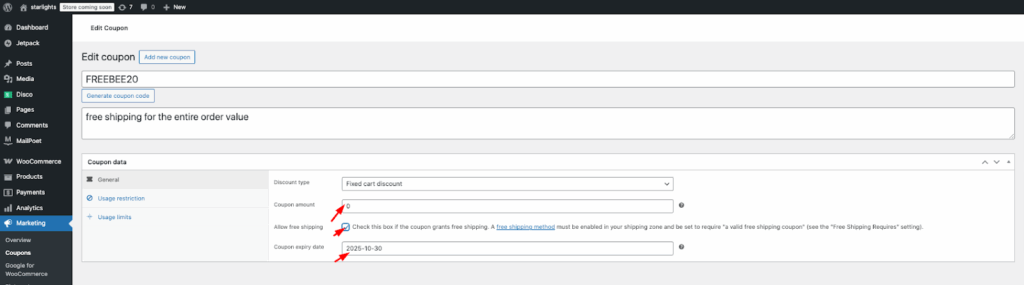
Method 2: Create a Free Shipping Coupon through your WooCommerce plugin settings
Step 1: Install and activate the Disco plugin
Create smarter, advanced, unlimited combinations of discounts easily with the Disco plugin. It saves your time with no confusion or compatibility issues.
Simply, install and activate the Disco plugin and follow the guidelines.
Step 2: Create a New discount rule
From your WordPress dashboard, go to →Disco. Then, create a discount rule.
- Name your campaign. It assigns a unique identification to your campaign. Such as – “Free shipping coupon discount .”
Step 3: Choose your discount intent
Select your preferred discount intent. For this example, we’ll select a shipping discount. It defines the scope and purpose of your promotion.
Step 4: Add filters
Select all products so that the discount covers all products in the store.
Step 5: Configure user limit and validity date
The user limit controls the number of people who can claim this offer. Leave it blank to make it unlimited. The validity date manages the time frame of the discount.
Here, we’ll select ( 14/10/2025 to 31/10/2025).
Step 6: Add conditions
Select( cart coupon – in list- freebee20 )as the conditions. This defines the rules or requirements for applying the discount.
Step 7: Save and launch.
Click Save and exit to activate your campaign. Test your rule by applying the coupon. You’ll see free shipping in the checkout.
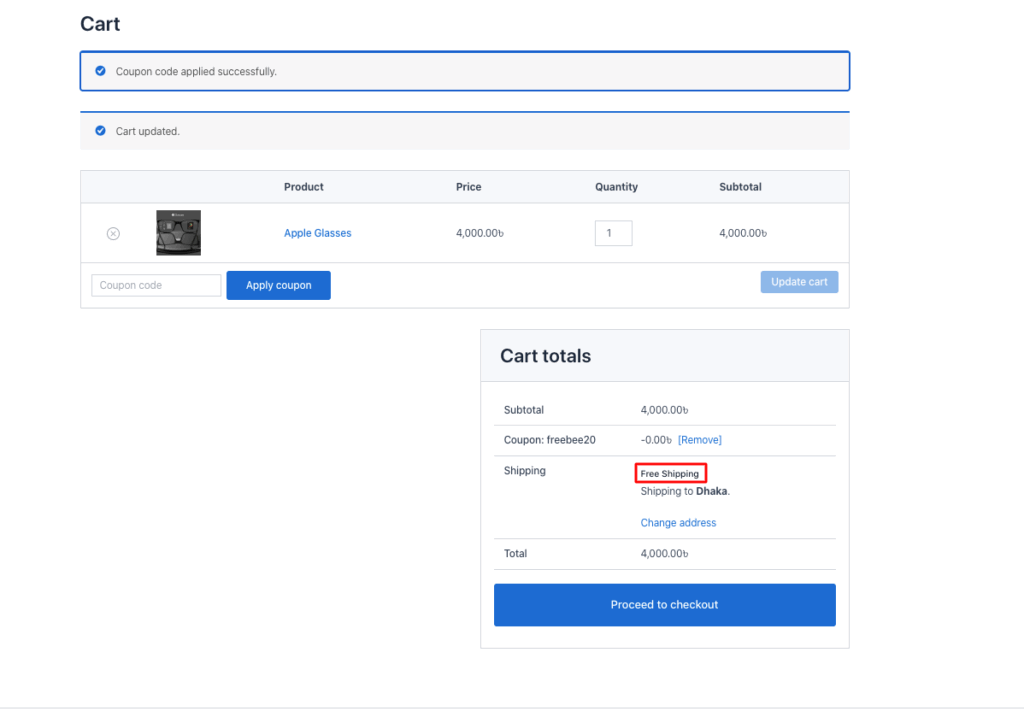
Tips for better results :
- Set a strategic minimum spend ( such as -Free shipping on orders above $50). This will help to maintain margins.
- Set an expiration date to create urgency, such as – “ This weekend only. ”
- Apply this coupon for all kinds of sizes
- Add more CTAs ( Call to Actions), Such as “Claim your free shipping now.”



