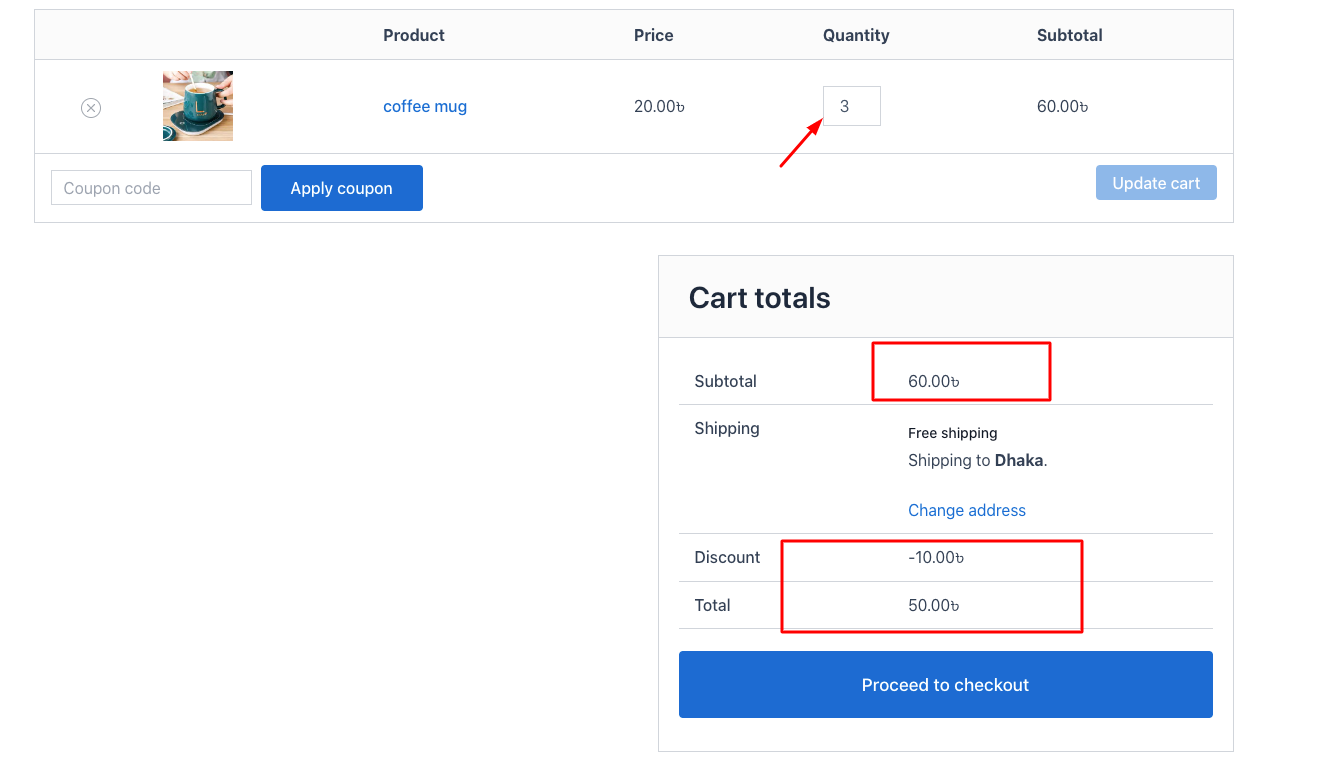Here, the example “Buy 3 coffee mugs, get the 3rd one 50% free” rule applies to the ( Buy X, GET X), BOGO-style discount rule created by the Disco plugin.
It was designed to increase the average order value by rewarding customers in diverse ways.
Here, for example, if a customer buys 2 coffee mugs, there will be a 50% discount on the 3rd coffee mug if the customer decides to buy.
Setup Steps : #
Step 1: Click on the Disco menu from the left side of your Dashboard, then in the upper corner, click on Create a discount.
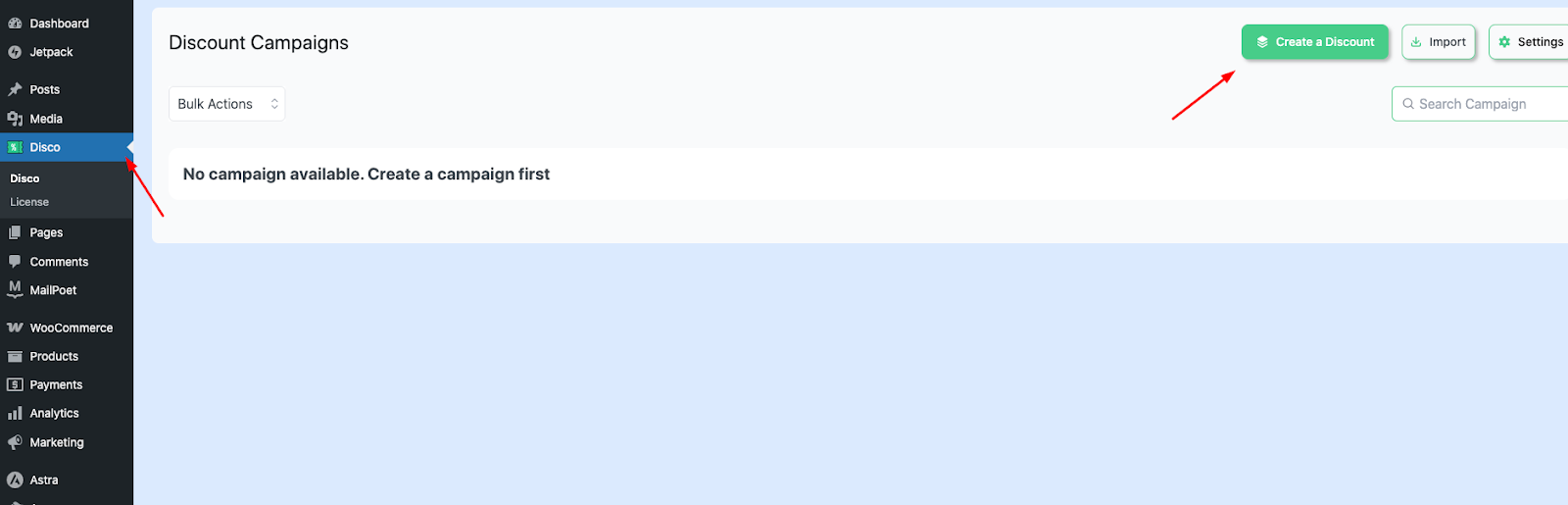
Step 2: Write down a unique name for the “ Campaign Name. “ And then select your discount intention as ‘Bogo “
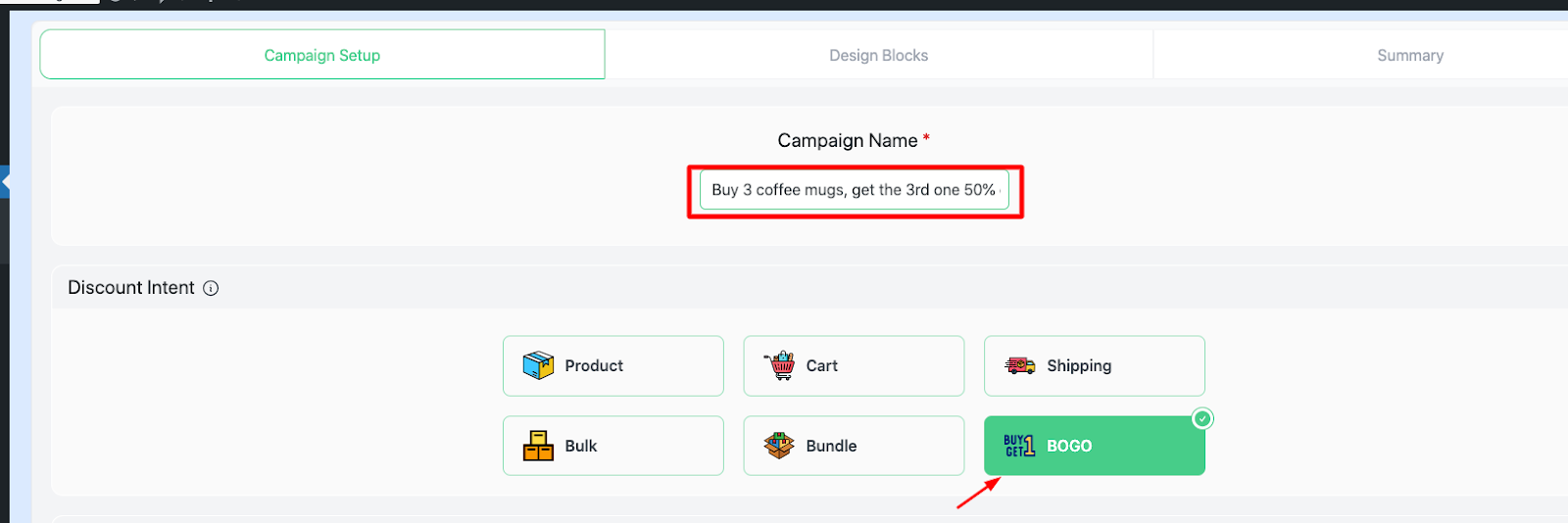
Step 3: Scroll down and you’ll find the “ Discount ” section.
Here, the customer has two options: “all products ” or “a few products ’’ If the customer selects “all products,” This BOGO rule will apply to every kind of product in his shop.
On the other hand, if the customer selects “a few products,” this will indicate a specific group of products.
Here, we’ll choose “Coffee mug”
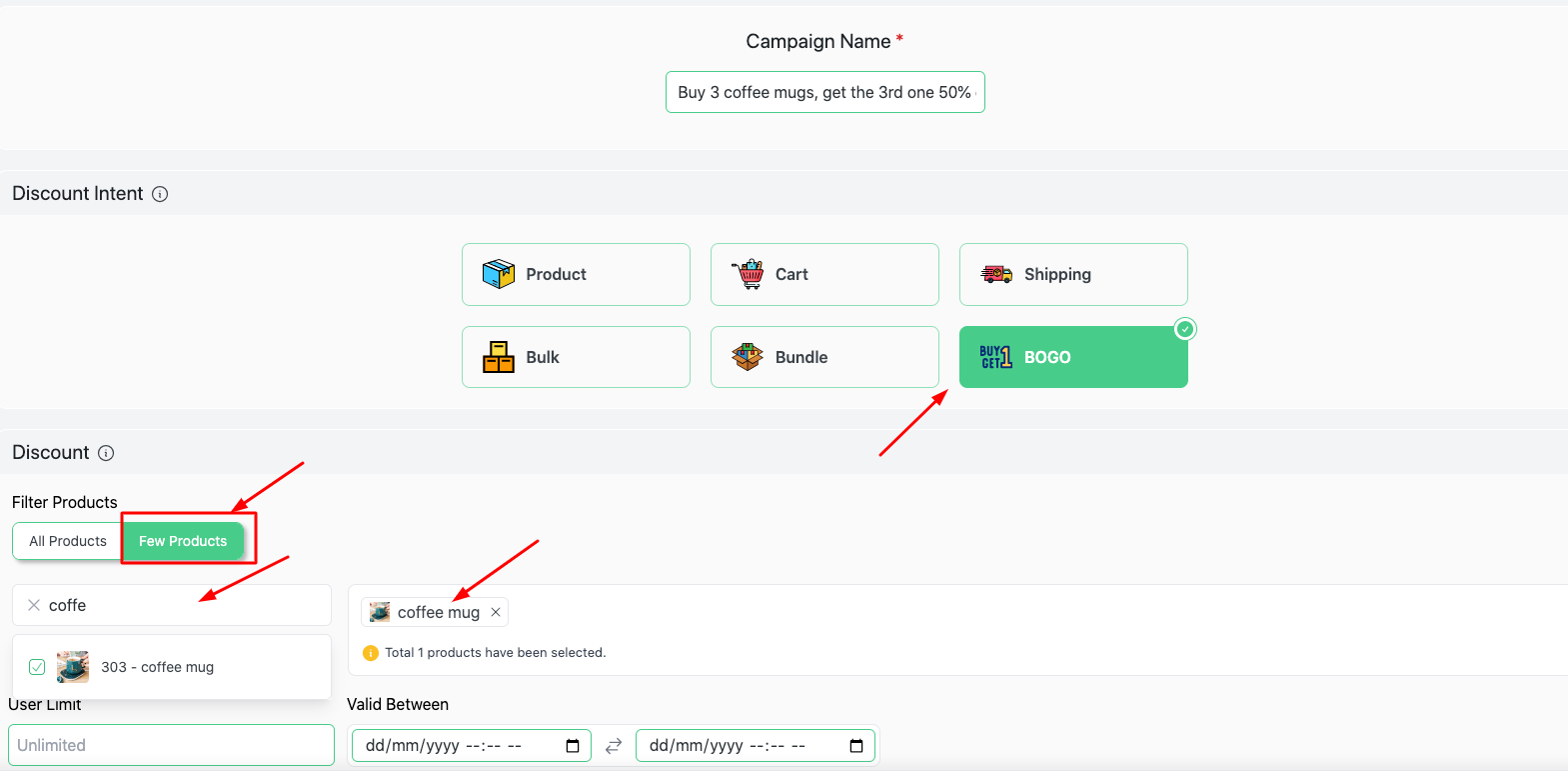
Step 4: Shown in the down below, you would find “user limit ” and validity date.
Here we’ll enter -20 as the user limit, and we’ll keep it valid between 20/08/25 to 23/08/25.
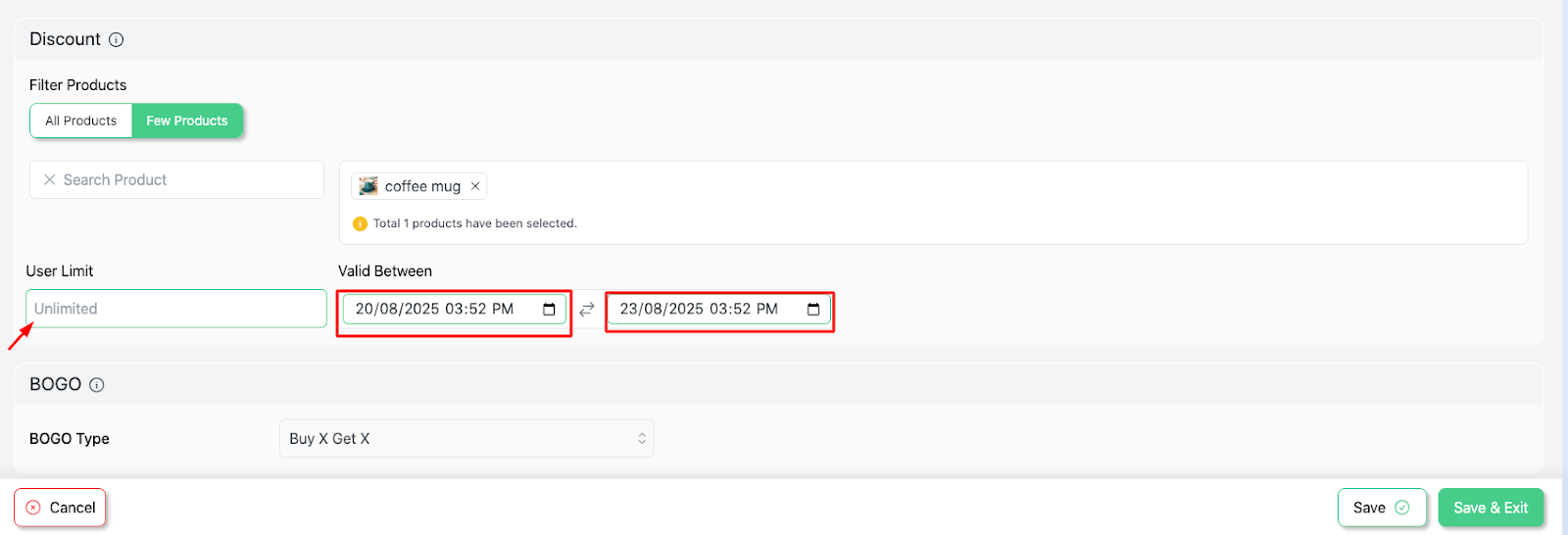
Step 5: Next , you’ll see the “ BOGO section ” , choose your BOGO Type as the “ Buy X Get X ” option .
Since we’ll be giving away the same type of product at a 50% discount.
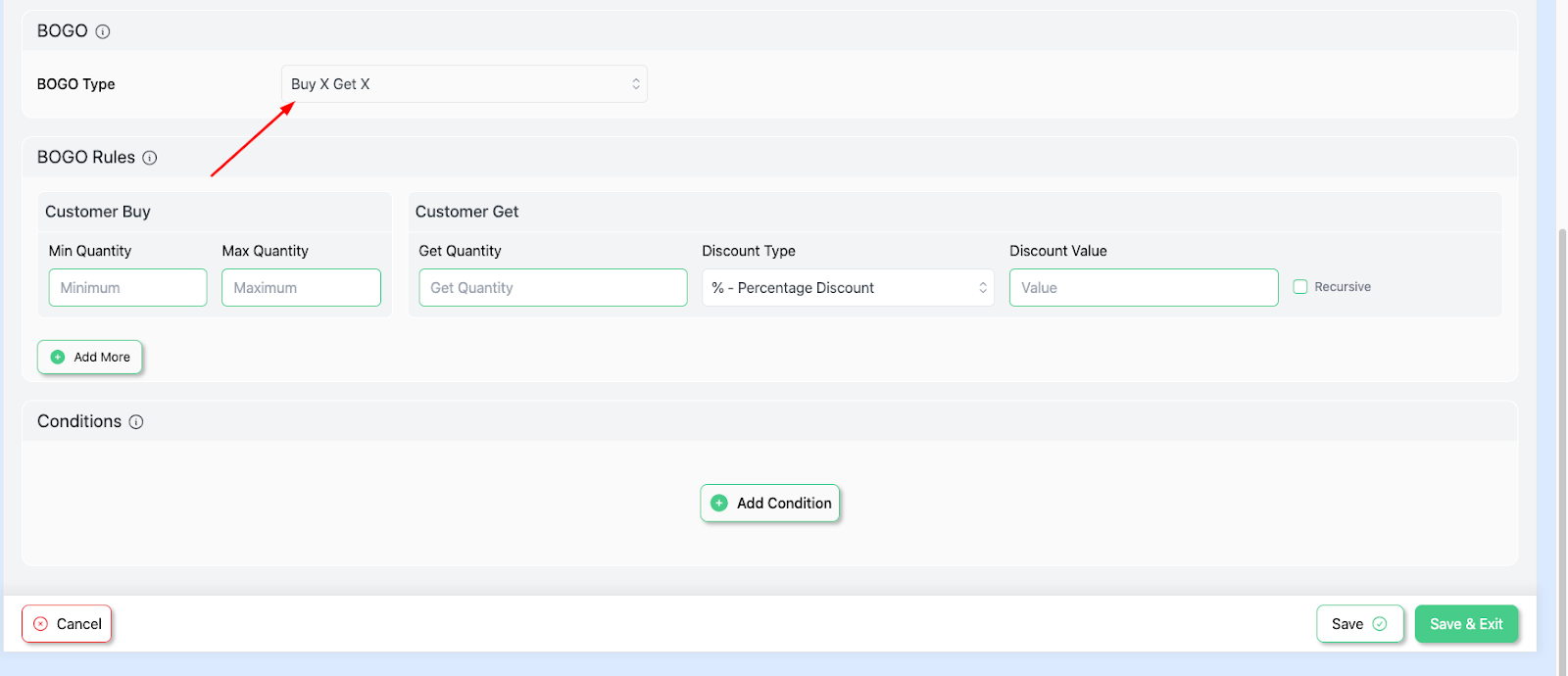
Step 6: For the next segment, we have BOGO rules. Here we’ll find “ Customer Buy ”
And the “ Customer Get ” section. Since we want to offer 50% off on the 3rd purchase, we’ll enter Min Quantity as 3 and leave the Max Quantity blank ”.
Here, the “ blank ” refers to an unlimited number .
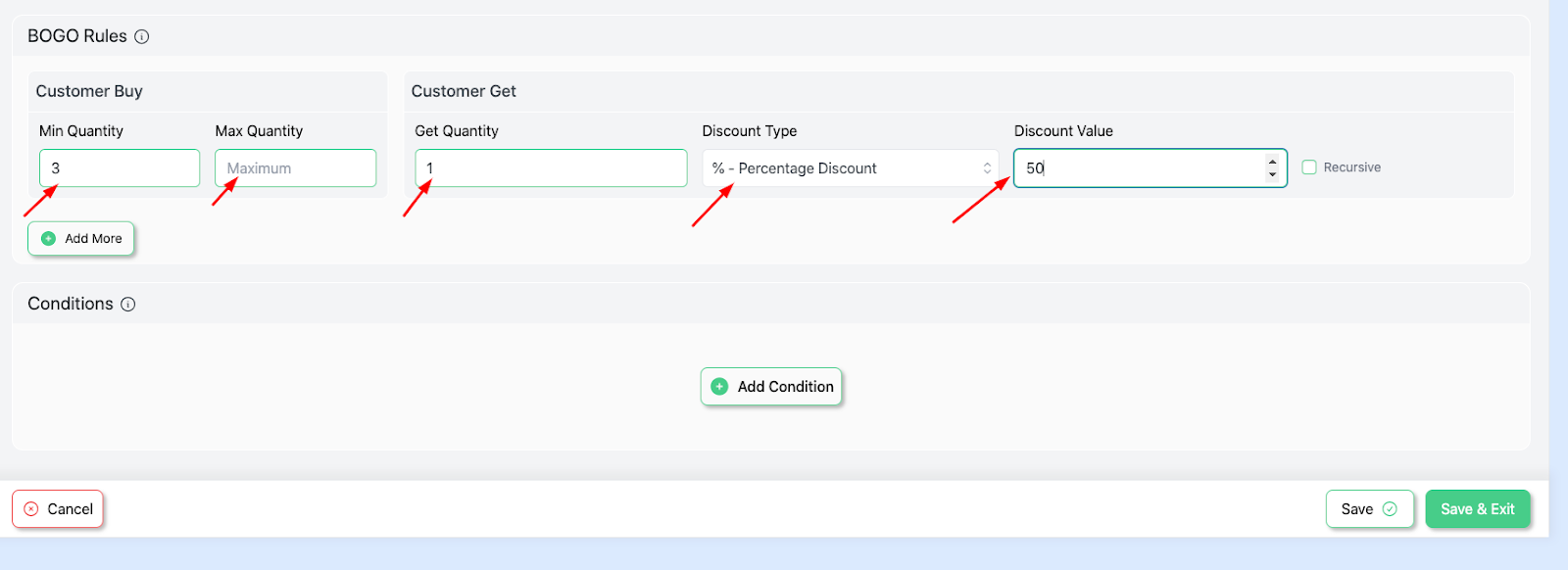
For the “ Customer Get ” section, we’ll enter Get Quantity as -1, discount type- percentage discount, and add discount value as -50.
Step 7: Save and update to run your campaign.
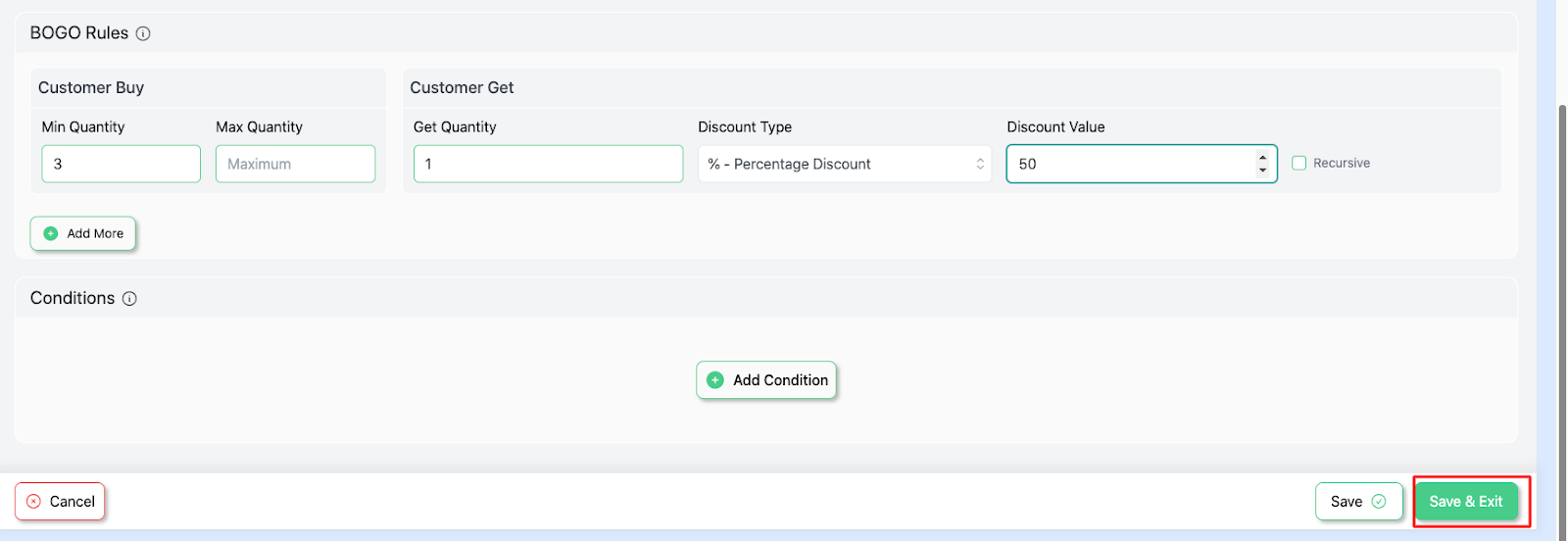
Step 8: For this example, we would add 3 coffee mugs to the cart to check if the discount offer works.
This will lead to results as this :