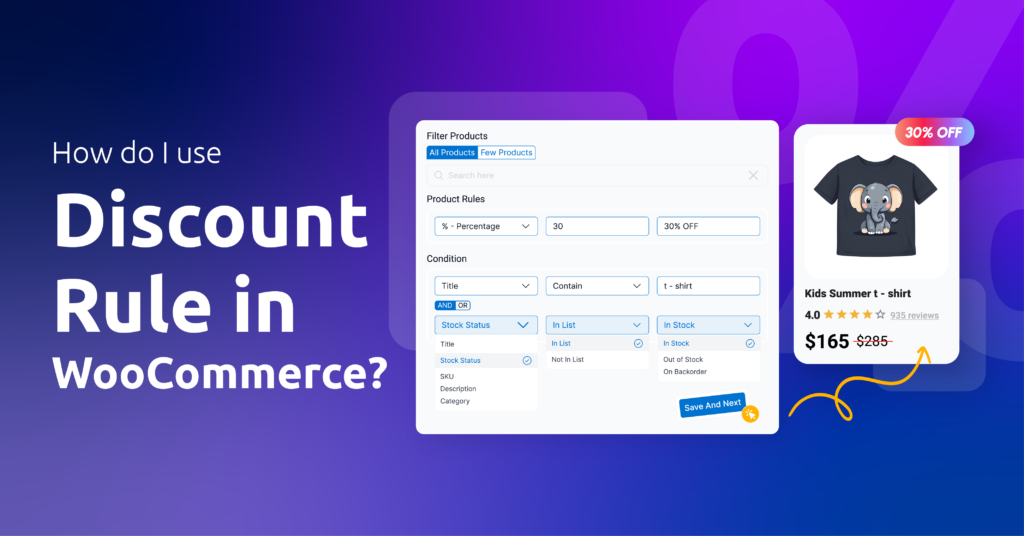Role-based pricing in WooCommerce is a dynamic pricing strategy based on the user’s role on your E-Commerce website, such as wholesalers, retailers, regular customers, or VIP customers.
As an alternative to static prices, it demonstrates different results for different customer types.
For example, A Wholesale buyer might get a 15% discount over the regular ones. A VIP member might get special privileges over other customers.
It is essential for B2B ecommerce and membership stores. This allows exclusive discounts to loyal customers.
Why Does Role-Based Pricing Matter in WooCommerce?
“Acknowledgment “ is itself one of our primitive desires.
By entitling customers to exclusive pricing roles, we validate their loyalty and confer a distinct sense of privilege and respect
Here, every person is assigned to a distinct role (e.g., Wholesaler, Retailer, VIP Customer).
Role-based pricing is a method that allows custom rules on dynamic pricing based on user roles.
This is also a great strategy to meet customers’ unique needs, and at the same time, it keeps ahead in the competitive marketing landscape.
Although WooCommerce includes basic features like regular price and sale price, it lacks a native role-based pricing system.”
Fortunately, we’ve an advanced discount plugin such as Disco.
Key Roles in WooCommerce
Before we dive in, here are some key terms that we need to be familiar with.
Customer: Automatically assigned to anyone who makes a purchase.
Shop manager: The shop manager supervises all day-to-day operations, but not full WordPress site settings.
Administrator: The most powerful role on WordPress. They have access and control over every aspect.
Subscriber: Assigned when a user registers on a blog or newsletter.
Editor: The Editor is in charge of all content-related works.
Author: The Author creates and publishes written works, develops ideas, and so on.
Note:
These are some basic user roles provided by WooCommerce. If you want to create custom roles, you can easily add more using plugins like User Role Editor or MemberPress.
Wholesale Buyer: A Wholesaler purchases goods in large quantities and then resells them to retailers.
Contributor: A Contributor is someone who writes and edits their own content but does not have the authority to publish it.
Introducing Disco – Role-Based Discount Plugin for WooCommerce
The Disco plugin is a powerful WooCommerce discount manager that lets you create and automate dynamic discounts based on user roles.
You can easily assign roles like Customer, Subscriber, Contributor, Author, Editor, or Administrator and apply tailored discounts — for example, “15% off for VIP members.”
Disco also allows custom product visibility and pricing, displaying different prices for guest users vs. registered customers. Non-logged-in users see messages like “Log in for Wholesaler price list,” encouraging more B2B registrations.
Types of Role-Based Pricing in WooCommerce
Tired of role-based discounts :
With the Disco plugin, you can create tiered role-based discounts that would present different discount results for different user roles.
It encourages bulk buying and rewards loyalty simultaneously. It is also a great strategy for clearing out overstock. This helps to build long-term trust and loyalty.
This also naturally increases Average Order Value (AOV), conversion rates, and repeated orders.
For example :
| User Roles | Conditions | Discounts |
| Subscriber | Buy 2-5 items | 5% off |
| Subscriber | Buy 6-10 items | 10% off |
| Wholesale Buyer | Buy 20+ items | 15% off |
Role-Specific Product Access Settings
These access settings are a phenomenal strategy to allow store owners to control which user role can view or purchase specific products.
This personalized marketing strategy is a business deal that shows liability. It is better to keep wholesale pricing confidential, as publicly revealing it could undermine market position. This strategy keeps specialized products, components, or bulk items hidden from guest users.
For example-
- Regular-priced products will be visible to regular customers.
- Limited-edition products may be available exclusively to VIP customers.
- Discounted bulk products may be shown to Wholesale Buyers.
This enhances user experience, maintains pricing privacy, and simultaneously simplifies store management.
Time-sensitive role promotions
With the Disco plugin, it is much easier to set a discount with a timeframe and user roles.
For example –
“ VIP members will get 50% off for the next 3 hours. “
Time-sensitive roles create a psychological trigger of urgency among customers that evokes a FOMO ( Fear Of Missing Out) sense within them. This directly boosts conversion rates.
Store owners can tailor promotions as they want and focus on exclusivity of roles if they desire to. For example- “ 20% off for subscribers, offer ends tonight”
This phenomenon provides better organic traffic, better user management, and stronger brand authority.
Combining role-based and conditional logic
Disco plugins’ multi-conditional discount rules are a real game-changer. The store owners can combine user rules with stock, category, or purchase behavior conditions.
For example –
- “ Wholesale Buyers ” get 15 % off products with stock greater than 5.
- “Subscribers “ get a 20% discount if they buy 4 skin care products
This protects your profit margins while maximizing the “Average Order Value ( AOV)”. At the same time, it also ensures that your discounts are strategic, not random.
Exclusive Complimentary Shipping for Specific User Roles.
This is a brilliant strategy to avoid cart abandonment, secure large B2B orders, and drive customer loyalty.
Research indicates that about 60% people abandon their carts due to the shipping costs. In contrast 70% people convert to online shoppers to get rewarded for free shipping.
To climb the ladder (of success), we must integrate rules with correct conditions. For example –
- Wholesale buyers get free shipping on bulk orders
- VIP Members get free shipping on all orders.
- Loyalty 3-tier customers will get free shipping
The Disco plugin automates this method, builds loyalty, improves conversions, and personalizes the shopping experience.
BOGO deals.
This promotional strategy is very effective for e-commerce and retail marketing. It offers customers an extra product for free or at a discounted price.
It’s a win-win situation for increasing Average Value Order(AOV), boosting sales, and clearing inventory.
Studies show that it has a higher rate of customer satisfaction than discounted deals.
We can make this Buy-One, Get-One deal exclusive to top-tier customers.
For example :
- Buy 10 boxes of candles, get 2 boxes free, exclusive for Wholesale buyers
- Buy 1 premium skin care product, get 1 premium skin care product free for VIP members only.
Wrap up
The Disco WooCommerce plugin makes your every endeavor to run a successful promotional campaign much easier. This provides a reliable solution for custom pricing, bulk discounts, and dynamic pricing adjustments.
Benefits of using role-based pricing for my store
Role-based pricing is an excellent strategy for transforming a single-chain retailer into a multi-store platform.
Here are the benefits:
- Simplified management: Applying different prices to user roles in the same product avoids duplication.
- Encouragement to create a new account: “ The unlocking of better prices ” encourages them to open new accounts.
- Supports a B2B sales structure: Not only does it offer different pricing for different customers, but it also maintains the pricing information securely.
- Competitive advantage: Price variations based on user roles set it apart from other stores.
- Increases flexibility in marketing and campaigns: It makes it easier to experiment with pricing in each segment.
- Profitability optimization: It maximizes margins and overall profitability.
FAQs ( Frequently Asked Questions )
Can I apply role-based pricing to specific product categories or individual products?
Yes, you can do both. You can tailor your offers to all products, specific items, or individual products, based on your preferences.
Is Role-Based Pricing a built-in feature of WooCommerce?
No, it isn’t a built-in feature. You can utilize WooCommerce’s basic features, for instance, sale price and regular price. For more diversion, you need to use an external plugin.
Is it possible to exclude certain user roles from a pricing rule?
Yes, indeed. You can add or detract any user roles you want. e.g., running a sitewide discount and excluding wholesalers from the discount.
Can I schedule role-based pricing rules or run promotions for a limited time?
Several discount plugins make it easier to run promotions for a limited time. You can use those to tailor your promotions the way you desire.