Imagine lifting your store’s revenue by nearly a third , simply by grouping products and offering a small discount. In fact, studies show that strategic product bundles can drive sales up to 30% when you apply a 5–20% off, and that Average Order Value (AOV) often climbs 20–60% with the right bundles.
Many WooCommerce shops attract steady traffic, yet still find it hard to capture more value from each visitor. You may see orders coming in, but your overall revenue growth can feel sluggish. That gap between traffic and profit is a common challenge.
The good news? Bundle discounts are a proven way to close that gap, encouraging customers to add more items without cutting too deeply into your margins. By packaging complementary products together, you tap into buyers’ desire for convenience and savings, all while boosting your bottom line.
What This Article Covers:
- Top bundle formats that work in WooCommerce (e.g., mix‑and‑match, tiered pricing, BOGO)
- Real‑world examples of offers that shoppers can’t resist
- Margin‑friendly discount tactics to protect your profits
- Essential plugins and tools to set up bundles in minutes
- Step‑by‑step testing tips to refine and optimize your offers over time
With these bundle discount ideas to increase AOV in WooCommerce in hand, you’ll be ready to craft irresistible bundles that lift your AOV—and transform one‑item sales into multi‑product wins.
Let’s get started!
Table of Contents
Understanding AOV & The Power of Product Bundling
What is AOV in WooCommerce?
Average Order Value (AOV) measures the average amount each customer spends per transaction. In WooCommerce, you calculate it by dividing your total revenue by the number of completed orders over a set period.
Keeping an eye on AOV matters because it tells you whether shoppers are buying more items or just one at a time. A rise in AOV means you’re getting more value out of each visitor, so you don’t have to rely solely on attracting fresh traffic to grow your profits.
Why Use Bundle Discounts in eCommerce?
Bundle discounts offer a win–win for you and your customers:
- Boost AOV without shouting “big sale.” A small discount on grouped items encourages buyers to add more to their cart, thereby increasing their total spend.
- Clear out slow‑moving stock. Pair popular items with those gathering dust to move inventory faster.
- Delight customers with convenience. Grouping complementary products makes shopping easier—no more hunting for matching items.
- Add perceived value. Shoppers instinctively feel they’re getting more when products are packaged together, even if your margin stays healthy.
By tapping into these benefits, you create offers that feel generous and practical, and that lead customers to click “add to cart” more often.
WooCommerce Product Bundling Strategies
In WooCommerce, bundles can take many shapes. You might offer a fixed bundle (e.g., camera + memory card at 10% off), a mix‑and‑match bundle (choose any three skincare items for a set price), or a Buy One, Get One (BOGO) deal.
Some stores use tiered pricing, where the discount deepens as customers pick more products. Behind the scenes, WooCommerce bundle plugins handle the math and cart display, so you set it once and let the system do the rest.
The result: a flexible, automated way to present bundles that appeal to different shopper needs—whether they crave convenience, savings, or the thrill of a tailored deal.
Top Bundle Discount Ideas to Increase AOV in WooCommerce
We have already mentioned the use of the WooCommerce discount manager plugin, such as Disco, for creating and offering bundle discounts. This is because the core Woo doesn’t have built-in features to create effective bundle discounts.
Yes, there are workarounds, but they are not worth mentioning, and Grouped products don’t do anything but display products together. Disco makes it incredibly easy to create all sorts of powerful and dynamic discount campaigns within a few clicks.
It supports a wide range of condition filters that help you personalize and customize your discount rules based on your customer behavior, product types, and more. Moreover, you can add and apply multiple conditions within a single rule.
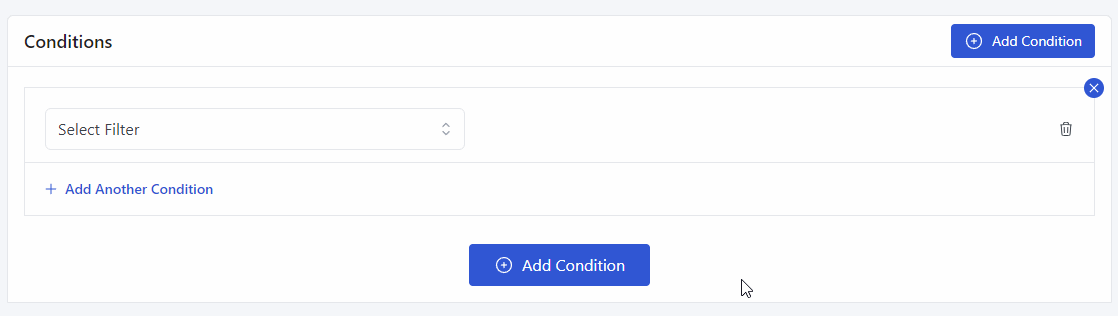
And the best part is, it’s completely Free. Let’s now explore some bundle discount ideas to increase AOV in WooCommerce, and we will demonstrate how to create them using Disco.
1. Combination Bundles (Frequently Bought Together)
One of the simplest ways to lift AOV is by suggesting items that naturally go together. Think of a camera + lens + bag combo; your customer gets everything they need in one go.
By positioning these as a “frequently bought together” bundle, you tap into the buyer’s desire for convenience. With Disco, you can create a rule that grants, say, a 10% discount whenever those three SKUs appear in the cart.
This WooCommerce upsell cross-sell bundle tactic not only smooths the path to checkout but also boosts your revenue per order.
How They Increase AOV
- Encourage customers to add complementary items in one click
- Leverage natural buying patterns (“if I need a camera, I need a lens”)
- Raise cart totals without large discounts
Real Example
Here’s a cross-sell bundles for AOV example.
- Camera + 105mm Lens + Camera Case at 10% off when all three are in the cart.
- List price: $2000 + $1300 + $35 = $3335
- Bundle price: $3001.50
- The customer saves $333.50 and spends more than on a single-item purchase.
How to Set Up a Combination Bundle in WooCommerce?
Offering discounts on WooCommerce product bundles is straightforward when you use Disco. You don’t even need to create grouped products.
We will set up the exact same example scenario we mentioned above. Disco is a free plugin available in the WordPress repository.
Install it and follow these steps.
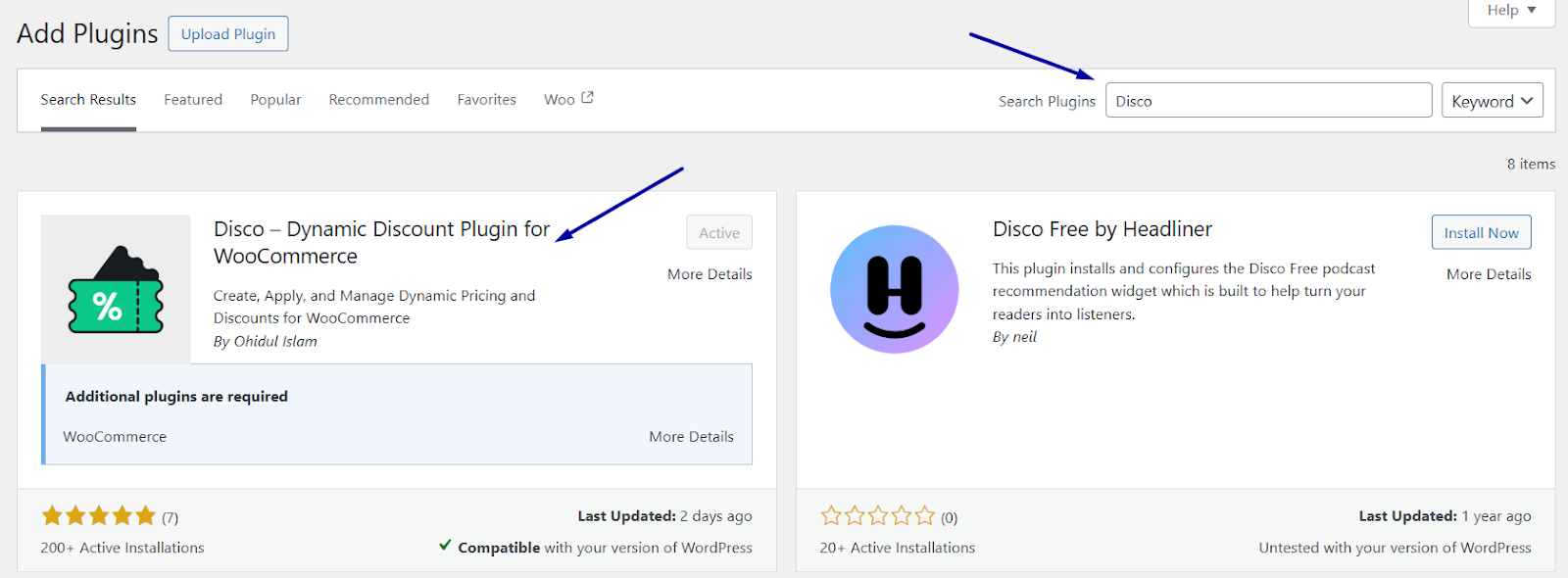
- Go to the Disco dashboard and click the Create a Discount button.
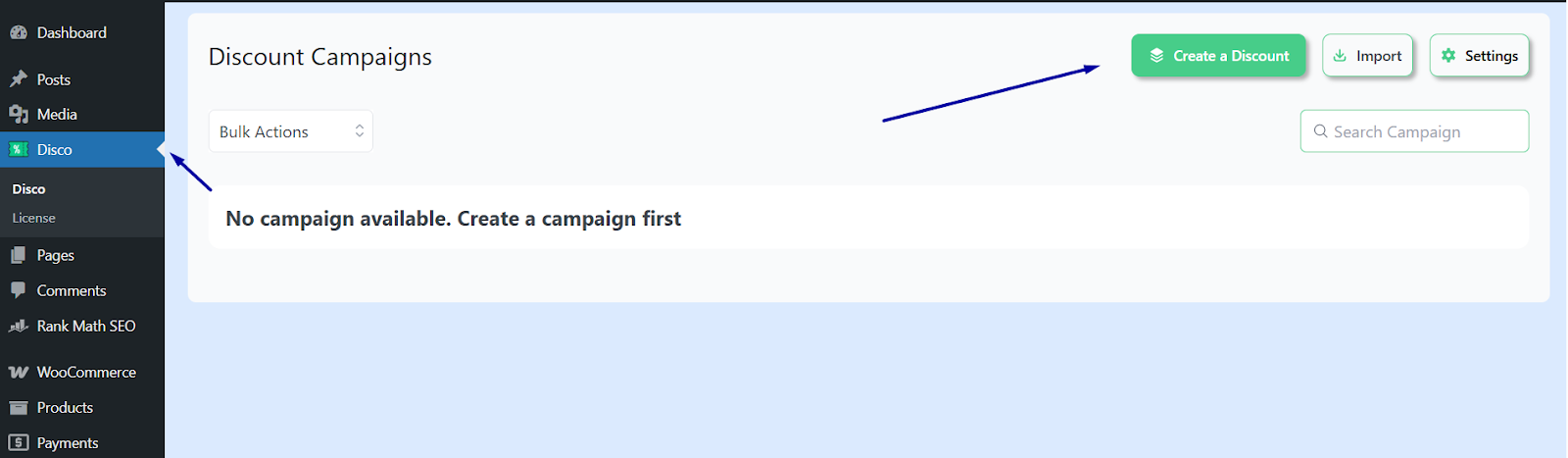
- Give your campaign a name.
- Select the Bundle discount intent. Alternatively, you can also select the Product or Cart option for this example campaign.
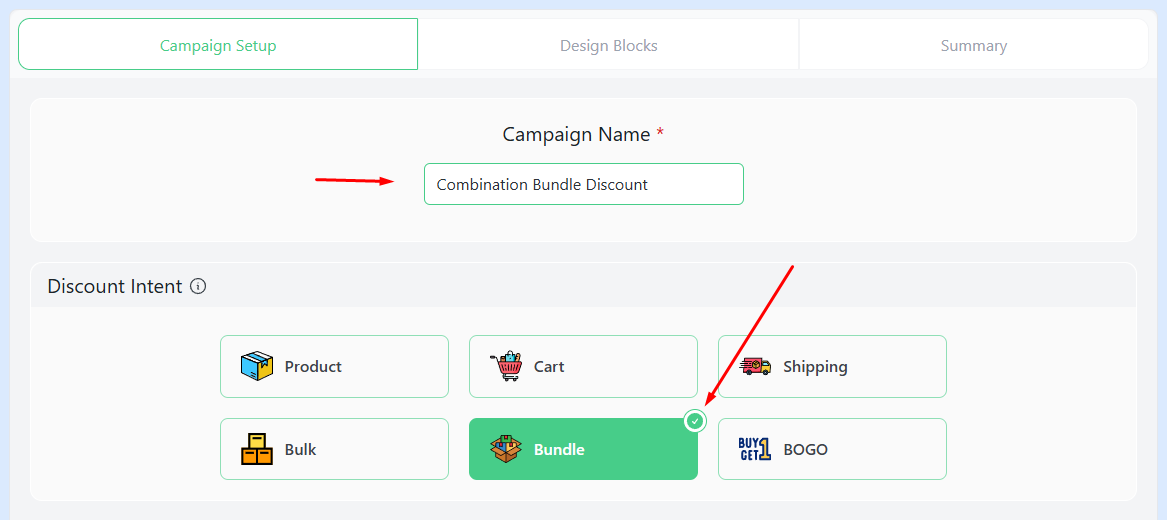
- Select All Products for now and set a date and time if needed.
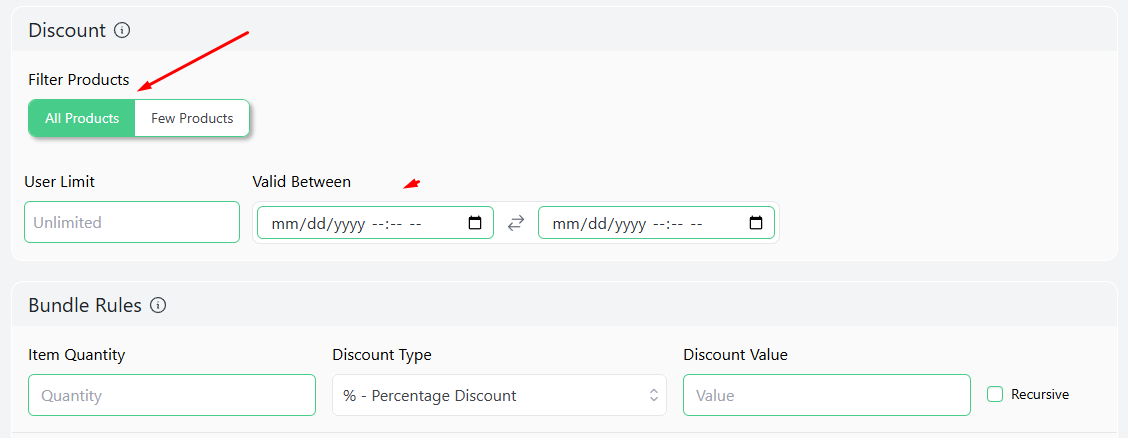
- Under Bundle Rules, input 1 in the Item Quantity field. This means every product must have at least one quantity added to the cart.
- Select the Percentage Discount option and set the value.
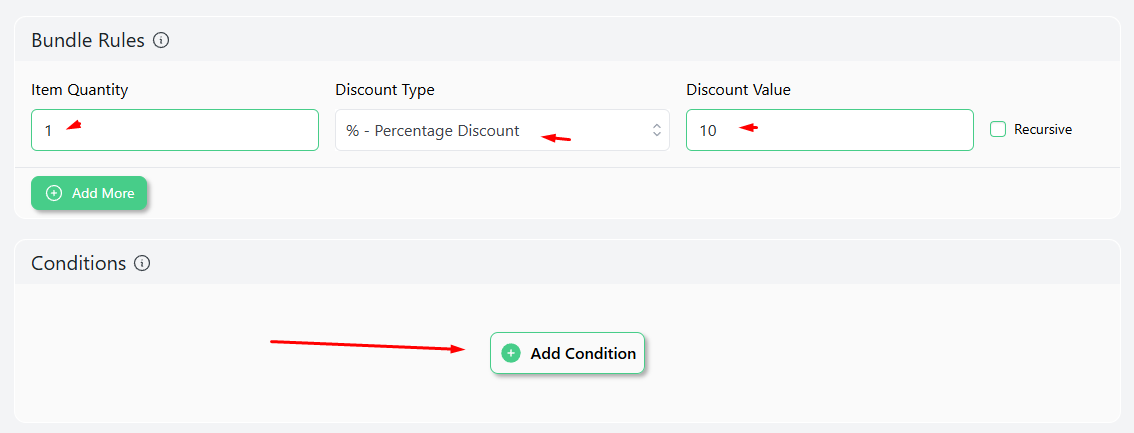
- Click Add Condition to add a condition.
- Select the filter Products in Cart.
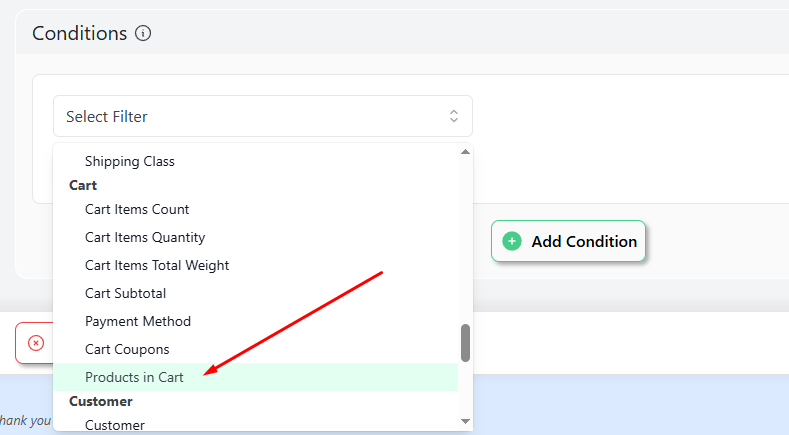
- Search and select the Camera product.
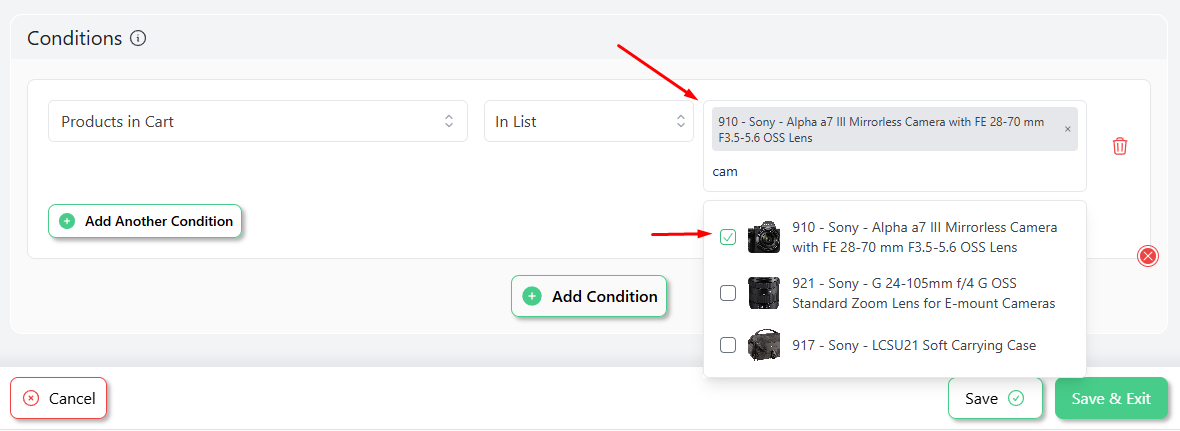
- Click Add Another Condition.
- Select the Products in Cart filter again with AND logic.
- Search and select the Lens product.
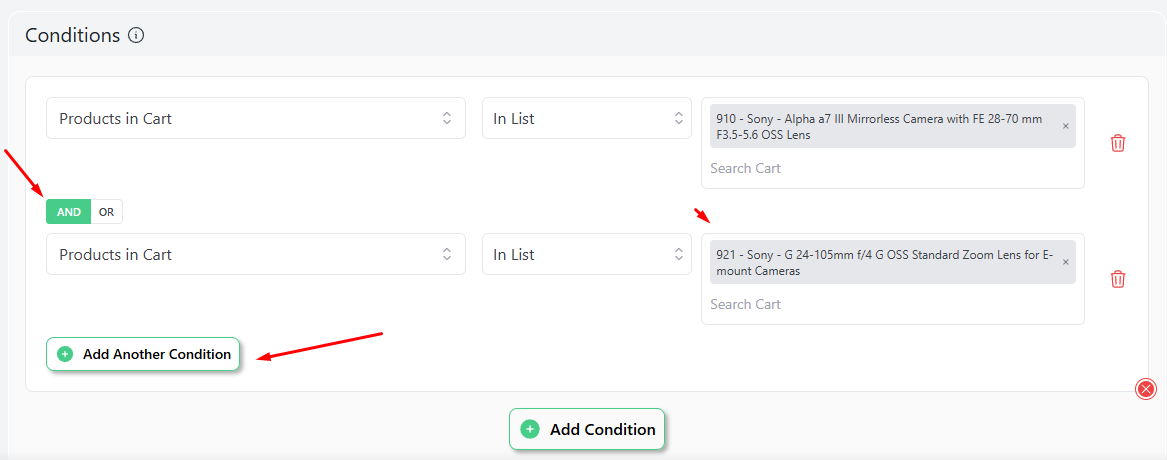
- Similarly, assign the Camera Case product with AND logic using the same filter.
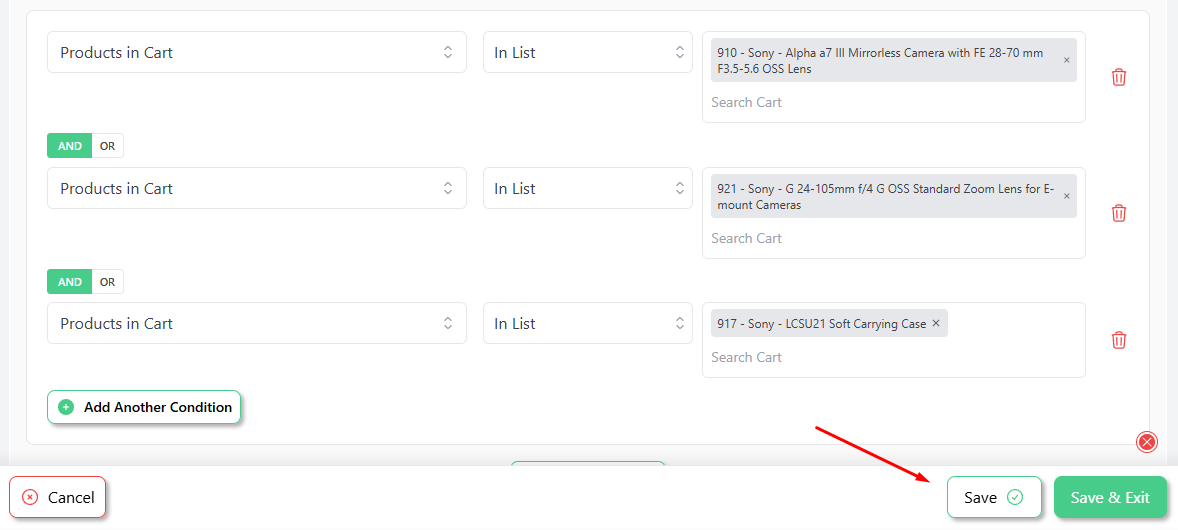
- Save the rule and test by adding the target products to the cart.
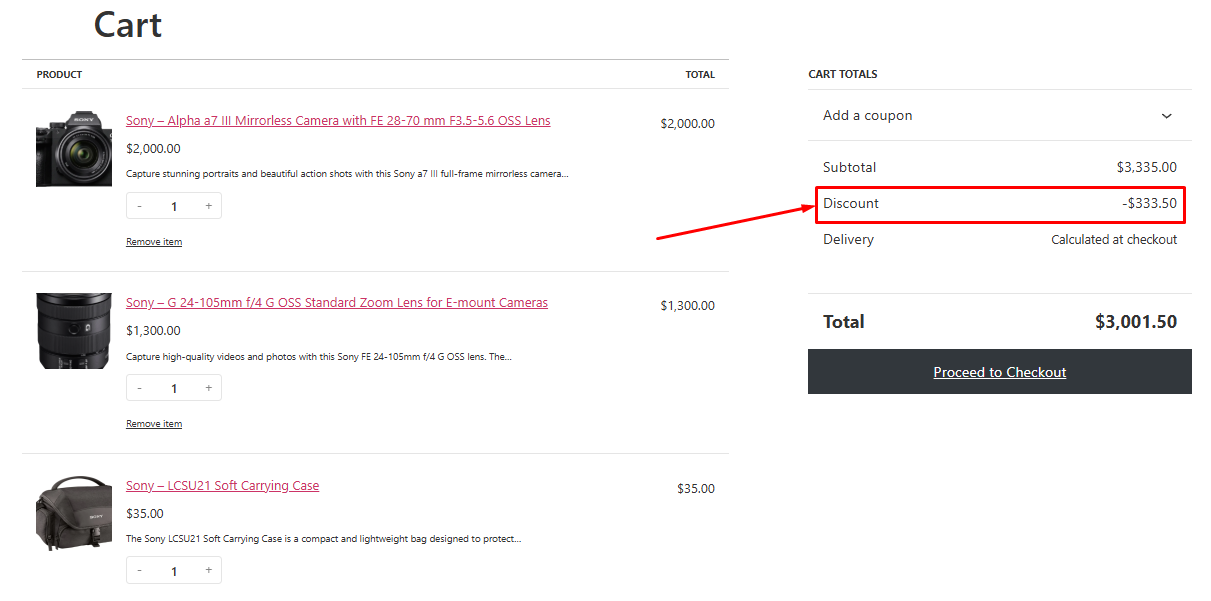
As you can see, the cart automatically calculated and displayed the dynamic pricing WooCommerce discount.
2. Quantity-Based & Tiered Pricing Bundles
Next in our list of bundle discount ideas to increase AOV in WooCommerce is tiered bulk discounts.
“Buy more, save more” bundles are powerful for stores with popular, repeat-buy items. For example, offer 5% off for 3 units and 10% off for 5 units of the same product.
These tiered pricing bundles encourage shoppers to bump up their cart volume to hit the next discount tier. Using Disco’s bundle functionality, you define each level in minutes. The result is a volume discount pricing example that feels fair to customers and keeps your margins intact.
How They Increase AOV
- Push customers to hit higher price thresholds
- Turn one-off buyers into bulk purchasers
- Simplify decision-making with clear discount tiers
Real Example
In the Hoodie category:
- Offer 5% off when buying 3 hoodies, 10% off for 5 hoodies, and 15% off for 8 hoodies.
- If a hoodie is $30 each:
- 3 units = $90 → $58.50 (save $4.50)
- 5 units = $150 → $135 (save $15)
- 8 units = $240 → $204 (save $36)
- If a hoodie is $30 each:
How to Set Up Tiered Bundle Discount in WooCommerce?
Let’s create the above example rule using Disco.
- Create a new rule and select the Bundle intent.
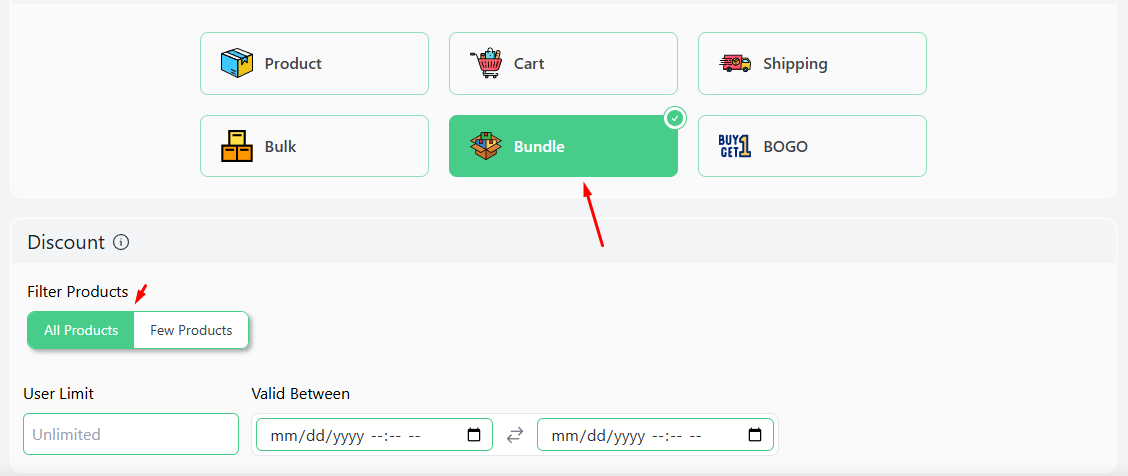
- Enter 3 in the Item Quantity field.
- Select the Percentage Discount option and set the corresponding value.
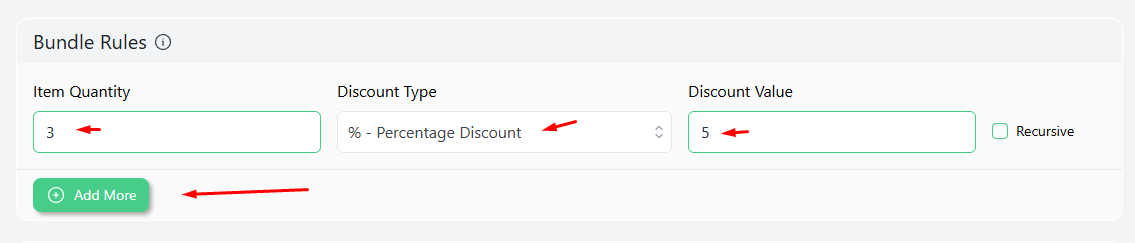
- Click Add More twice to add 2 new rows.
- Set the rest of the values according to your AOV boost strategies WooCommerce.
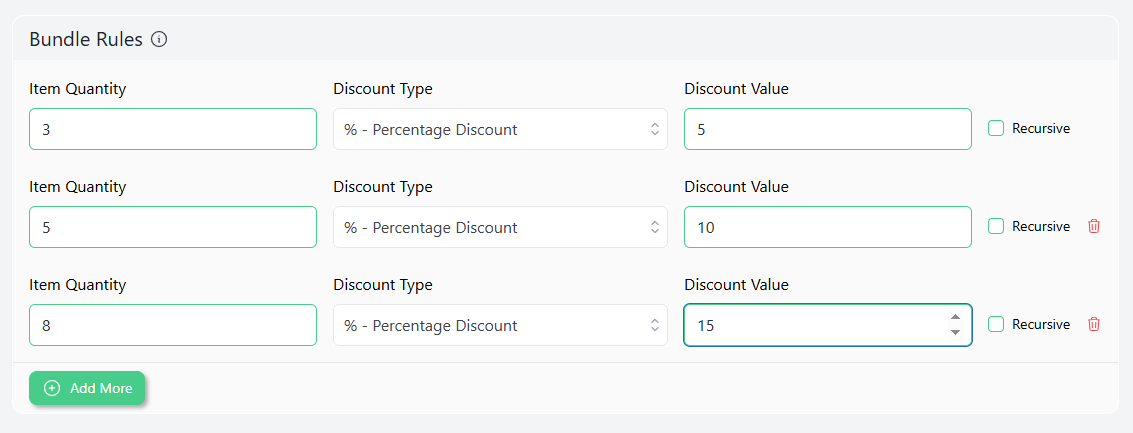
- Add the condition Categories.
- Search and select the target Hoodie category.
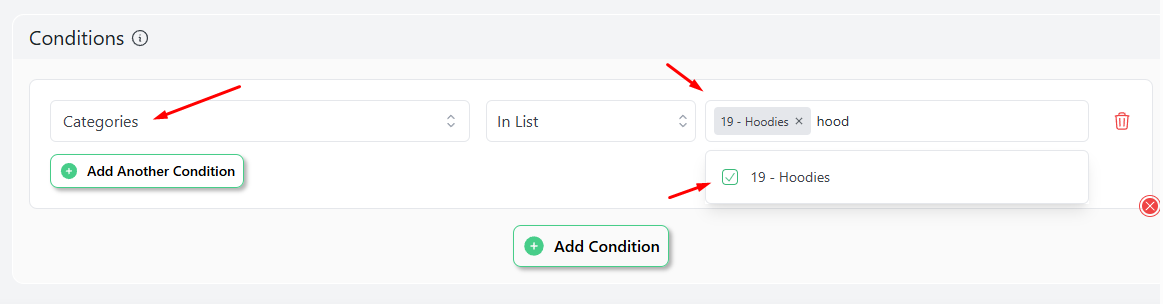
- Save the rule and test from the front by adding a hoodie product. Here’s the result for 3 quantities.
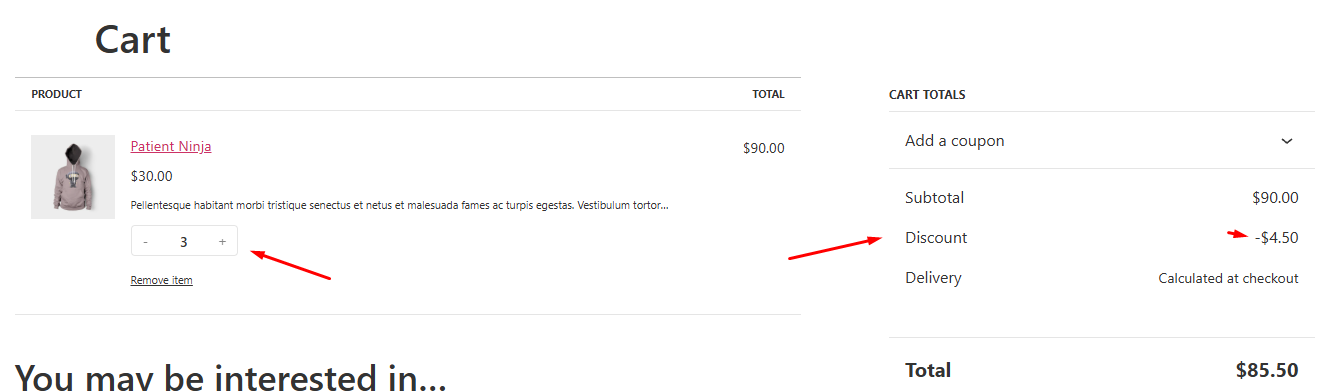
- For 5 quantities –
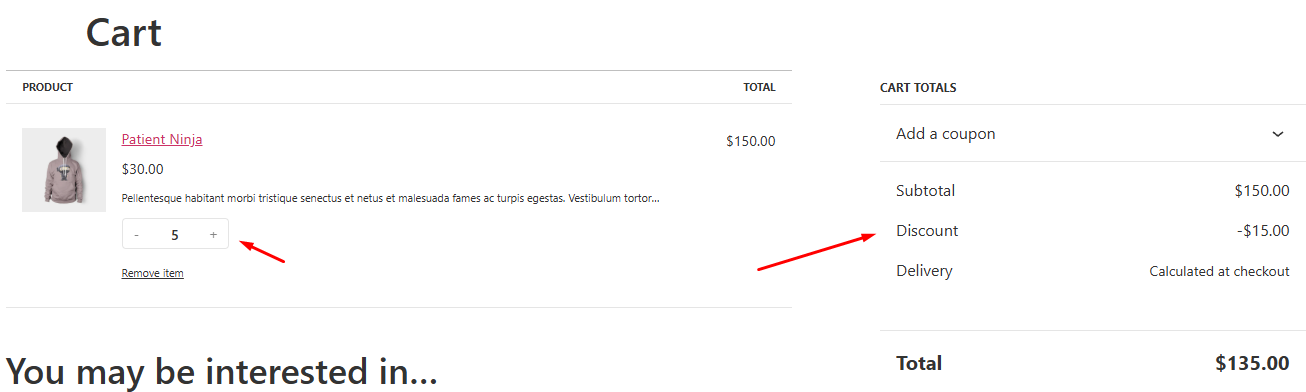
- And for 8 quantities, it should apply a 15% discount to the cart.
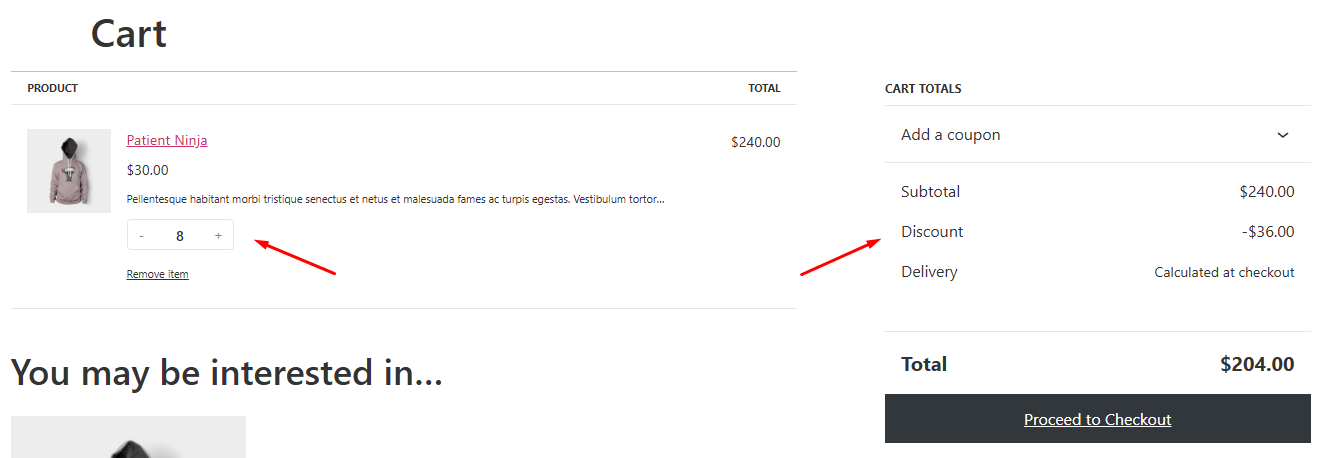
3. Buy One, Get One (BOGO) & Buy X Get Y Deals
BOGO bundles remain a tried‑and‑true method to clear inventory and introduce new SKUs. Offer “Buy 1, Get 1 Free” or “Buy 2, Get the 3rd at 50% off” to create urgency and value.
This BOGO bundles WooCommerce approach can highlight under-the-radar products or reward loyal fans. Disco’s “Buy X Get Y” rule builder lets you specify which items qualify, making it easy to roll out these deals site-wide or for select categories.
How They Increase AOV
- Drive customers to add extra items “for free” or at a discount
- Introduce them to products they might not have tried
- Clear excess stock through perceived generosity
Real Example
- Buy a Laptop, Get a Laptop Bag for Free.
- Buy 1 Serum, Get 1 Cleanser at 50% off.
- Serum = $60, Cleanser = $40 → total $100
- Bundle price = $60 + $20 = $80
- Customer spends more than just a single product and tries a second item.
How to Set Up BOGO Bundle Discount in WooCommerce?
Among the bundle discount ideas to increase AOV in WooCommerce based on BOGO deals we mentioned above, we will do the Laptop example rule. Here are the steps.
- Select the BOGO discount intent after creating a new rule.
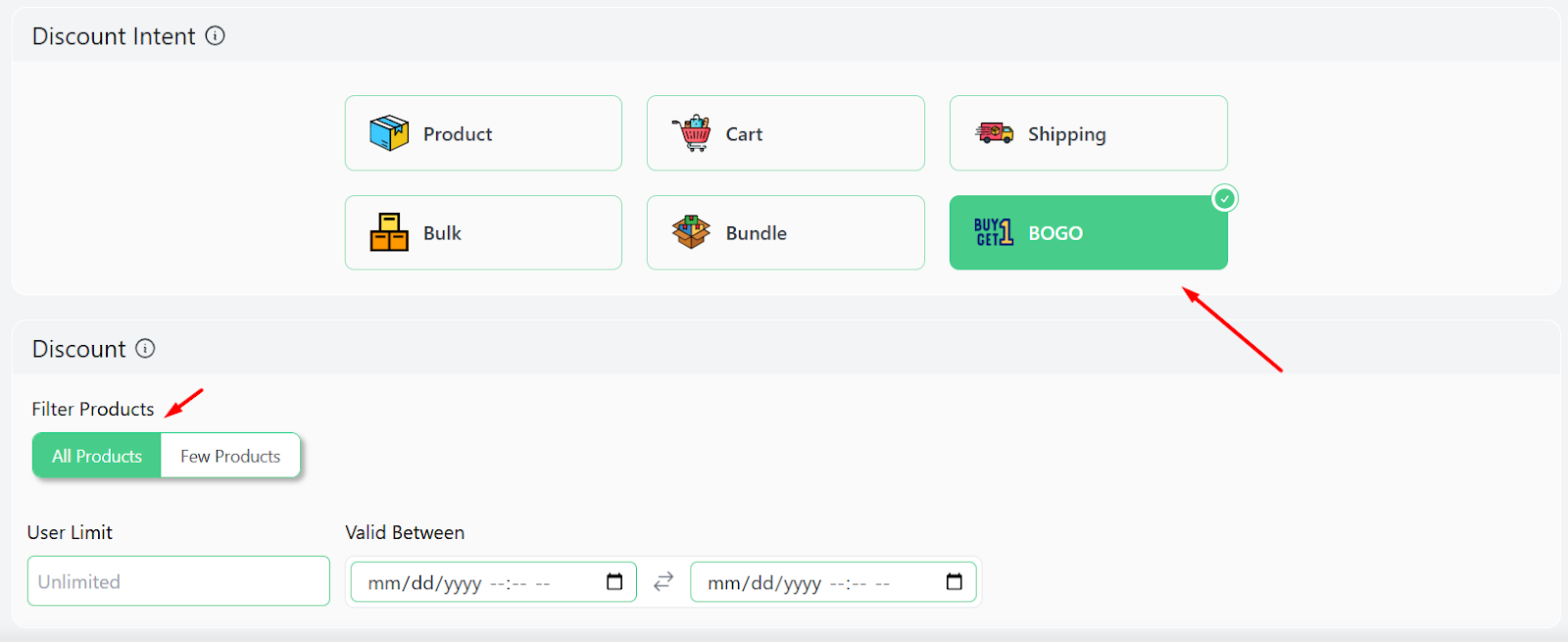
- Continue with All Products from the Discount section.
- Select the Buy X Get Y option from the BOGO Type dropdown.
- From the Discount Type dropdown, select the Free Items option.
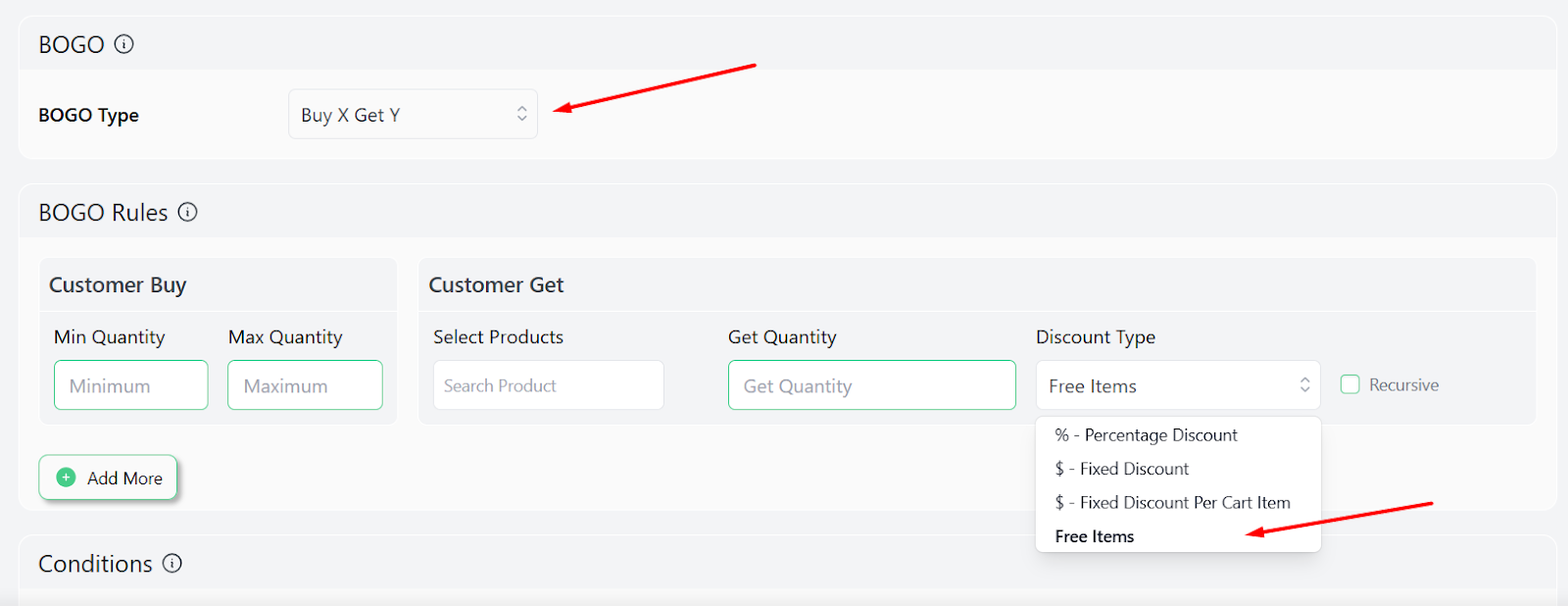
- Set 1 as the Min and Get Quantity and select the giveaway free product.
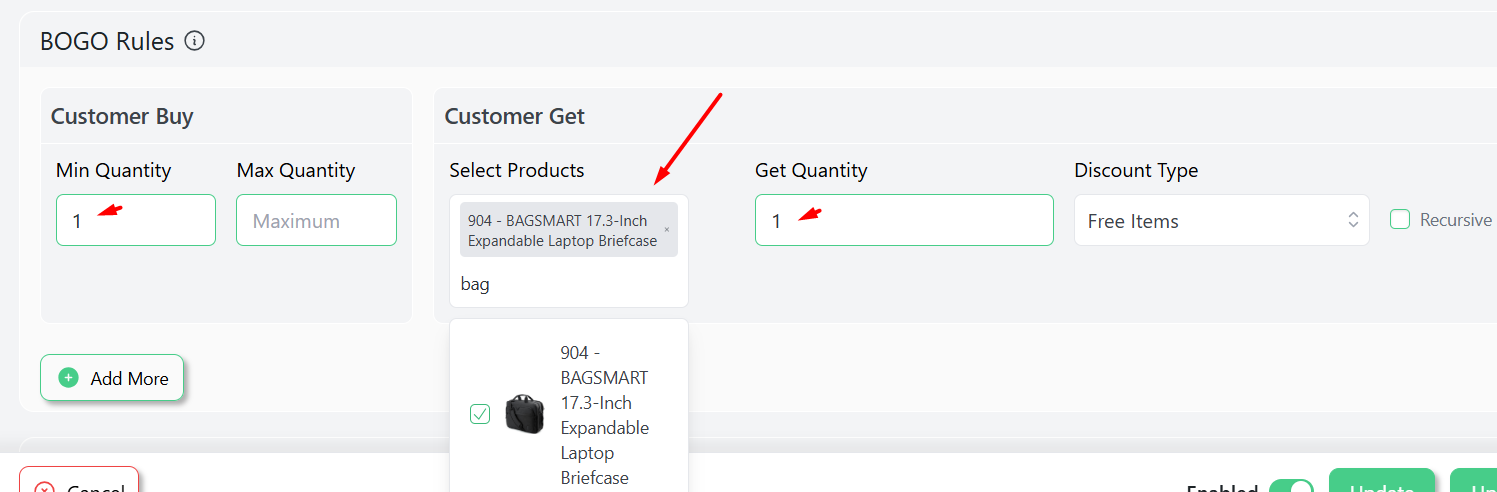
- Add the Products in Cart condition and select the Laptop product.
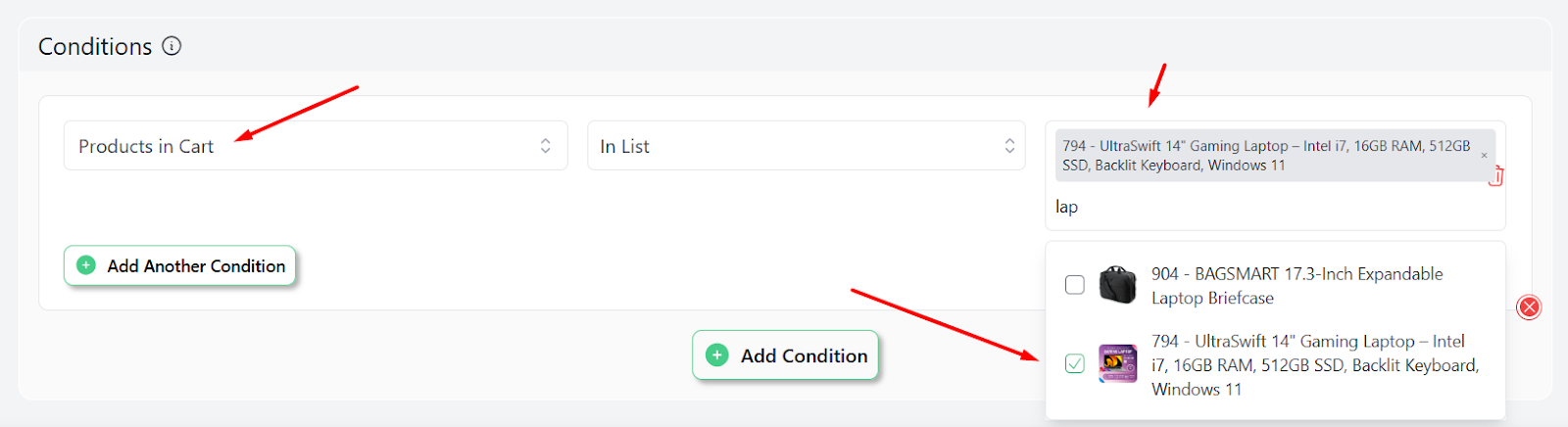
- Save and test the rule by adding the laptop to the cart. It will automatically add the bag at no cost.
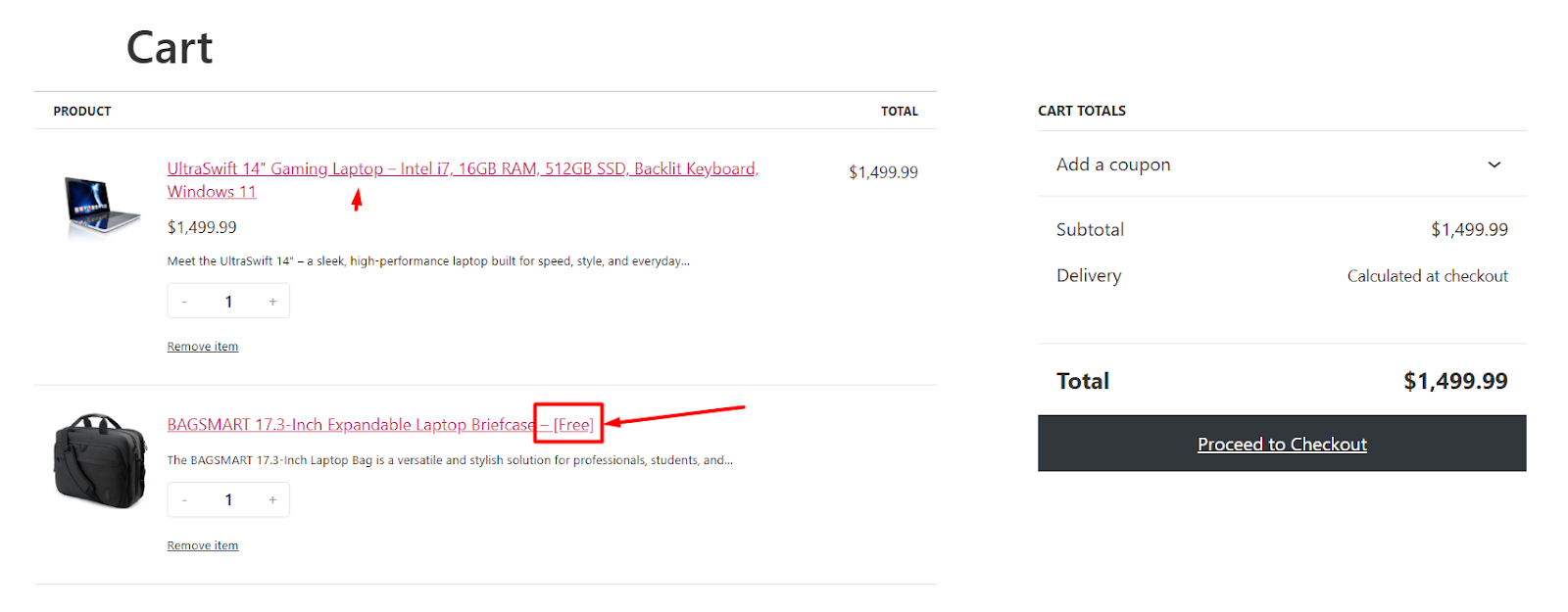
4. “Mix and Match” Discounts
Give shoppers the power to build their own bundle. Let them choose any three t‑shirts from a seasonal collection for a flat rate, or pick two skincare items for a set discount.
These mix and match discounts deliver personalization and fun, driving average spend without forcing specific combinations. In Disco, you simply group products by category or tag and set the discount to apply when the cart includes a minimum number of those items.
How They Increase AOV
- Let customers build personalized bundles
- Increase number of items per order by setting a minimum
- Boost satisfaction with choice
Real Example
In Kids or Summer Collection:
- “Pick any 4 summer tees for $80” (normal price $30 each).
- 4 × $30 = $120 → bundle $80
- Customer selects favorite designs and spends $80 instead of $120.
How to Set Up “Mix and Match” Discounts in WooCommerce?
Here’s how to create such bundle discount ideas to increase AOV in WooCommerce.
- Select the Cart discount intent in a new rule.
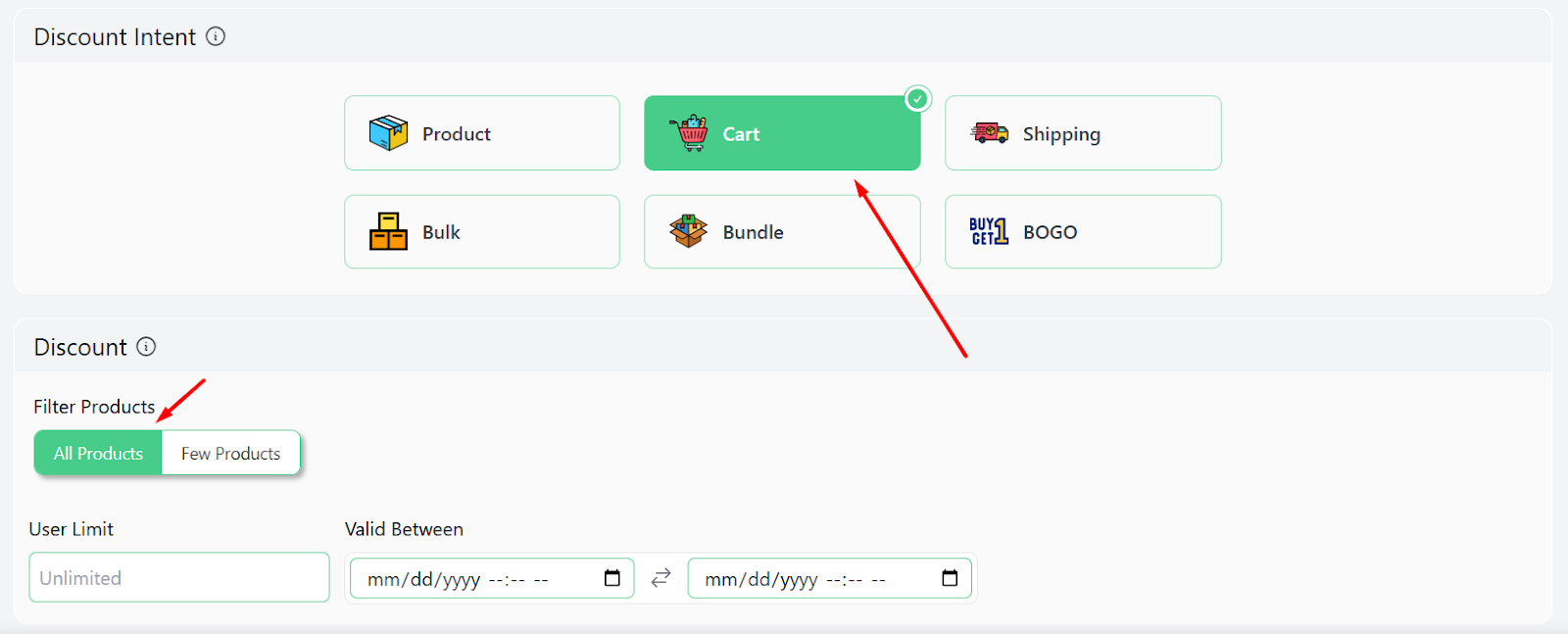
- From the Discount section, select All Products.
- Under the Discount Type dropdown, we are going with Fixed Discount Per Cart Item and setting the value as $10.
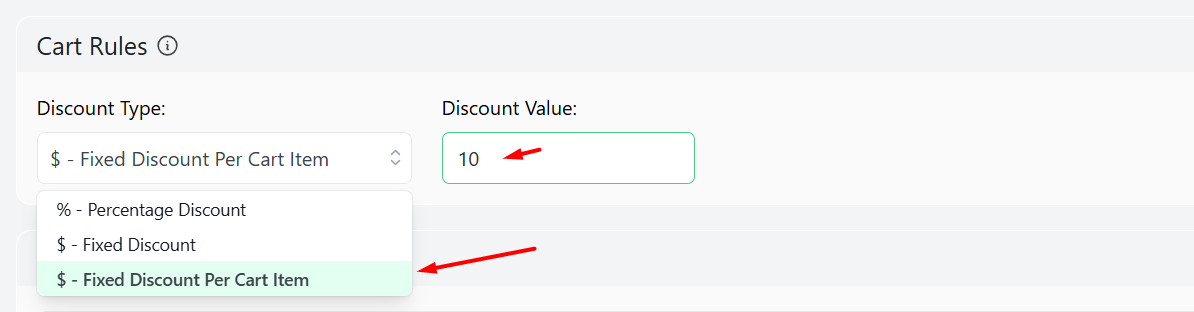
- Add the condition Categories and select the Kids category.
- Add another condition with AND logic.
- Select the condition Cart Items Quantity, select the Equal operator, and set the quantity.
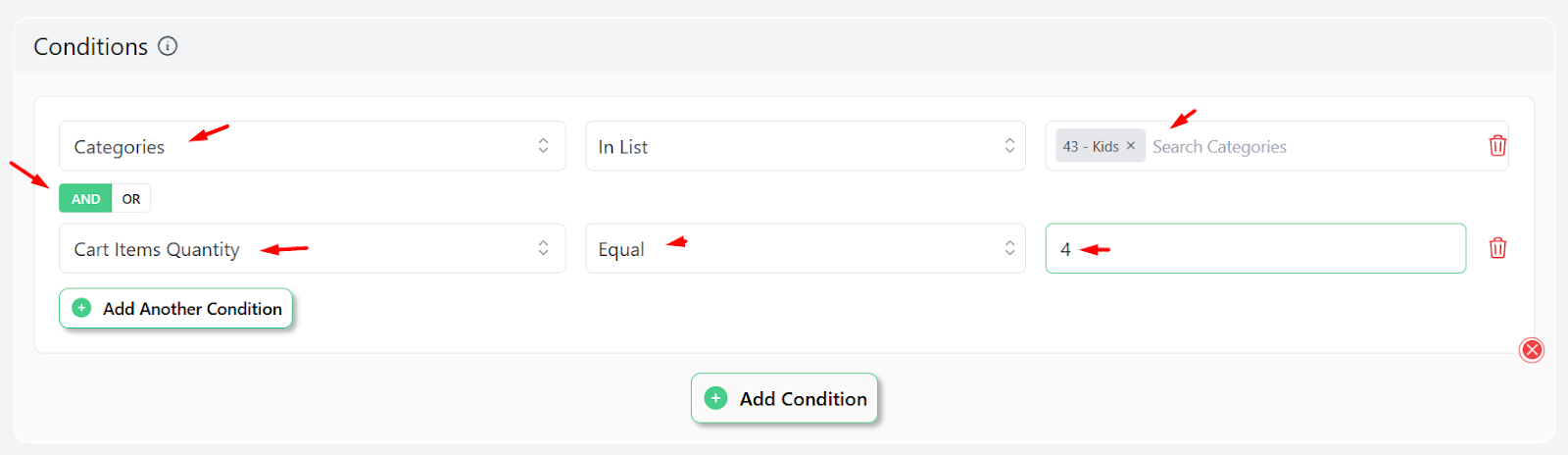
- Save the rule and add any 4 products from the target category to the cart, and it will automatically apply the discount.
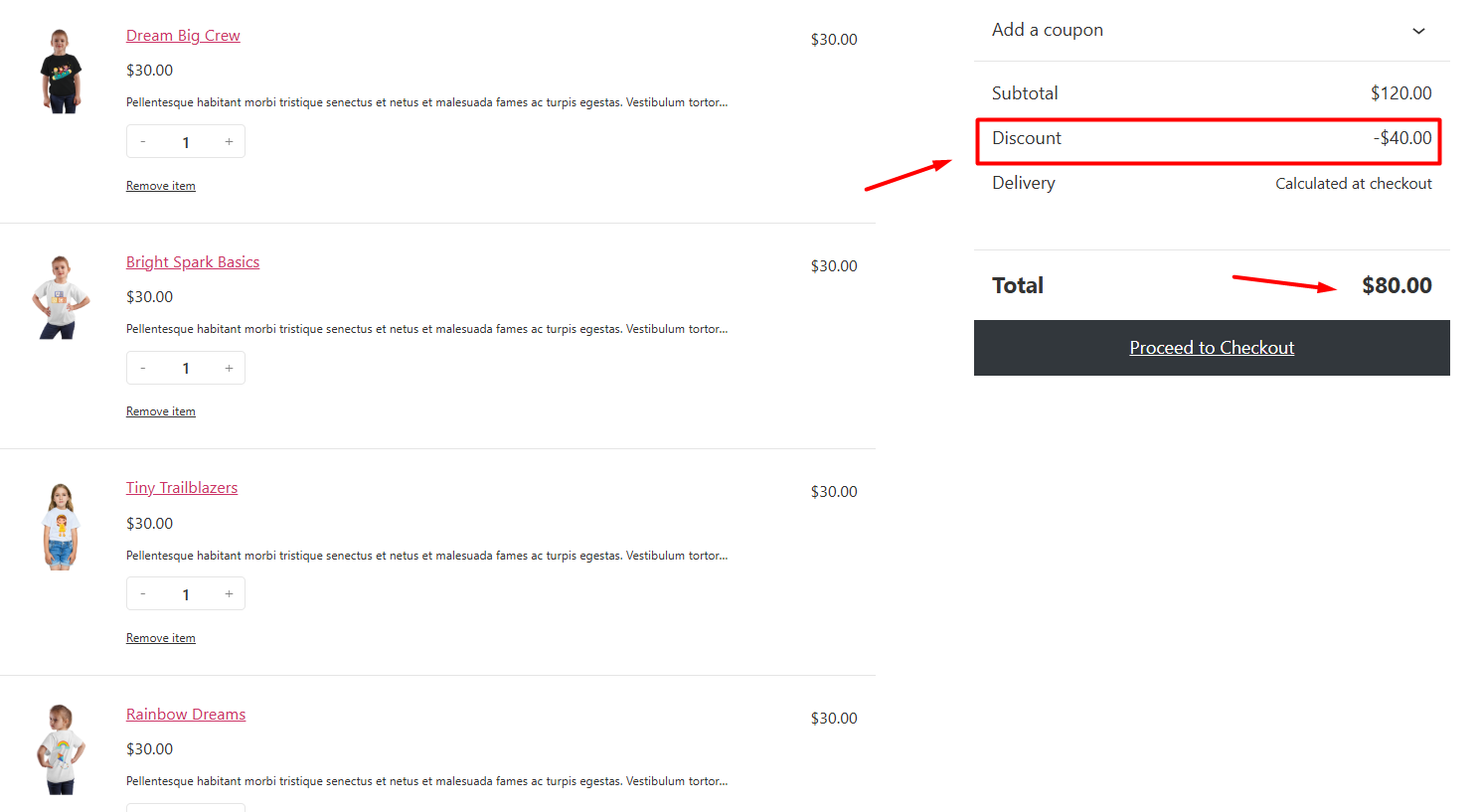
5. Clearance & Slow‑Moving Product Bundles
Pair best‑sellers with slow‑moving stock to free up shelf space and recover costs. For instance, bundle a top‑selling coffee mug with last season’s design at a small discount—customers feel like they’re getting a deal, and you clear inventory.
How They Increase AOV
- Pair best‑sellers with slow movers to boost overall spend
- Improve inventory turnover without deep discounting everything
- Offer “premium plus clearance” perception
Real Example
From Gadget:
- Bundle a Best‑Selling Gaming Mouse ($30) with a Clearance Mouse Pad ($20) at $40.
- Combined retail $50 → bundle $40
- Customer drifts into buying both rather than just the mouse.
How to Bundle Slow-Moving Products with a Discount in WooCommerce?
Here’s how to set up such bundle discount ideas to increase AOV in WooCommerce.
- Select the BOGO intent from the top.
- Choose the Buy X Get Y option.
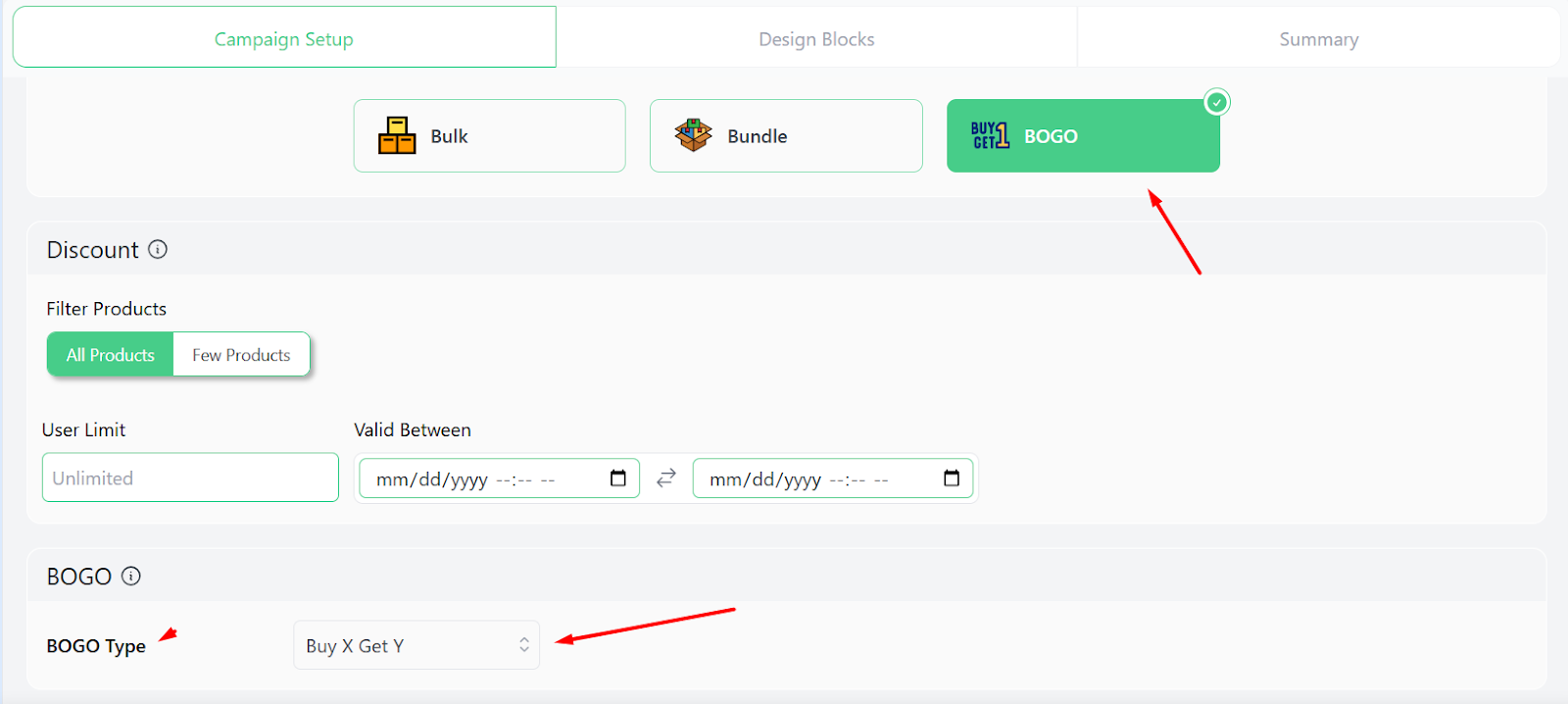
- Set 1 as the Min and Get Quantity and select the mousepad product.
- Select the Fixed Discount Per Cart Item and set 10 as the value.
- Add the condition Products in Cart and select the mouse product.
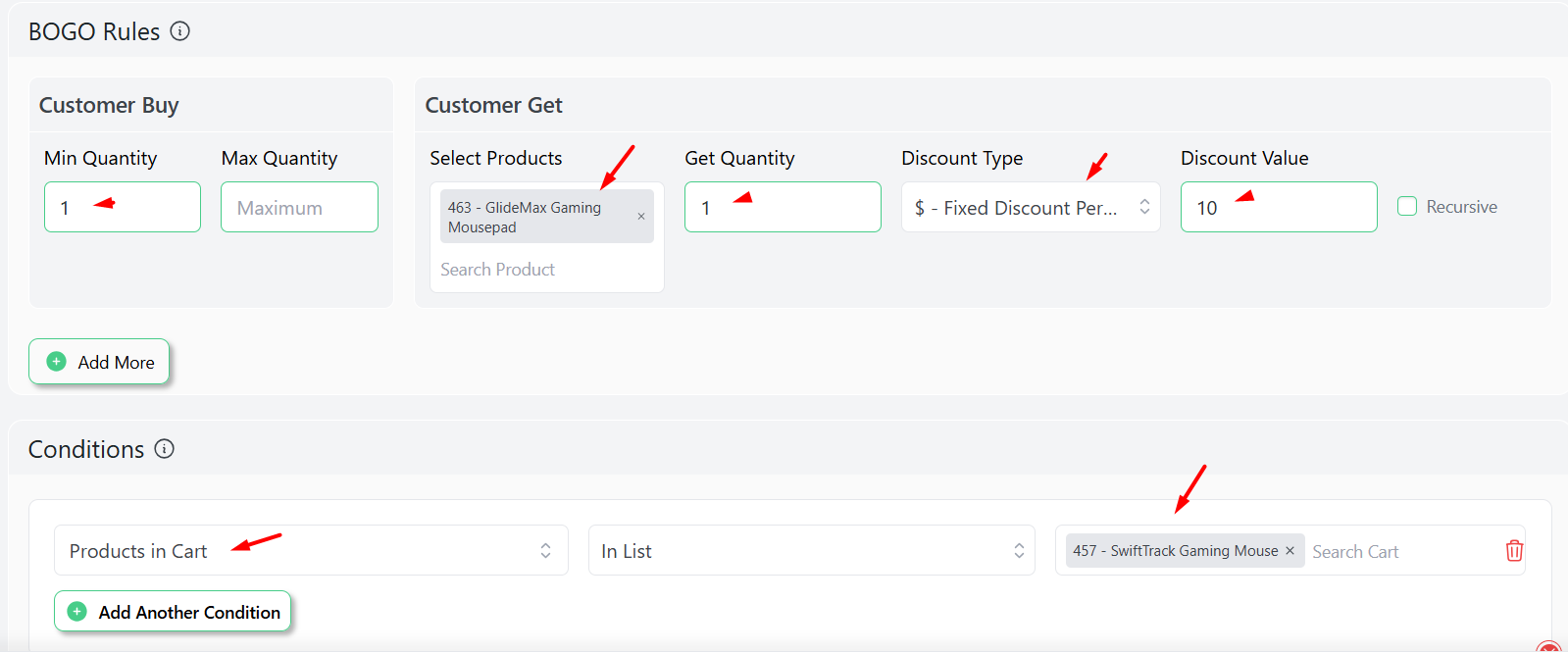
- Save and test the rule by adding those products to the cart.
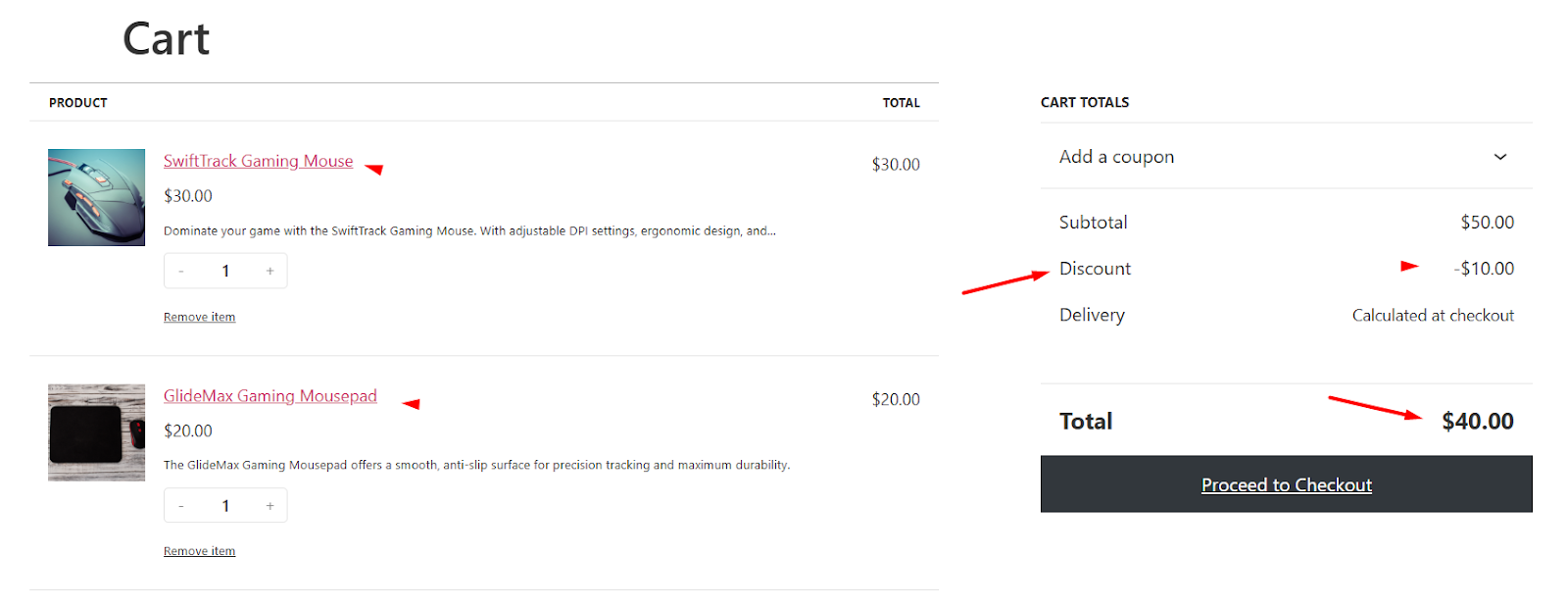
6. FOMO‑Driven Limited Offers
Flash sales tap into the Fear of Missing Out. Create holiday bundle examples WooCommerce like a Valentine’s Day gift set with a ticking clock.
Disco supports campaign start/end dates, so you can set limited-time bundle dealswith an end time with a clear deadline. This creates urgency—shoppers who wait too long might miss out, and that fear of missing out often drives faster buying decisions.
How They Increase AOV
- Create urgency that speeds up buying decisions
- Encourage shoppers to purchase before the deal expires
- Often leads to impulse add-ons
Real Example
Seasonal Summer Collection Flash Sale:
- “Next 24 hours only: Buy Any 3 Items and Get 30% Discount.”
- Bundle shows countdown and “Only X left at this price”
- Customers buy quickly to lock in savings and end up with a higher‑value bundle.
How to Create Flash Sale Bundle Deals in WooCommerce?
Here’s how to set up such rules and create FOMO with bundle deals.
- Select the Bundle discount intent and All Products from the top.
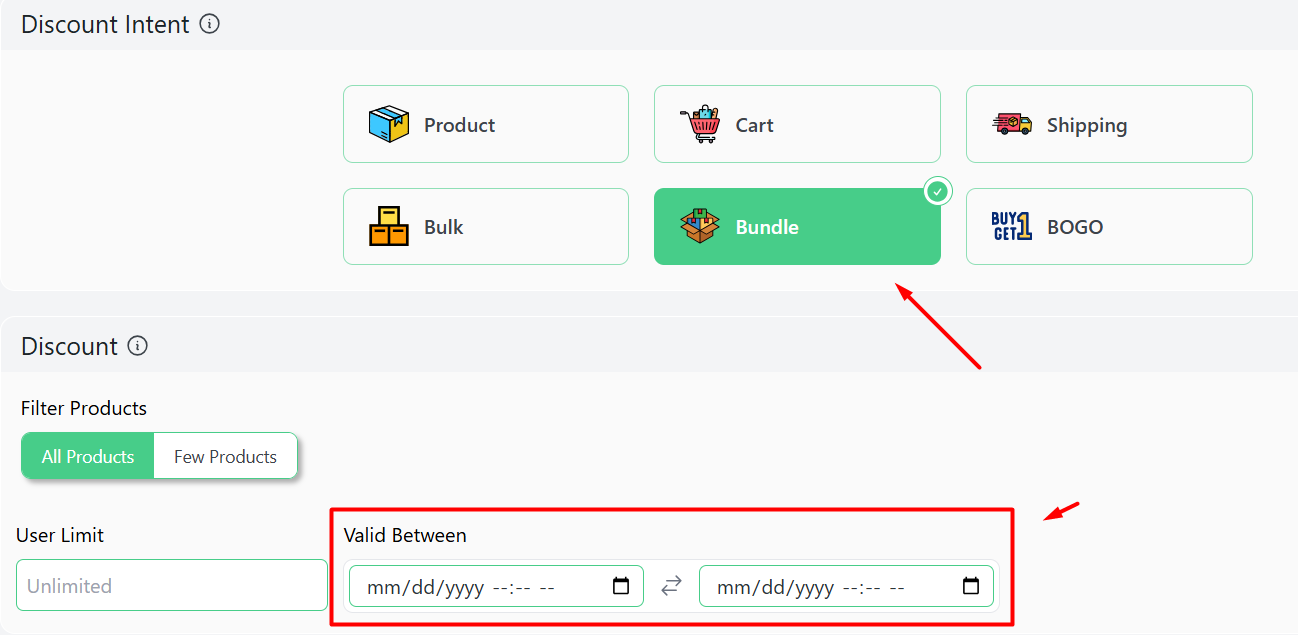
- Select the start date and time from the first Valid Between calendar field.
- Similarly, set the end time and date.
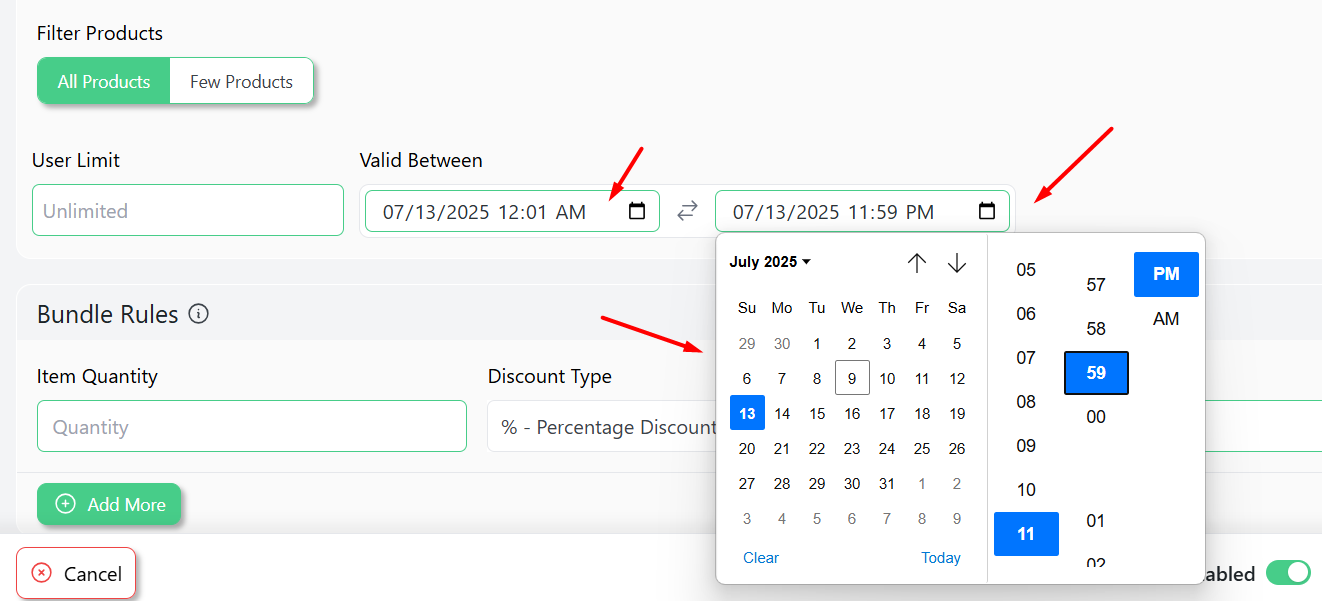
- Input 1 in the Item Quantity field, select the Percentage Discount option, and set the value.
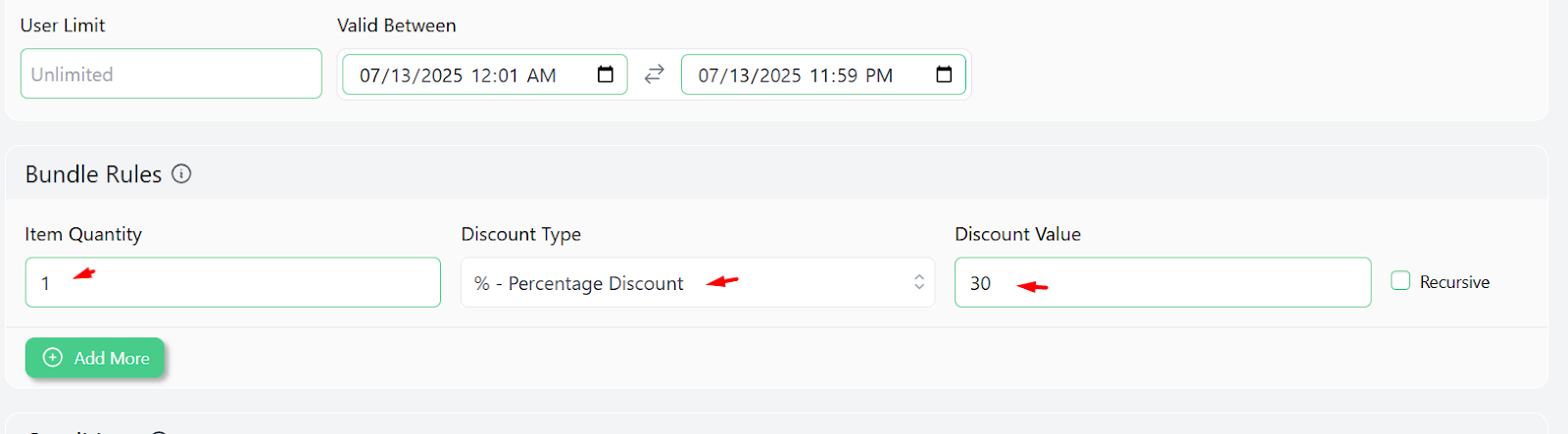
- Add the condition Categories and select the Summer Collection category.
- Add another condition with AND logic.
- Select and set the Cart Items Quantity filter with the Equal operator and set 3 as the value.
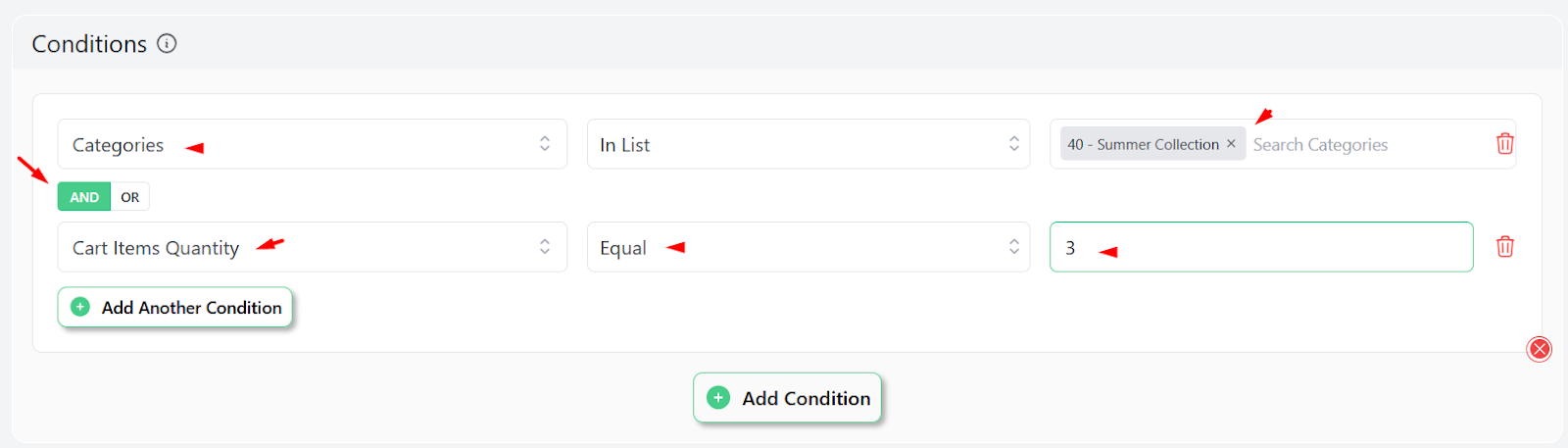
- Disco will automatically activate and disable this campaign according to your set time.
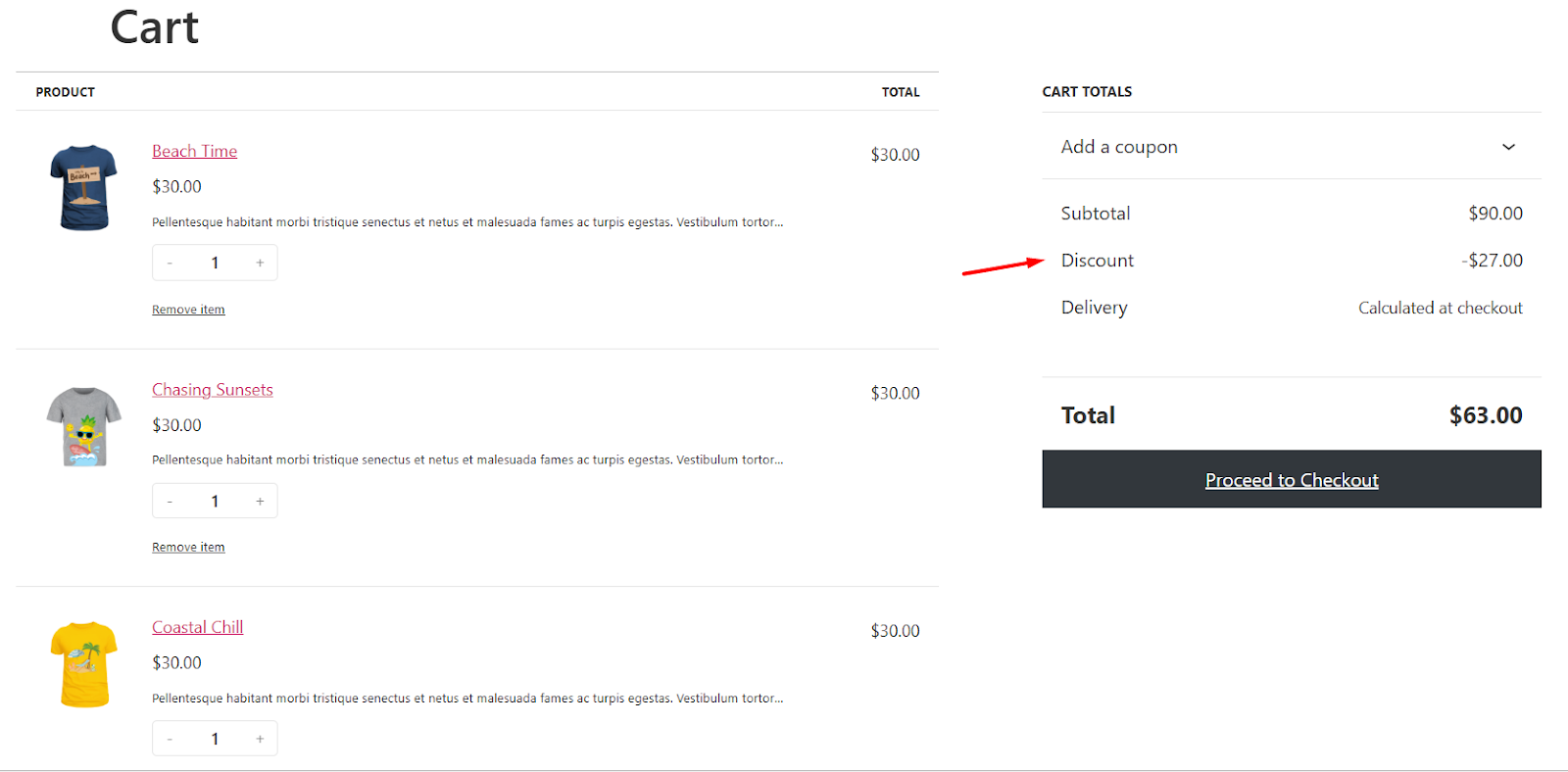
7. Loyalty & VIP Bundles
Reward your best customers with exclusive offers. Create bundles that only show up for returning buyers or members of your loyalty program—think “VIP bundle: 3 skincare serums for 15% off.”
Thanks to Disco’s user‑role bundle discounts WooCommerce feature, you can restrict rules to specific user roles (e.g., wholesale, VIP), giving your top-tier customers a reason to keep coming back.
How They Increase AOV
- Reward repeat customers, driving larger orders
- Make VIPs feel special and deepen brand loyalty
- Higher spend from high-value segments
Real Example
Create a VIP Skincare Ritual Bundle for logged-in “Elite” role:
- Cleanser + Serum + Moisturizer at 20% off.
- Members see the exclusive offer, feel appreciated, and order more.
How to Create User Role Bundle Discounts in WooCommerce?
If you have a subscription-based Woo store or want to offer subscription box bundling or offer loyalty programs with bundles, follow these steps.
- Select the Cart discount intent at the top.
- Set the percentage discount from the Cart Rules section.
- Add the condition Products in Cart 3 times with AND logic and select the target skincare products.
- Add the User Role condition with AND logic and select your target membership role.
- Now, only Elite users can enjoy this special discount.
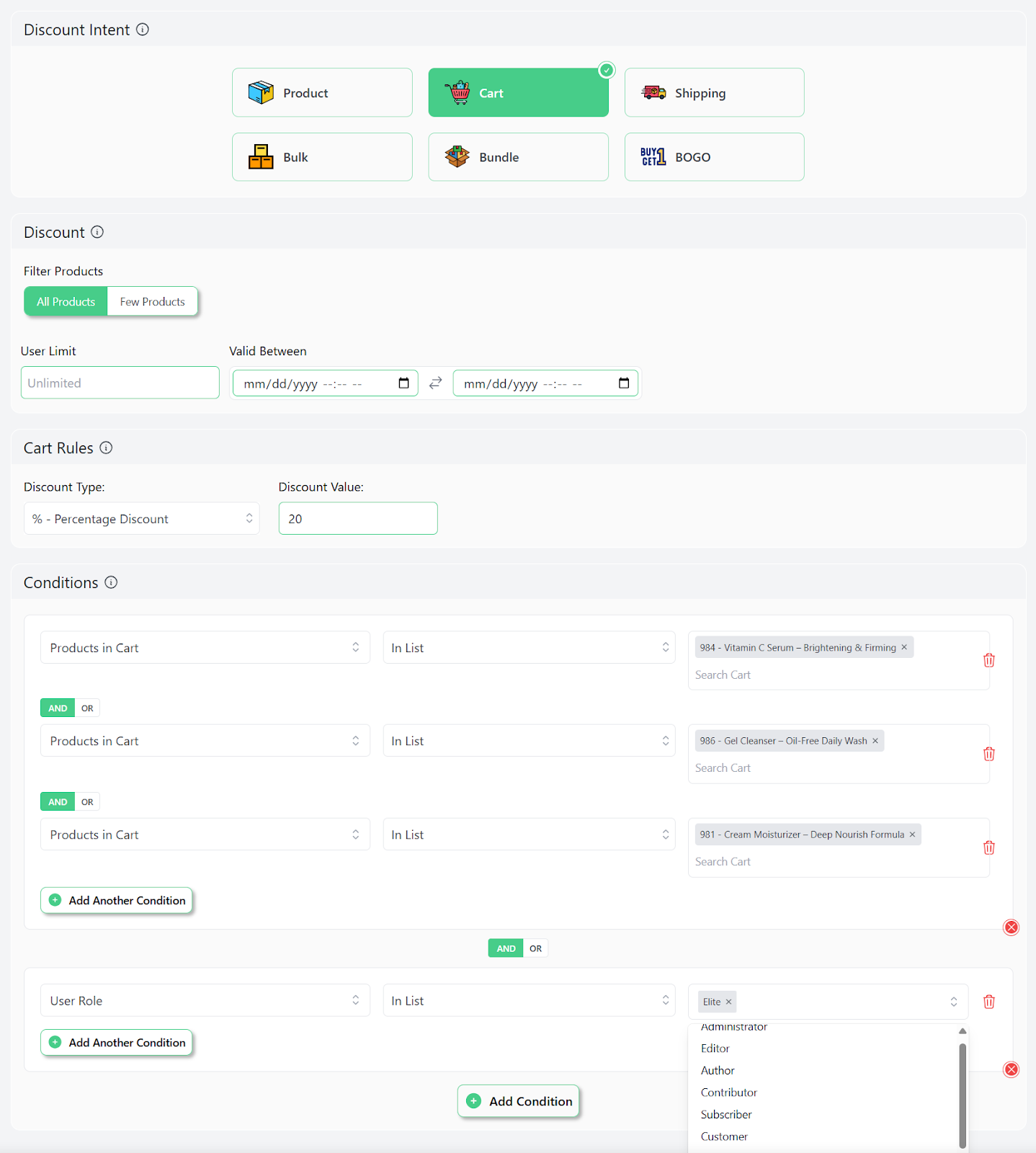
8. Free Shipping Thresholds & Bundles
Pairing bundle offers with a free shipping thresholds WooCommerce nudges customers to add just a bit more to their cart, and often, they’ll choose bundled items to hit that sweet spot. By setting a minimum order value for free shipping, you turn the shipping perk into a mini‑bundle incentive.
How They Increase AOV
- Motivate extra spending by encouraging customers to reach the free shipping threshold.
- Enhance perceived value as free shipping feels like an added reward.
- Simplify decision-making by offering a clear bundle that qualifies for free delivery.
Real Example
“Level Up Your Setup – Get Free Shipping with the Ultimate Gaming Starter Pack”
🛍 Bundle Includes:
- Gaming Headset
- Gaming Keyboard
- Gaming Mouse
💸 Offer:
- Free shipping is automatically included with purchase.
How to Set Up Free Shipping-Based Bundle Discounts in WooCommerce?
Here’s how to set up such bundle discount ideas to increase AOV in WooCommerce.
- Select the Shipping intent and All Products from the top.
- Add 3 Products in Cart filters with AND logic and select the target products.
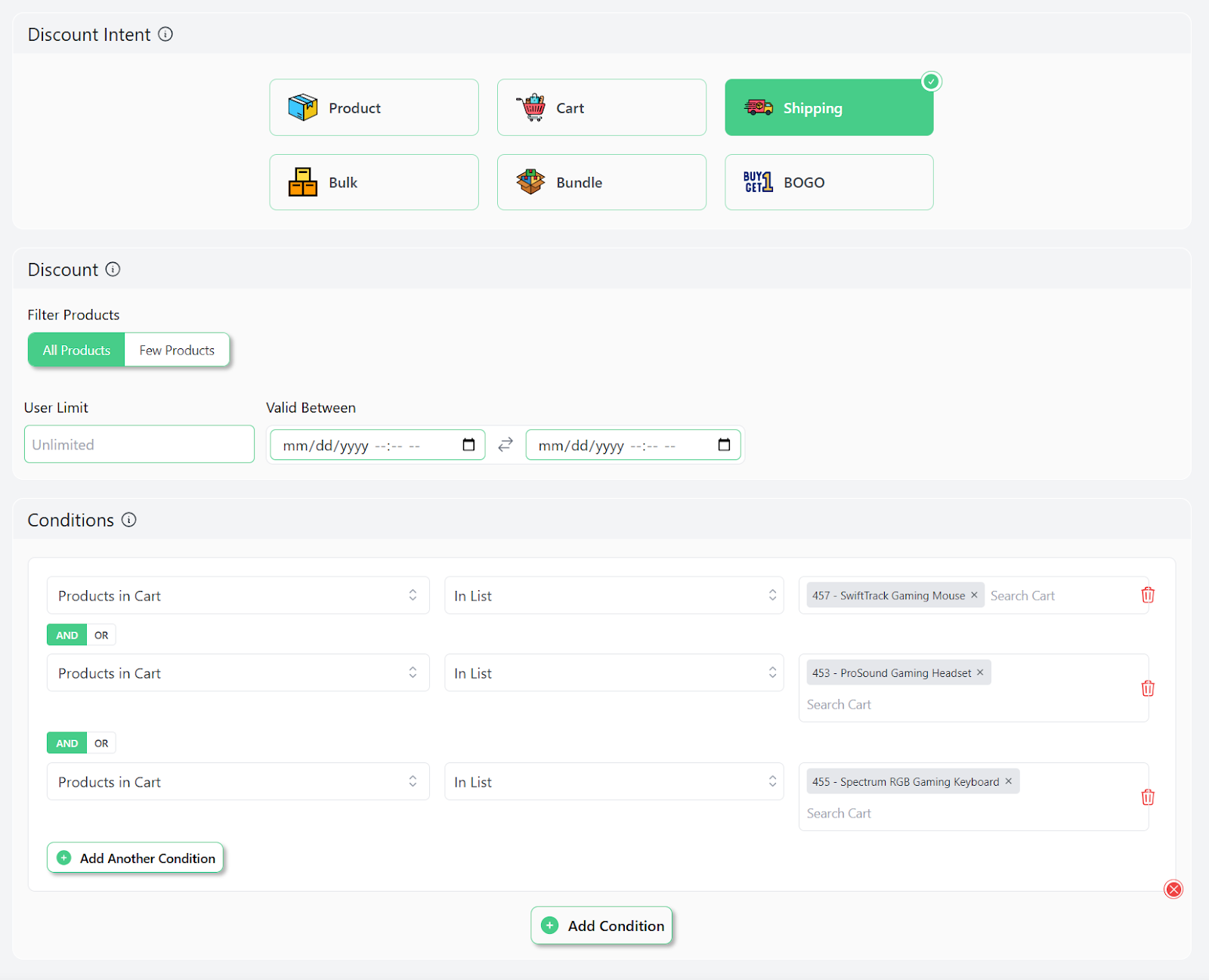
- Save and test from the front.
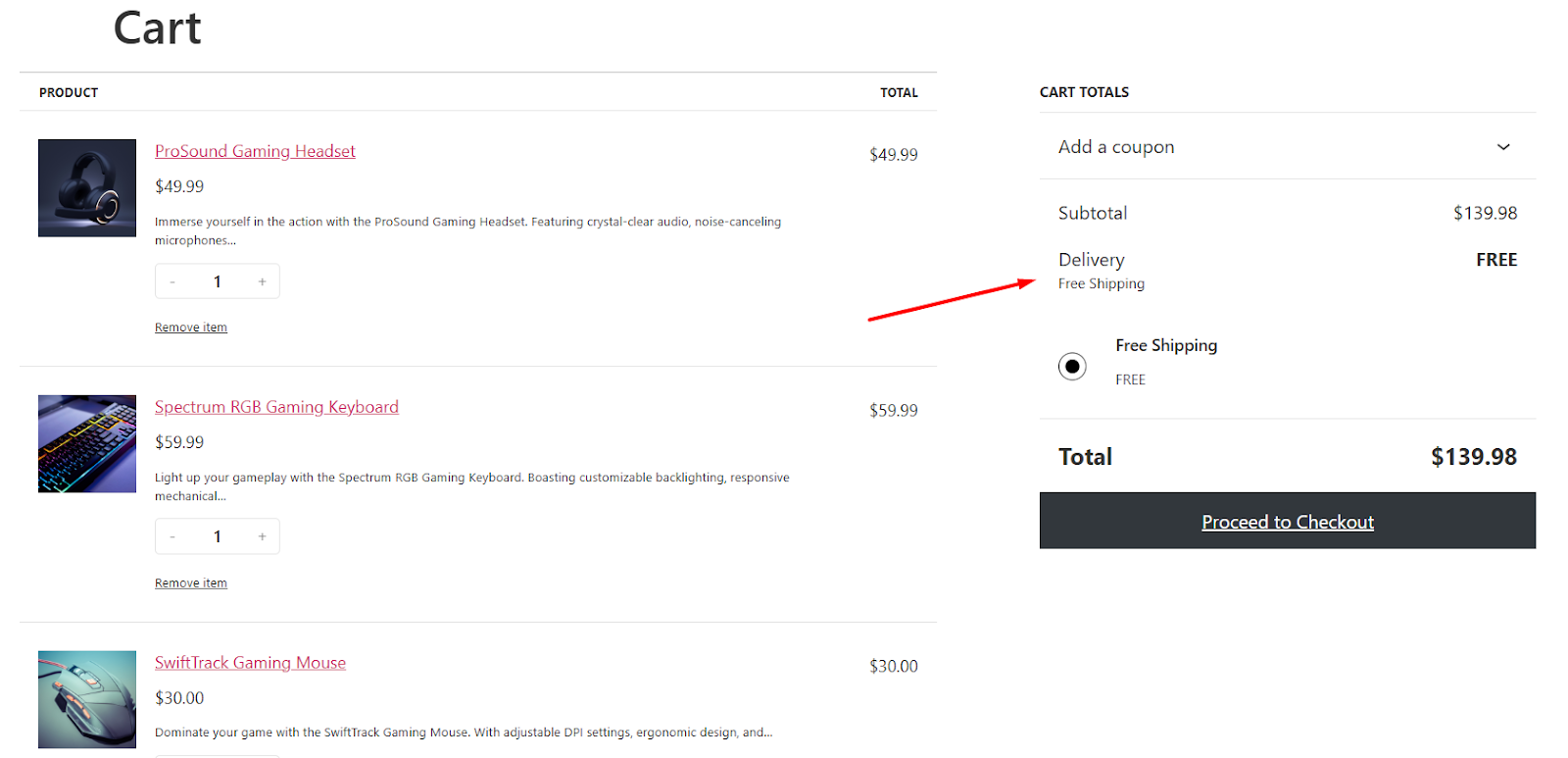
Wrap Up
It would be incredibly difficult for you to hit your target revenue if you receive only tiny pocket orders that don’t yield much profit. Creating product bundles and offering lucrative discounts is one mighty effective strategy to boost sales and AOV.
By layering the above-mentioned bundle discount ideas to increase AOV in WooCommerce, you can offer your customers value and convenience while watching your average order values climb. And with Disco handling the heavy lifting, setting up each bundle takes just minutes, so you can spend more time planning your next promotion.




