Did you know, 84% of your customers will keep shopping from you year-round if you offer a loyalty program?
That’s true for any online shop. As a result, loyalty programs can boost your revenue by 15-25%. Moreover, more than 50% of your loyal customers will recommend your brand to others.
Now, the question is how to set up a loyalty program in WooCommerce?
Install a plugin like Points and Rewards for WooCommerce. Define earning rules (e.g., points per purchase, referrals, or sign-ups), set rewards (discounts, free products), and customize messging. Activate the program and test transactions to ensure points accrue correctly. Use shortcodes to display points on product pages or user accounts. Done!
In this guide, you’ll learn everything about the WooCommerce loyalty program setup—step-by-step—using free tools, real-world examples, and no-code solutions. Let’s start with the basics.
What is a WooCommerce Loyalty Program?
65% of any company’s revenue comes from loyal returning customers. If you want to build a long-lasting brand, loyal customers are your best friends. And that’s where the eCommerce loyalty program comes into play.
Think of a WooCommerce loyalty program as your store’s secret weapon for turning one-time buyers into lifelong fans. It’s a structured strategy where customers earn rewards—like points, discounts, or exclusive perks—for repeat purchases or actions (leaving reviews, sharing on social media, referring friends).
The goal? Simple: keep shoppers coming back, spending more, and talking about your brand. Done right, it builds emotional connections, not just transactions.
Key Components of a Successful Loyalty Program
1. Points Systems
Points are the backbone of a WooCommerce loyalty program. This is because a points system is the most common and flexible foundation for rewarding customer actions.
Imagine earning little virtual gold stars every time you buy something, leave a review, or even just create an account. That’s the magic of a points system.
Customers accumulate these points, which they can then exchange for rewards. It’s a simple and effective way to make every interaction feel valuable.
You can get creative with how customers earn points – maybe it’s one point for every dollar spent, extra points for leaving a photo review, or a bonus for their birthday.
In simple words, customers earn points for actions you value. For example:
- Purchases: 10 points per $1 spent.
- Engagement: 50 points for a product review, 100 points for a social media follow.
- Milestones: Bonus points for hitting spending thresholds (e.g., 500 points for a $200 cart total).
Pro tip: Start small. Overcomplicating point rules scares beginners.
2. Tiered Systems
This system is ideal for a WooCommerce membership site. Think of it like unlocking VIP status.
Tiered systems in a WooCommerce loyalty program offer different levels of rewards and perks based on how much a customer spends or how engaged they are over a certain period.
As they climb through the tiers (bronze, silver, gold, platinum – you name it!), the rewards get even sweeter. This encourages customers to strive for that next level of exclusivity and feel like they’re part of an inner circle.
- Bronze: 5% off coupons.
- Gold: Free shipping, early access to sales, or personalized gifts.
Tiers make customers feel special and push them to spend more to “level up.”
3. Rewards & Incentives
This is where the fun really begins! Rewards and incentives are the actual benefits customers get for their loyalty. The key here is to offer things that your customers genuinely value.
This could include:
- Discounts: Everyone loves saving money! Offer percentage-based or fixed-amount discounts on future purchases.
- Exclusive Offers: Give your loyal customers access to special sales, early access to new products, or bundles they can’t get anywhere else.
- Free Products: Who doesn’t love getting something for free? Offer a complimentary item with a certain purchase or upon reaching a specific points milestone.
- Early Access: Let your VIP customers be the first to see and buy new arrivals, giving them a sense of privilege.
- Store Credit: Allow customers to redeem their points for a virtual currency they can use in your store.
4. Referral Programs
Word-of-mouth is powerful! Referral programs in a WooCommerce loyalty program incentivize your existing happy customers to spread the word about your store to their friends and family.
When a referred friend makes a purchase, both the referrer and the new customer often receive a reward. It’s a win-win for everyone and a fantastic way to grow your customer base organically.
Offer incentives like:
- Points: 200 points for every friend who makes a purchase.
- Store Credit: $10 credit for each successful referral.
A double-sided WooCommerce rewards system (give the referred friend a discount too) works wonders.
5. Gamification Elements
Remember collecting stickers or earning badges as a kid? Gamification elements bring that same sense of fun and achievement to your loyalty program. Add fun with WooCommerce gamification plugins:
- Badges: Awarding digital badges for reaching certain milestones (e.g., “First Purchase Hero,” “Review Rockstar”).
- Challenges: Setting up time-limited challenges with bonus rewards for completing specific actions. “Spend $150 this month to unlock a mystery gift.”
- Leaderboards: (Use this cautiously, as it can be less appealing to some), showing top-performing customers in terms of points earned or referrals.
Why This Works
These components tap into basic human psychology—recognition, achievement, and instant gratification. A tiered system makes customers feel seen, points give them control, and gamification turns shopping into a game they want to keep playing. Start with one or two elements, then expand as you learn what your audience loves.
Up next: We’ll break down how to actually build this in WooCommerce—no coding required.
How to Set Up a WooCommerce Loyalty Program?
You already know by now that you need to install a WooCommerce loyalty program plugin to enable a loyalty program for WooCommerce. There are a plethora of plugins available for offering WooCommerce points and rewards.
For this WooCommerce loyalty program setup tutorial, we will use the plugin Points and Rewards for WooCommerce By WP Swings. This free plugin offers a wide range of options for you to offer a WooCommerce loyalty program at your store.
Let us walk you through the steps to setting up WooCommerce discounts and rewards using the WooCommerce loyalty program free plugin.
Step 1: Install the WooCommerce Loyalty Program Plugin
- Log in to WordPress admin panel and navigate to Plugins >> Add New Plugin.
- Search, install, and activate the plugin.
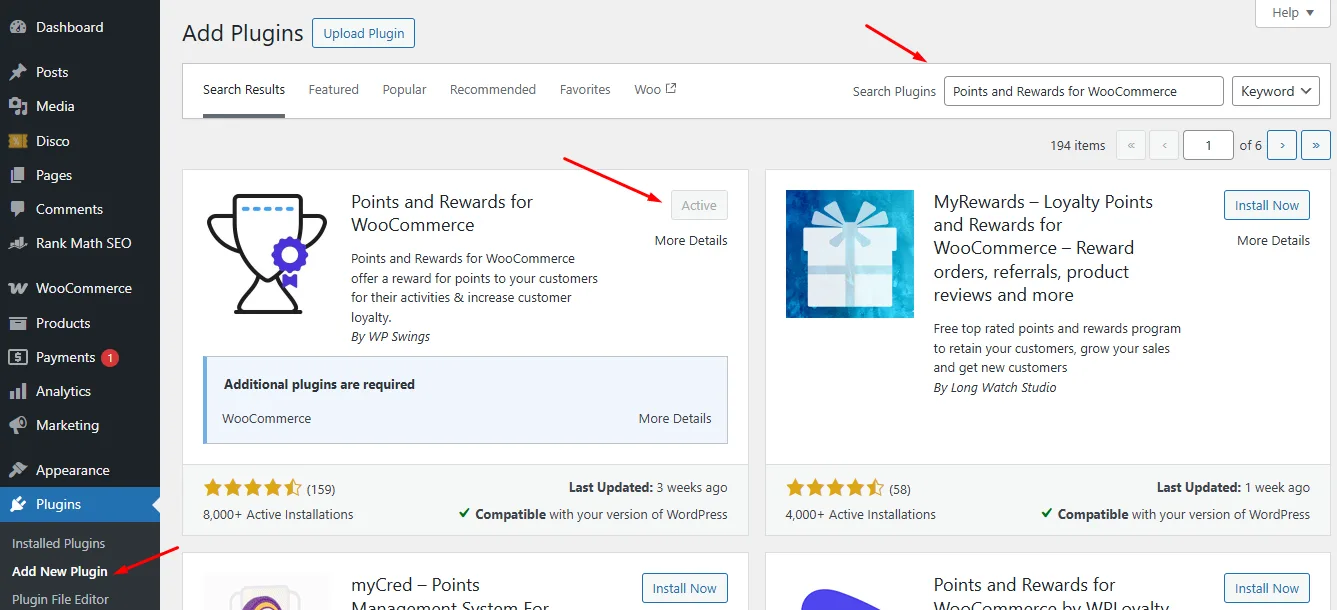
- You can find the plugin settings under WooCommerce >> Points And Rewards.
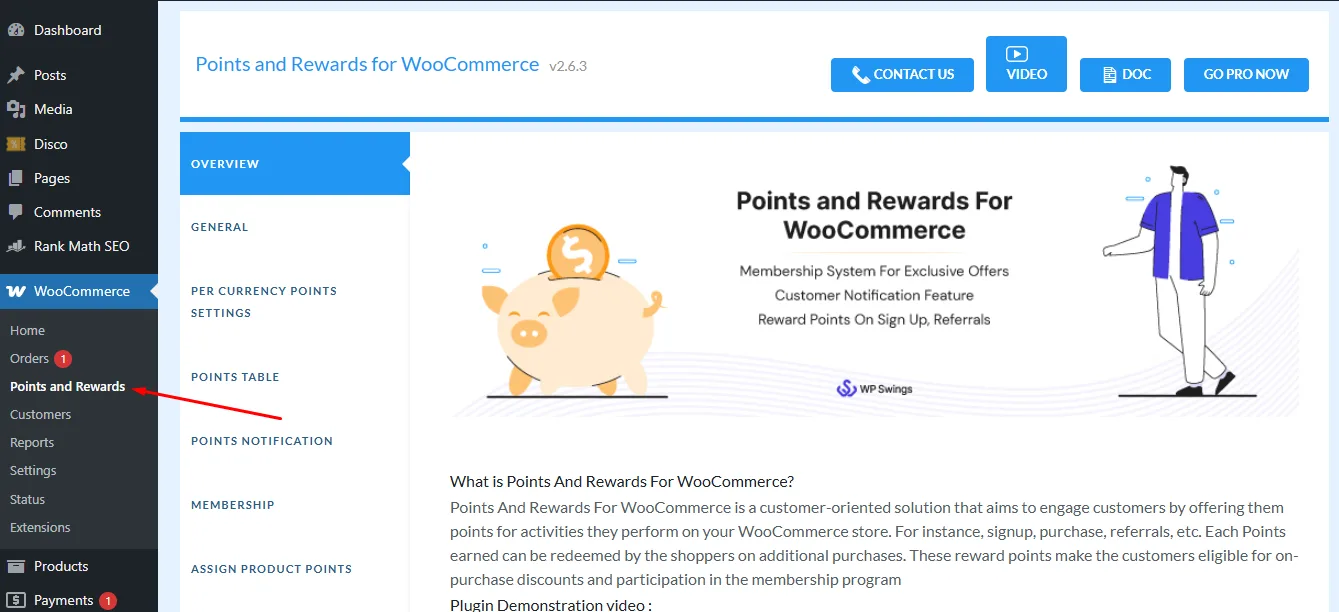
Step 2: Setting up Sign Up and Referral Points
- Head to WooCommerce >> Points and Rewards >> General Settings.
- Enable the plugin (toggle that switch ON).
To enable Sign Up points –
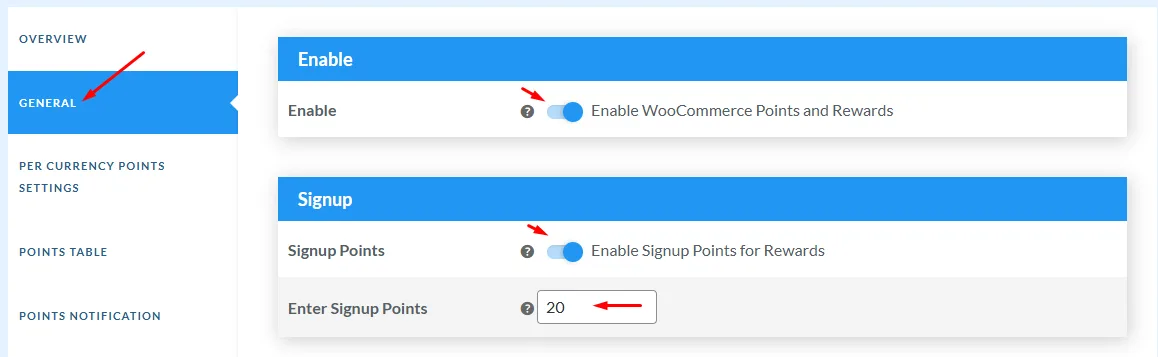
- Toggle to activate the feature.
- Input signup points that a user will get upon registering a new account on your store.
To enable Referral points –
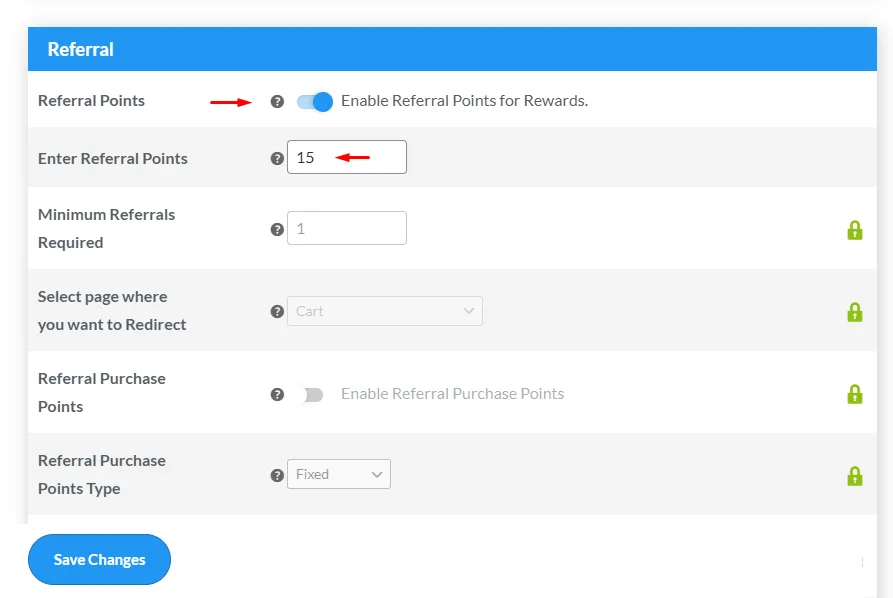
- Toggle to enable Referral Points.
- Set points for referrals (e.g., 15 points per friend who signs up).
Enable Social Sharing: Enable Facebook, Twitter, or WhatsApp so customers can share referral links.
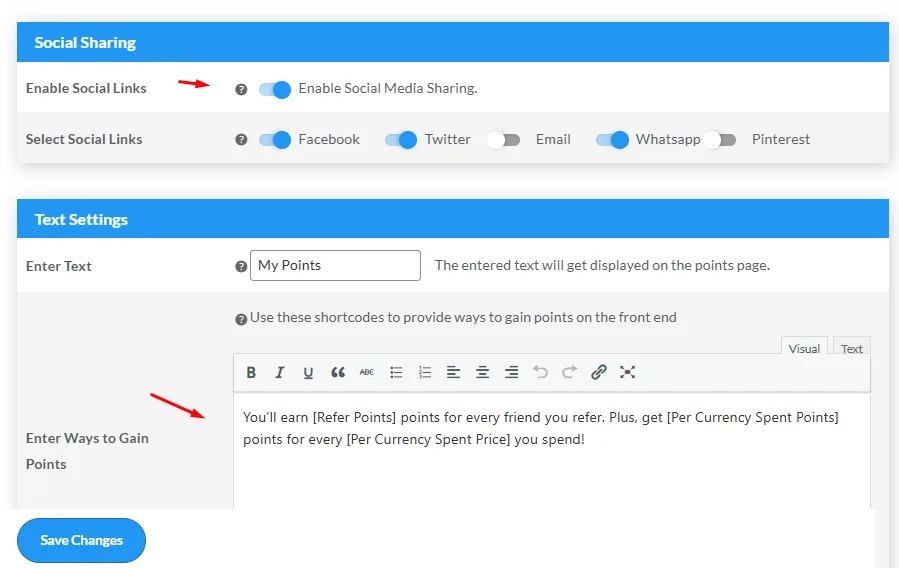
Customize Texts: Rename labels like “My Points” or “Points Tab” to match your brand.
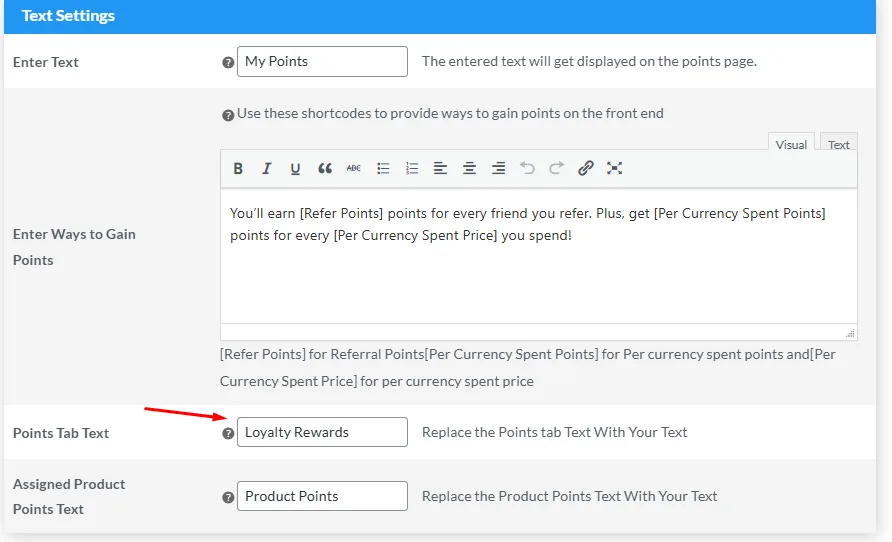
Quick Test:
Let’s create a demo account to test the settings. If you don’t see the Register option at your storefront, enable it from –
- WooCommerce >> Settings >> Account & Privacy and check mark the On “My account” page under the Account Creation section.
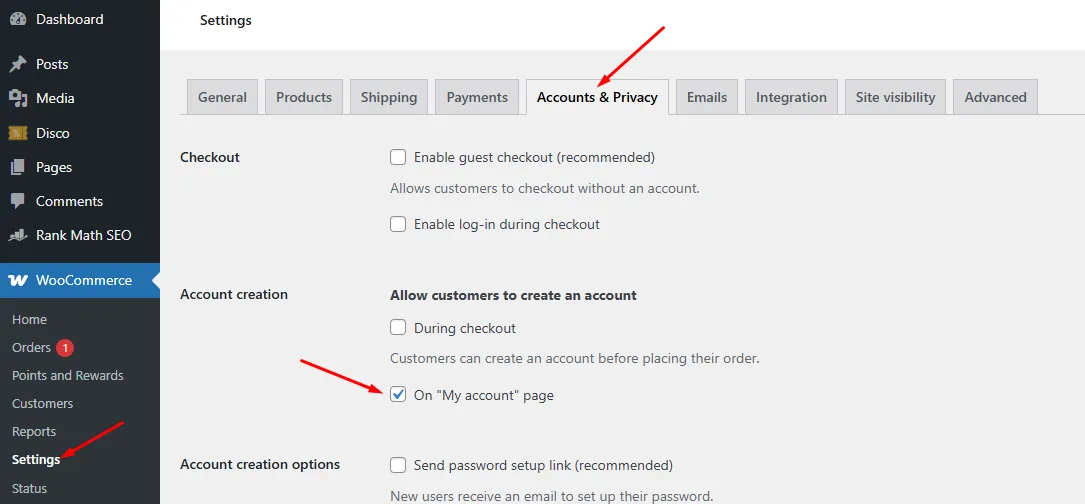
- Register a new test account. The registration page will also display the point message to notify new users of the rewards.
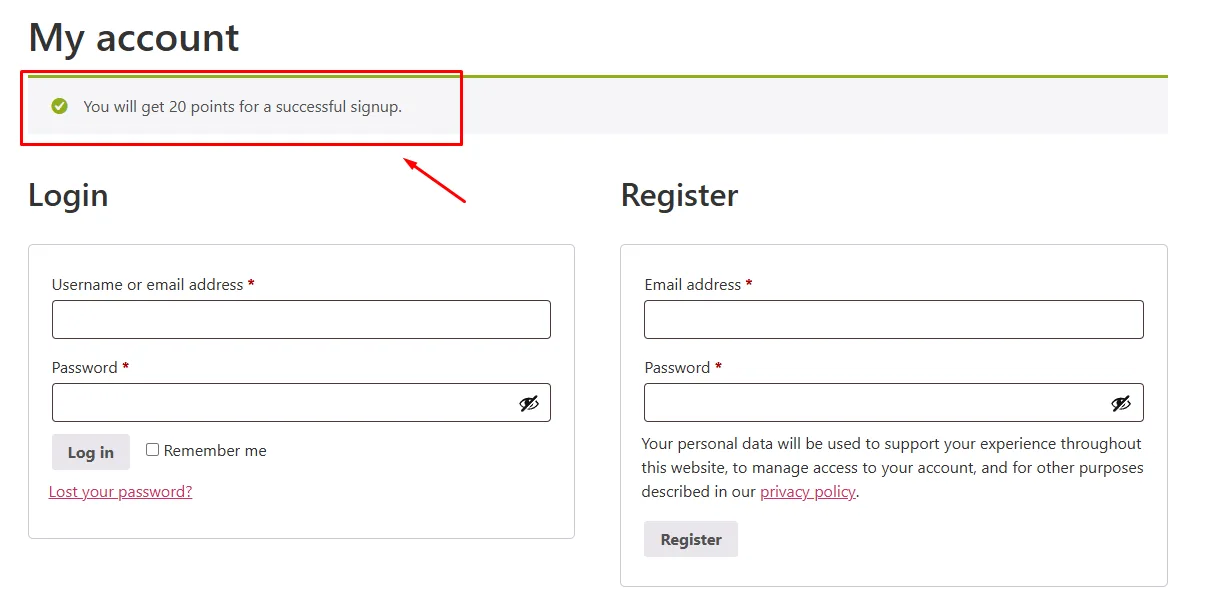
- Go to Loyal Rewards (Points Tab) to check the current earned points and referral links.
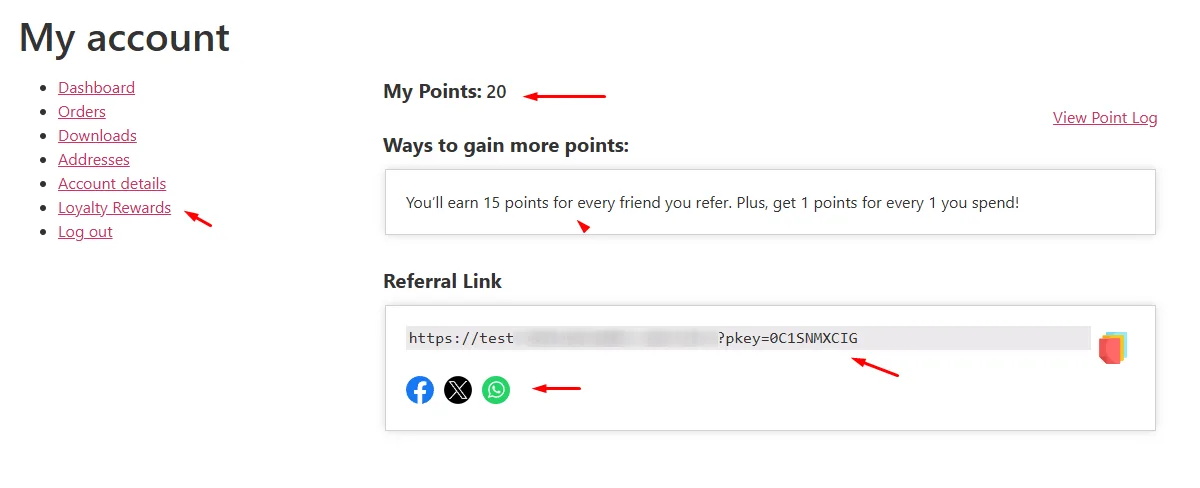
Let’s copy the referral link and create another test account using that link.
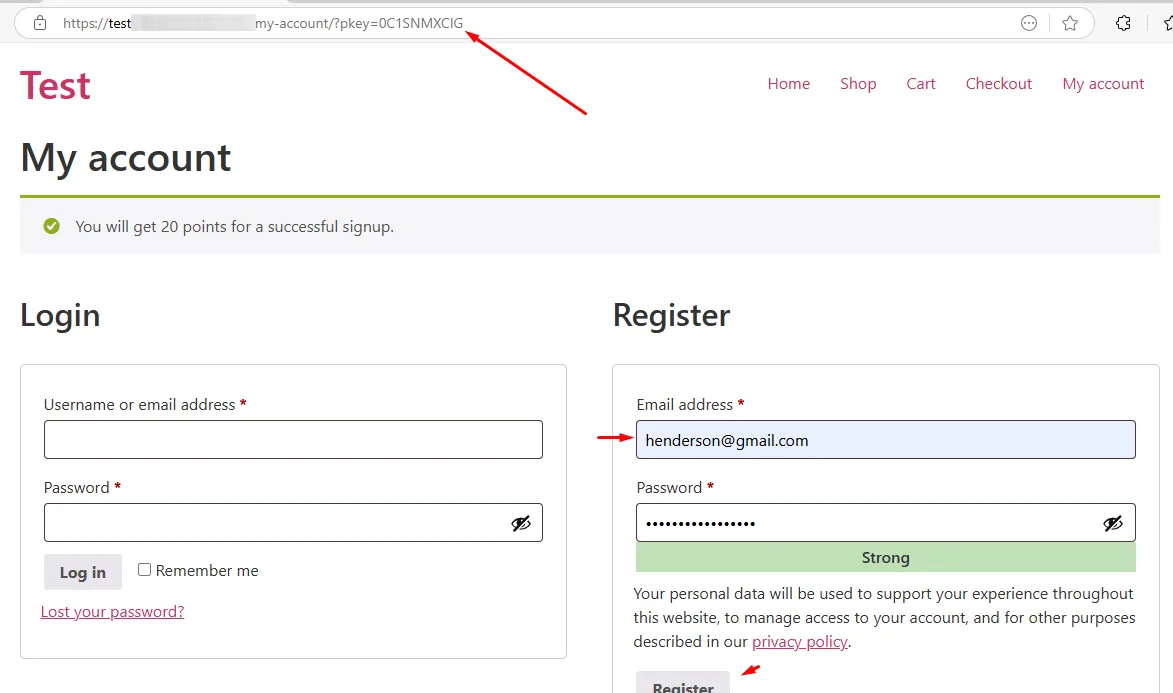
- The new user will get 20 WooCommerce store credit as usual.
- The referrer will get 15 points for referring the sign-up as per our set rule.
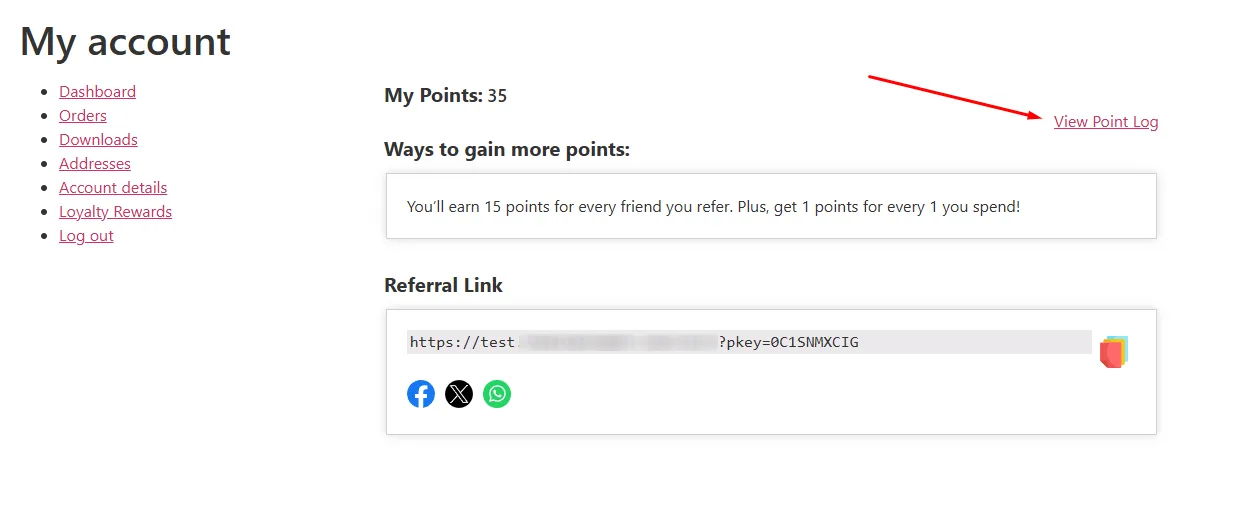
- To check the points earned, click the View Point Log link from the Points section.
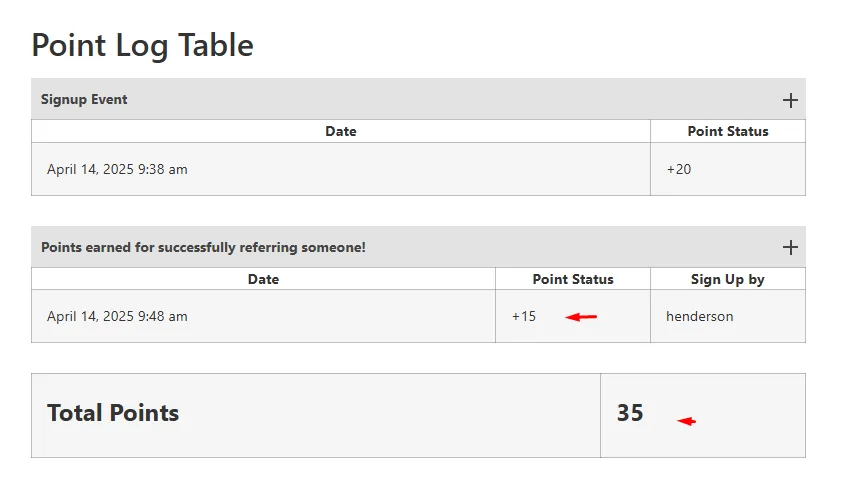
- As you can see, 15 points have been added for referral sign-up.
Step 3: Set Up Points Redemption for WooCommerce Loyalty Program
So, you have set up WooCommerce Loyalty Program points that users can earn. But, what’s their worth? That’s what we will set now.
- Go to General Settings>> Redemption Settings.
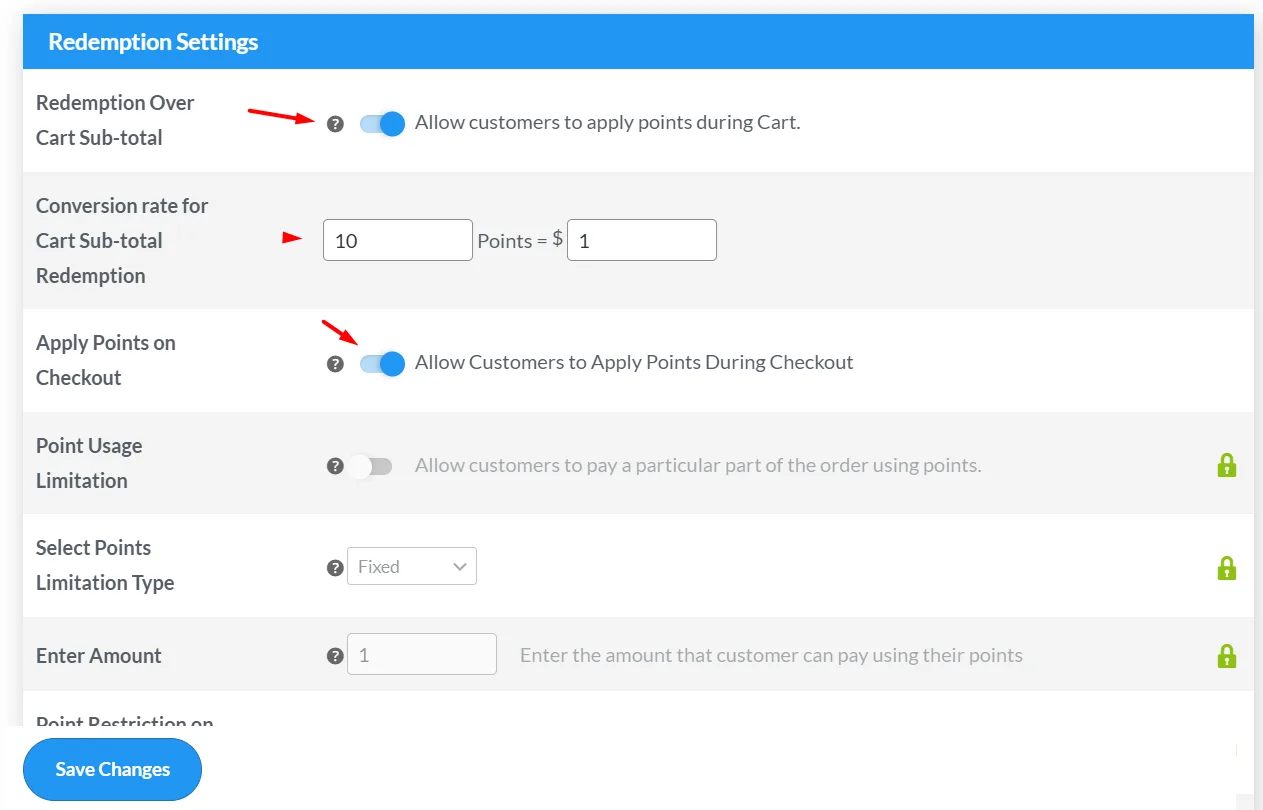
- Enable points redemption during checkout.
- Set a conversion rate (e.g., 10 points = $1 discount).
- Checkmark – “Allow Customers to Apply Points During Checkout.” This activates a dedicated field, like a coupon field, where customers can enter points they want to redeem.
You can also reward customers with points based on the number of orders they have placed on your store. To activate –
- Go to Order Rewards Points Settings. Toggle to activate.
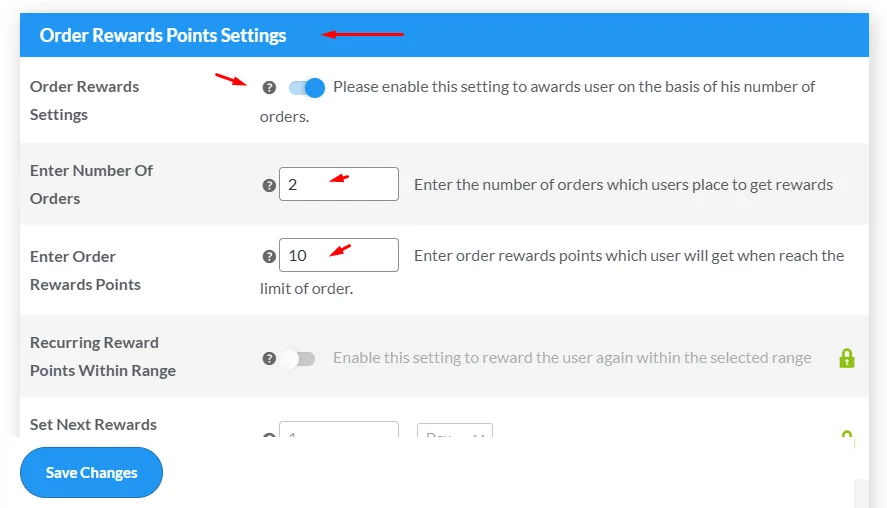
- Set the target number of orders and enter reward points.
Quick Test
- Add some products to the cart. You can also enable displaying messages on the cart page from the above-mentioned sections.
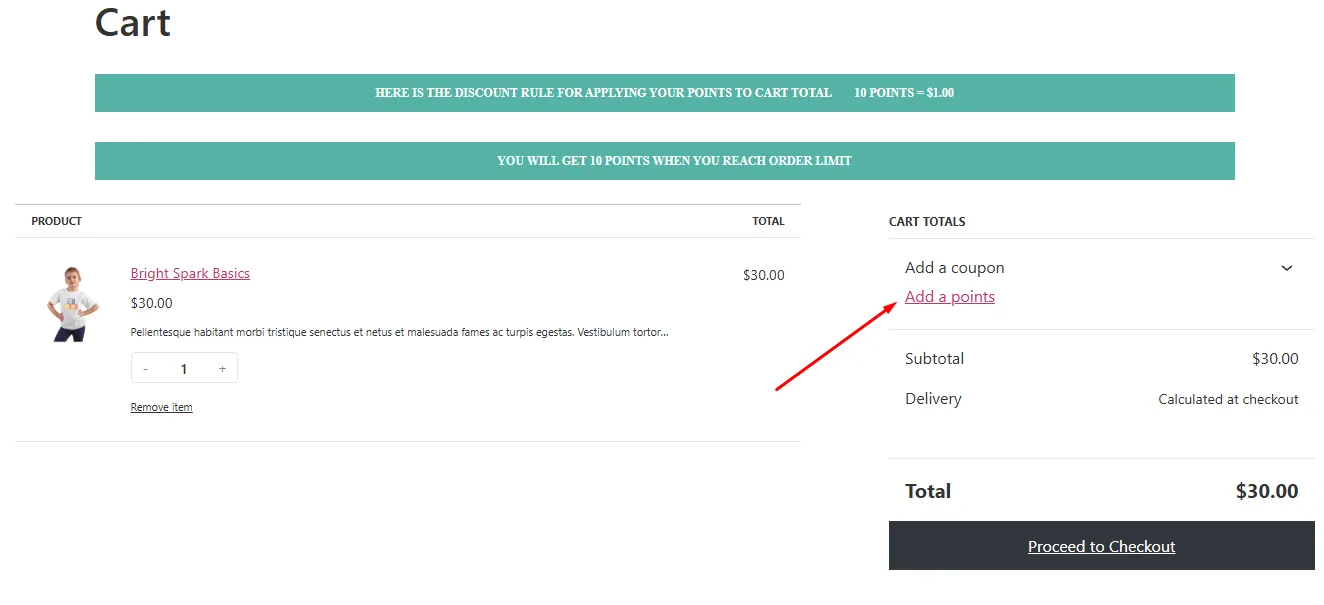
- Click the Add Points link and enter the point you want to redeem.
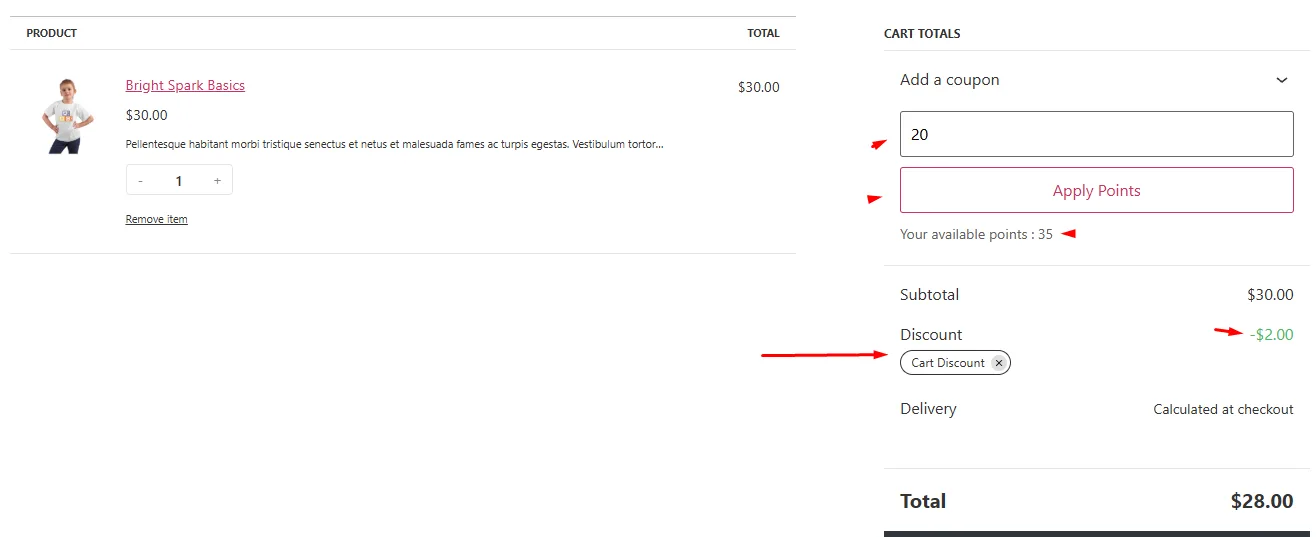
- As you can see, it immediately deducted the amount as per your redeem rate.
- Customers can also check their online store loyalty program points from the Points tab.
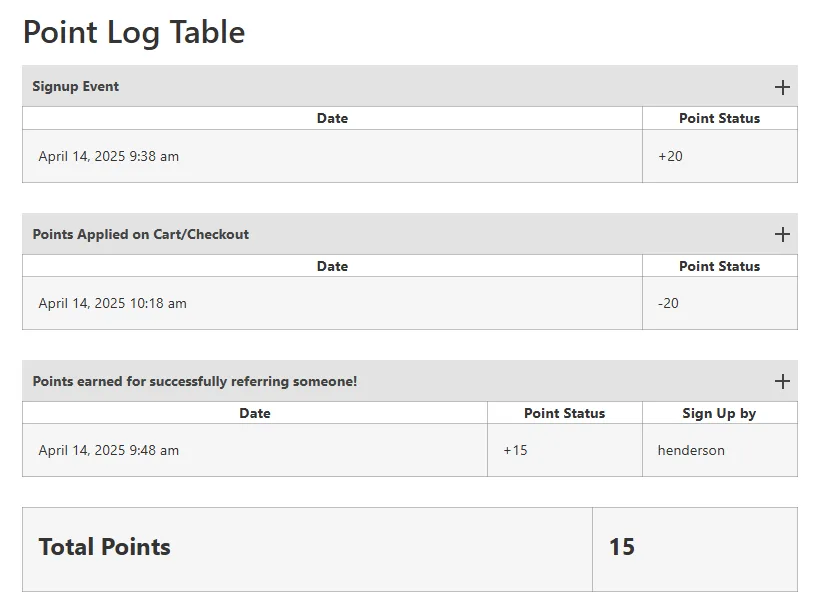
- Also, the customer will be awarded the order reward points after successfully completing two orders.
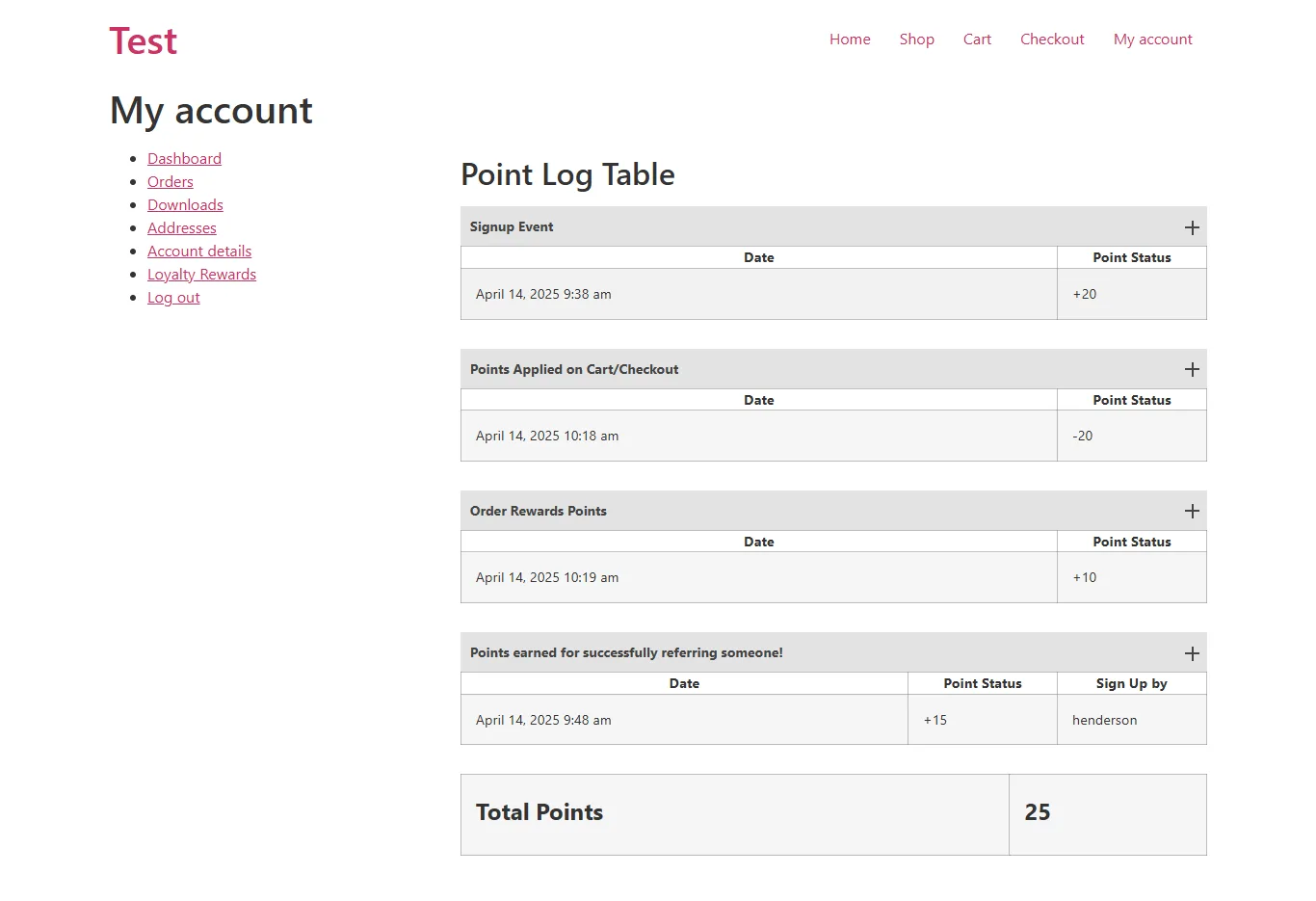
Step 4: Assign Points for Purchases
What if you want to reward points for every penny or dollar the customer spends? Here’s how to do it using the WooCommerce loyalty program plugin.
- Navigate to Per Currency Points Settings.
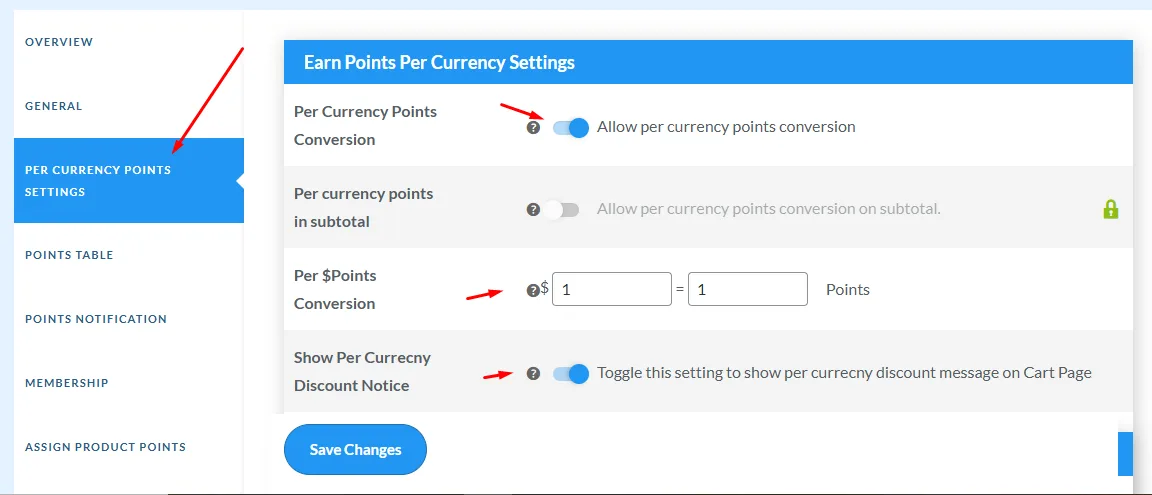
- We set 1 point = $1 spent (or adjust based on your margins).
- Save changes.
Quick Test
- Buy a $30 product.
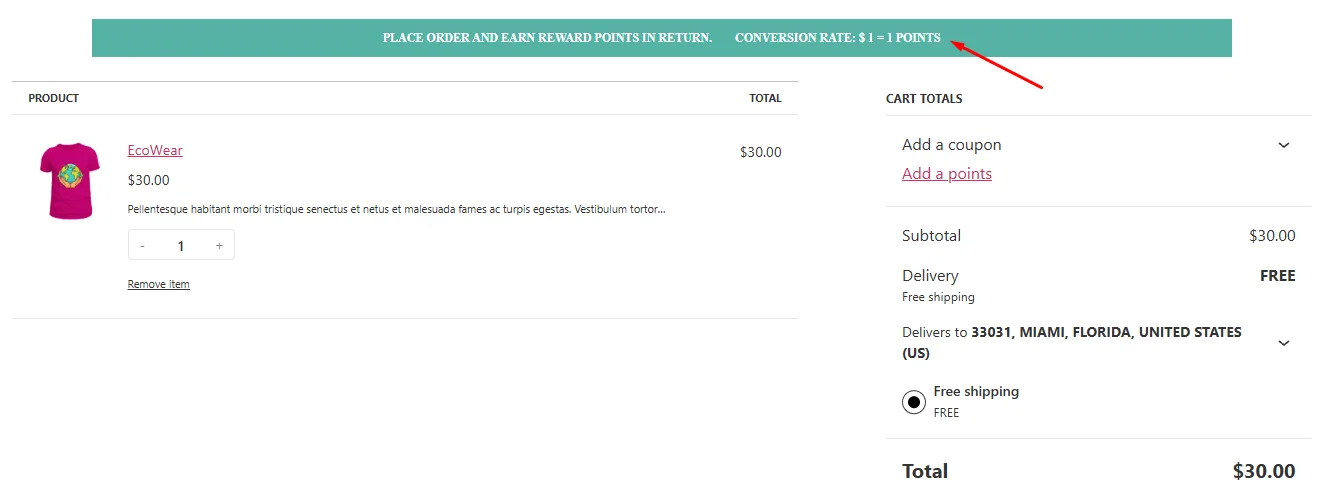
- Check the customer’s account — they should earn 30 points.
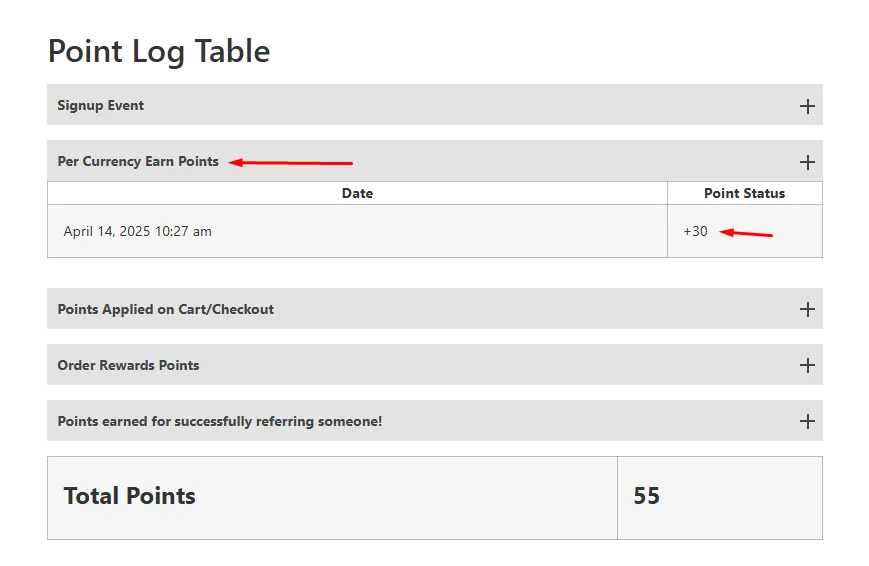
Step 5: Create a Membership Program
A WooCommerce membership site opens up a whole new window of opportunity to earn loyal customers and boost WooCommerce sales. Our current WordPress loyalty program plugin makes it a breeze to offer membership perks and reward easy loyalty points and rewards for WooCommerce store members.
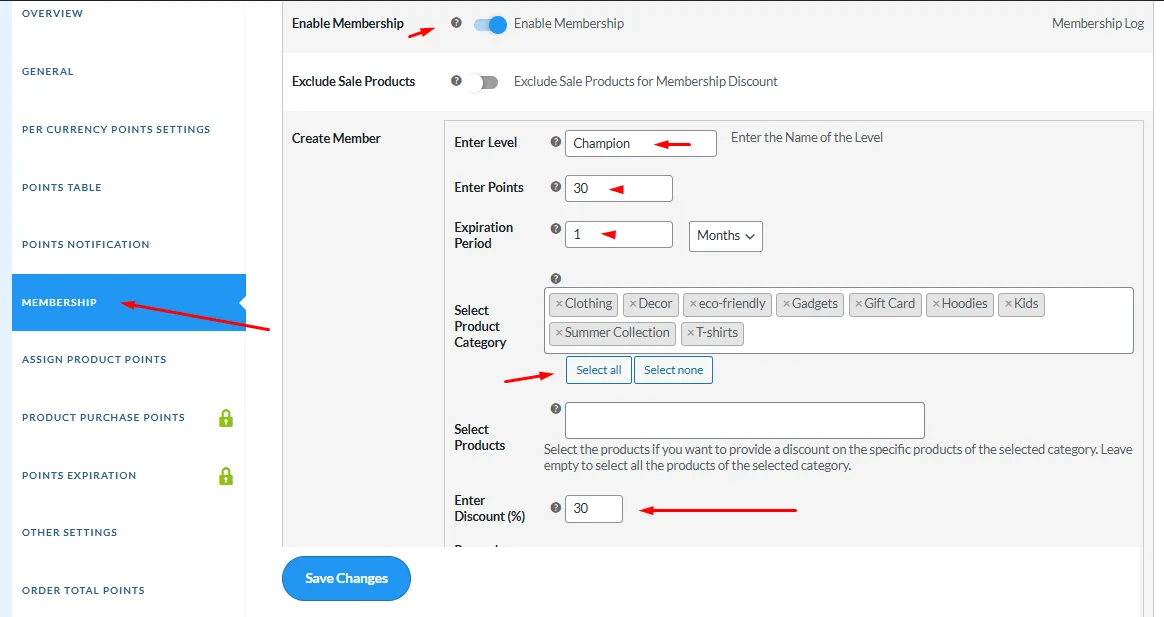
- Go to the Membership tab.
- Enable Membership.
- Add a tier. For example, we gave the level Champion. Users need to spend 30 points to buy this membership level.
- Next, set the benefits. Let’s say, we want to offer 30% discounts on all products and categories to the Champion members.
- Hit the Select All button under the Select Product Category section.
- Set the discount value.
- Decide expiry (e.g., 1 month).
Unfortunately, the free version of the plugin only allows you to add one membership level. Either you need to upgrade to pro version, or you can use a dedicated dynamic discount plugin such as Disco.
It’s a free plugin that packs all the guns and muscles to offer all sorts of discounts. You can also offer user role discounts or tiered discounts for different membership levels.
Quick Test
- The WooCommerce loyalty program plugin displays the membership perks in the My Account >> Points tab for individual users.
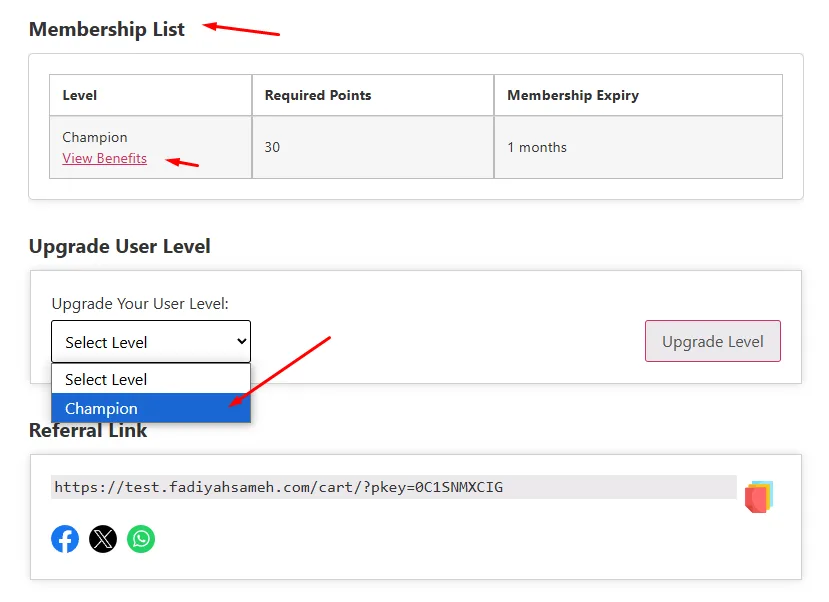
- Users can select the tier and click the Upgrade Level button to upgrade their membership plan.
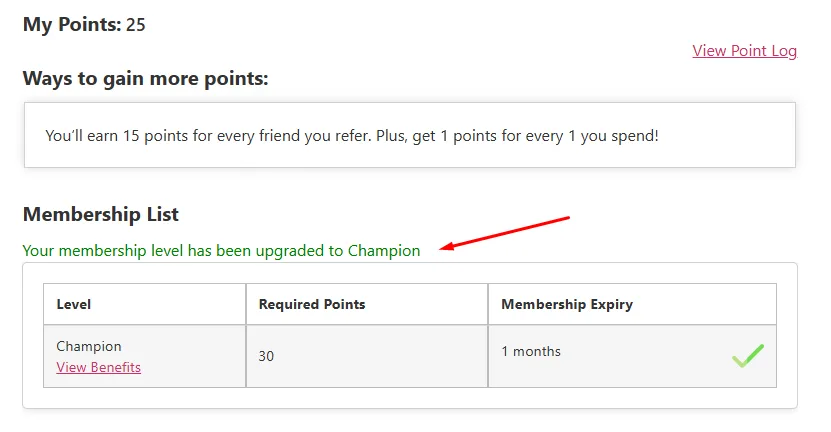
- The Shop and product pages will automatically display a 30% discount as per our set perk for that particular Champion membership. They can enjoy this discount for a month or according to the expiry period you set.
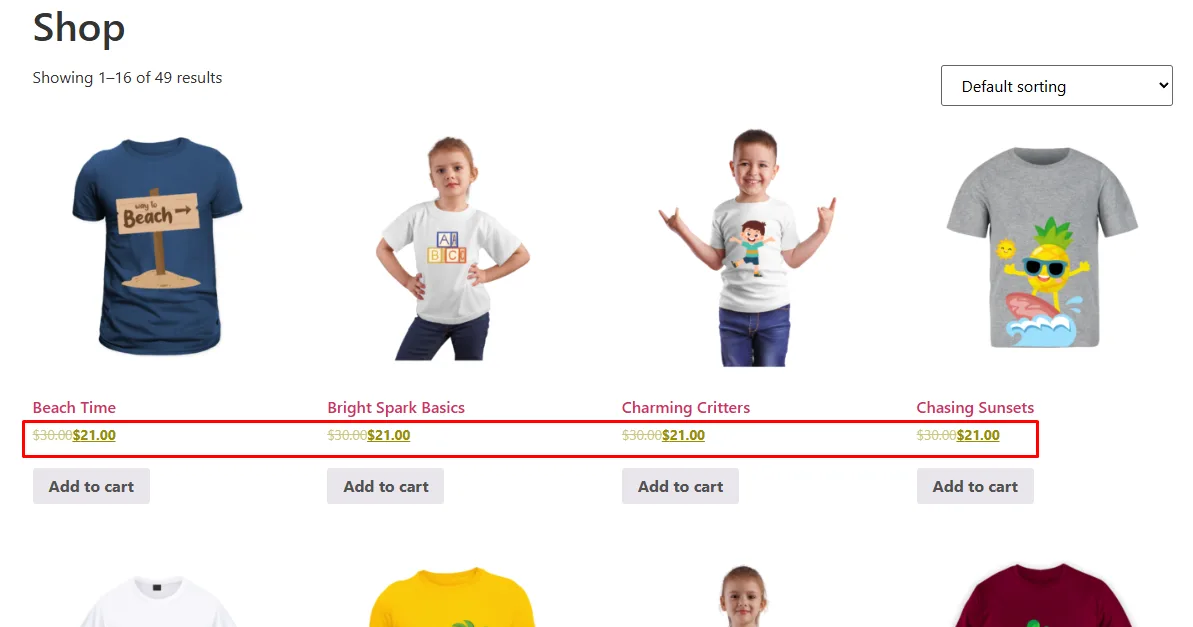
Step 6: Bulk Assign Points (Optional)
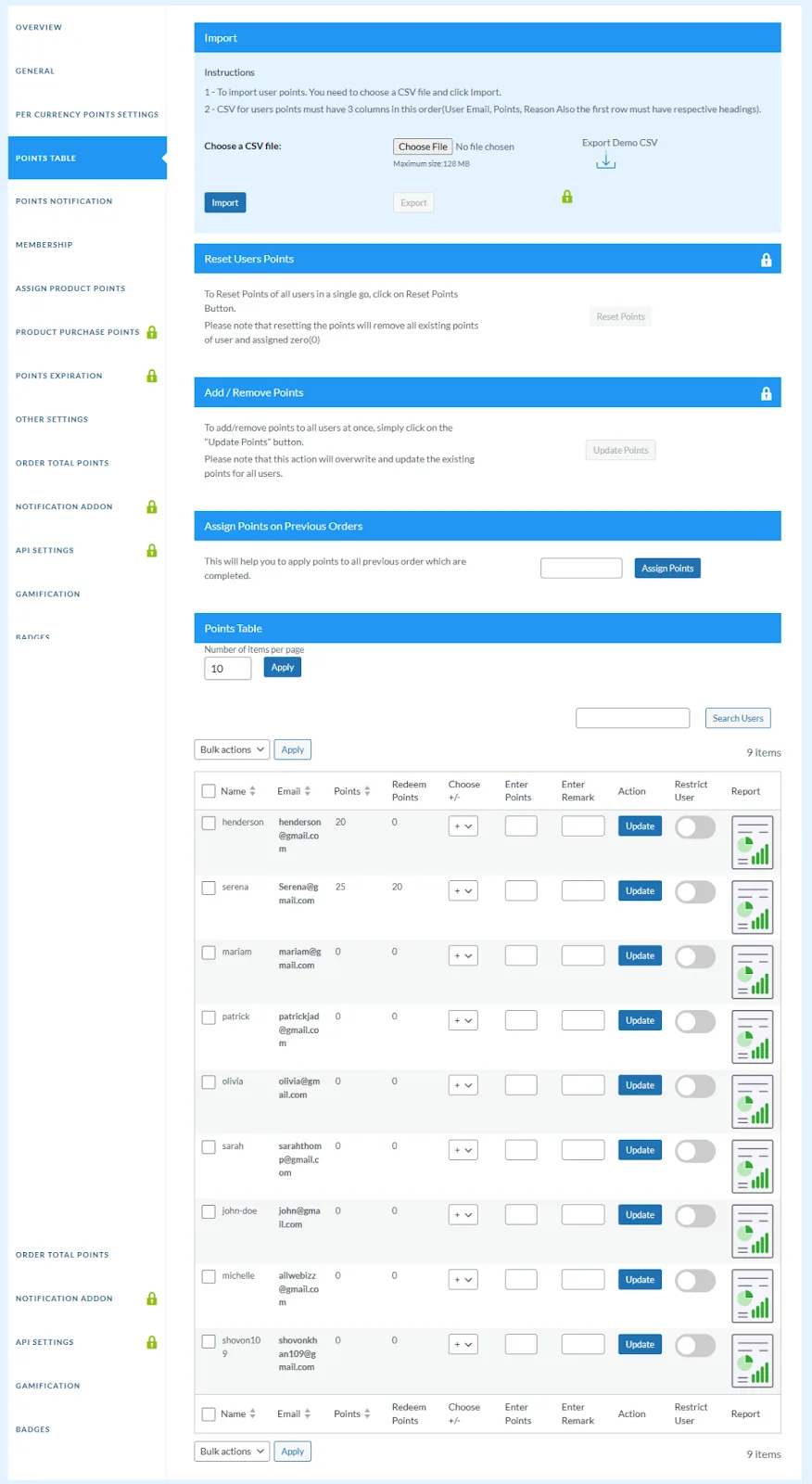
- Go to Points Table.
- Manually add/deduct points for specific customers.
- Use Assign Points to Previous Orders to reward past purchases.
Why This Works
You’re not just handing out coupons — you’re building a customer loyalty strategy game. Customers chase points, unlock tiers, and feel like VIPs. The WooCommerce loyalty program plugin does the heavy lifting, so you focus on tweaking rewards that make sense for YOUR audience.
Pro Tip: Start small. Enable sign-up points and redemption first. Add tiers and gamification later.
Best WooCommerce Points And Rewards Plugins (Free & Paid)
You’ve got 10 tabs open. Your coffee’s cold. And every “top loyalty plugin” list feels like it’s written by someone who’s never actually run a store. Sound familiar?
Here’s the truth: not all WooCommerce loyalty program plugins are created equal. Some drown you in features you’ll never use.
Others leave you hacking together workarounds just to send a birthday discount. And let’s not even talk about plugins that crash during Black Friday.
But here’s the good news— I’ve narrowed it down to the 5 tools that actually work. Whether you’re bootstrapping a startup or scaling a six-figure store, this list cuts through the noise.
No fluff. No jargon. Just straight-up advice from someone who’s messed up so you don’t have to. Let’s find your loyalty program’s soulmate.
1. Points and Rewards for WooCommerce by WP Swings
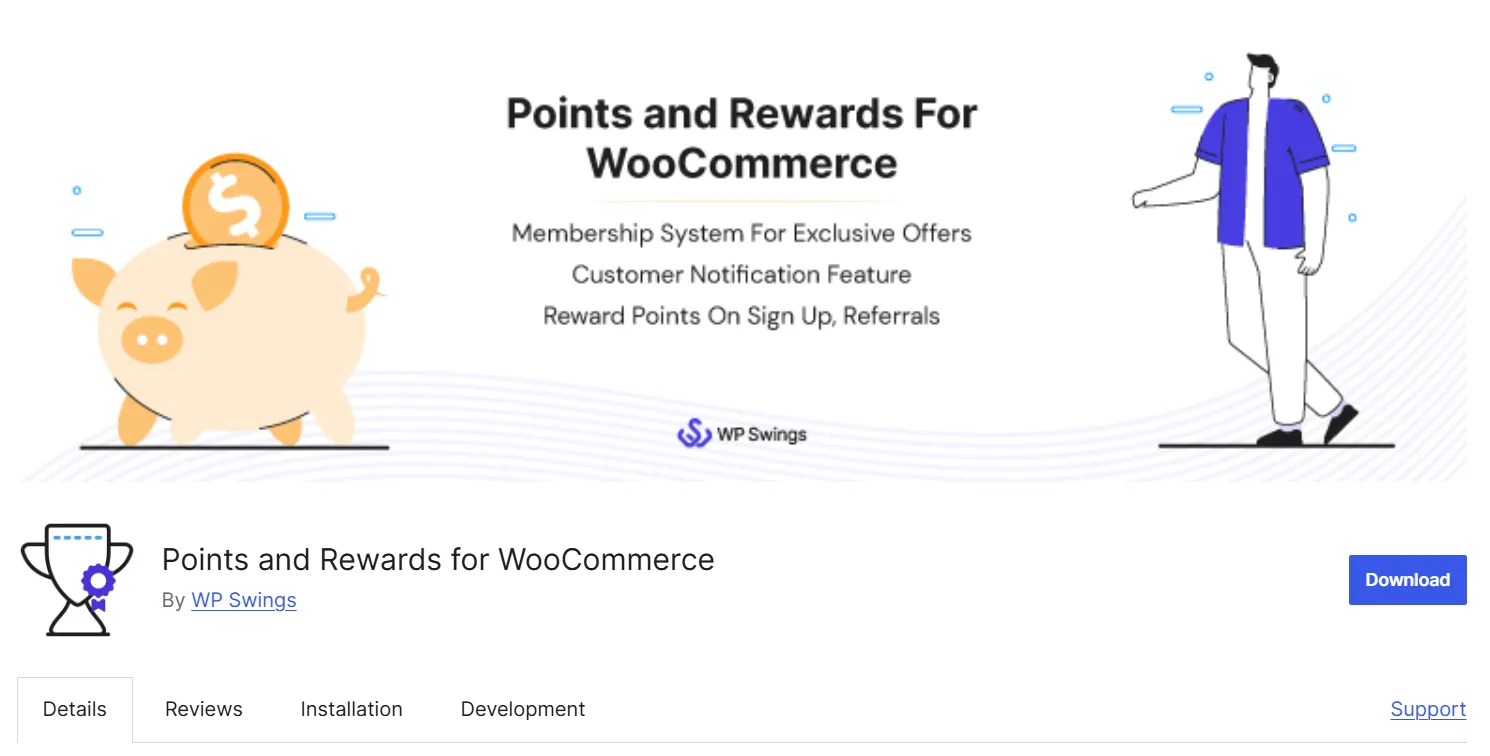
Points and Rewards for WooCommerce by WP Swings is a robust plugin designed to transform your customers into loyal fans by rewarding them for everyday store activities.
With this tool, every sign-up, purchase, and referral can earn your customers valuable points they can later redeem. This will help drive repeat sales and boost your store’s overall engagement.
The plugin not only enhances customer retention WooCommerce but also offers a seamless way to integrate gamification, user levels, and exclusive membership perks into your WooCommerce store. It is a versatile solution that adapts to your business needs—whether you’re rewarding social sharing or tracking points via detailed logs.
Key Features
- Allows administrators to view a comprehensive report of customer points earned and redeemed.
- Enables merchants to assign points to products globally.
- Supports per currency points, letting customers earn points per dollar spent.
- Incorporates gamification elements that let customers spin a wheel for extra rewards.
- Offers user badges and levels to motivate customer engagement.
- Facilitates the creation of a membership system with exclusive offers based on points.
- Provides referral rewards for customers sharing their unique referral links.
- Configures points awards based on order totals or specific order quantities.
- Integrates reward points for certain payment methods.
- Features a dynamic account page that allows administrators to customize its look.
2. myCred – Points Management System For Gamification, Ranks, Badges By WPExperts.io
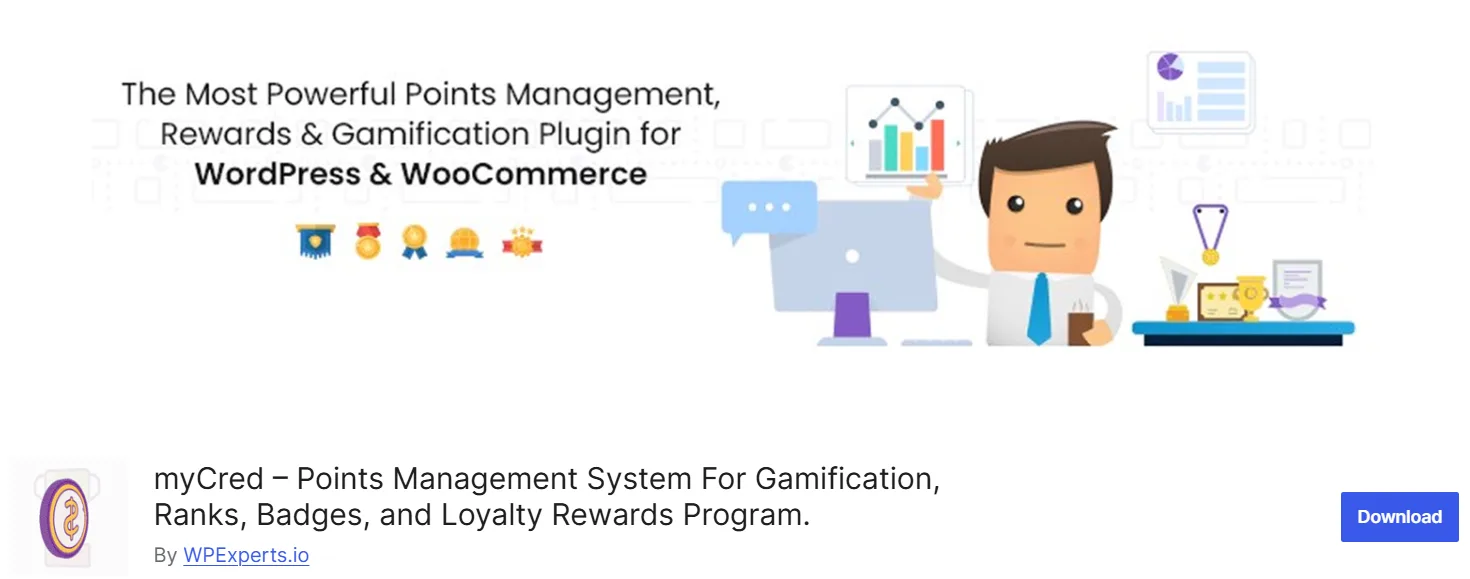
myCred is an adaptable points management system that transforms your website into an interactive rewards hub. It empowers you to award users with loyalty points, ranks, and badges for activities ranging from purchases and content engagement to community interactions.
This system not only builds brand loyalty but also offers seamless integration with popular plugins and platforms like WooCommerce and BuddyPress. The plugin makes it easy to create dynamic leaderboards and digital award systems that drive customer engagement.
Key Features
- Every user gets an individualized point balance for tracking earnings and deductions.
- Automatic point awards are triggered by predefined user actions.
- Allows you to create multiple point types to suit various rewards strategies.
- You can easily configure leaderboards, ranks, and badges to recognize top performers.
- Users can purchase points using real money with the buyCred add-on.
- Integration with WooCommerce enhances the checkout and cart experience.
- A detailed transaction log records every point activity for transparency.
- White-labeling options allow full customization of the plugin’s interface.
- Multi-site support ensures centralized management for large networks.
- Compatibility with BuddyPress extends engagement into community features.
- Import and export tools simplify point data management.
- The cashCred add-on lets users convert points into real cash.
3. Points and Rewards for WooCommerce by WPLoyalty (flycart)
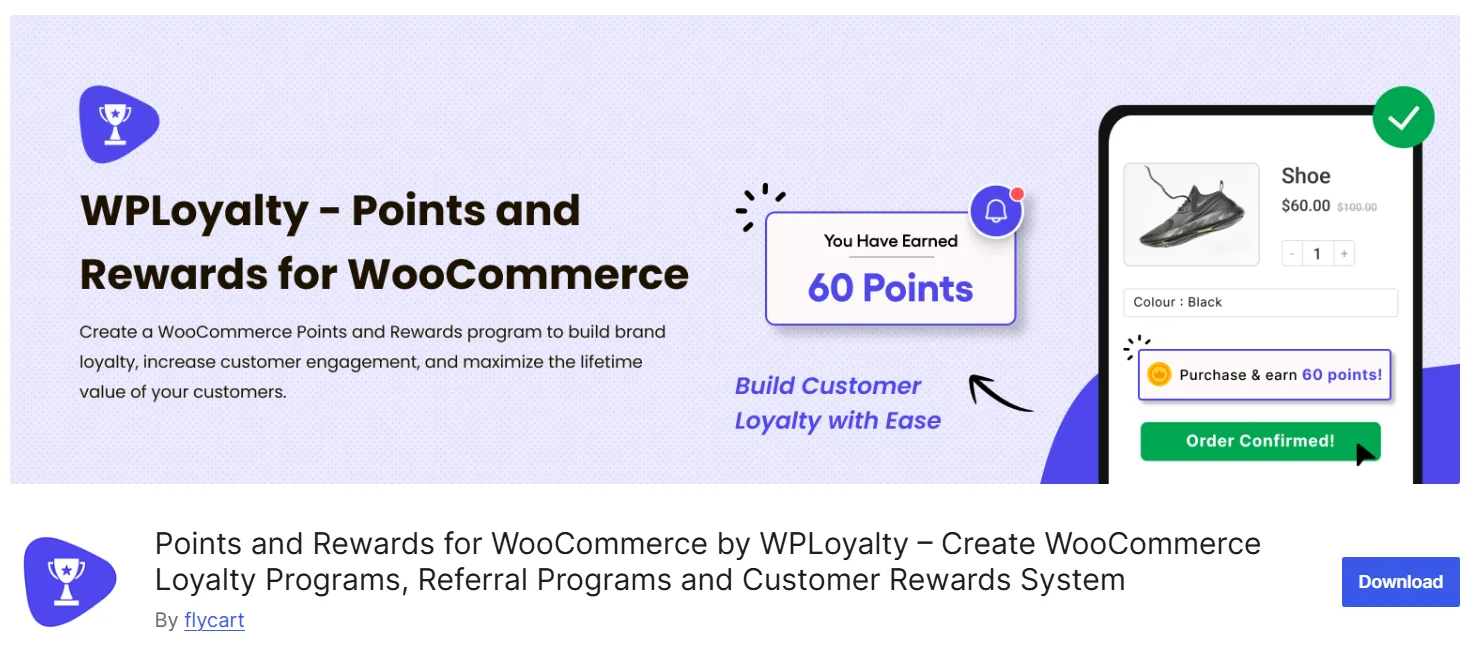
WPLoyalty – Points and Rewards for WooCommerce is a powerful loyalty plugin designed to help WooCommerce store owners build stronger customer relationships through rewards and referral campaigns. With WPLoyalty, you can turn one-time shoppers into lifelong customers by offering points for purchases, reviews, referrals, birthdays, and more—then let them redeem those points for exciting rewards like discounts, free shipping, and free products.
Whether you’re just starting with a basic loyalty program or looking to build a full-fledged VIP system with tiers and goals, WPLoyalty offers the flexibility and ease to do it all. From customizable rewards pages to instant coupon generation and performance tracking, the plugin equips you with all the tools to boost customer retention and repeat purchases.
Key Features
- Reward customers with points for purchases, signups, reviews, birthdays, referrals, and more.
- Let users redeem their points as coupons, free products, discounts, or free shipping.
- Offer instant coupon rewards for actions like signups and successful referrals.
- Create VIP tiers such as Silver, Gold, and Platinum with increasing reward rates.
- Display reward details through a customizable popup panel widget.
- Notify customers when they earn points or when their points are about to expire.
- Set point expiry periods to encourage quicker redemptions and repeat purchases.
- Track campaign performance, including points earned, spent, and rewards used.
- Support multilingual and multi-currency stores with global compatibility.
- Use advanced conditions like user role, spend history, country, or language for points.
- Offer bonus points for reaching milestones such as monthly spend or order counts.
4. MyRewards – Loyalty Points and Rewards for WooCommerce By Long Watch Studio
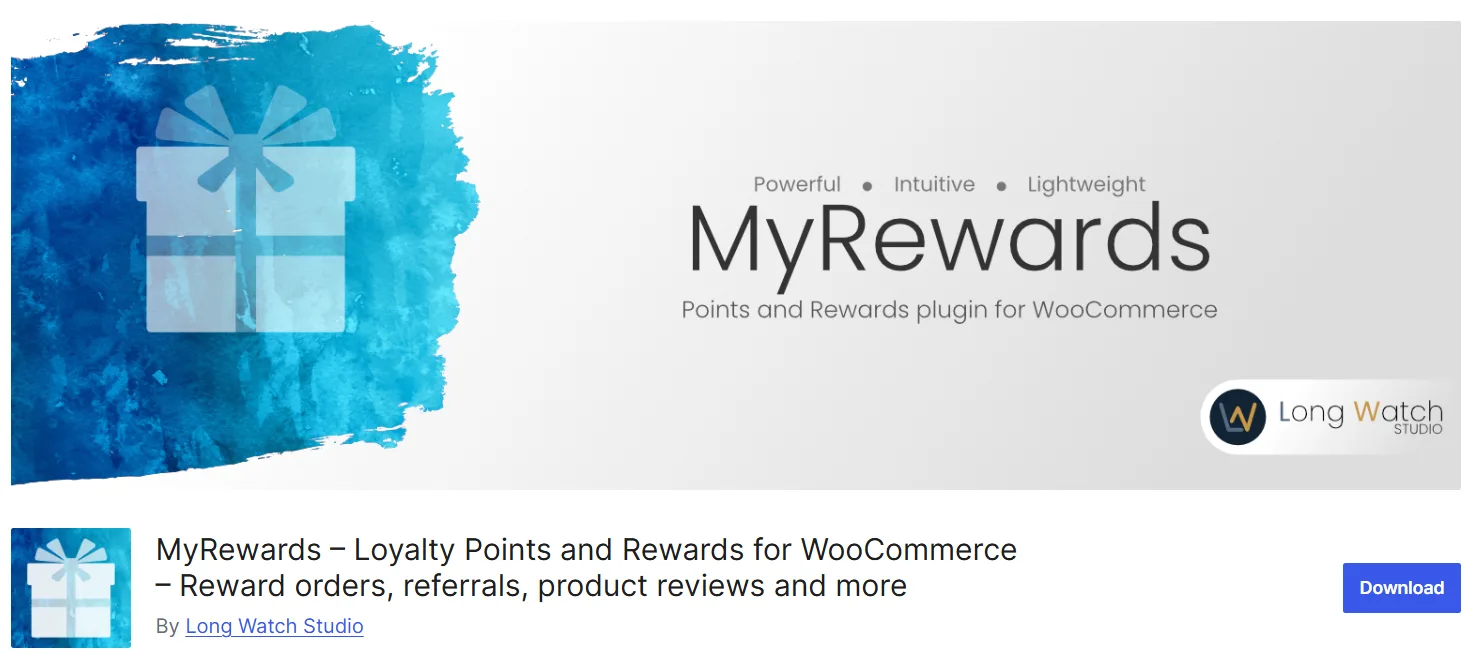
MyRewards is a top-rated, free loyalty plugin for WooCommerce that empowers you to create a dynamic points and rewards system. It encourages repeat business by rewarding customers for spending, referrals, reviews, and more, helping you boost sales, conversion rates, and overall customer satisfaction.
This powerful tool not only retains existing customers but also attracts new ones by turning transactions into engaging loyalty experiences. With an intuitive interface and seamless integration, MyRewards makes it easy for you to manage and customize loyalty programs to suit your store’s unique needs.
Key Features
- Customers earn points for every purchase they make on your WooCommerce store.
- New customers receive bonus points on their first order to encourage engagement.
- Reward points are granted for referrals, turning happy customers into ambassadors.
- Points are also earned for product reviews, boosting credibility and feedback.
- Customers can directly apply points directly in the cart for instant discounts.
- It automatically converts points into WooCommerce coupons for subsequent purchases.
- MyRewards keeps a comprehensive history of customer points for easy management.
- The system supports multiple languages through WPML for global reach.
- It integrates with Ultimate Member to display loyalty information on user profiles.
- The premium version unlocks advanced features, including multiple loyalty programs and custom events.
5. Gratisfaction- Loyalty, Rewards , Referral, Birthday and Giveaway Program By Apps Mav
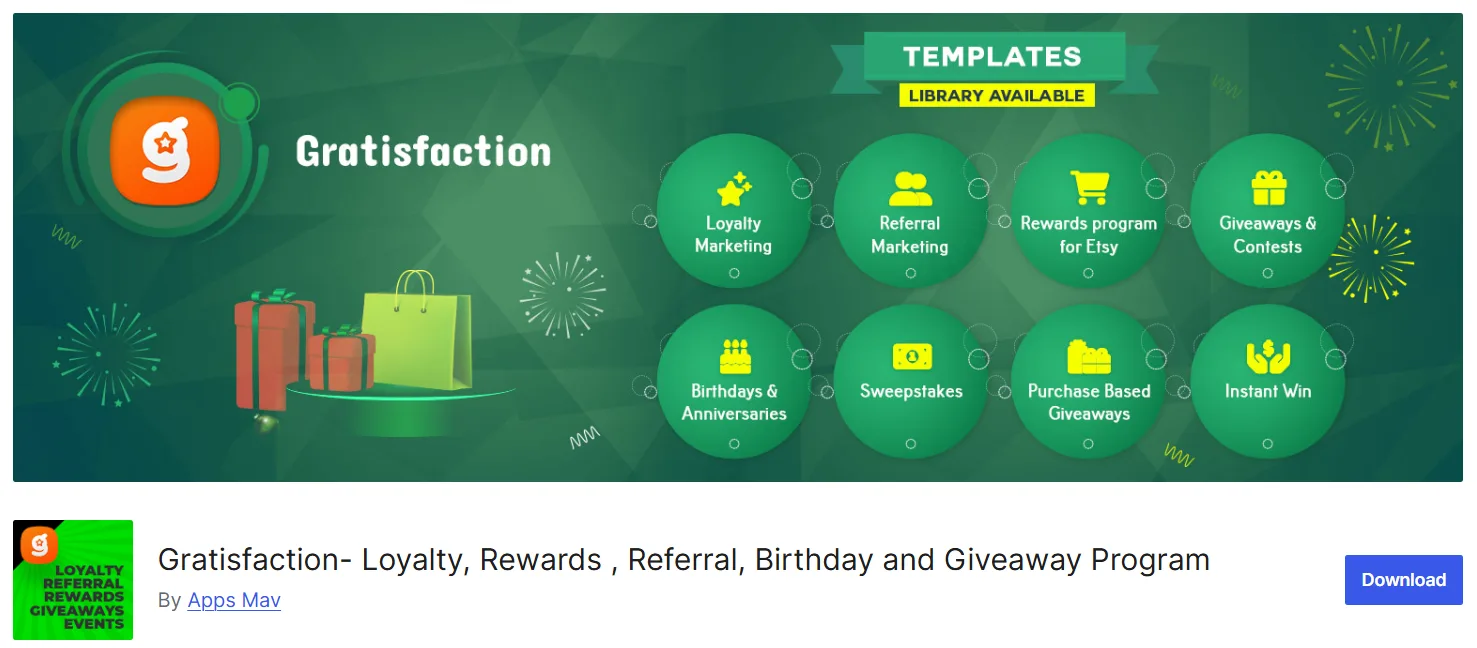
Gratisfaction is an all-in-one WooCommerce loyalty program platform designed exclusively for WooCommerce stores. It empowers you to run multiple campaigns—from loyalty and referral programs to sweepstakes and instant wins—allowing you to engage customers on special occasions, everyday purchases, or social interactions.
The plugin simplifies creating targeted campaigns using pre-built templates for holidays, birthdays, and other key events, which ensures your store remains top-of-mind with every interaction.
By streamlining campaign management and offering a wide range of incentives, Gratisfaction enables you to boost sales, grow your email lists, and turn visitors into loyal customers. Its versatile setup connects seamlessly with your WooCommerce store while providing detailed tracking for performance and customer engagement.
Key Features
- Launch loyalty and referral campaigns with pre-built holiday templates.
- Reward customers for purchases, sign-ups, reviews, referrals, and social actions.
- Run instant win promotions and giveaways to spike engagement.
- Celebrate key life moments like birthdays and anniversaries with custom rewards.
- Increase email subscriptions by incentivizing newsletter sign-ups.
- Track campaign performance with comprehensive reporting and analytics.
- Enable multi-channel campaigns to boost traffic and social media engagement.
- Easily configure rewards redemption, from coupons to physical gifts.
- Integrate with popular ESPs for seamless list growth and outreach.
- Manage multiple campaigns simultaneously with a user-friendly dashboard.
Why Your WooCommerce Store Needs a Loyalty Program (And How It Transforms Your Business)
Let’s cut to the chase: loyalty programs aren’t just a “nice-to-have” anymore—they’re a must for stores wanting to survive in today’s cutthroat eCommerce world.
Here are some key benefits of the WooCommerce loyalty program.
1. Turn One-Time Buyers Into Repeat Customers
- The Problem: Most stores bleed money trying to attract new customers (think ads, discounts, influencer collabs).
- The Fix: Loyalty programs flip the script. Reward customers for sticking around, and watch them come back.
- Example: Offer 50 points for signing up or 10 points per $1 spent.
- Result: Customers return to redeem points, spending a whopping 67% more on average than new shoppers.
2. Boost Sales Without Slashing Prices
- Upselling Made Easy: Customers with points are 3x more likely to add pricier items to hit reward thresholds.
- “I’ve got 800 points—let me grab that premium bundle to unlock free shipping.”
- Clear Out Old Stock: Reward points for purchasing slow-moving inventory. No more desperate “SALE” banners.
3. Turn Customers Into Brand Fanatics
- Emotional Hook: Points and rewards tap into basic human psychology—achievement, recognition, and instant gratification.
- Tiered Systems (Bronze/Silver/Gold): Customers feel “special” unlocking higher tiers.
- Exclusive Perks: Early access to sales, birthday freebies, or VIP-only products.
- Real-World Example: A coffee shop offering a “free drink after 5 purchases” sees customers returning just to complete their punch card.
4. Free Marketing Through Referrals
- Customers Become Salespeople: Offer 100 points for every friend referred.
- Referred customers have a 37% higher retention rate.
- Example: Dropbox grew 60% via referrals—imagine applying that to your store.
- Social Proof: Happy customers share rewards on social media (e.g., “Just scored a free product!”), attracting new buyers.
5. Data Goldmine for Smarter Decisions
- Track Customer Behavior: See what products earn the most points, which tiers are popular, and where customers drop off.
- Example: Notice customers hoarding points? Create a “Double Points Week” to trigger redemptions.
- Personalized Marketing: Use data to send targeted offers (e.g., “You’re 50 points away from a $10 discount!”).
6. Reduce Costs & Boost Profit Margins
- Cheaper Than Ads: Acquiring a new customer costs 5-7x more than retaining an existing one.
- Predictable Revenue: Loyal customers buy consistently, smoothing out cash flow dips.
- Low Overhead: Plugins like Points and Rewards for WooCommerce automate rewards, cutting manual work.
7. Stand Out in a Saturated Market
- Unique Selling Point (USP): A staggering 83% of shoppers say loyalty programs influence where they spend.
- Example: A bookstore offering “Double Points for Fantasy Novels” attracts niche readers.
- Flexibility: Reward non-purchase actions (e.g., 25 points for a review, 10 points for social shares).
8. Build a Community (Not Just a Customer List)
- Gamification: Use badges, leaderboards, or challenges to make shopping fun.
- Example: “Complete 5 purchases this month to unlock the ‘Frequent Buyer’ badge.”
- User-Generated Content: Reward customers for posting unboxing videos or testimonials.
9. Future-Proof Your Business
- Scalability: Start simple (e.g., points per purchase) and add tiers, referrals, or memberships as you grow.
- Adaptability: Pivot rewards based on trends (e.g., bonus points for eco-friendly products).
Wrap up
So, there you have it. Implementing a WooCommerce loyalty program isn’t just about doling out discounts; it’s about crafting a genuine connection with your customers, turning fleeting transactions into lasting relationships.
By embracing the strategies and understanding the benefits we’ve explored, you’re not just rewarding purchases; you’re investing in the very heart of your business – your loyal community. Now’s the time to take those first steps and watch your customer appreciation and your bottom line flourish.



