Did you know that bundle deals can increase your average order value by a whopping 20 – 60%?
Shoppers online go crazy for a special pack/bundle price. But what are bundle discounts?
Put simply, Bundle discounts offer deals for people who buy items together. Consider bundling a camera, case, and lens, for instance, as a “Photographer Kit” for 15% off. The customers get value, you drive sales — everybody wins.
There’s one catch: Core WooCommerce can’t do this out of the box. Grouped products? They are only display helpers – they can’t truly be called a bundle, as you can’t buy them with one click or apply any bundle discounts to them.
Then, how to create WooCommerce bundle discounts?
To set up bundle discounts for WooCommerce, you can use a discount plugin such as Disco. Define your bundled products, select the type of discount you want to apply (e.g., percentage, fixed), and the plugin will automatically apply the discount to your target products.
In this guide, we’ll walk you through the step-by-step setup of WooCommerce bundle discounts (with screenshots) and explore profit-boosting bundle strategies.
Let’s get started.
Table of Contents
How to Create WooCommerce Bundle Discounts?
As we stated above, you need a discount plugin to offer WooCommerce bundle discounts. For this article, we will use the dynamic discount plugin Disco.
Disco is an incredibly powerful yet completely free plugin that lets you create and offer a wide range of discounts, including Bulk tiered discounts, BOGO deals, Shipping discounts, and, of course, Bundle discounts.
It also comes packed with a plethora of conditions filters that allows you to customize and personalize discounts based on customer behavior, purchase history, and more. Moreover, you can apply multiple conditions within a single campaign using AND/OR logic.
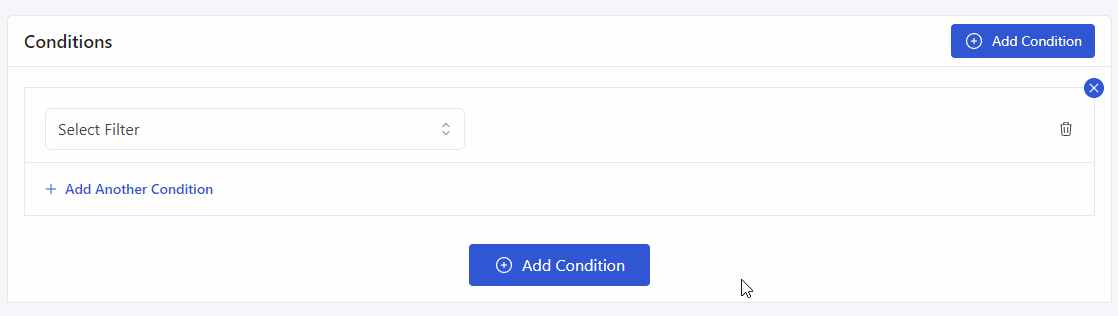
For a starter, we want to demonstrate a WooCommerce grouped product discount. Let’s say you grouped a camera, a lens, and a camera bag together and want to offer a special price when bought together.
Whether you have created a grouped product containing this item or keep them on individual pages, you can still offer a WooCommerce product bundle discount using Disco.
Let us walk you through the steps.
- Example Scenario: “Buy a Camera, Lens, and Camera Case Together and Get 15% Off.”
Step 1: Install a WooCommerce Bundle Discount Plugin
The bundle discount WooCommerce plugin is available for free in the WordPress repository. Log in to your admin panel and,
- Go to Plugins > Add Plugin.
- Search, install, and activate the plugin.
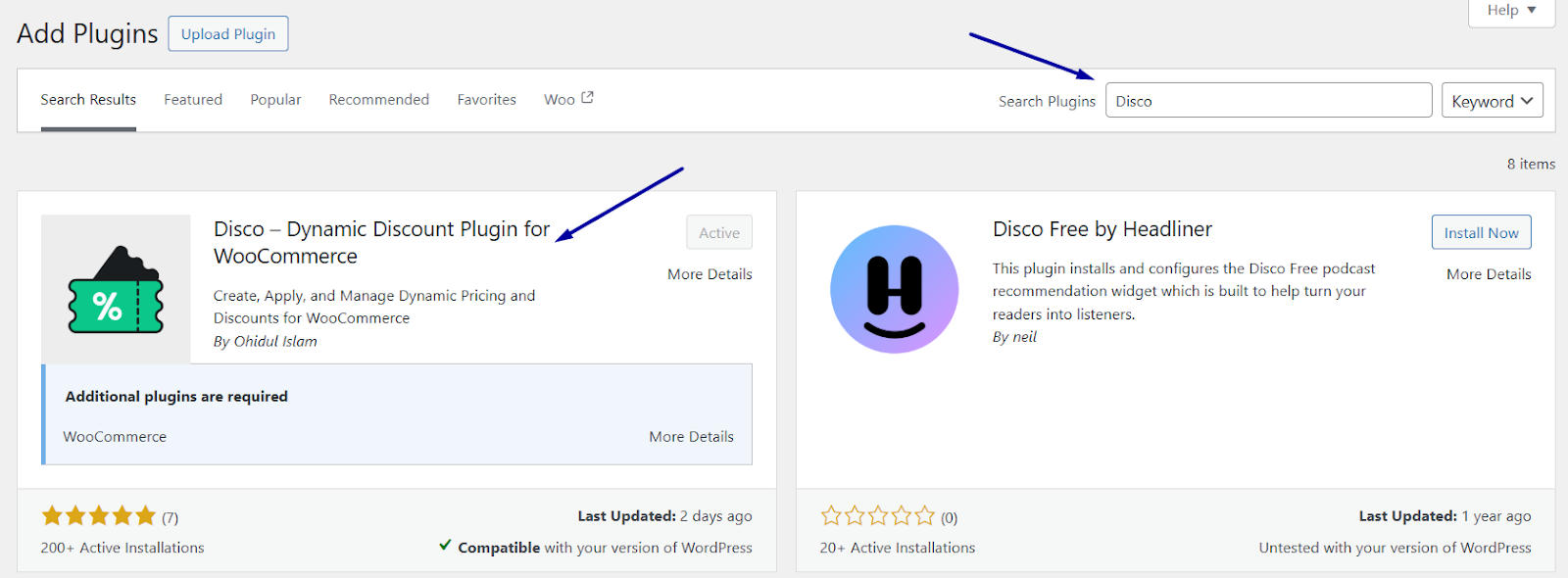
- Disco creates its own dedicated menu in the back panel.
Step 2: Create a WooCommerce Bundle Discounts Campaign
- Navigate to the Disco dashboard.
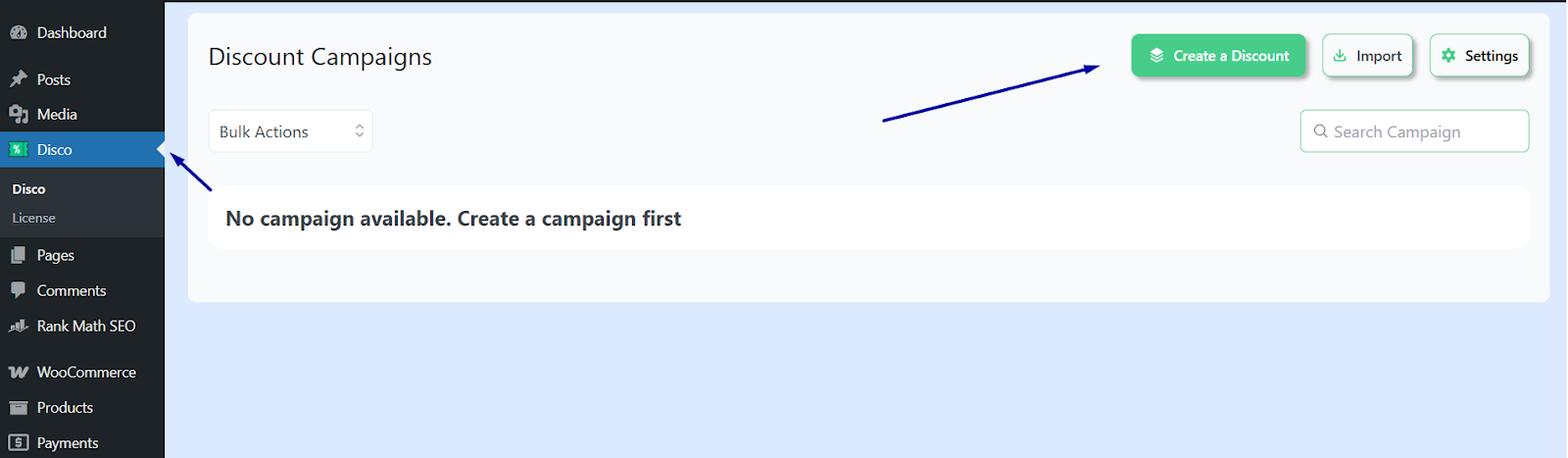
- Click Create a Discount.
- Give your campaign a name.
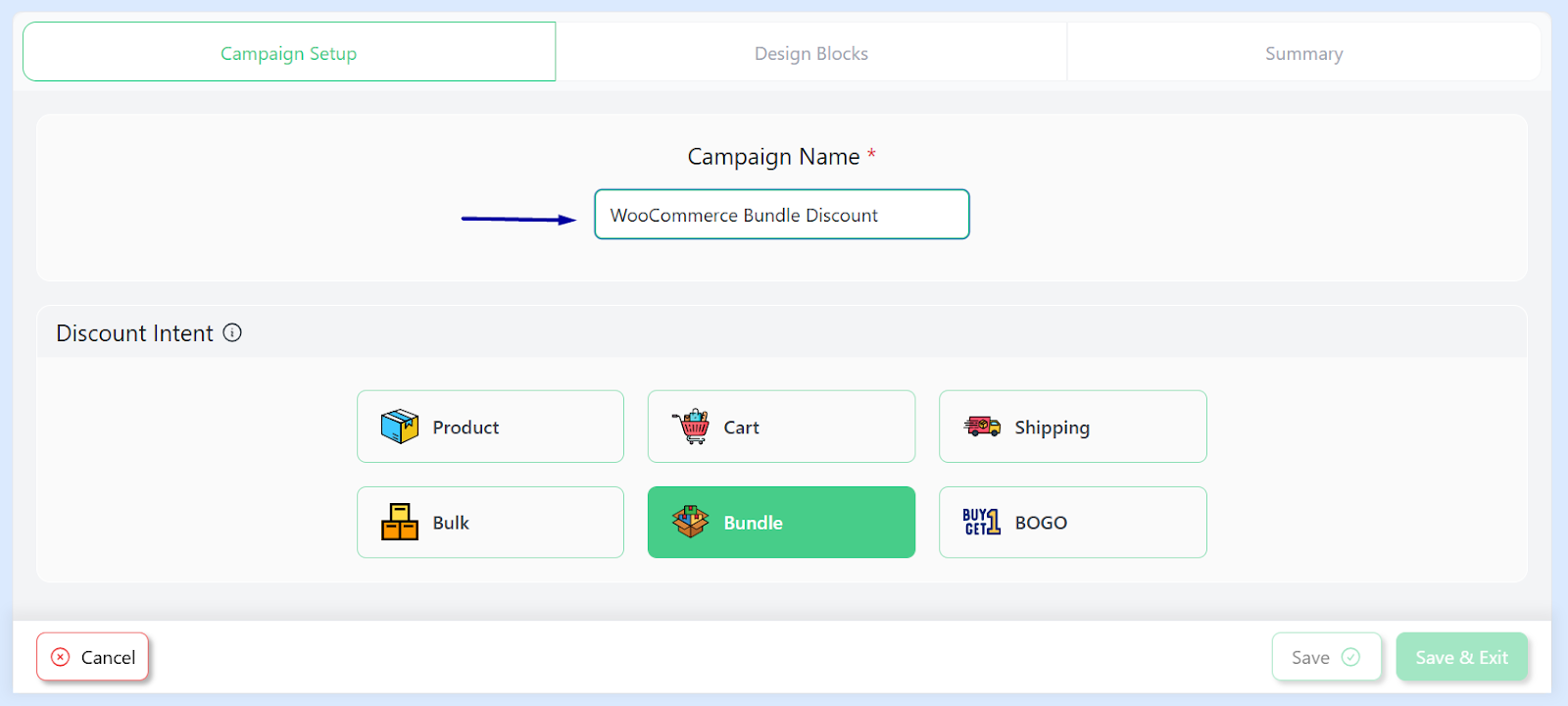
- Select the “Bundle” option from the Discount Intent section.
Step 3: Configure Discount Rule Settings
- Select All Products and specify the discount expiry period in the Discount section.
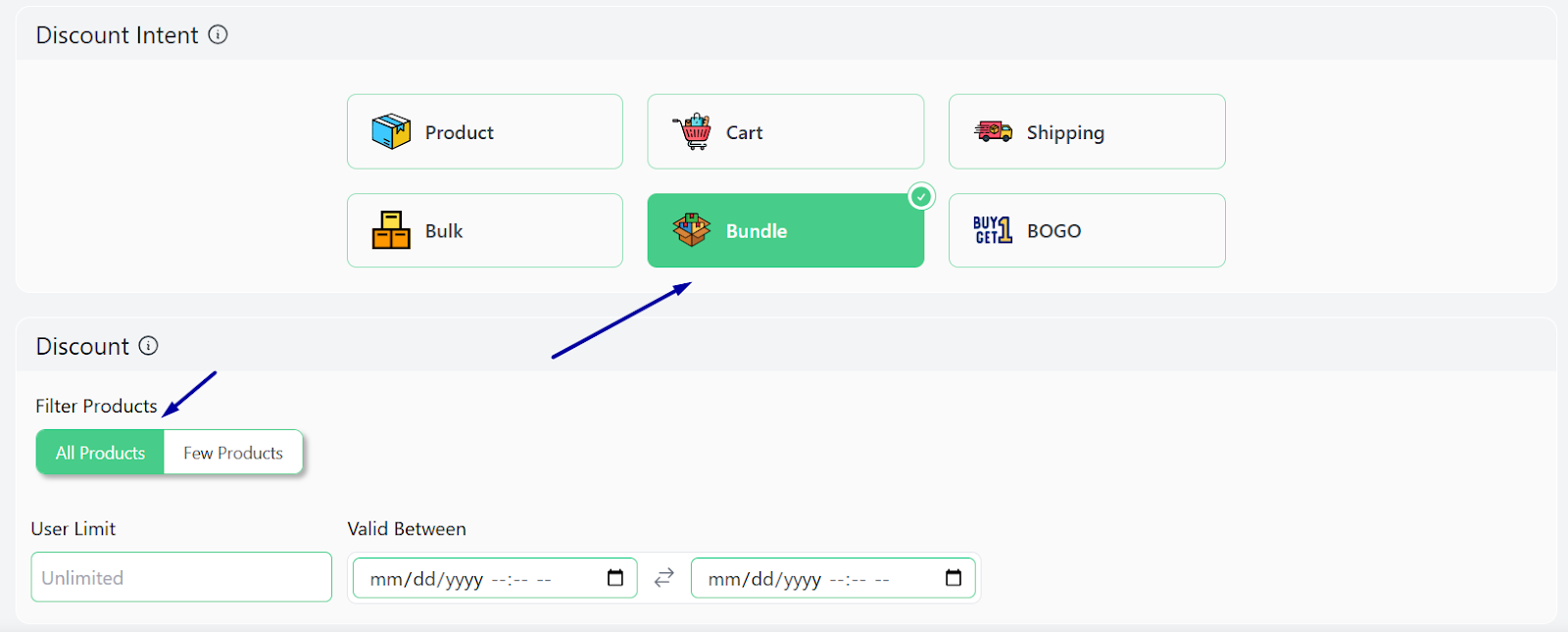
- Under the Bundle Rules, input 1 as the Item Quantity.
- Select the Percentage Discount option and set the value.

- Click Add Condition to add a condition.
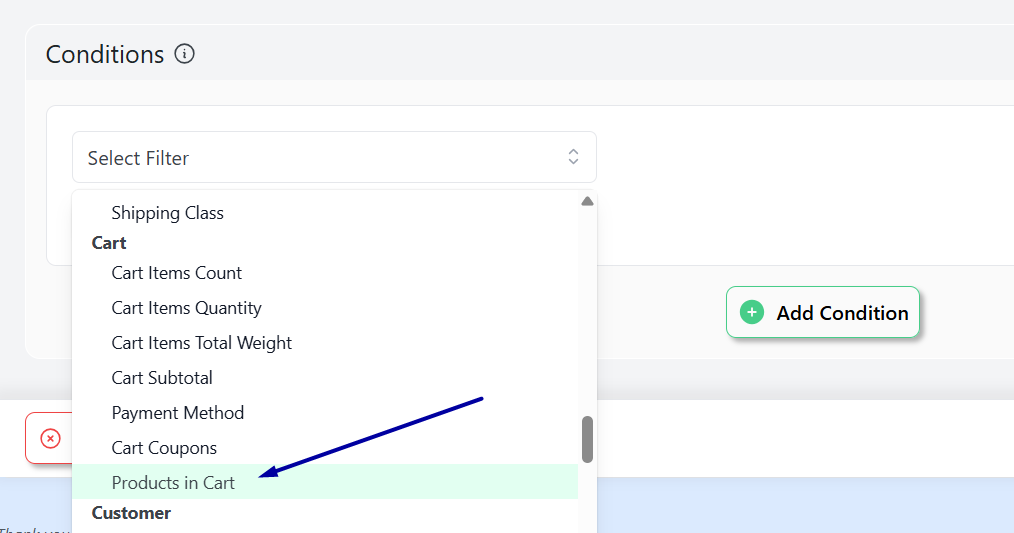
- Select the Products in Cart filter and select the Camera product.
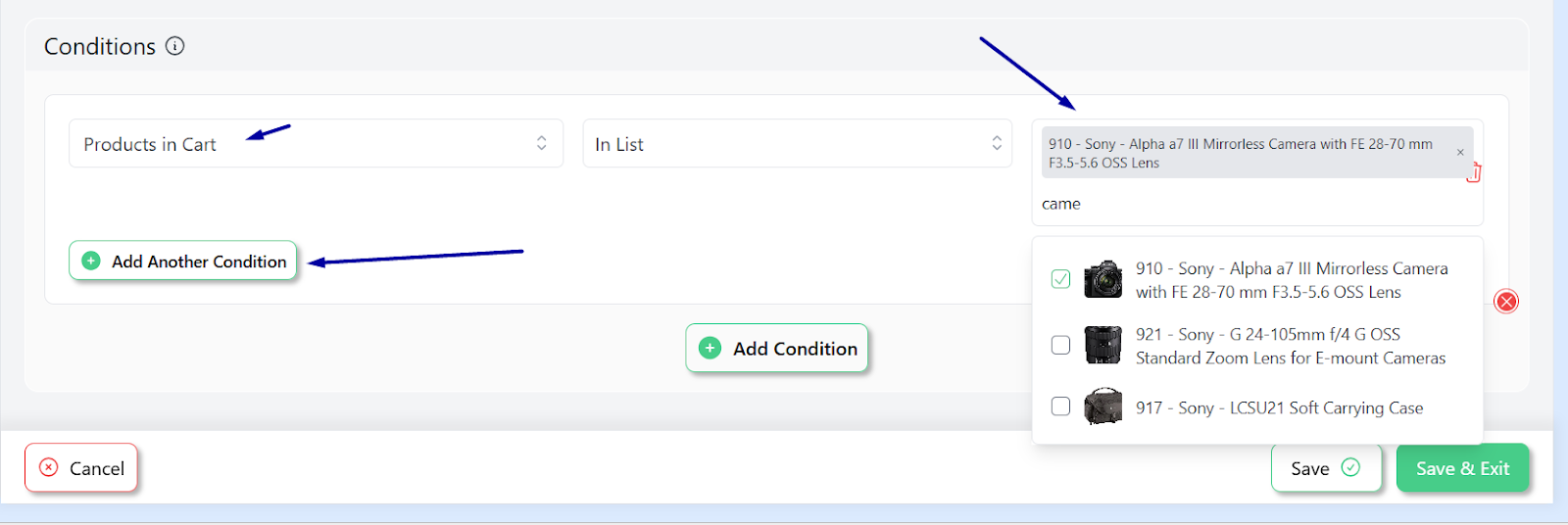
- Next, click the Add Another Condition and set AND logic for the new filter.
- Again, add the Products in Cart condition and select the Lens product.
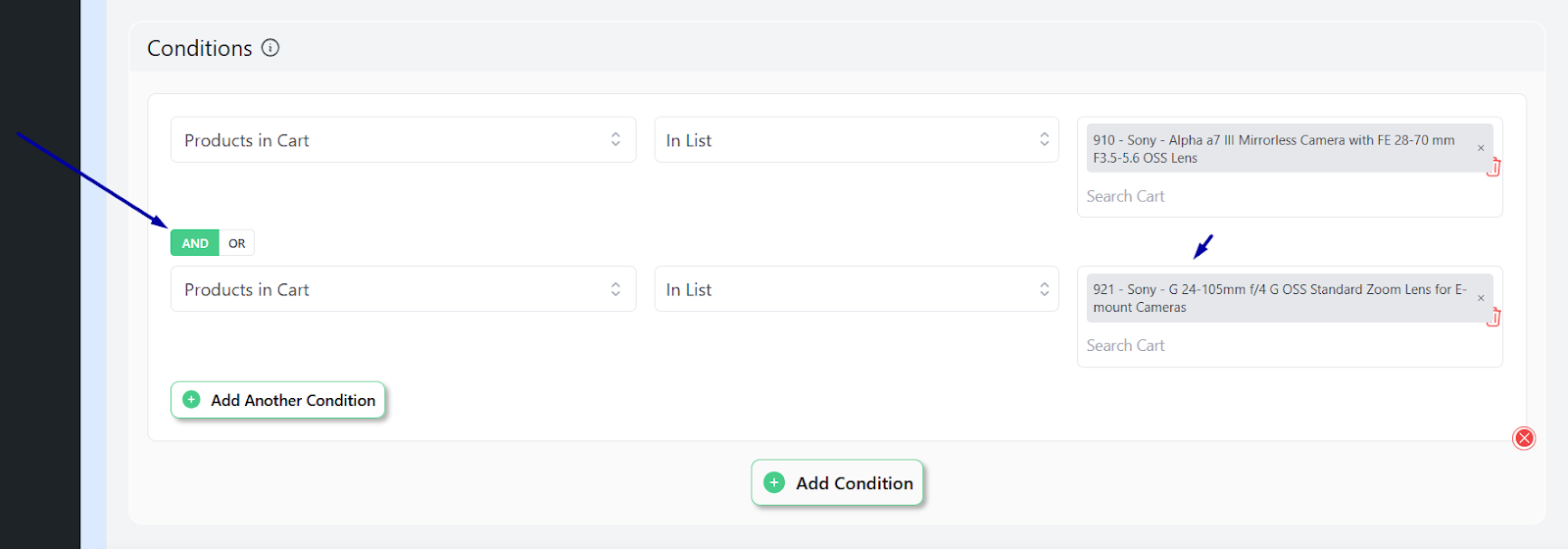
- Similarly, add and set the Camera Bag product with AND logic.
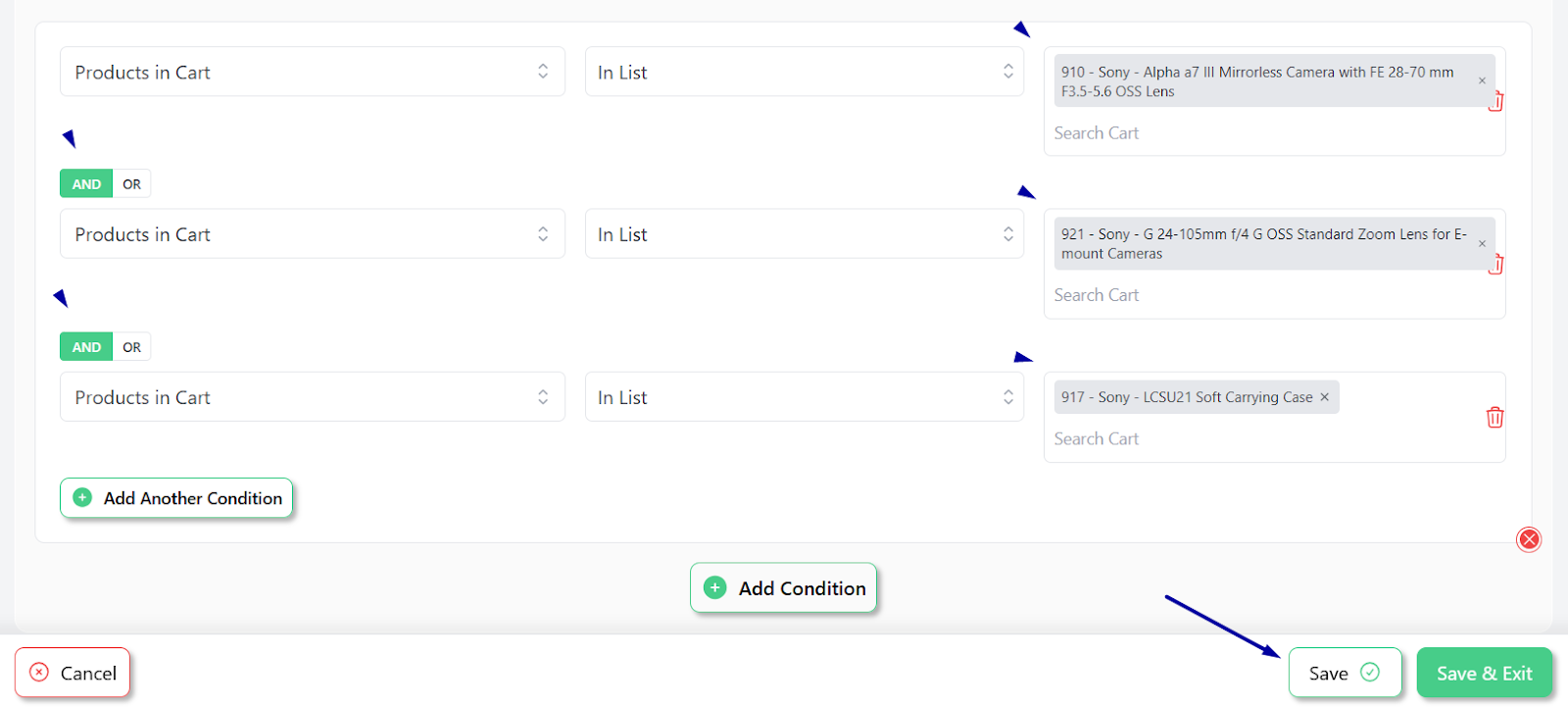
Step 4: Save and Test
- Click Save to enable the WooCommerce bundle discounts rule.
- To test this rule, add the target products to the cart, and Disco will automatically apply the WooCommerce product bundles discount.
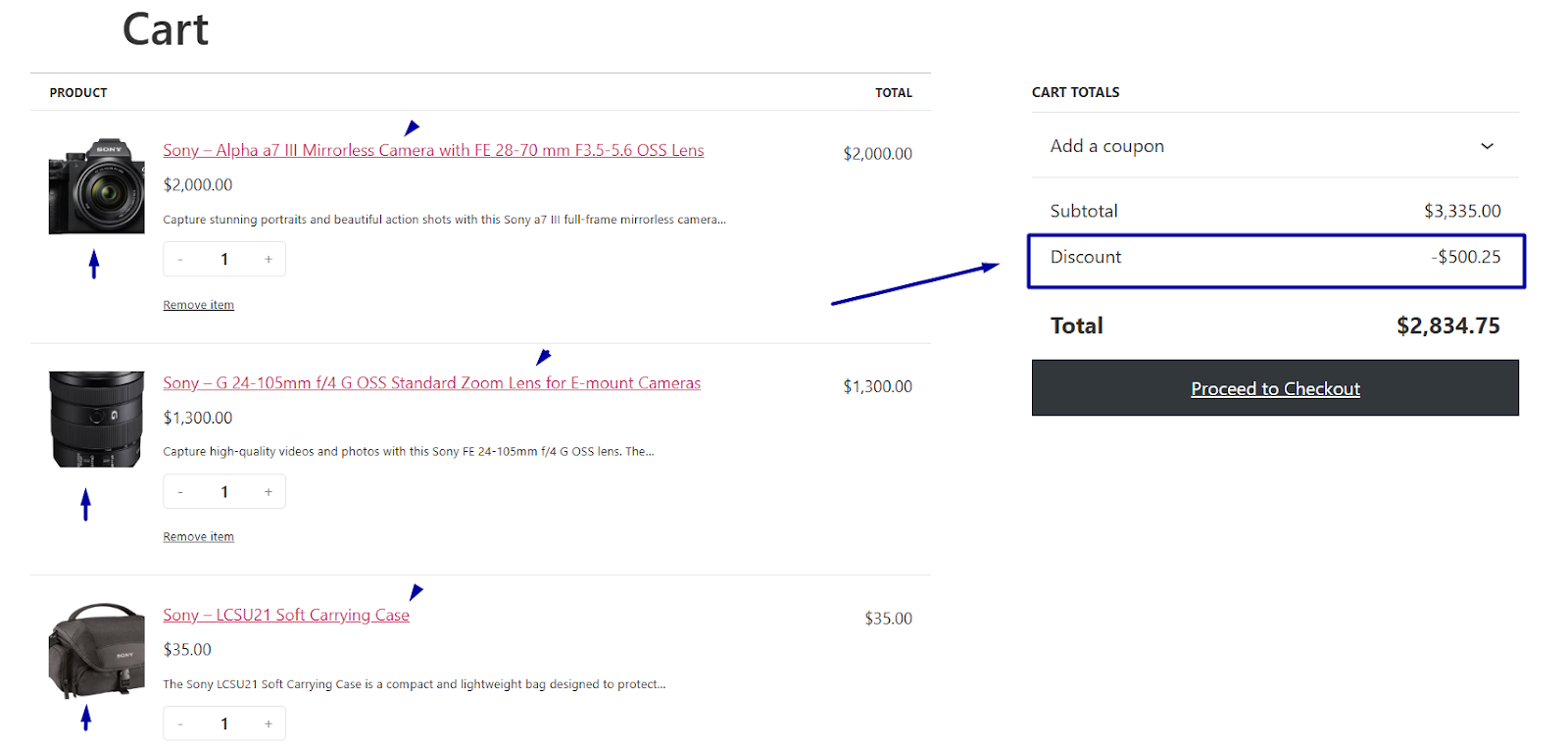
This is how to set up WooCommerce bundle discounts using a plugin.
Advanced Bundle Strategies: Turn Discounts into Profit Engines
You’ve mastered the basics of creating bundle discounts with Disco, but that’s just the beginning! Now, let’s dive into some more advanced and powerful strategies that can truly supercharge your sales and get your customers excited about buying more.
These aren’t just about offering a discount; they’re about smart selling and understanding what makes shoppers tick. Let’s explore some WooCommerce bundle pricing strategies to create irresistible bundles that move more products and boost your bottom line.
Strategy 1: Tiered “Stack & Save” Discounts
- Example: “Buy 2 Skincare Items → 10% Off | Buy 4 → 25% Off”
Why it works:
Tiered discounts play on our fear of missing out. When customers see they’re this close to a bigger discount, they’ll grab that extra serum. It’s not upselling—it’s helping them ‘unlock savings.
Key Advantages:
- ✅ Converts hesitant buyers (“Might as well get 4 for 25% off”)
- ✅ Clears stagnant stock without drastic price cuts
- ✅ Boosts AOV organically (no pushy sales tactics)
How to Create WooCommerce Bundle Discounts?
Here’s how to create such product bundles bulk discounts.
- Create a new rule for the WooCommerce bulk bundle discount setup.
- Select the Bundle discount intent from the top.

- Next, select All Products as we are offering a discount on all products within the Skincare category.
- Enter 2 as the first Item Quantity value. Select the Percentage Discount option and set the value.
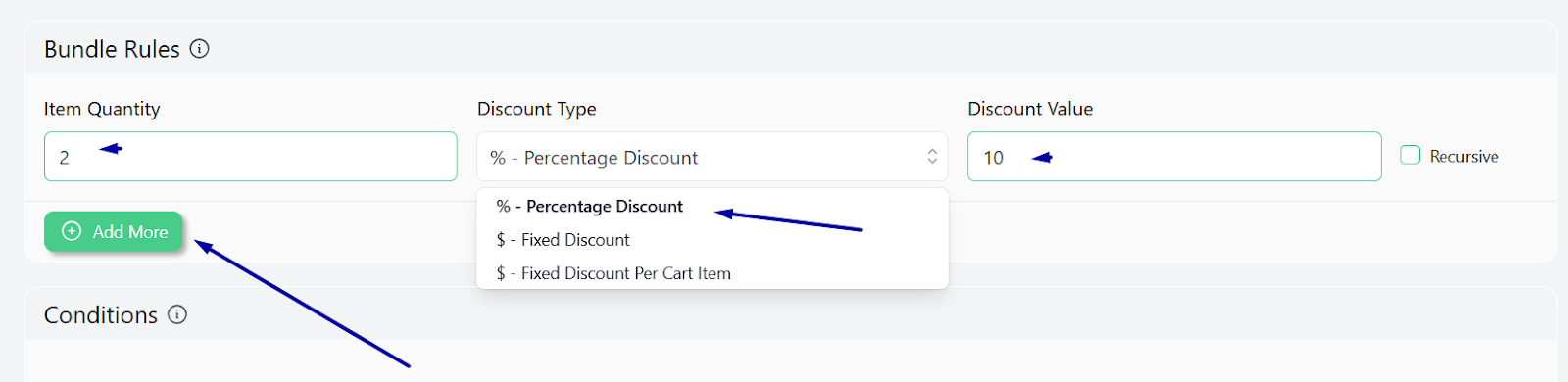
- Click Add More to add a new row and input your second set of values.
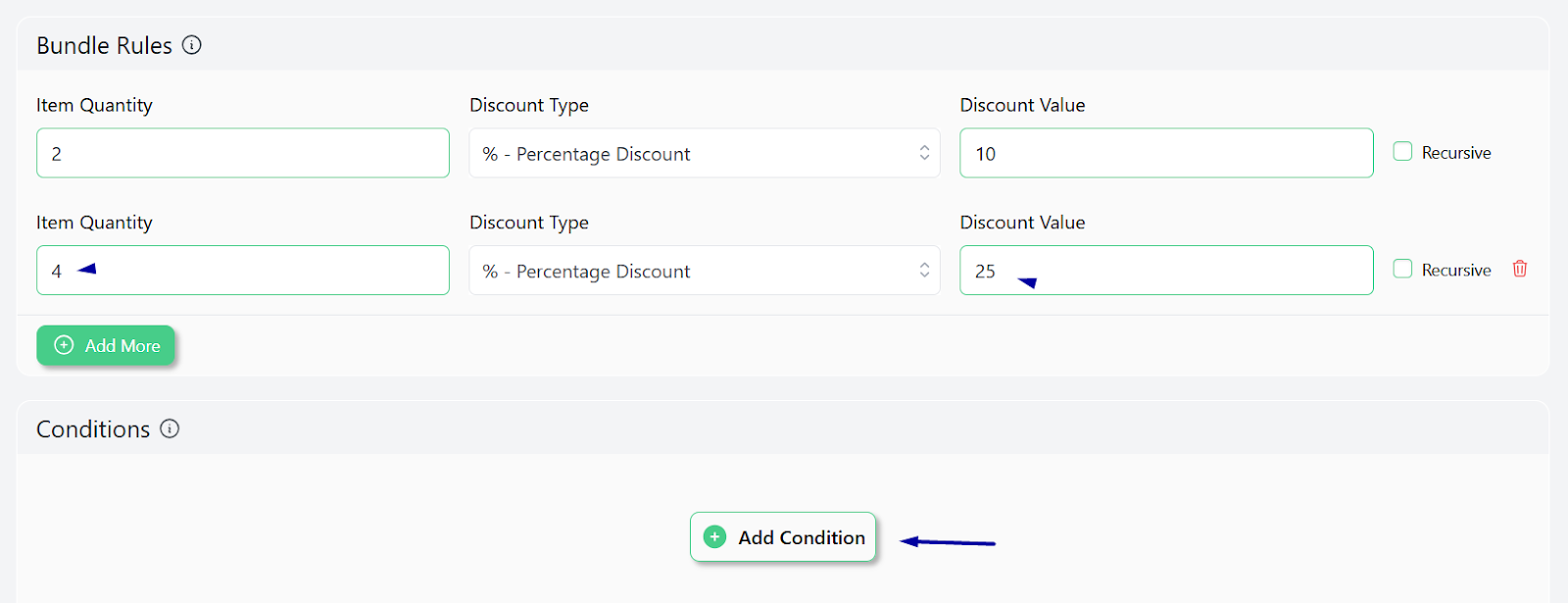
- Add the condition Categories and set the target category.
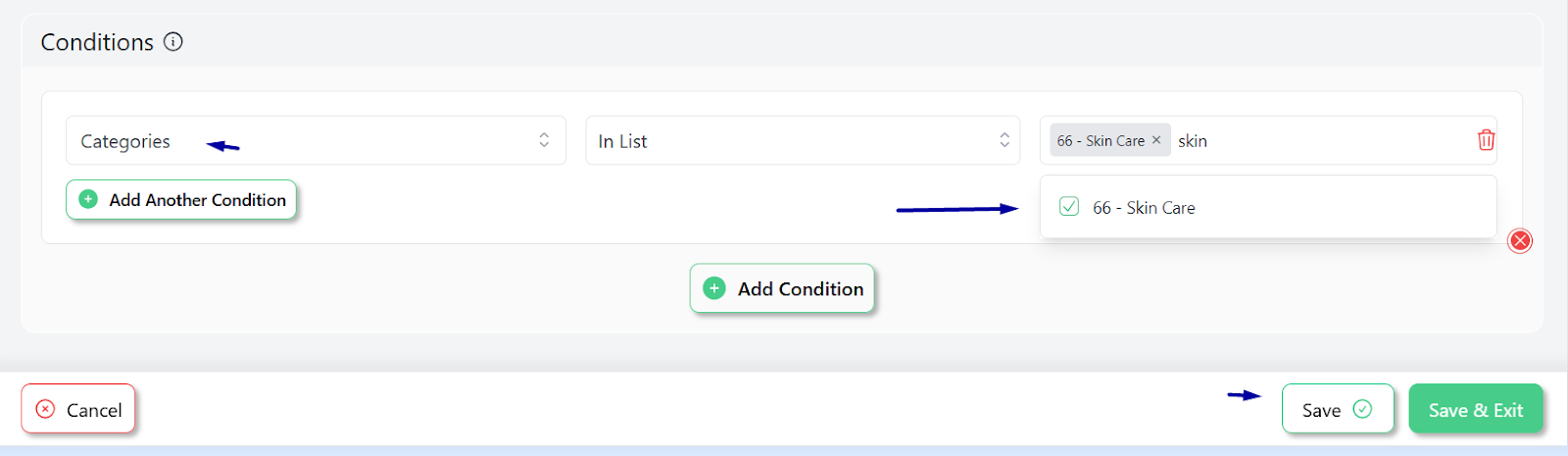
- Save the rule and test from the front. First, add 2 quantities of a product from the Skincare category to the cart.

- As you can see, it applied the discount automatically. Now try with 4 quantities.
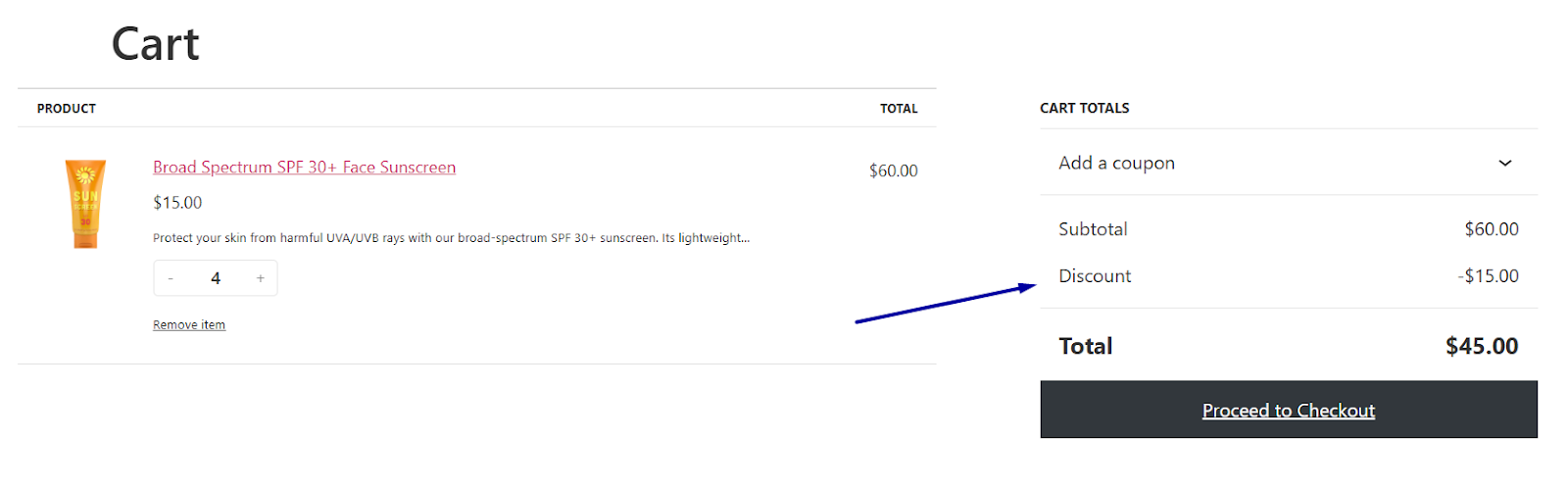
Strategy 2: BOGO Power Plays
- Example: “Buy A Laptop → Get A Laptop Bag for Free”
Why it works:
BOGO feels like a reward, not a discount. For example, when a supplement store added free shakers to protein orders, conversion jumped 27%.
Why? Customers perceive freebies as ‘gifts’—not cheap extras. It triggers instant dopamine hits.
Key Advantages:
- ✅ Low-cost, high-impact (ebooks/downloads cost nothing)
- ✅ Upsells premium products (attach to high-margin items)
- ✅ Reduces return rates (customers keep “free” items)
How to Set Up BOGO Bundles in WooCommerce?
Here are the steps to the above example BOGO bundle deals WooCommerce setup.
- Create a new rule and select the BOGO intent.
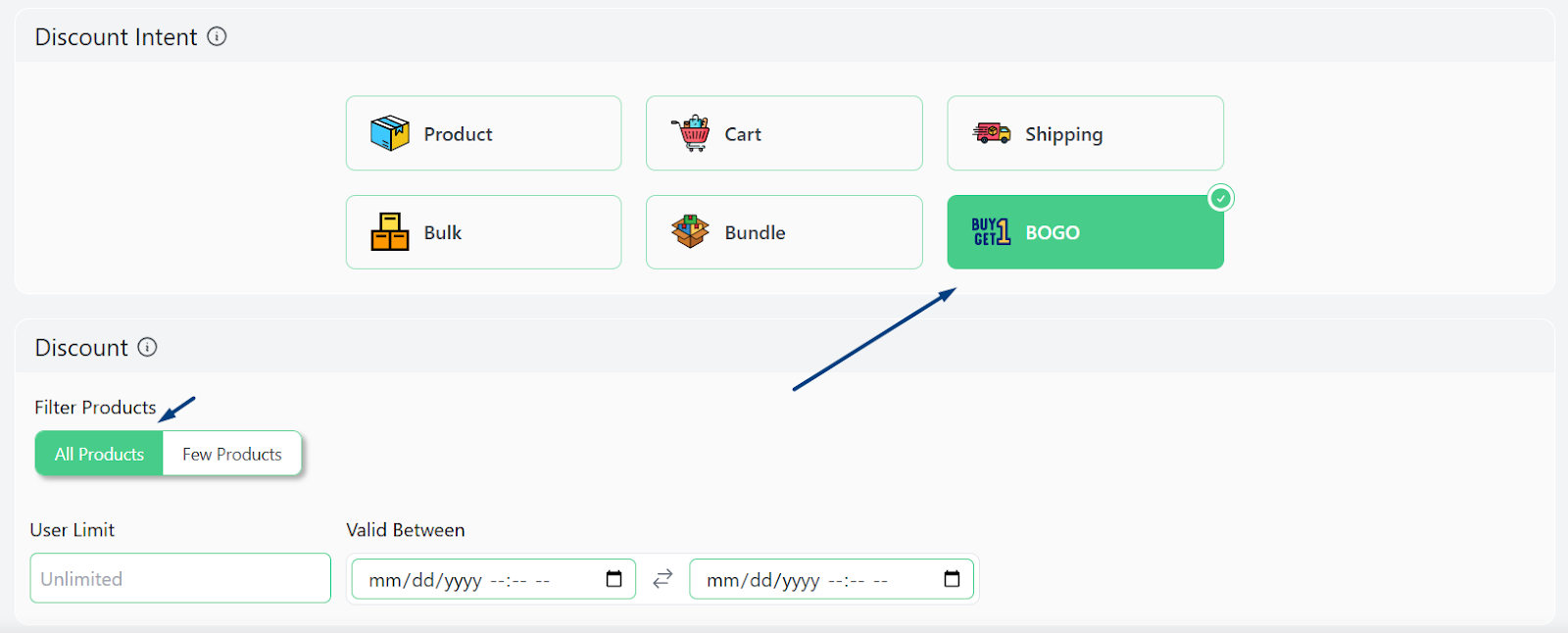
- Select the Buy X Get Y BOGO Type.
- From the Discount Type, select the Free Items option.
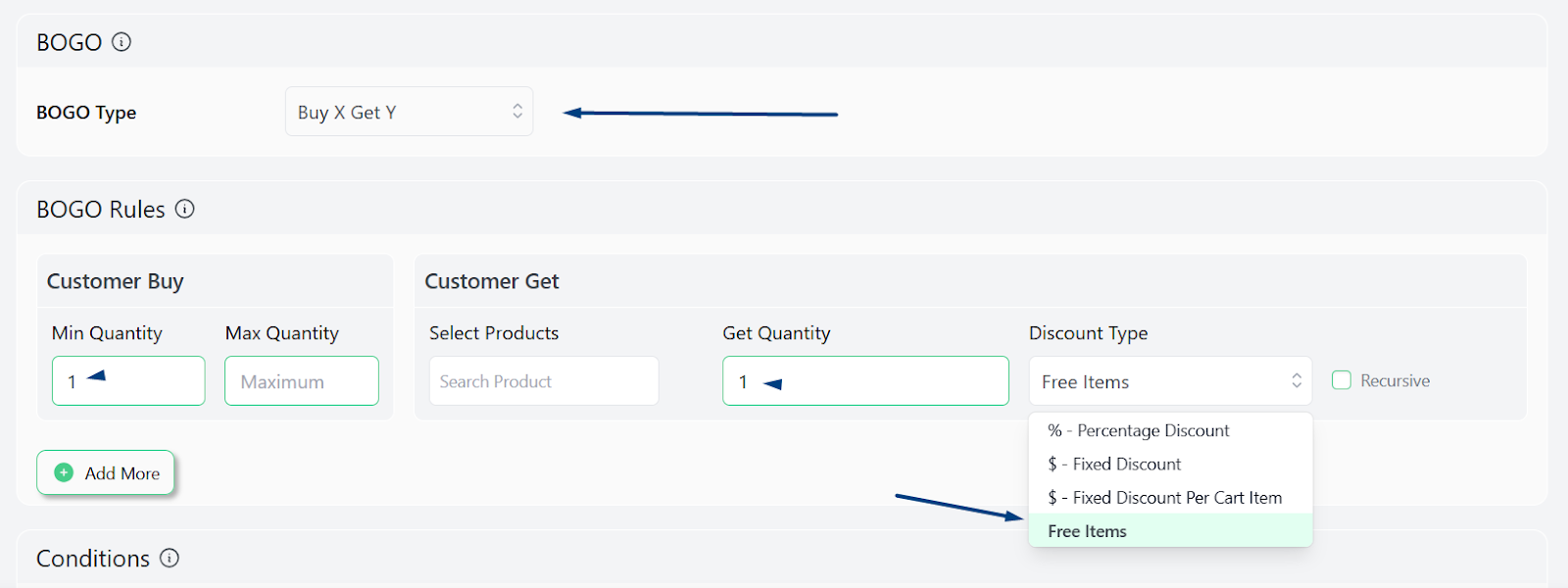
- Enter 1 as the Get and Min Quantity.
- Search and select the giveaway product.
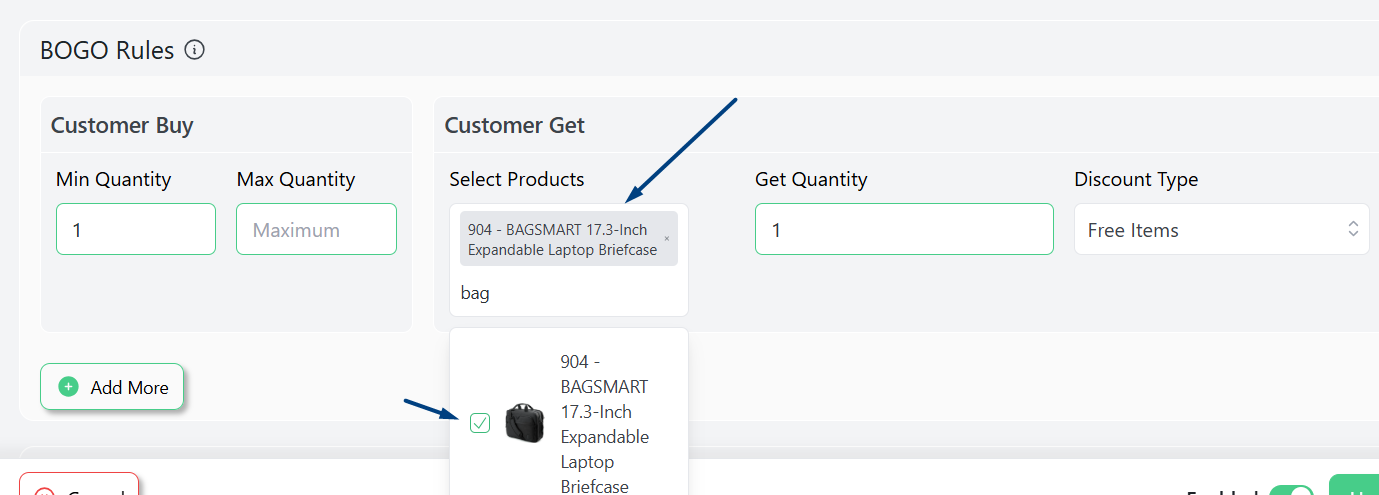
- Add the condition Products In Cart and select the Laptop product.
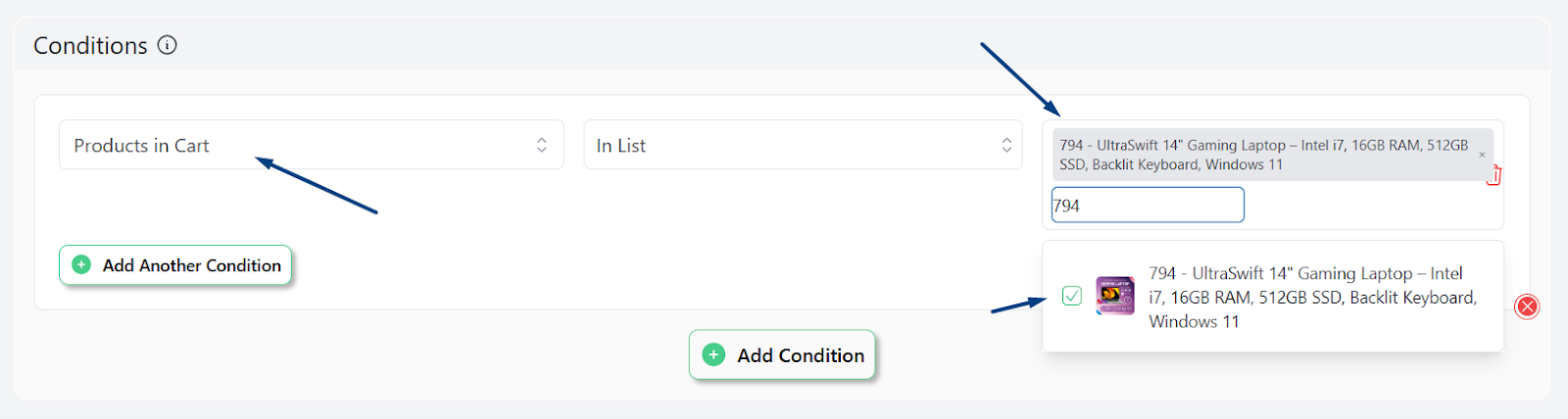
- Save and test from the front. As soon as you add the laptop product to the cart, Disco will automatically add the bag to the cart and apply zero cost to it.
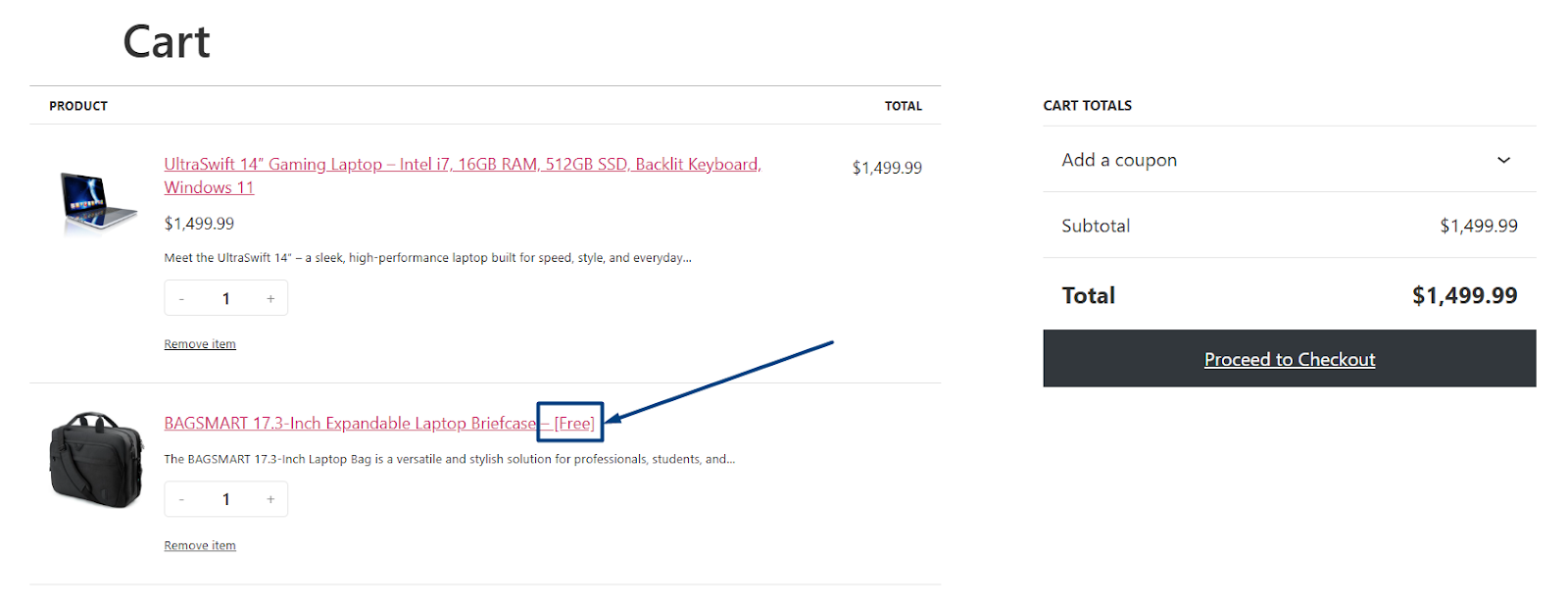
Strategy 3: Lightning-Flash Bundles
Example: “48-Hour Gamers Bundle: Gaming Headset + Keyboard + Mouse for 40% off”
Why it works:
Capitalize on holidays, seasons, or special events by creating limited-time or flash sale bundles. This adds an element of urgency and exclusivity, encouraging customers to make a purchase before the offer expires. It’s a great way to tap into consumer excitement during specific periods.
Key Advantages:
- ✅ Clears dead stock fast (no branding damage)
- ✅ Email list goldmine (subscribers = first access)
- ✅ Zero ad spend (social shares explode organically)
How to Set Up Flash Sales Bundle in WooCommerce?
Here’s how to create such WooCommerce product bundle discounts.
- Select the Bundle intent and specify the products.
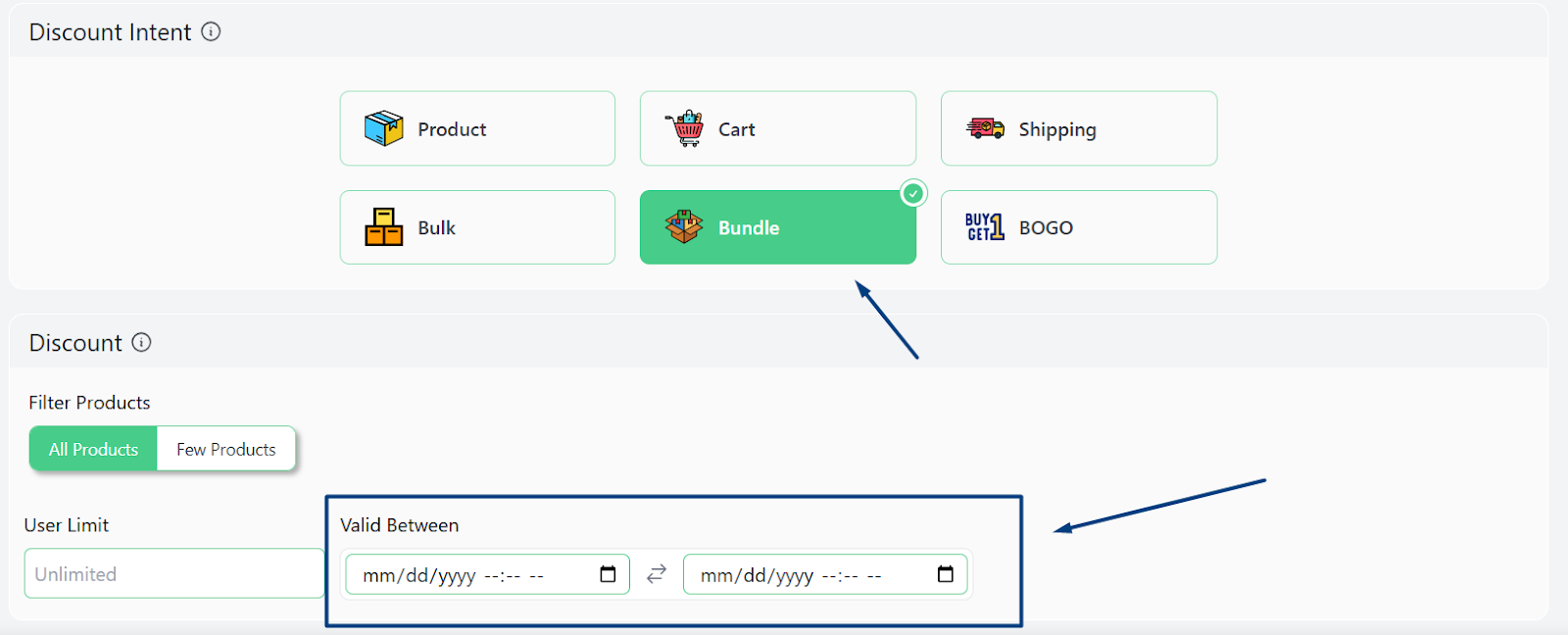
- Disco lets you set the time and date through the Valid Between calendar fields. Select and set the starting time and date.
- Select and set the WooCommerce bundle discounts end date and time.
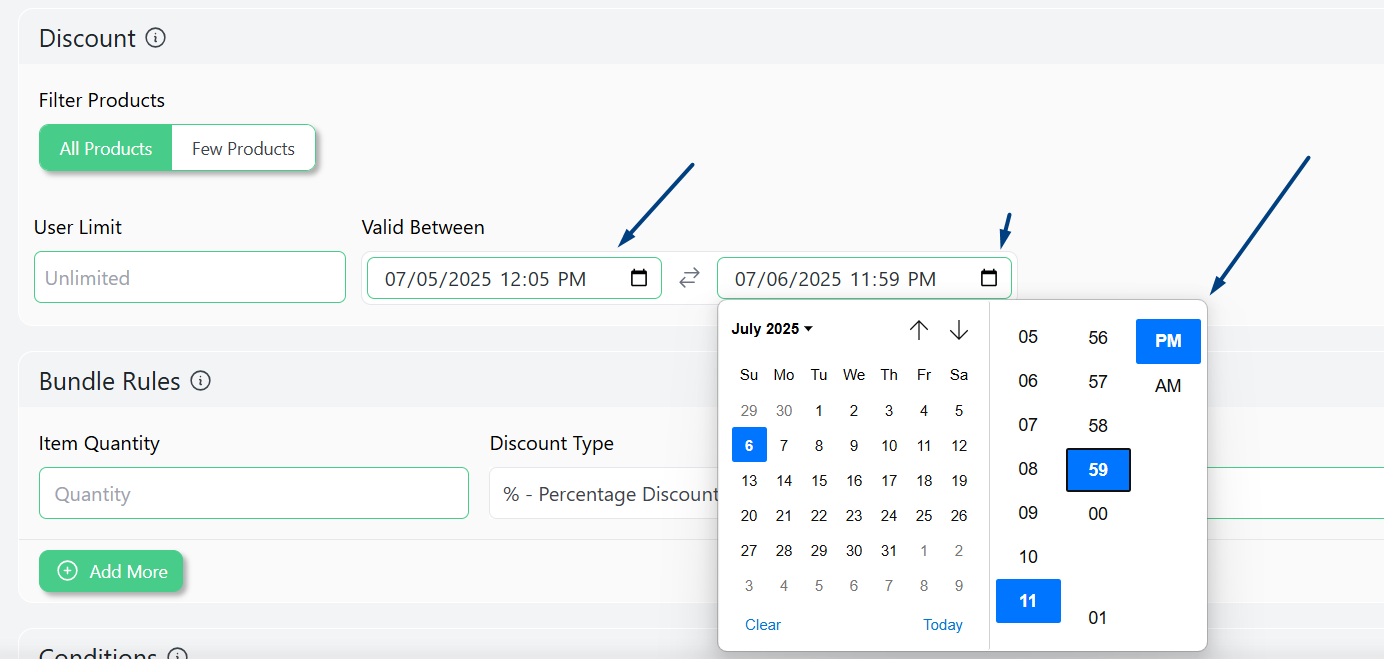
- Set your percentage discount value in the Bundle Rules section.
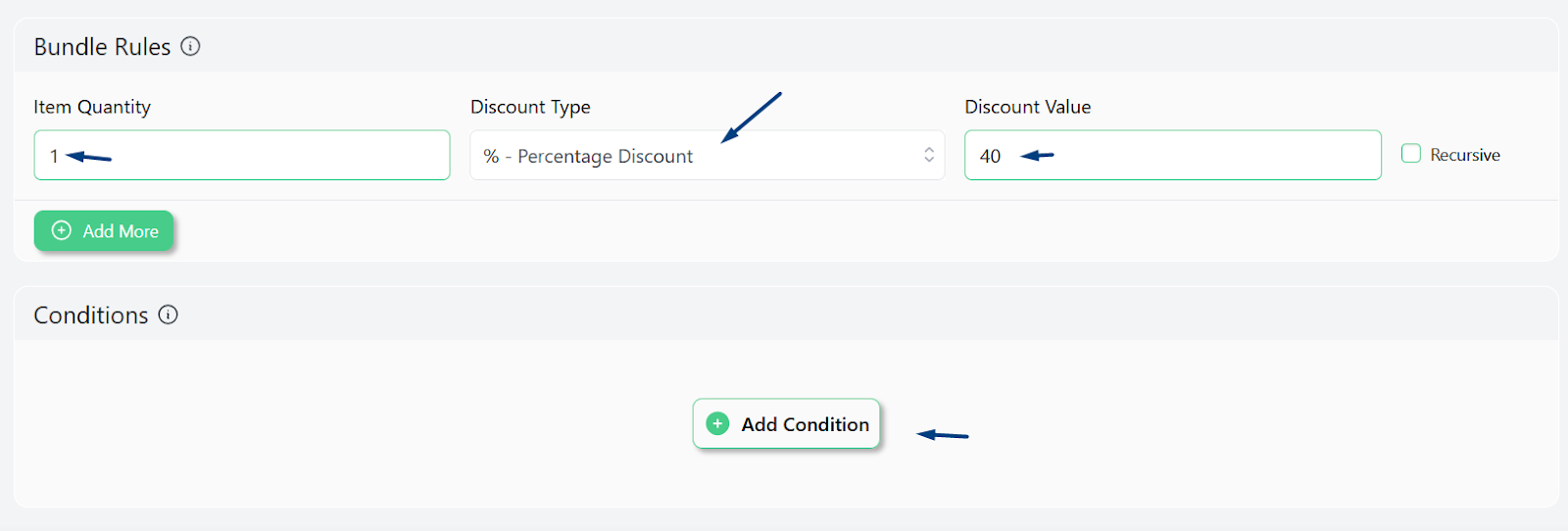
- Add the Products in Cart filter and select the Headset product.
- Click Add Another Condition and set the AND logic. Select and set the Keyword product.
- Similarly, apply the condition to the Mouse product.
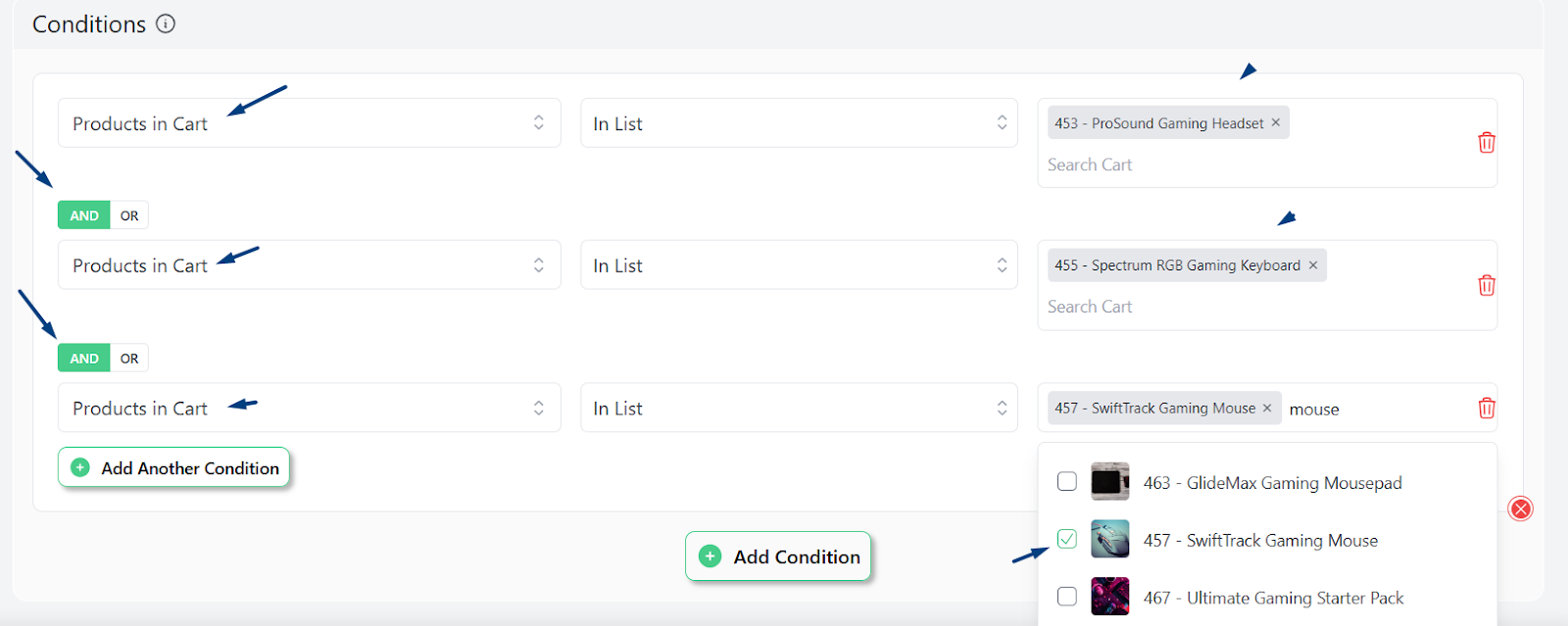
- After you save the rule, Disco will automatically activate and also disable the discount rule according to your set time.
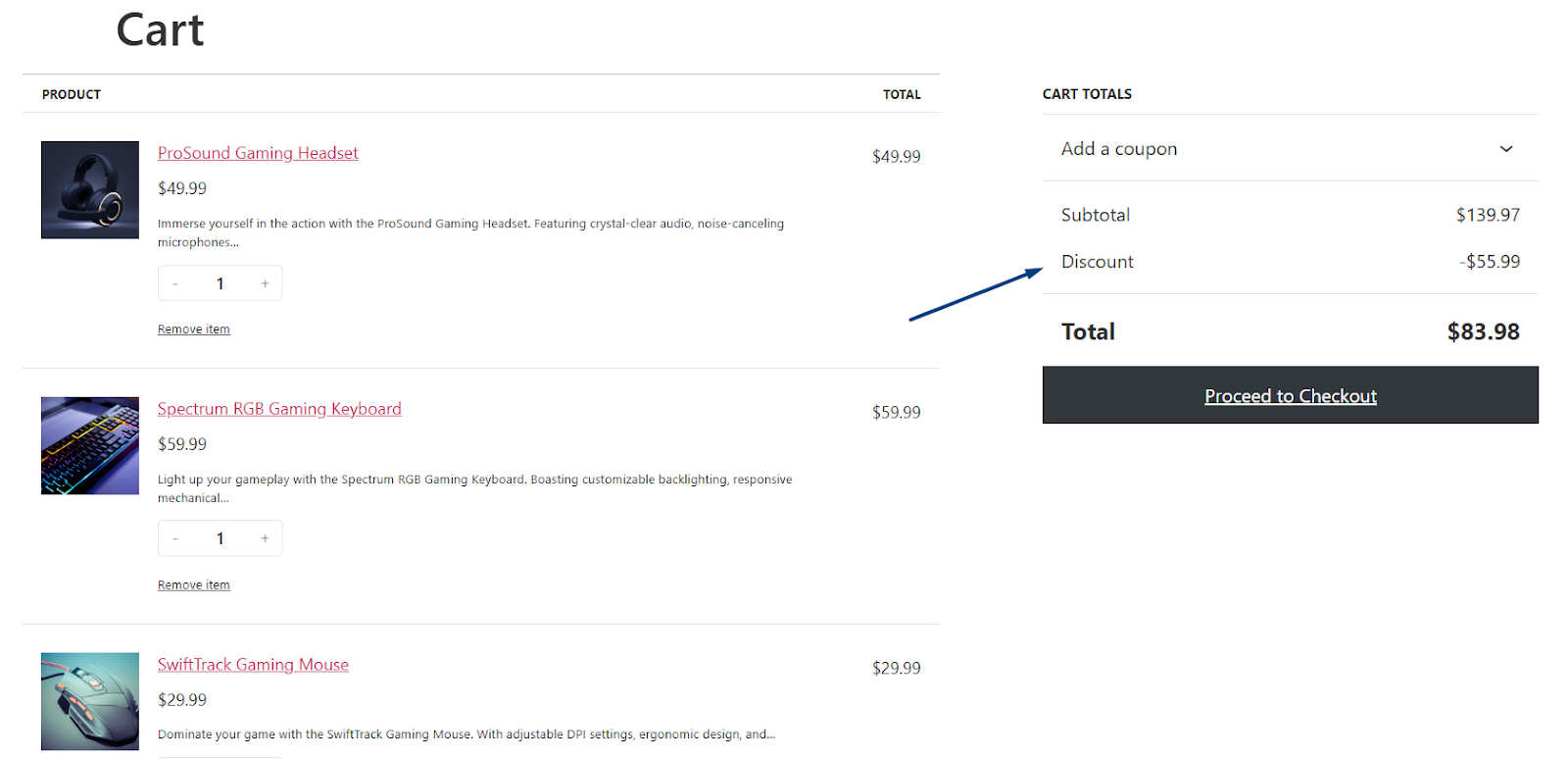
Strategy 4: Tiered User-Role Perks
Example: “Gold Members: Buy 2 ‘Summer Collection’ T-Shirts, Get 15%: Buy 4, Get 30% Off”
Why it works:
Exclusive bundles make VIPs feel seen. Reward your most loyal customers with exclusive bundle deals.
This isn’t just about making a sale; it’s about building stronger relationships and showing appreciation. These bundles can be a powerful tool for customer retention and encouraging repeat purchases.
Key advantages:
- ✅ Builds tiered loyalty (free → silver → gold upgrades)
- ✅ Justifies membership fees (“This one bundle pays for your fee!”)
- ✅ Zero coupon abuse (exclusive to roles)
How to Create WooCommerce Bundle Discounts Based on User Role?
Here are the steps.

- Select the Bundle discount intent and specify the expiry dates.
- Enter 2 as the item quantity and set the percentage value.
- Click Add More to add a new row and set the second set of values.
- Add the condition User Role and set your target user role.
- Add another condition and set the Categories filter by selecting the ‘Summer Collection’ category.
- Now your Gold members can enjoy the bundle discounts.
Strategy 5: Cart-Tiered “Spend & Save”
- Example:
Spend $50 → 10% off
Spend $100 → 20% off
Spend $150 → 30% off
Why it works?
Cart conditional discounts are fantastic for encouraging customers to spend more to unlock bigger savings. It’s a psychological play that appeals to the “the more you buy, the more you save” mentality. This strategy works well for products that customers might buy in multiples or for building larger orders.
Key advantages:
- ✅ Precise AOV control (tiers guide spending)
- ✅ Hidden profit boost (free items cost pennies)
- ✅ Reduces abandoned carts (“I’m this close to 20% off!”)
How to Create WooCommerce Bundle Discounts Based on Spending?
This time, we will have to create 3 separate rules. No worries, Disco makes it incredibly easy with the Duplicate feature.
- Create a new rule and select the Cart condition.
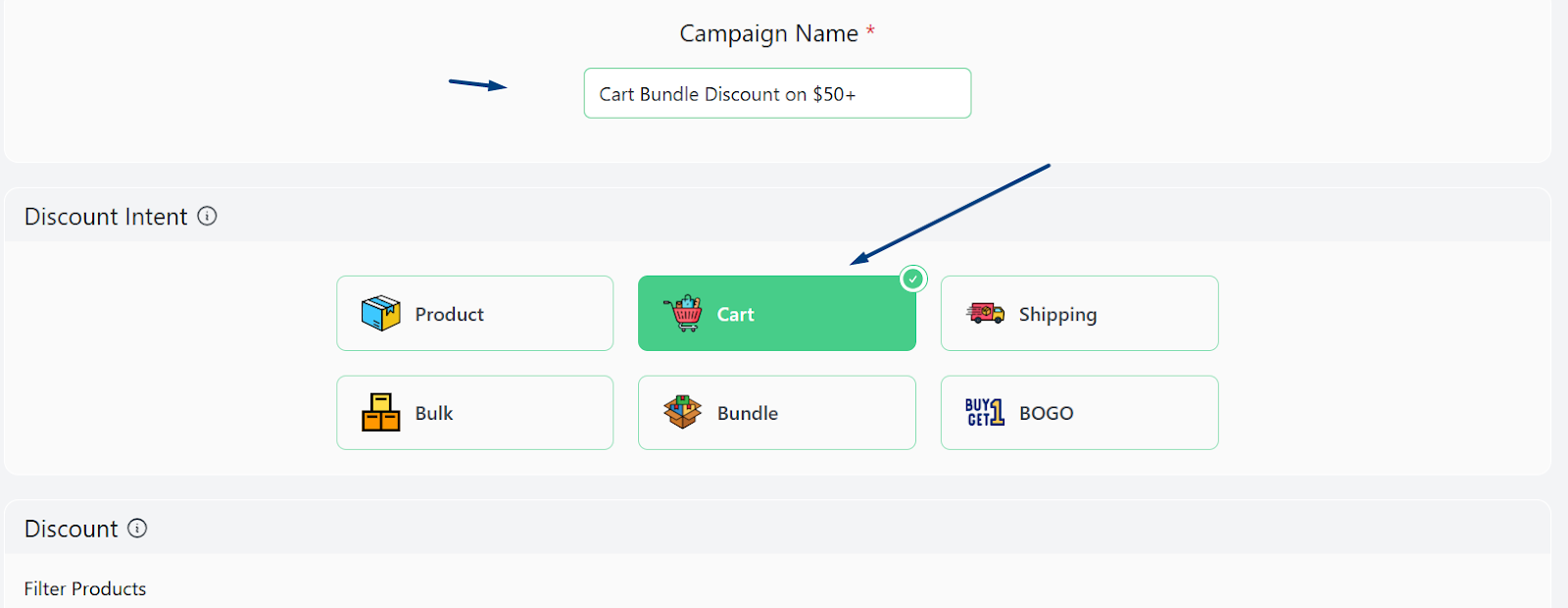
- Set the percentage value for the first set.
- Add the Cart Subtotal condition.
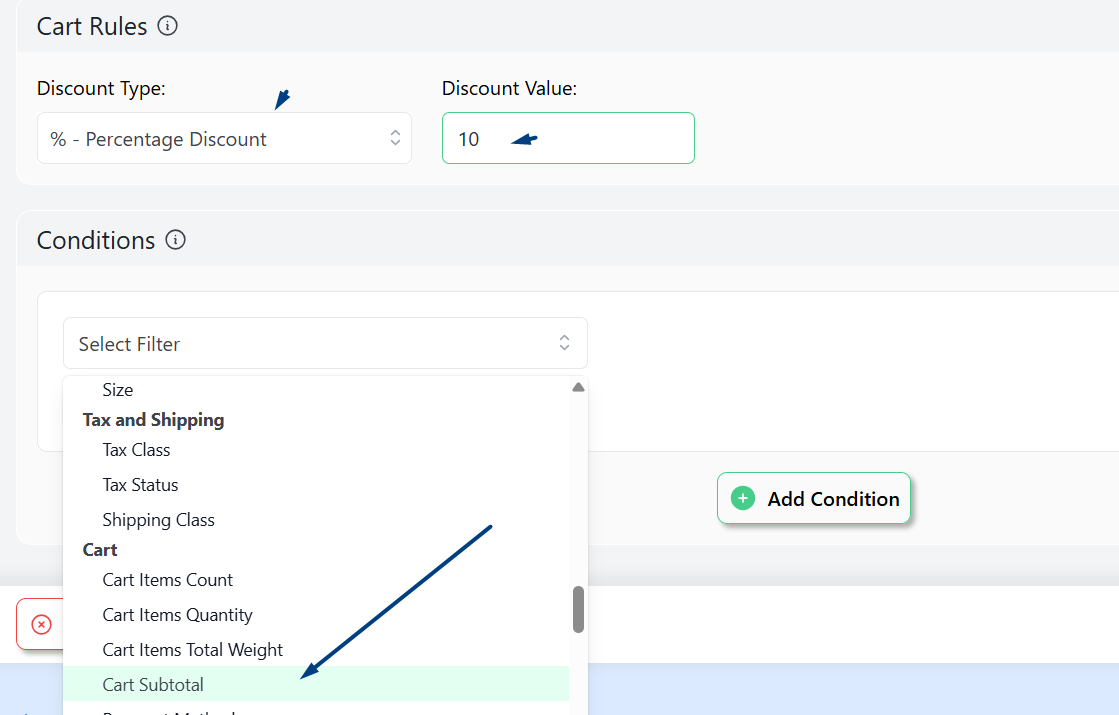
- Select the Greater Than Or Equal operator and set the value.
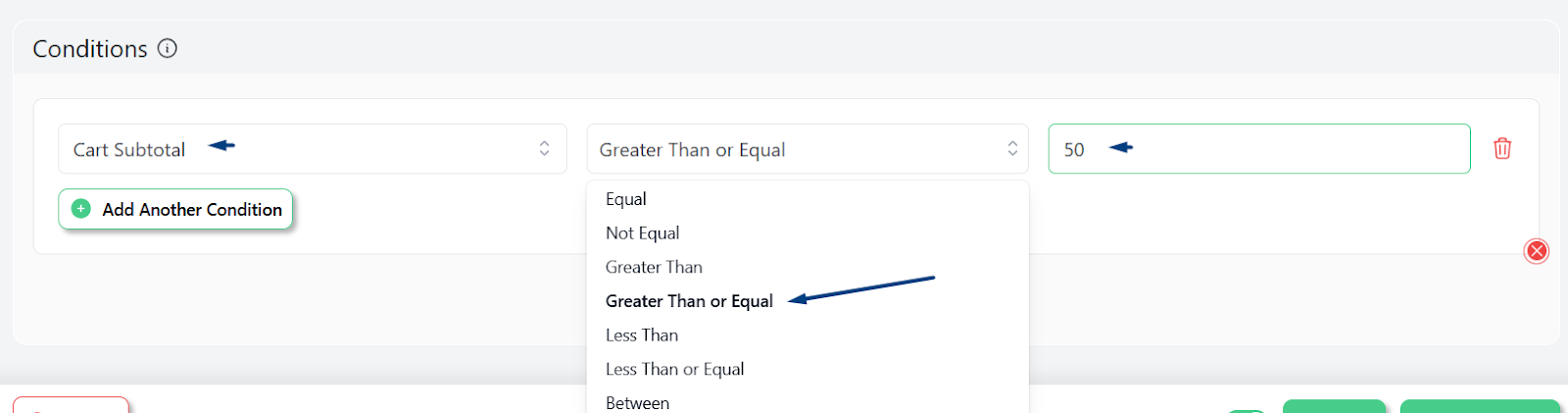
- Save the rule and go back to the Disco dashboard.
- Under the Action settings of your created rule, click the Duplicate option twice.
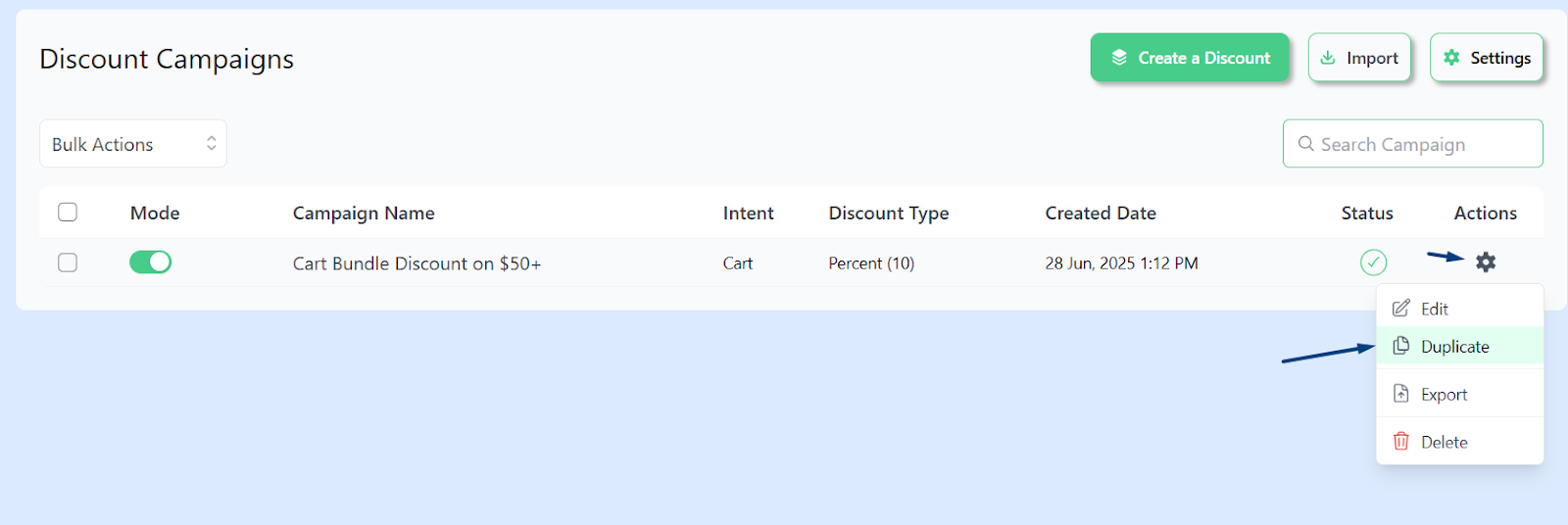
- This will create 2 copies of the existing rule.
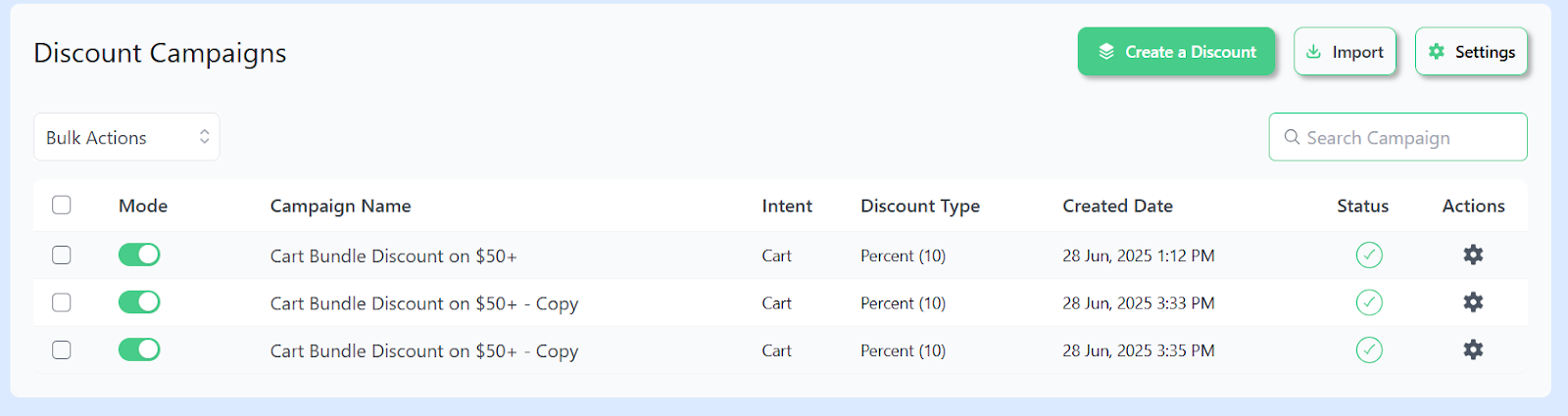
- Now you can edit and rename the rule. Simply, replace the accurate values as per your strategy.
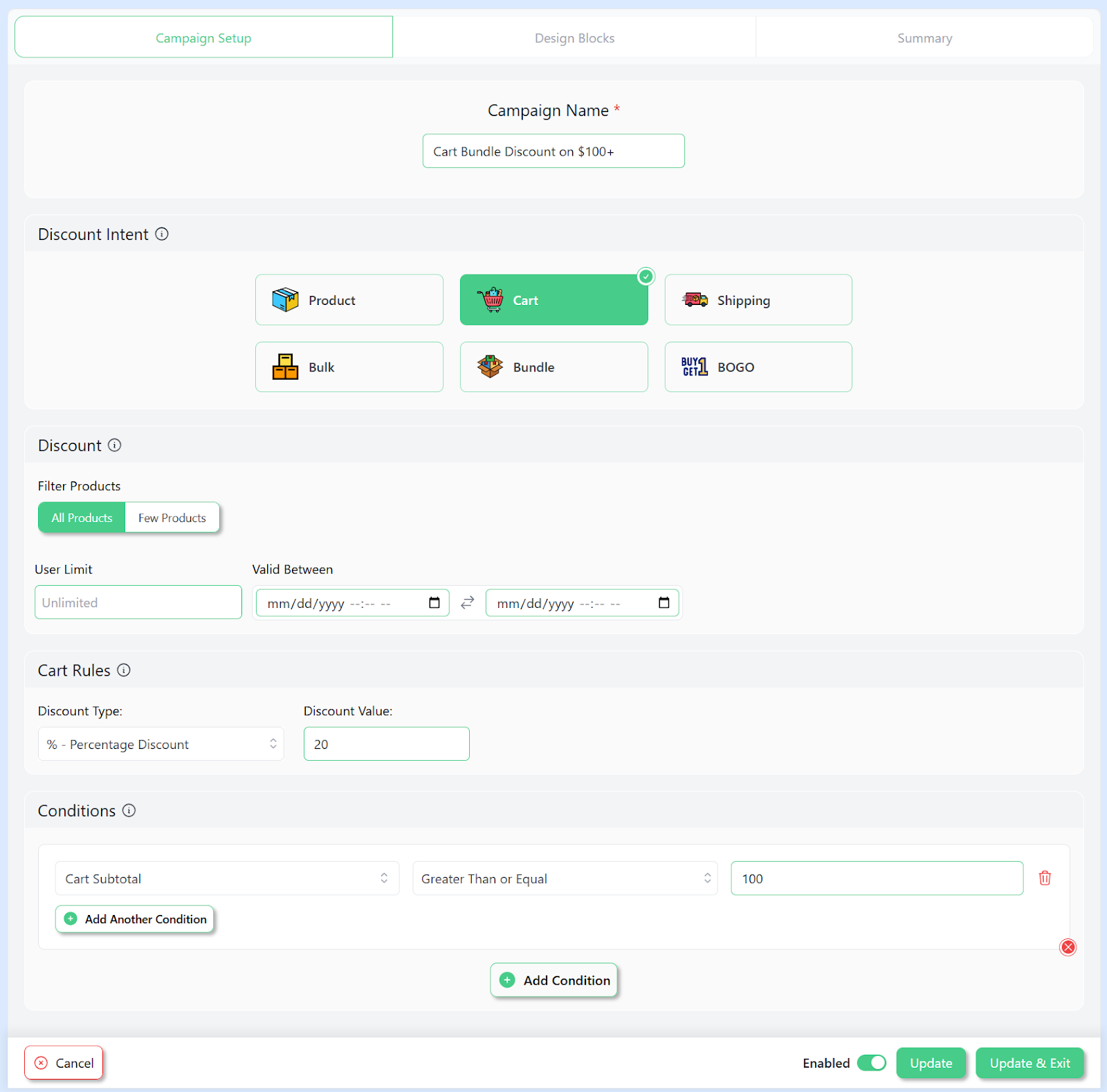
- Similarly, replace and rename the last set.
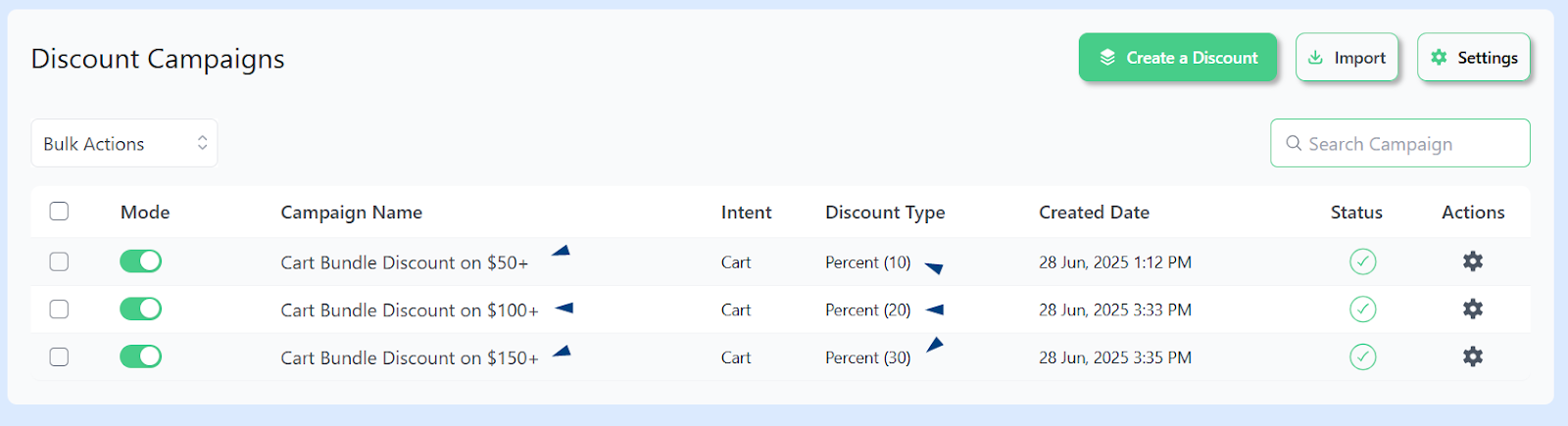
- Finally, save the rule and test it from the front. Here’s the result when you add $50 or more worth of items to the cart.
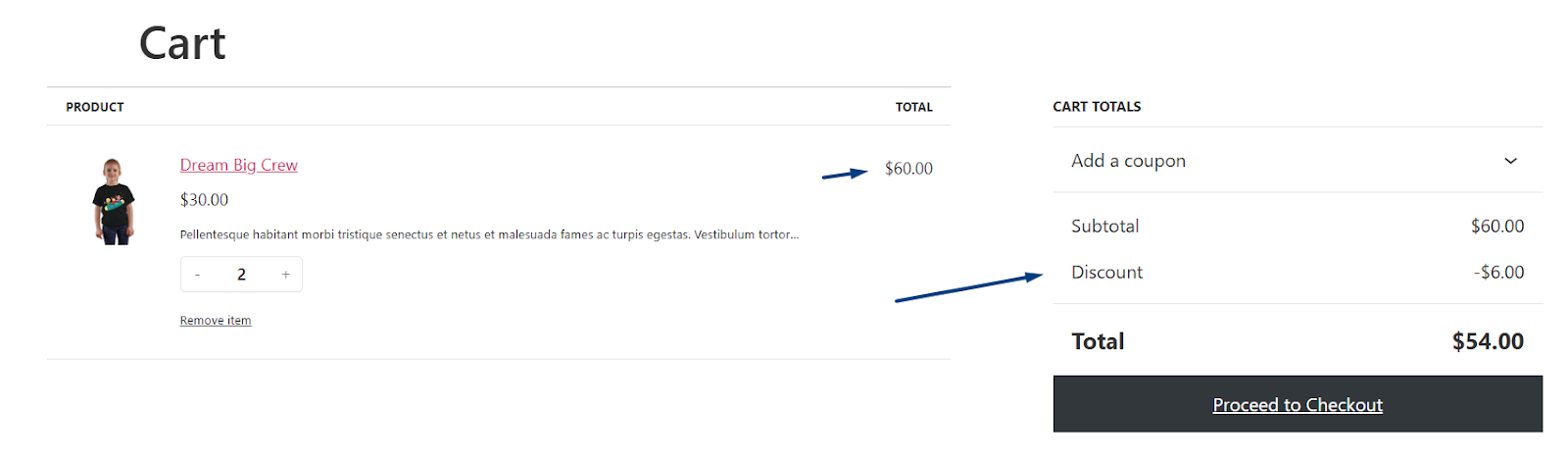
- For $100 or more –
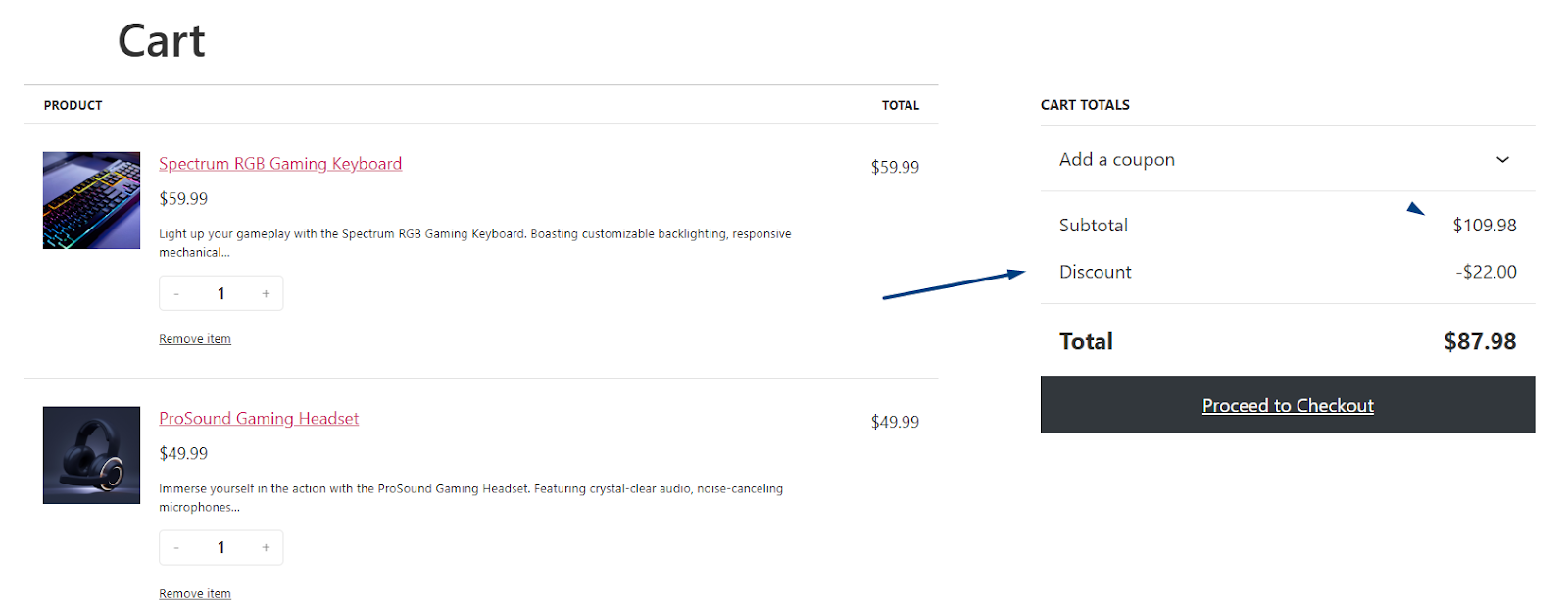
- And for $150 or more, it will automatically apply a 30% discount.
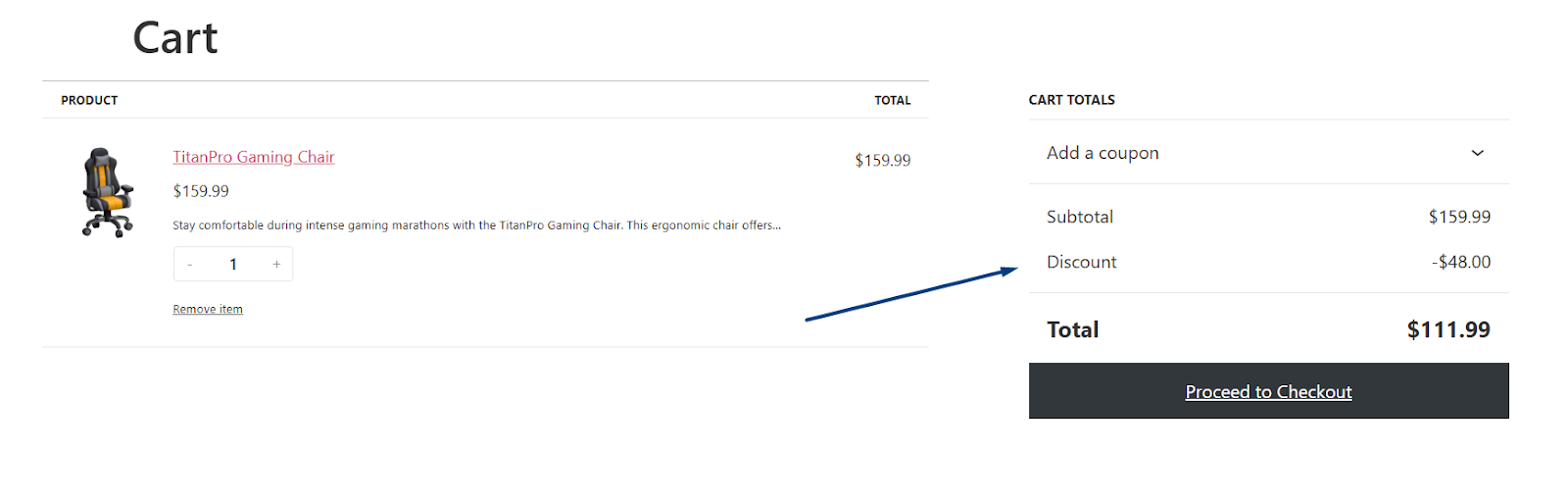
So this is how to create WooCommerce bundle discounts for free using an advanced dynamic yet free plugin.
Advantages of WooCommerce Bundle Discounts
Product bundles are far more than a sales tactic—they’re a growth engine for your online store. When thoughtfully designed, bundle discounts create ripple effects across your business: elevating revenue, simplifying operations, and deepening customer relationships.
Let’s explore why they’re indispensable for modern eCommerce.
1. Boost Average Order Value (AOV) Effortlessly
Customers rarely buy just one item when presented with a curated bundle.
Imagine a shopper looking at a single $25 coffee bag. Now offer them a “Morning Brew Kit” (coffee + mug + grinder) for $45—a 30% discount versus buying separately. Suddenly, their spend jumps 80%.
Bundles make larger purchases feel rewarding, not expensive. This isn’t theory; brands using bundles see 20-60% higher AOV consistently.
2. Transform Slow-Moving Stock into Revenue
Every store has products that linger: last season’s colors, overstocked accessories, or niche items. Bundles rescue these from discount purgatory.
Pair a slow-selling camera bag with a popular camera model at a 20% bundle discount. Customers perceive value, you clear inventory, and margins stay healthy. It’s a graceful solution to a universal retail challenge.
3. Cultivate Customer Loyalty
Bundles build recurring revenue.
Consider a skincare store offering a “3-Month Glow Routine” bundle (cleanser, serum, moisturizer) with auto-renew discounts. Customers return quarterly, skipping competitor research.
Convenience breeds loyalty—and loyal customers spend 67% more than new ones. Bundles turn casual buyers into devoted advocates.
4. Elevate the Shopping Experience
Decision fatigue costs sales. Bundles simplify choices by answering: “What works well together?”
A cyclist doesn’t want to research helmets, lights, and locks separately. Offer them a “Commuter Safety Bundle” at 25% off. You’ve solved their problem while positioning your brand as a helpful guide, not just a seller.
5. Unlock Powerful Cross-Selling
Bundles introduce customers to products they might overlook.
A customer buying running shoes sees a “Performance Bundle” (shoes + socks + insoles). The socks—once invisible—now sell because they’re framed as essential. This organic cross-selling increases category penetration by 20% on average.
6. Gain a Competitive Edge
In crowded markets, bundles differentiate you. While competitors discount single items, you offer curated solutions:
- “Home Office Productivity Bundle” (desk plant, ergonomic mouse, blue-light glasses)
- “Gourmet Grilling Set” (spices, tools, recipe cards)
These feel personalized and premium, making price comparisons irrelevant.
Wrap Up
There you have it. You have now learned how to create WooCommerce bundle discounts. Let’s briefly revisit what matters most:
- Bundles are growth accelerators—not just promotions. They effortlessly lift average order values while solving inventory challenges.
- Core WooCommerce can’t deliver true bundles. Plugins bridge this gap, transforming rigid product displays into dynamic, discount-driven experiences.
- Strategy dictates success. Whether using tiered discounts, flash deals, or role-based perks, intentional bundling outperforms random pairings.
Tools like Disco simplify this process, offering precision for complex rules (like cart-triggered discounts or VIP bundles) without technical headaches, and it’s Free!
Your Next Steps
- Start simple: Bundle 2–3 complementary products with a fixed discount.
- Track metrics: Monitor AOV, conversion rate, and bundle-specific sales weekly.
- Iterate: Use insights to refine discounts (e.g., adjust tiers or swap products).
Remember: The most profitable bundles feel like personalized solutions, not forced promotions. When you align discounts with customer needs, revenue follows naturally.
Ready to transform your store? Implement one bundle strategy today. The results will speak for themselves.



