Ever tried buying 100 rolls of toilet paper at 3 AM?
Bulk shopping’s not just for panic buyers—it’s a goldmine for stores. (But let’s be real: wholesale pricing only works if it’s cheaper than retail. Nobody’s buying 100 toothbrushes to pay full price.)
Why Sell Bulk?
Bulk = bigger orders, happier B2B buyers, and fewer midnight inventory panics.
But, how to sell bulk products in WooCommerce?
To sell bulk products in WooCommerce, set discounted tiered pricing (e.g., 10% off 50+ units) using plugins like Disco. Bulk pricing must offer savings—no one buys 100 units at retail. Add role-based discounts for wholesalers, enforce MOQ, and use CSV imports for bulk inventory. Bundle products or apply dynamic pricing to drive volume sales.
In this guide, we’ll unpack how to sell bulk products in WooCommerce step by step using different methods and the right plugin. Let’s get started.
Table of Contents
How to Sell Bulk Products in WooCommerce?
Customers can order as many quantities they want from any Woo store. However, within the core WooCommerce system, they need to pay the fixed retail price.
You will need WooCommerce bulk pricing plugins to sell products in bulk at a reduced rate. This means to truly offer wholesale pricing, you need to install a plugin.
Our choice of the best wholesale for WooCommerce plugin is Disco. This free plugin comes integrated with all possible features to create and offer WooCommerce bulk discount and pricing.
Without further ado, let’s dive right into creating a bundle pricing campaign using Disco.
- Example Scenario: “Buy 5 Quantity of Product at 15% Off.”
Step 1: Install the WooCommerce Wholesale Pricing Plugin
- Log in to the WordPress admin panel.
- Navigate to Plugins >> Add Plugin.
- Search for Disco.
- Install and activate the plugin.
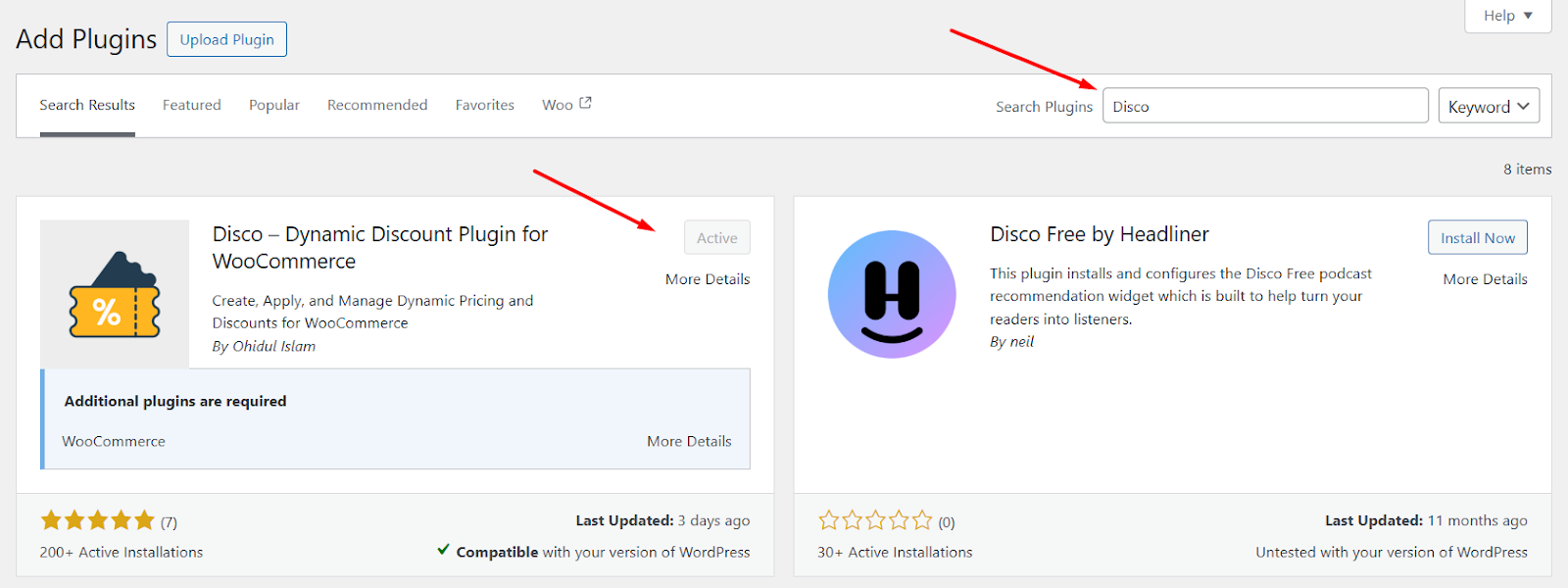
Step 2: Create a Bulk Pricing Campaign
- From WordPress admin panel, go to Disco.
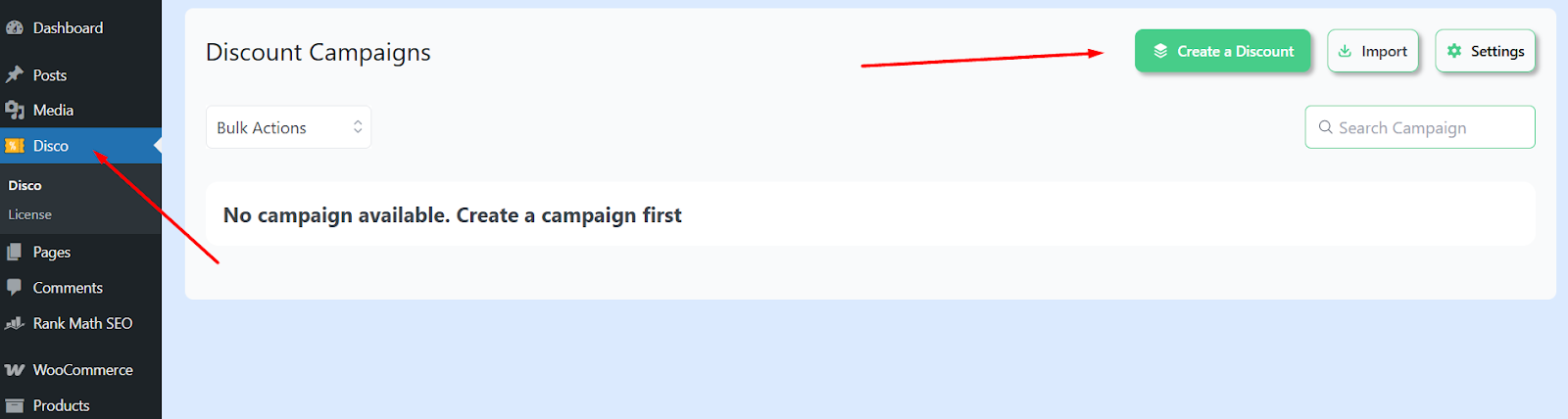
- Hit the Create a Discount button.
- Give your campaign a name.
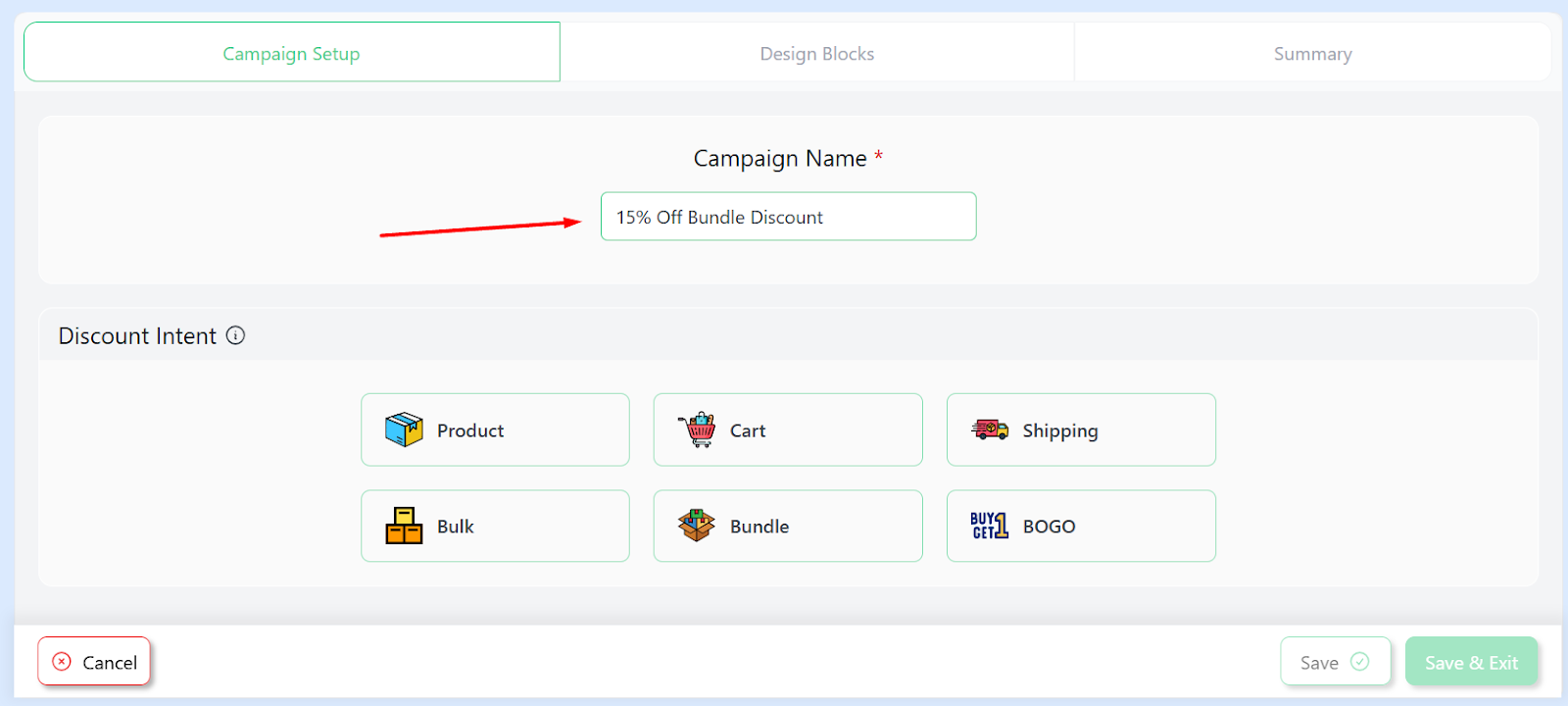
Step 3: Configure Wholesale Pricing
- Select the Bundle discount intent.
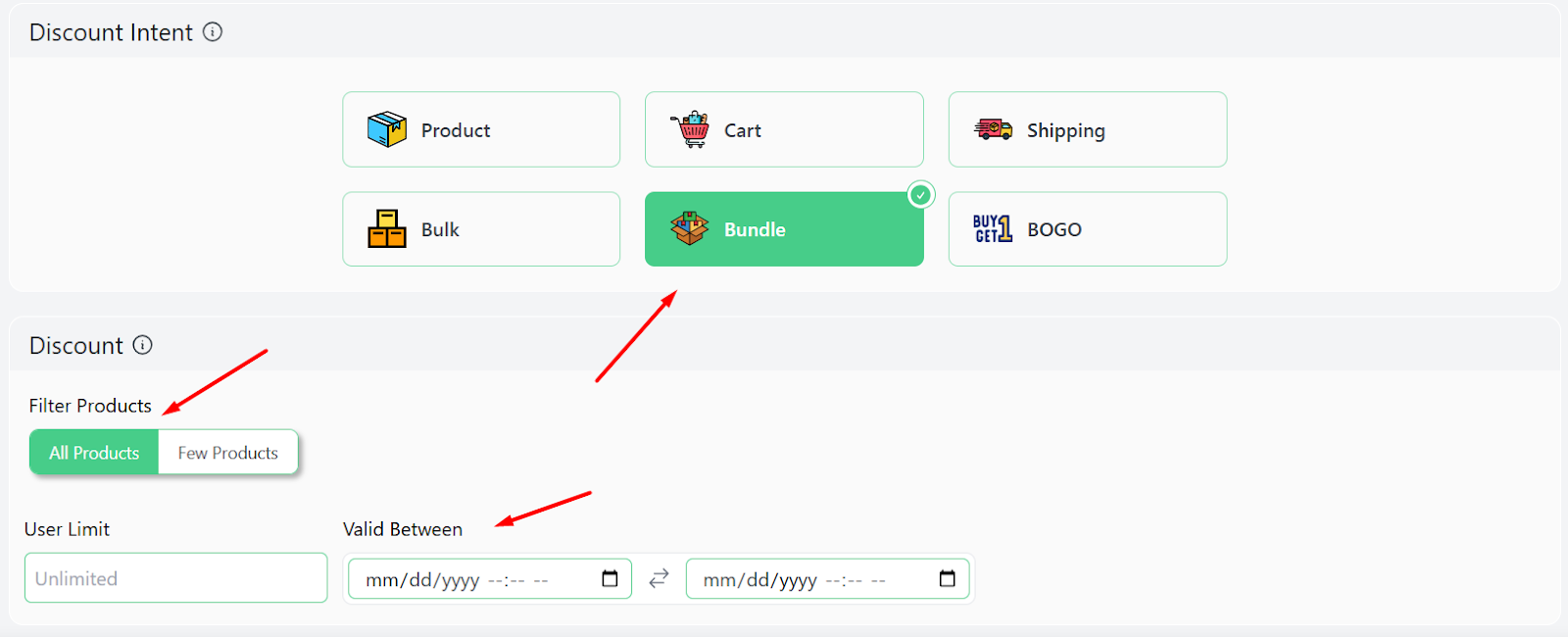
- Specify the products and expiry date.
- Under Bundle Rules, enter 5 in the Items Quantity field.
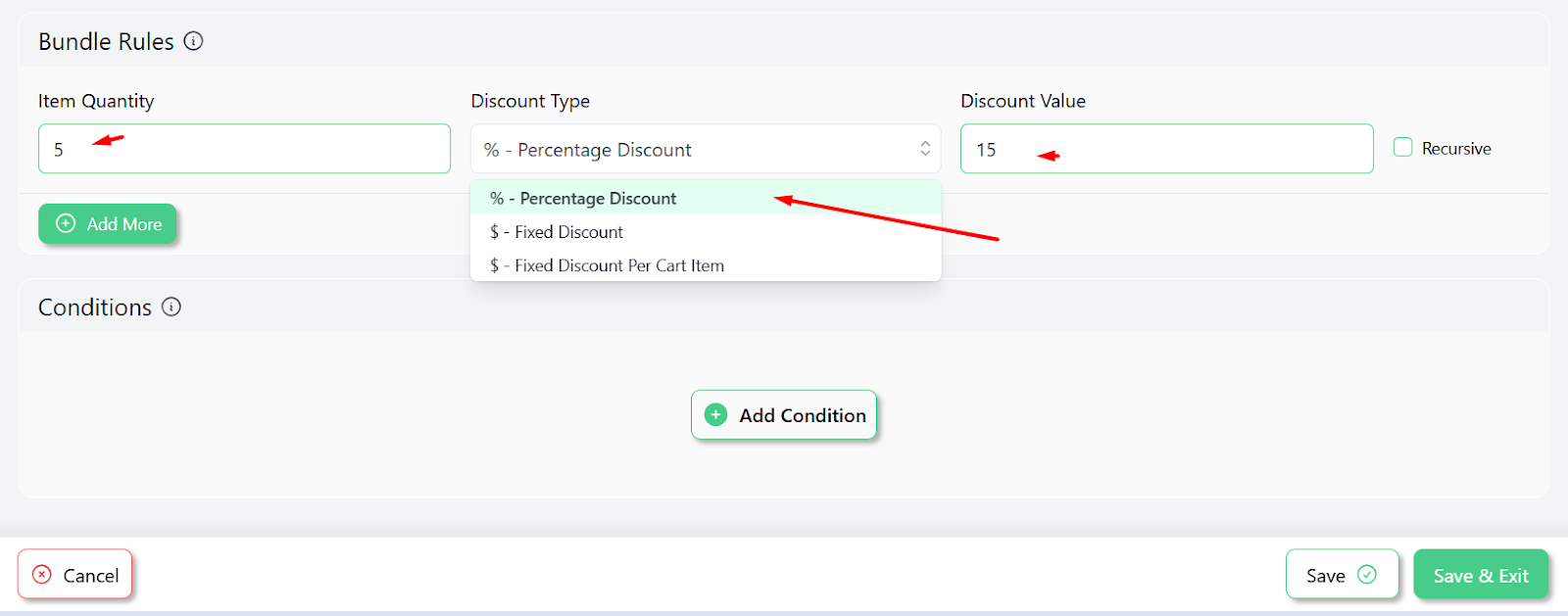
- Select the Percentage Discount option and set the target value.
Step 4: Save and Test
- Click Save to enable and publish the rule.
- Add 5 quantities of a product to the cart to test the WooCommerce B2B wholesale setup.
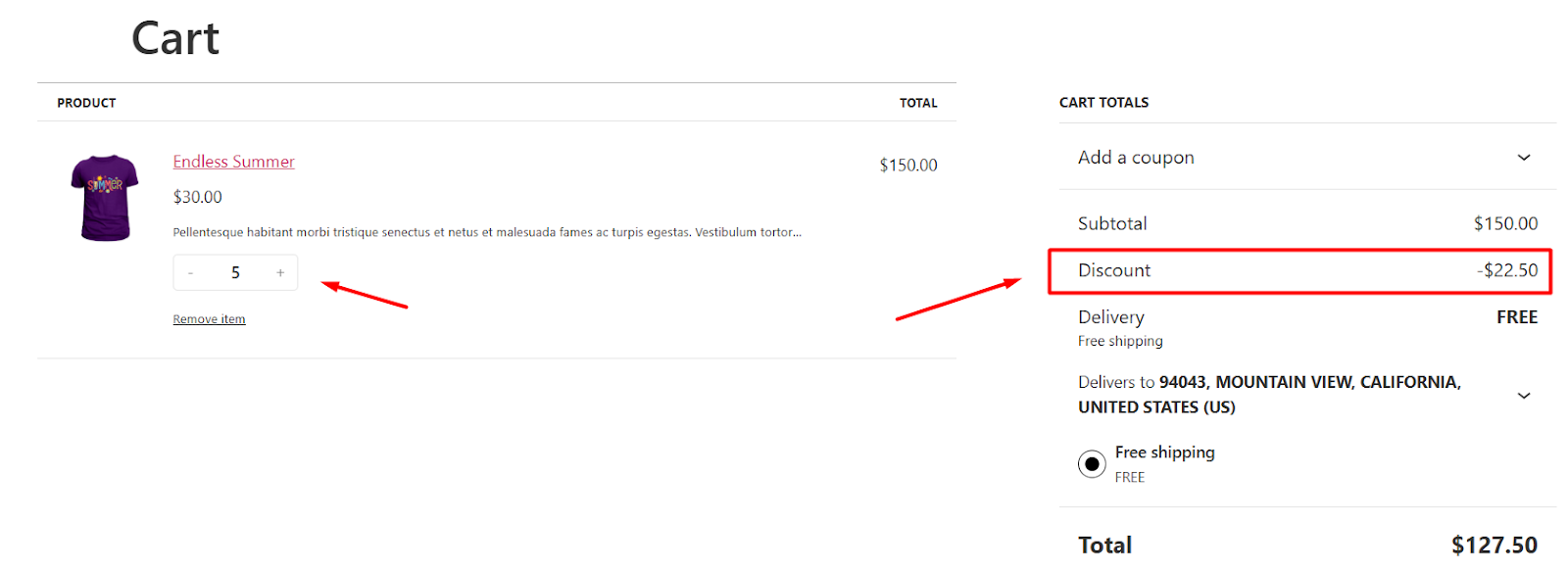
- The WooCommerce product bundle builder plugin will automatically apply the discount.
This is how to sell bulk products in WooCommerce.
Exploring Different Methods to Sell Bulk Products in WooCommerce
Bulk sales aren’t just about slapping a “Buy 100, Get Free Shipping” sticker on your store. Different products, customers, and goals need different strategies.
Think of it like selling coffee—some folks want a single latte, others need a 10-pound bag of beans. Below, we’ll dive into three powerful ways to sell bulk in WooCommerce.
Each method has its own superpower, and we’ll break down when to use them, why they work, and real-world examples to spark ideas.
Method 1: Role-Based Wholesale Pricing (Your Secret Handshake for VIP Buyers)
Imagine having a members-only club for your biggest buyers. Role-based pricing lets you create exclusive discounts for specific customer groups (like wholesalers, retailers, or loyal resellers). You set custom prices or discounts that only apply to users with certain roles.
Example:
- A gadget shop sells ‘Gaming Mouse’ for $25 each to regular customers.
- For verified “Wholesale Buyers,” the same mouse drops to $15 each.
- Only users with the “Wholesale” role see the discounted price.
Best For:
- 🛍️ B2B stores selling to resellers or retailers.
- 🎯 Exclusive partnerships (e.g., offering better rates to long-term clients).
- 🔒 Hiding retail prices from bulk buyers (no awkward questions!).
Why Use It:
- Builds trust with repeat buyers by rewarding loyalty.
- Lets you control margins without undercutting retail prices.
- Avoids the chaos of manual discount codes.
How to Sell Bulk Products in WooCommerce Based on User Role?
Disco is a wholesale role-based pricing WooCommerce plugin that lets you set WooCommerce per role pricing, not just for wholesale customers but also for any target user role.
For example, you may have a subscription-based membership WooCommerce site and offer different tier-based membership plans (Platinum, Gold, Silver, etc.). With Disco, you can offer different discounts per user role and encourage users to upgrade to higher tiers to avail higher discounts.
Disco also comes packed with a wide range of condition filters. These filters allow you to personalize and customize your discount campaigns based on various criteria to laser-target your customers.
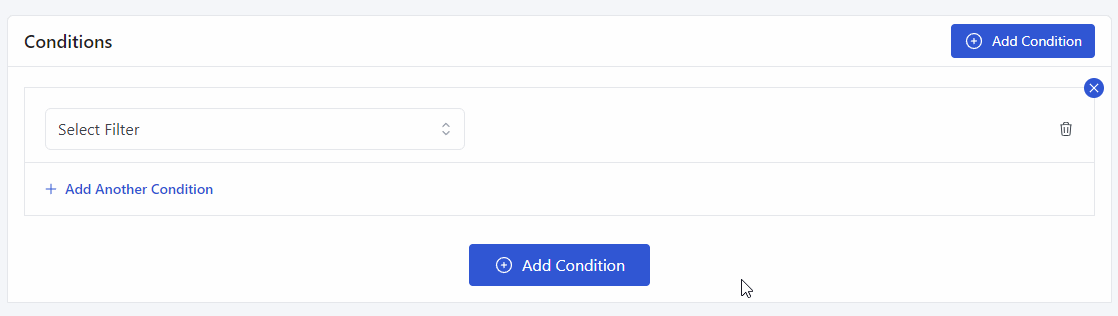
Let’s create the following wholesale pricing rule using Disco.
- Example Scenario: “25% Off on All Products for Wholesale Customers.”
Here are the steps.
- Step 1: Create a new rule and select the Product intent.
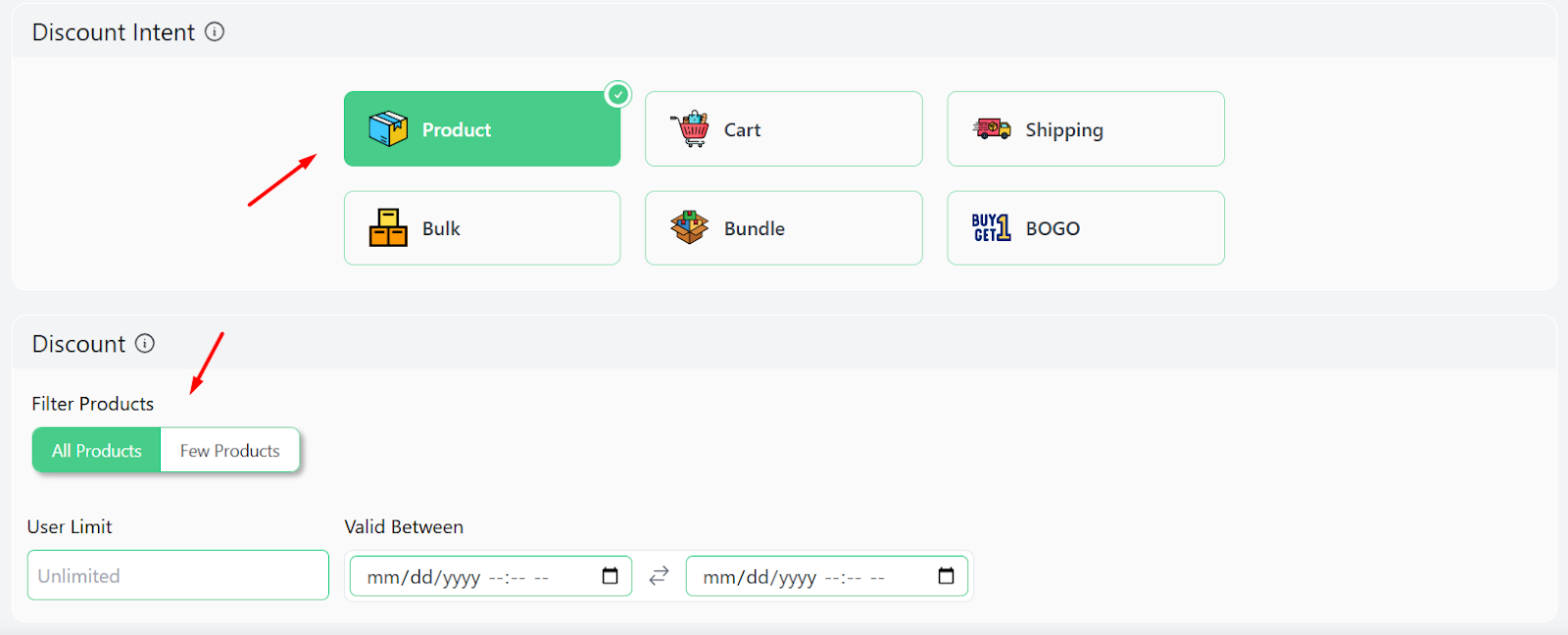
- Step 2: Select All Products and specify expiry time and date.
- Step 3: Select the Percentage Discount type and set the value.
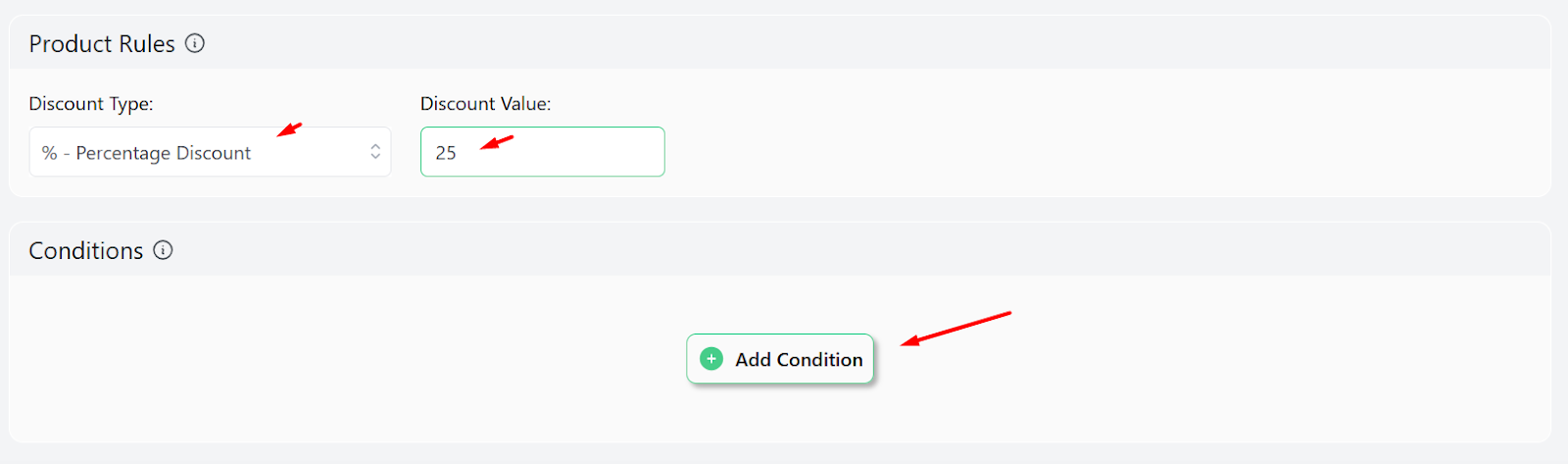
- Step 4: Click the Add Condition button and select the User Role filter.
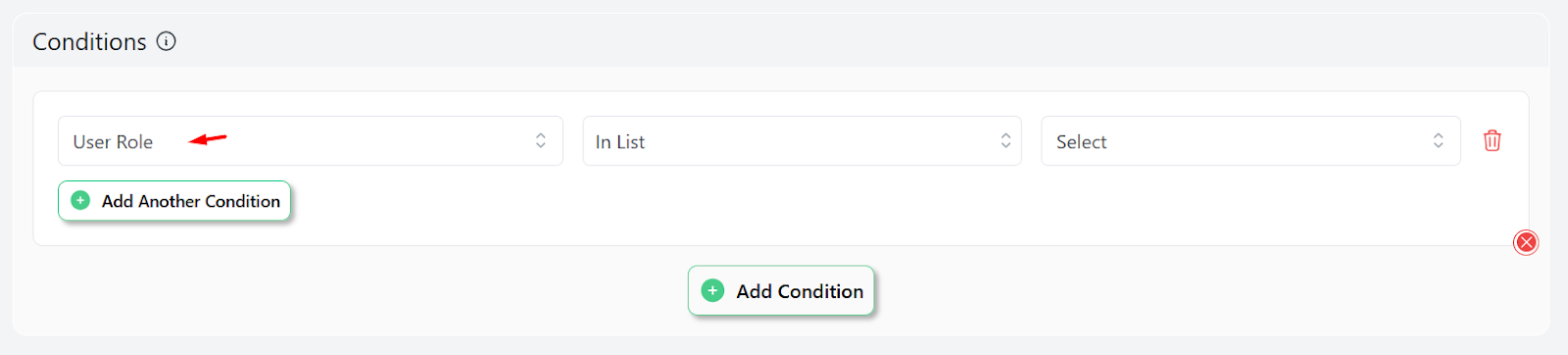
- Step 5: Scroll or type in the target user role.
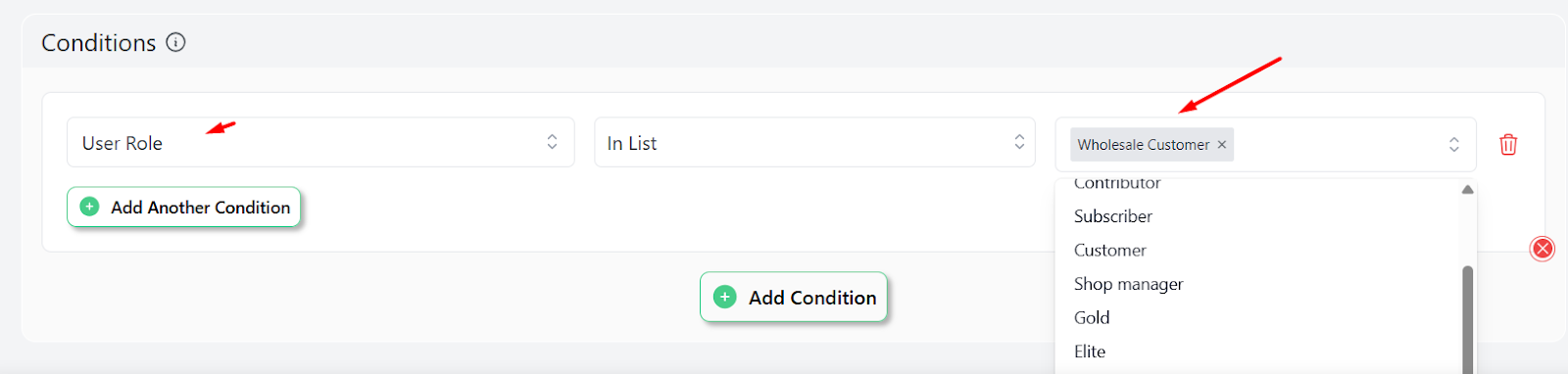
- Step 6: Save and test the rule from a test wholesale customer’s account.
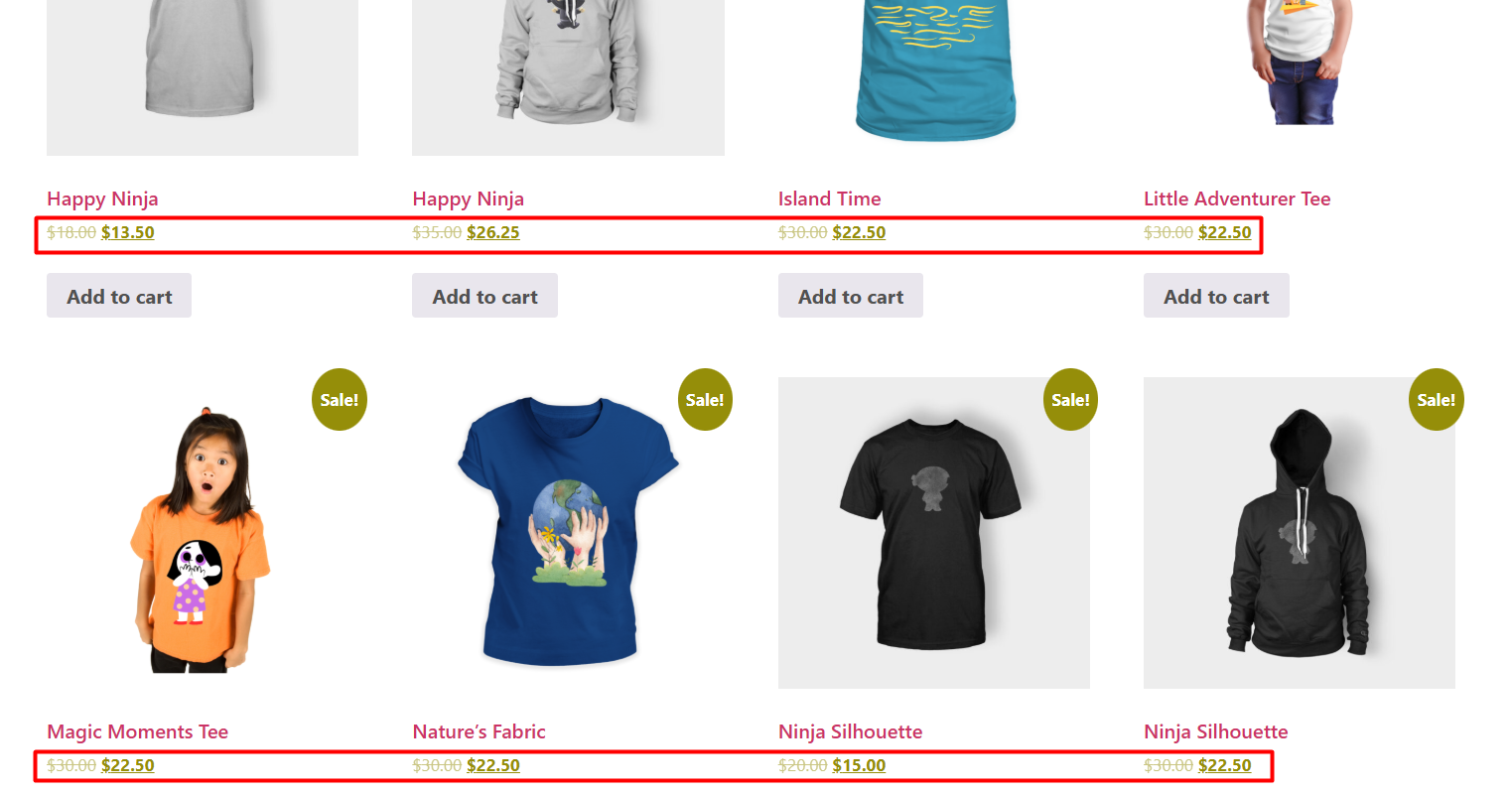
The discount will only be visible on Wholesale customers’ accounts. Your regular customers will see the retail prices only.
Method 2: Tiered Bulk Pricing (The “Buy More, Save More” Magic Trick)
WooCommerce tiered pricing or bulk discount rewards customers for buying more. The bigger their order, the bigger the discount. Think of it like a loyalty program—but for bulk purchases. Prices automatically drop when customers hit quantity milestones.
Example:
- A t-shirt store sells graphic tees at:
- 1-9 shirts: $20 each
- 10-49 shirts: $16 each (20% off)
- 50+ shirts: $12 each (40% off)
Best For:
- 🤑 First-time bulk buyers who need a nudge to order more.
- 🚀 High-volume products (like office supplies or party decorations).
- 🧩 Clearance sales to move old stock quickly.
Why Use It:
- Encourages upsells without manual haggling.
- Makes customers feel like they’ve “won” a deal.
- Works 24/7—no need to babysit your store.
How to Sell Bulk Products in WooCommerce Based on Tiered Pricing?
Here’s the WooCommerce quantity based pricing example we will demonstrate below –
- Example Scenario:
- Buy 3-9 items: 10% off each
- Buy 10-49 items: 20% off each
- Buy 50+ items: 40% off each
Here are the steps to create bulk discount strategies for WooCommerce.
- Step 1: Create a new rule and select the Bulk intent.
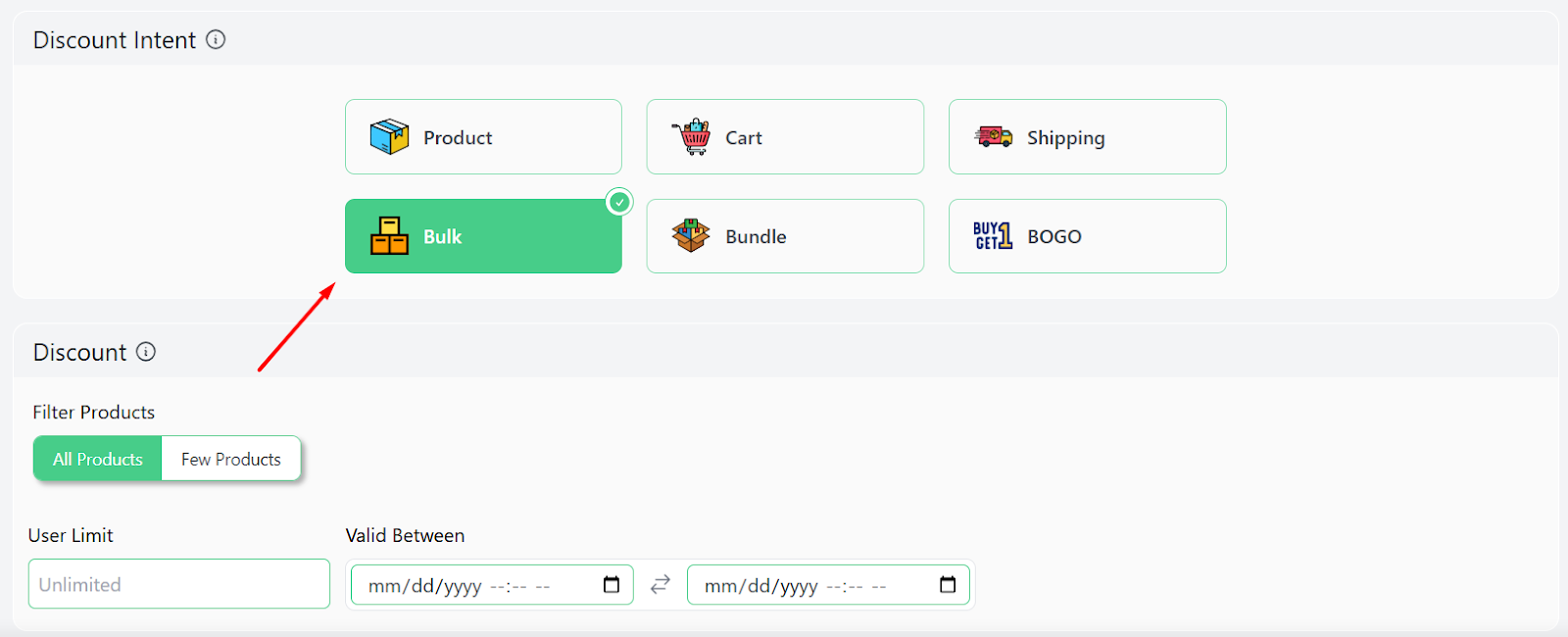
- Step 2: Specify the products and campaign validity time.
- Step 3: Enter 3 in the Minimum and 9 in the Maximum Quantity box. Select and set the percentage value.
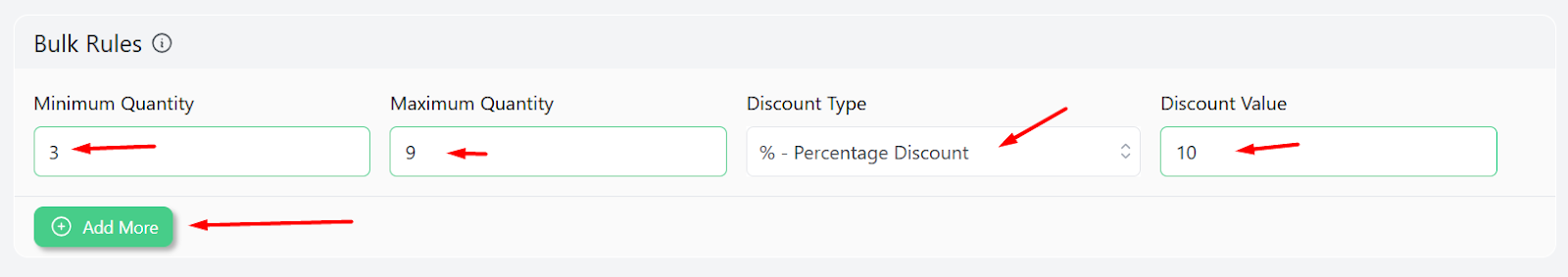
- Step 4: Click the Add More button twice to add 2 more rows.
- Step 5: Set the rest of the values. The last Maximum Quantity field should be empty for Disco to count it as unlimited.
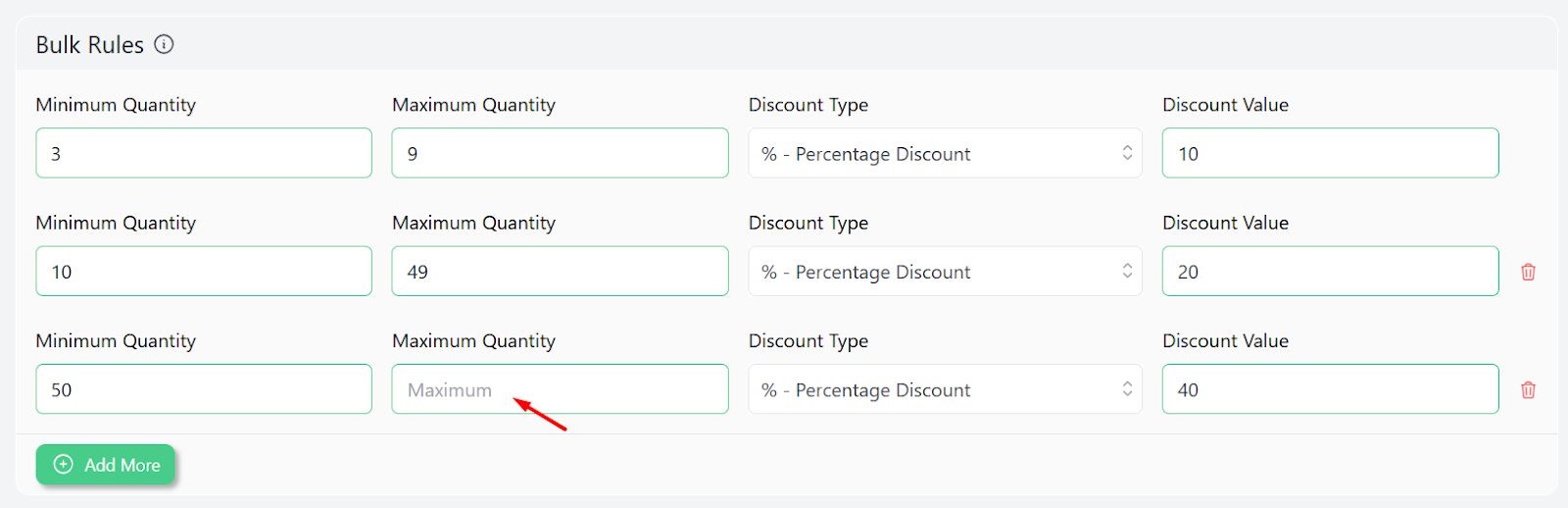
- Step 6: Save and test the rule from the front.
For 3-9 items, here’s the result.
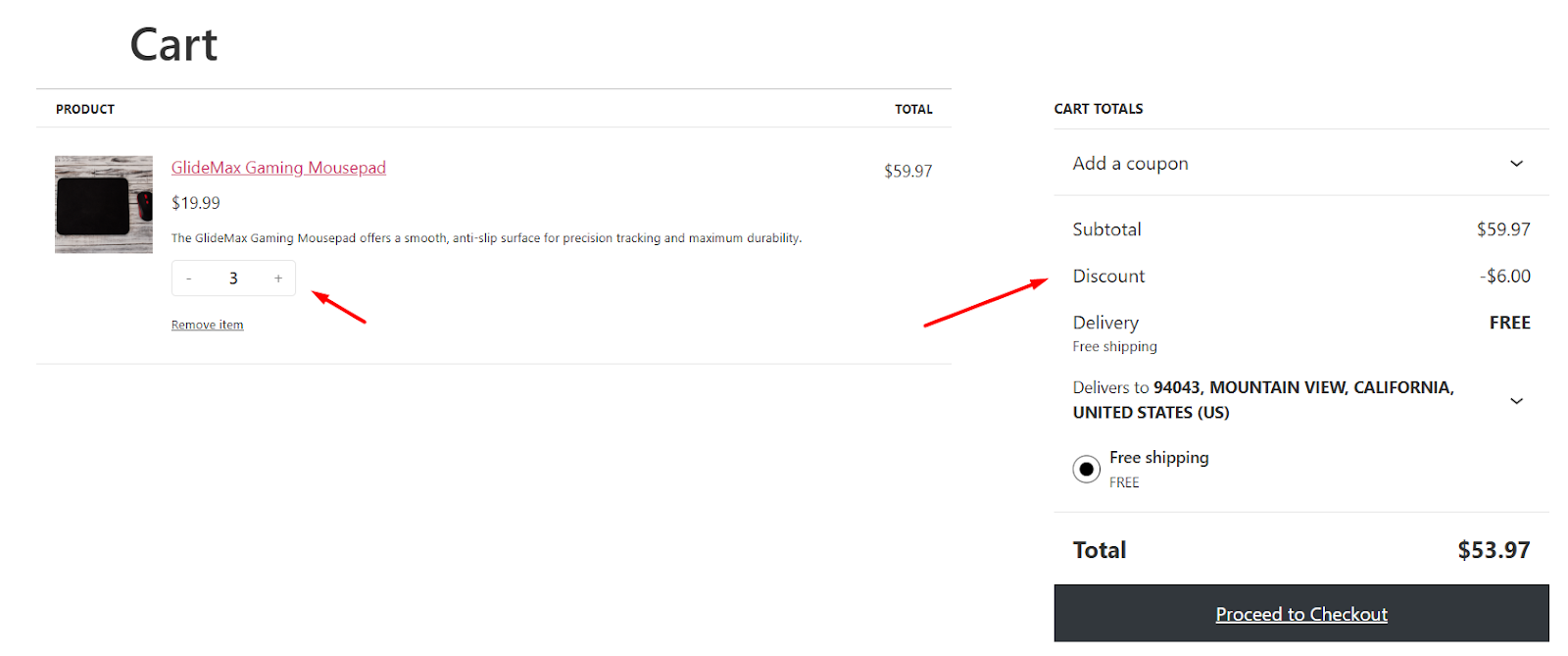
For 10-49 items, the cart will deduct 20% off.
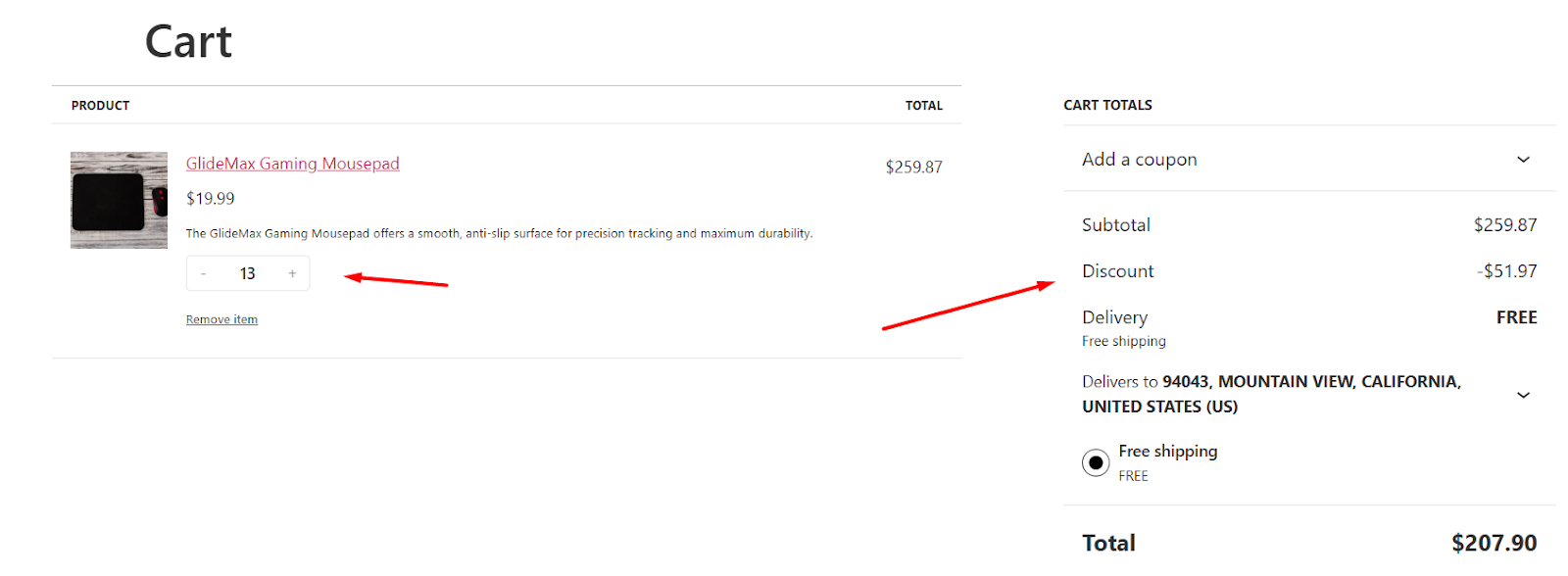
And for 50 or more items, it will cut 40% off all items.
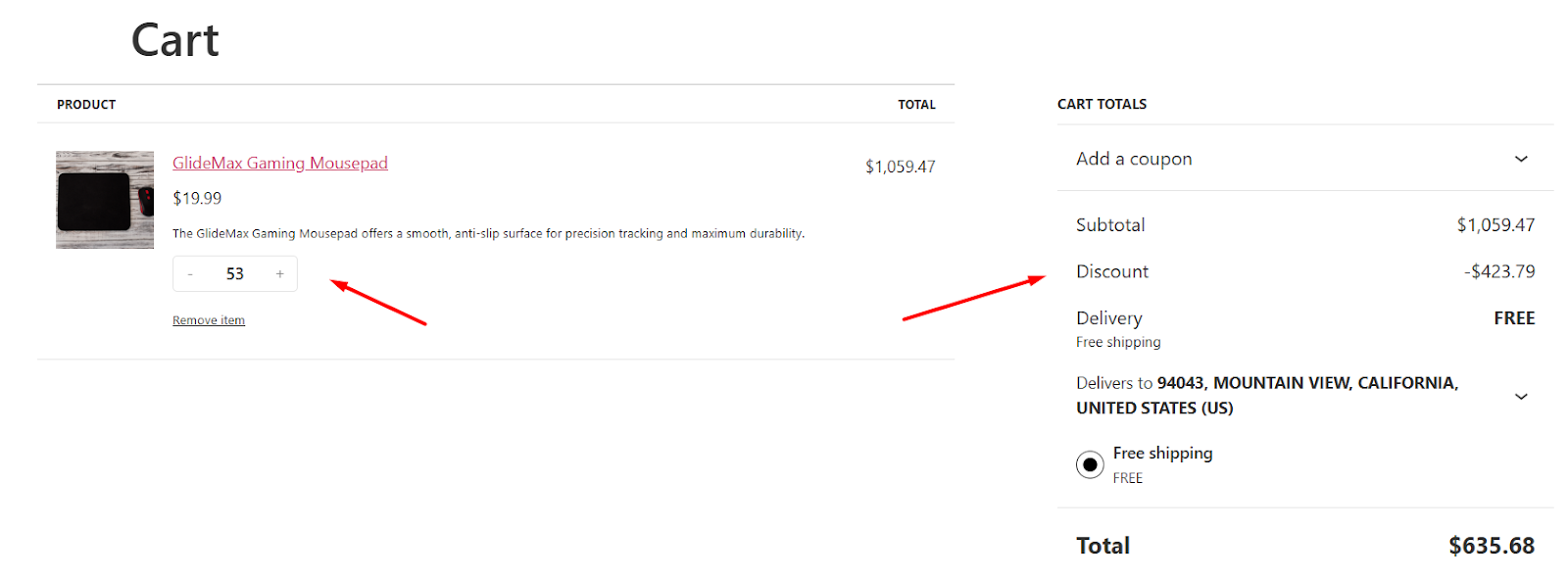
Method 3: Minimum Order Quantity (MOQ) (The “Go Big or Go Home” Rule)
MOQ sets a floor for orders. Customers must buy a minimum number of units (or spend a minimum amount) to check out. It’s like saying, “We don’t sell single screws—only boxes of 100.”
Example:
- A jewelry store requires buyers to order at least 50 units of a custom necklace design.
- A bakery supplier sets a $300 minimum order for wholesale flour.
Best For:
- ⏰ Time-sensitive production (e.g., custom-printed items).
- 💰 Protecting profit margins on low-cost items.
- 🚫 Filtering out small buyers who aren’t worth the effort.
Why Use It:
- Saves time by eliminating penny-sized orders.
- Keeps your workflow efficient (no packing 100 tiny boxes).
- Makes bulk buyers feel like they’re getting a “pro” deal.
How to Sell Bulk Products in WooCommerce Based on Cart Condition?
Disco doesn’t directly restrict users to buying low quantities. However, this offers several cart conditions through which you can set up WooCommerce cart total discount campaigns and create FOMO (Fear of Missing Out).
You can create discounts based on WooCommerce minimum order quantity, product weight, or cart subtotal. These discounts trigger customers to add more items to the cart to reach the required threshold to avail the discount.
- Example Scenario: “30% off on an order of $300 or more.”
Here are the steps to create such WooCommerce dynamic pricing using the WooCommerce minimum order quantity plugin.
- Step 1: Create a new rule and select the Cart intent
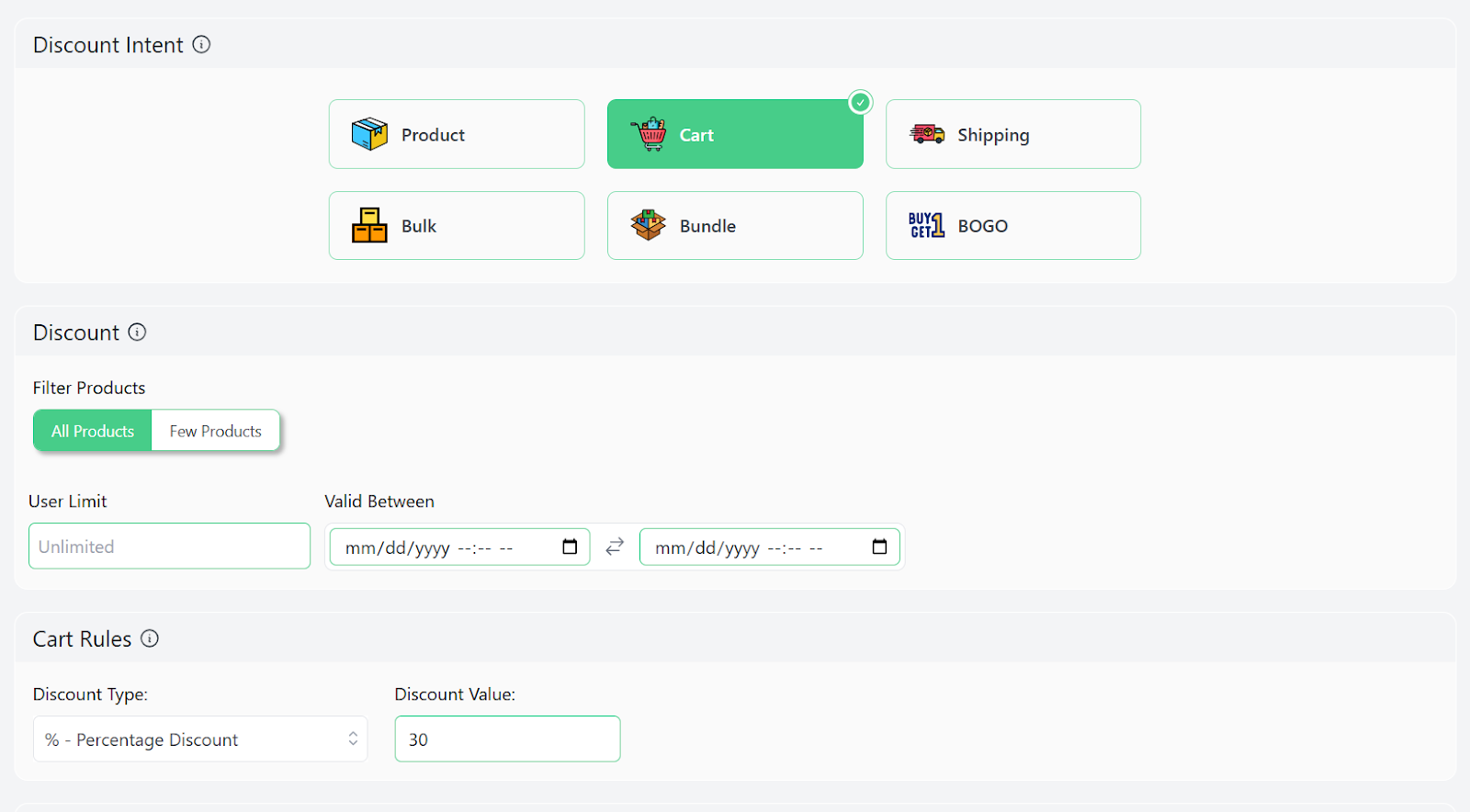
- Step 2: Specify the target products and time limit.
- Step 3: Select and set the percentage value – 30%.
- Step 4: Add the condition Cart Subtotal.
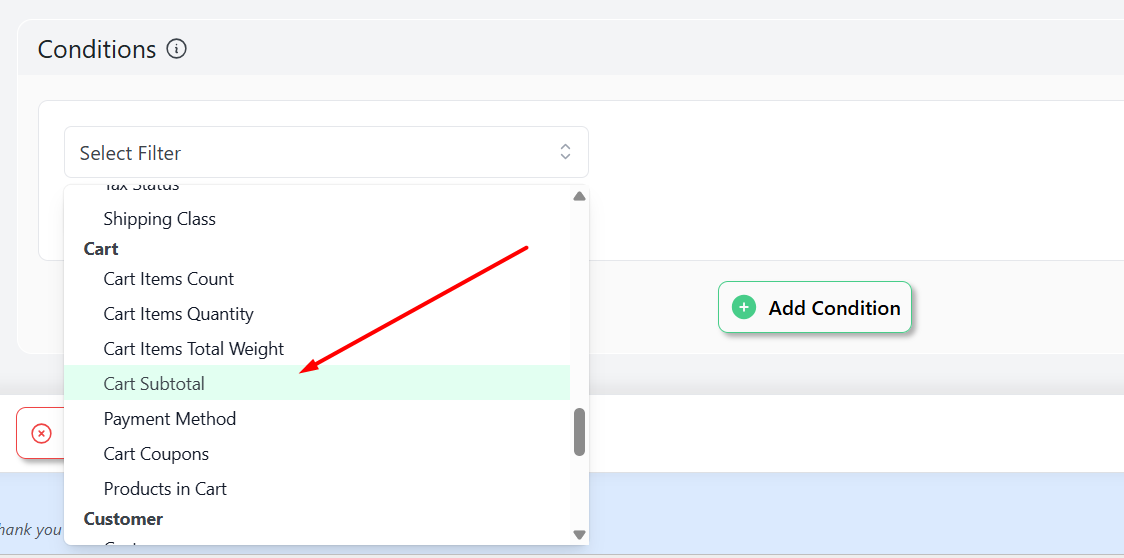
- Step 5: Select the operator Greater Than Or Equal and set the WooCommerce order minimum requirements value.
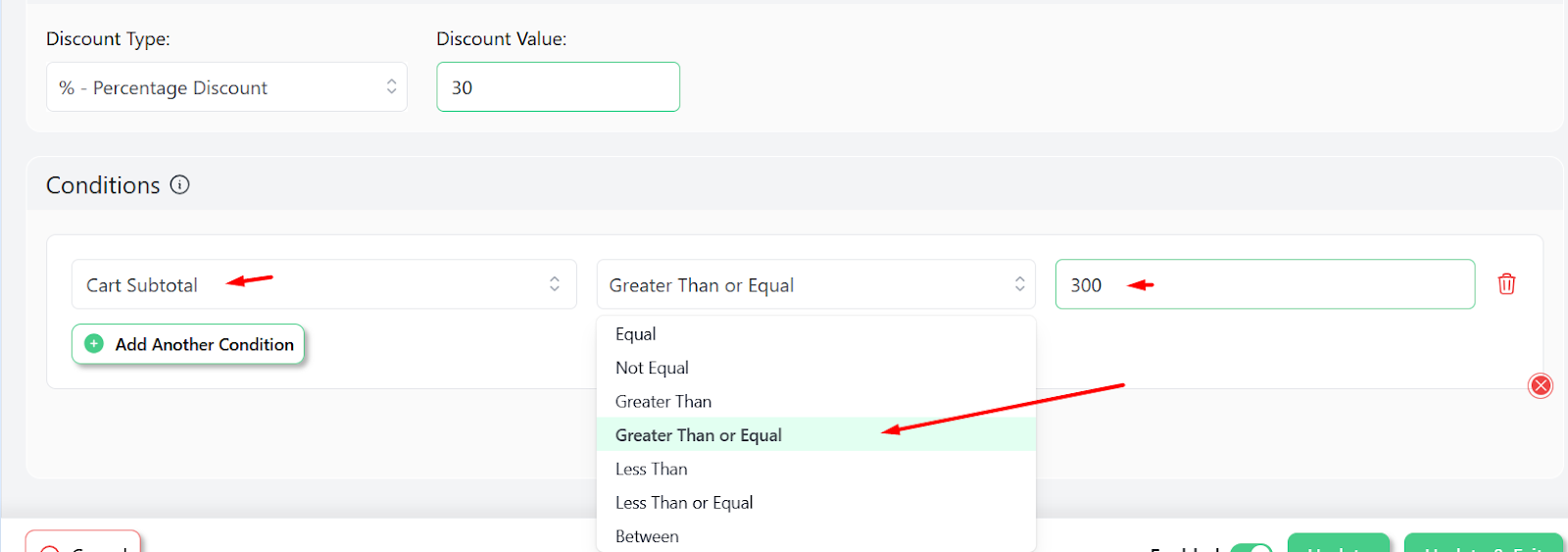
- Step 6: Save the rule and test by adding $300 or more worth of products to the cart.
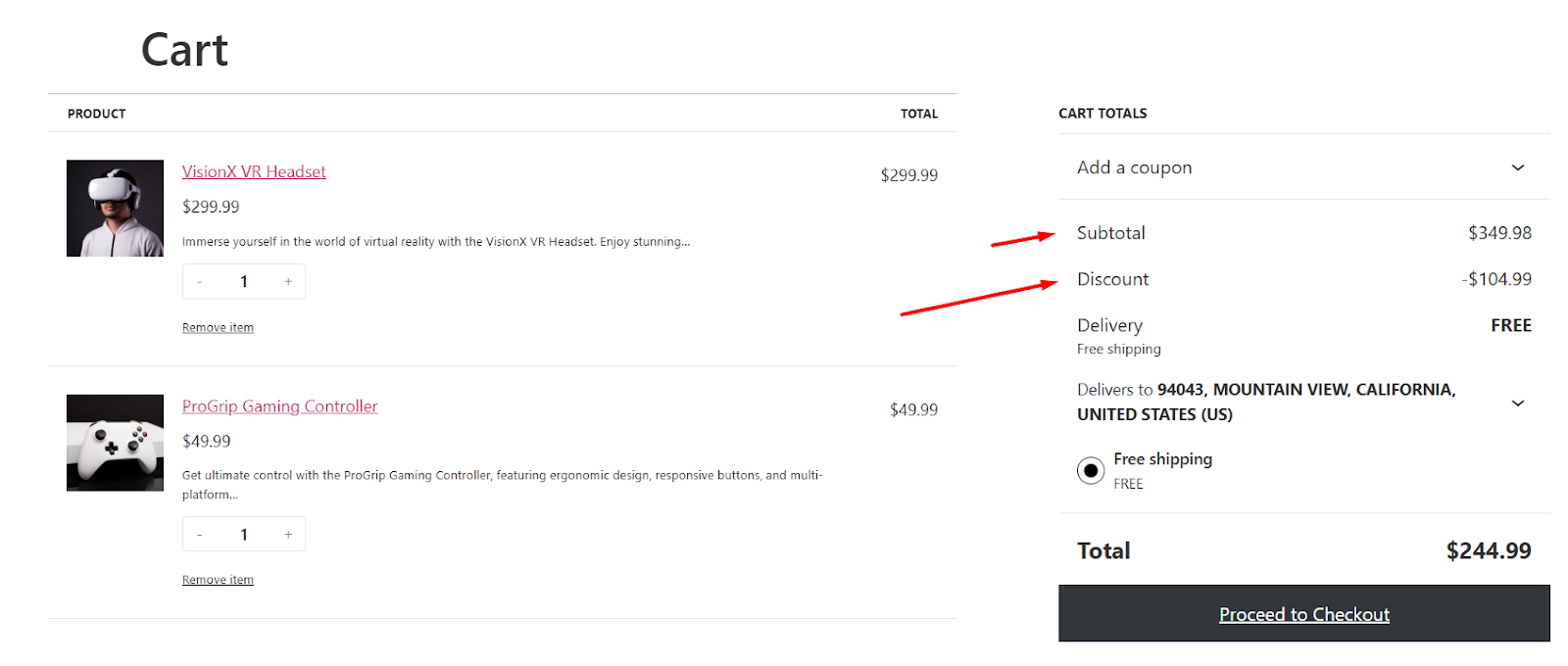
Best Practices for Selling Bulk Products in WooCommerce
Selling bulk products isn’t just about throwing discounts on your store and hoping for the best. It’s like hosting a party—you need the right mix of guests (customers), snacks (discounts), and rules (MOQ) to keep things from turning chaotic.
Below, we’ll walk through battle-tested strategies to turn your WooCommerce store into a bulk-selling powerhouse. These aren’t just tips—they’re the secret sauce to avoid rookie mistakes and keep customers coming back for more.
1. Know Your Audience (Are They Marathon Runners or Sprinters?)
Bulk buyers aren’t all the same. Some want pallets of products for resale (B2B), while others are event planners buying 200 party favors. Tailor your approach:
- B2B Buyers: They care about consistency, bulk discounts, and fast reordering. Use role-based pricing (via Disco) to offer exclusive rates.
- Retail Customers: They need a reason to buy bulk—think “Buy 3, Get 1 Free” or limited-time tiered pricing.
- Pro Tip: Run surveys or check past orders to spot trends. If 80% of bulk sales come from wedding planners, create bundle packs labeled “Wedding Favors (50-Pack).”
2. Discounts ≠ Desperation: Balance Savings & Profit
Giving away the farm? Bad idea. Strategic discounts? Gold.
- The 20% Rule: Never go beyond a 20-30% profit margin hit. For example, if your product costs $10 to make:
- Retail price: $25
- Wholesale price: $15 (40% discount, but still 50% profit).
- Tiered Pricing Psychology: Make tiers feel achievable. Instead of 10%/20%/30% off, try:
- 5+ units: 10% off (“Starter Saver”)
- 15+ units: 25% off (“Pro Pack”)
- 50+ units: 40% off (“Master Reseller”)
- Use Disco’s Dynamic Pricing: Test rules like “10% off orders over $500” without tanking margins.
3. Inventory Management: Don’t Let Bulk Sales Bury You
Selling 500 units sounds great—until you realize you’ve oversold.
- Sync Stock for Bundles: If you sell “10-Packs,” ensure each sale deducts 10 units from the main product’s stock.
- Low-Stock Alerts: Use plugins to pause bulk discounts when stock dips below a threshold (e.g., “Only 100 left? Disable 50+ unit tiers”).
- Pre-Orders for Custom Bulk: For made-to-order items (e.g., engraved pens), let customers pre-order with a deposit.
4. Test, Tweak, Repeat
Bulk strategies aren’t “set and forget.” Treat them like a sourdough starter—feed them data.
- A/B Test Discounts: Run two tiered pricing rules for a week. Which one drove more 50+ unit sales?
- Track Cart Abandonment: If users add 45 units but bail, maybe your 50-unit tier is too steep. Adjust to 40+ units.
- Ask for Feedback: Add a post-purchase survey: “What convinced you to buy 100 candles? Was it the discount, fast shipping, or something else?”
5. Combine Methods Like a Discount DJ
Why use one strategy when you can mix them?
- Role-Based + Tiered Pricing: Offer wholesalers an extra 5% off tiered pricing.
- Example: A coffee supplier gives “Gold Partners” 25% off 50+ bags, while new buyers get 20%.
- MOQ + Free Shipping: “Order 100+ units and get free shipping.”
- Bundles + Upsells: After someone buys a “100 T-Shirt Bundle,” show a popup: “Add 50 hats for 15% off!”
6. Make Bulk Buying Effortless (No PhD Required)
If buying bulk feels like solving a Rubik’s cube, customers will leave.
- Bulk Order Forms: Let buyers add multiple products in a spreadsheet-like grid. Plugins like Bulk Order Form for WooCommerce save time.
- Clear Labels: Use badges like “Bulk Discount Applied!” or “6% Savings” on product pages.
- One-Click Reordering: For B2B buyers, let them reorder past bulk purchases in 1 click.
7. Hide Retail Prices Like a VIP Club
Wholesale buyers don’t want to see what others pay. Use Disco to:
- Mask Prices: Show “Contact for Pricing” to non-wholesale users.
- Role-Specific Catalogs: Display custom product lists for different buyer tiers.
8. Stay Legal (Boring but Critical)
- Tax Exemptions: If selling to tax-exempt wholesalers, use plugins to auto-remove taxes for approved roles.
- Regional Pricing Laws: In the EU, bulk discounts must apply equally unless tied to memberships.
9. Celebrate Bulk Wins (And Learn From Flops)
- Share Case Studies: “How [Client X] Boosted Revenue 200% with Tiered Pricing” – social proof works.
- Analyze Failures: Did a “Buy 100, Get 30% Off” campaign flop? Maybe the product wasn’t right for bulk.
Wrap Up
There you have it, a complete guide on how to sell bulk products in WooCommerce.
Selling bulk in WooCommerce isn’t rocket science—it’s about playing smart. Use tools like Disco to automate grunt work, experiment with combo strategies, and always keep your buyers’ quirks in mind.
Now, go turn those “Maybe next time” shoppers into “Sold out?!” superfans.



